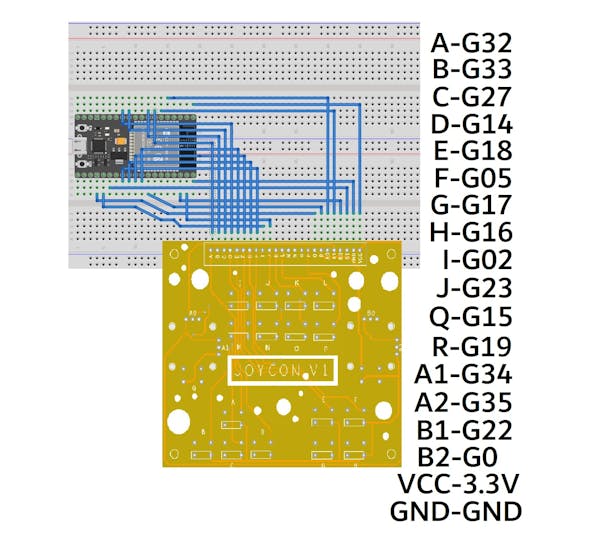|
OrCad Cadance |
JOYCON Button and Analog Stick Board
Hey folks, how are you?
So let's look at something helpful. The JOYCON board is designed for prototyping any project involving buttons or joysticks, is breadboard friendly, and has buttons and analog sticks.
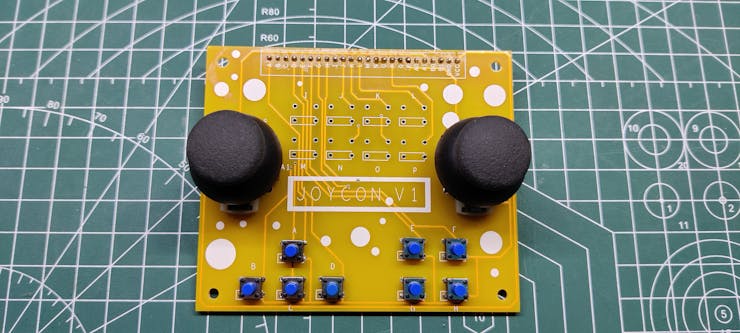
This board was made with the intention of using an ESP32 microcontroller to build a game controller.
I also wanted to build a breadboard-friendly system that would allow me to swap out the ESP32 board with another board if necessary.
The goal was to create a board that could be tested before moving on to the next edition, which would include an ESP32 Wroom microcontroller with buttons and a joystick.
Material required

The following are the materials used in this project-
- CUSTOM PCB
- Toggle Buttons
- Analog Joysticks with cover
- Male Header Pin connector
- Breadboard
- ESP32 Board
- Jumper wires
- Arduino Nano
PCB Design
_qtPZH8BYJ8.jpg?auto=compress%2Cformat&w=740&h=555&fit=max)


The Joycon Board is a straightforward PCB that acts as a breakout board for buttons and analog sticks.
Each button is wired to the header pin and GND and works in a pull-down configuration. Also, the analog pins of the joystick are connected with both VCC and GND, and the middle pin of all potentiometers is connected with header pins as well.
A 24-pin header connector, which will be used to mount this board on a breadboard, connects each button.
This board's design is also straightforward, with four buttons on the left D-pad, four on the right D-pad, and the other eight buttons located in the center.
Additionally, two analog joysticks are positioned on the board's left and right sides, just above the D-Pad.
PCBWAY



I finished the PCB design and exported the Gerber data, which I then forwarded to PCBWAY for samples.
A PCB order for yellow soldermask with white silkscreen was placed.
PCBs arrived in a week, which was quite quick.
As for the quality of the PCBs, each PCB was produced properly, and there were no faults or misprints anywhere.
Overall quality was super and I recommend you guys for checking them out if you need great PCB service for less cost.
Board Assembly






- To begin assembling the board, we first install each button and analog stick individually on the PCB
- Then we flip the board over and use a soldering iron to connect the pads of all the buttons.
- We attach a header pin connector to the bottom side before flipping the board once more.
- Using a soldering iron, we solder the header pin pads on the board's top side.
- At last, we add Analog Joystick Thumb Cover to both joysticks.
RESULT of Board Assembly

This is what came about once the board was put together.
We can utilize this configuration to control things like a servo motor or create a game controller.
Testing


Considering that this board is a button breakout board, we can use it to control LEDs or even read button presses.
#include <Servo.h>
Servo myservo; // create servo object to control a servo
int potpin = A0; // analog pin used to connect the potentiometer
int val; // variable to read the value from the analog pin
void setup() {
myservo.attach(6); // attaches the servo on pin 9 to the servo object
}
void loop() {
val = analogRead(potpin); // reads the value of the potentiometer (value between 0 and 1023)
val = map(val, 0, 1023, 0, 180); // scale it to use it with the servo (value between 0 and 180)
myservo.write(val); // sets the servo position according to the scaled value
delay(15); // waits for the servo to get there
}
By reading the joystick's pot value and adjusting the servo position in accordance with it, we can even use joysticks to drive servo motors.
Game Controller Implementation- ESP32 Game Controller


Here's an awesome way of using this board: making a wireless game controller by using an ESP32 development board and some jumper wires.
In accordance with the circuit shown above, we connect the ESP32 to every pin on the Joycon.
There are a total of 12 buttons used, including 2 analog stick buttons and 10 regular buttons.
Additionally, 3.3V and GND are connected to VCC and GND, respectively, to power the analog stick potentiometers.
Code
Here's the code that I have used.
#include <BleGamepad.h>
#include <FastLED.h>
CRGB leds[13];
BleGamepad bleGamepad("ESP Controller", "ElectroPoint4u", 100);
// TRIGGER BUTTONS
#define LT 2
#define RT 23
// LEFT-JOYSTICK
#define LH 34
#define LV 35
#define LS 15
// RIGHT-JOYSTICK
#define RH 22 //39
#define RV 0 //36
#define RS 19
// D-PAD
#define L1 32
#define L2 33
#define L3 27
#define L4 14
#define R1 18
#define R2 5
#define R3 17
#define R4 16
// BATTERY VOLTAGE
#define ADC 4
// NEOPIXEL
#define DATA_PIN 13
// PERIFERALS
// #define MIC 25
// #define SPEAKER 26
int buttons[8] = {32, 33, 27, 14, 18, 5, 17, 16};
int period = 1000;
unsigned long time_now = 0;
const int numberOfPotSamples = 5; // Number of pot samples to take (to smooth the values)
const int delayBetweenSamples = 2; // Delay in milliseconds between pot samples
const int delayBetweenHIDReports = 5; // Additional delay in milliseconds between HID reports
const int debounceDelay = 10; // Delay in milliseconds between button press
int previousButton1State = HIGH;
int previousButton2State = HIGH;
int previousButton3State = HIGH;
int previousButton4State = HIGH;
void setup() {
Serial.begin(115200);
FastLED.addLeds<NEOPIXEL, DATA_PIN>(leds, 6);
FastLED.setBrightness(64);
for (int i = 0; i < 8; i++) {
pinMode(buttons[i], INPUT_PULLUP);
}
pinMode(LT, INPUT_PULLUP);
pinMode(RT, INPUT_PULLUP);
pinMode(LS, INPUT_PULLUP);
pinMode(RS, INPUT_PULLUP);
bleGamepad.begin();
Serial.println("Starting BLE work!");
leds[0] = CRGB::Blue;
leds[5] = CRGB::Blue;
FastLED.show();
delay(200);
leds[1] = CRGB::Blue;
leds[4] = CRGB::Blue;
FastLED.show();
delay(300);
leds[2] = CRGB::Blue;
leds[3] = CRGB::Blue;
FastLED.show();
delay(1000);
FastLED.clear();
FastLED.show();
}
void loop() {
if (bleGamepad.isConnected()) {
for (int i = 0; i < 6; i++) {
leds[i] = CHSV( HUE_GREEN, 255, 64);
}
FastLED.show();
while (millis() > time_now + period) {
Serial.println("Checking Battery Level");
batteryLevel();
time_now = millis();
}
int currentButton1State = digitalRead(R1);
int currentButton2State = digitalRead(R2);
int currentButton3State = digitalRead(R3);
int currentButton4State = digitalRead(R4);
if (currentButton1State != previousButton1State) {
if (currentButton1State == LOW)
bleGamepad.press(BUTTON_5);
else
bleGamepad.release(BUTTON_5);
}
previousButton1State = currentButton1State;
if (currentButton2State != previousButton2State) {
if (currentButton2State == LOW)
bleGamepad.press(BUTTON_2);
else
bleGamepad.release(BUTTON_2);
}
previousButton2State = currentButton2State;
if (currentButton3State != previousButton3State) {
if (currentButton3State == LOW)
bleGamepad.press(BUTTON_1);
else
bleGamepad.release(BUTTON_1);
}
previousButton3State = currentButton3State;
if (currentButton4State != previousButton4State) {
if (currentButton4State == LOW)
bleGamepad.press(BUTTON_4);
else
bleGamepad.release(BUTTON_4);
}
previousButton4State = currentButton4State;
if (digitalRead(LS) == LOW) {
Serial.println("Left Joystick");
bleGamepad.press(BUTTON_6);
delay(debounceDelay);
bleGamepad.release(BUTTON_6);
}
if (digitalRead(RS) == LOW) {
Serial.println("Right Joystick");
bleGamepad.press(BUTTON_3);
delay(debounceDelay);
bleGamepad.release(BUTTON_3);
}
if (digitalRead(LT) == HIGH) {
Serial.println("Left trigger");
bleGamepad.press(BUTTON_7);
delay(debounceDelay);
bleGamepad.release(BUTTON_7);
}
if (digitalRead(RT) == LOW) {
Serial.println("Right trigger");
bleGamepad.press(BUTTON_8);
delay(debounceDelay);
bleGamepad.release(BUTTON_8);
}
int potValues[numberOfPotSamples];
for (int i = 0 ; i < numberOfPotSamples ; i++) {
potValues[i] = analogRead(LH);
delay(delayBetweenSamples);
}
int potValue = 0;
for (int i = 0 ; i < numberOfPotSamples ; i++) {
potValue += potValues[i];
}
potValue = potValue / numberOfPotSamples;
int adjustedValue = map(potValue, 0, 4095, 127, -127);
int potValues2[numberOfPotSamples];
for (int i = 0 ; i < numberOfPotSamples ; i++) {
potValues2[i] = analogRead(LV);
delay(delayBetweenSamples);
}
int potValue2 = 0;
for (int i = 0 ; i < numberOfPotSamples ; i++) {
potValue2 += potValues2[i];
}
potValue2 = potValue2 / numberOfPotSamples;
int adjustedValue2 = map(potValue2, 0, 4095, 127, -127);
int potValues3[numberOfPotSamples];
for (int i = 0 ; i < numberOfPotSamples ; i++) {
potValues3[i] = analogRead(RH);
delay(delayBetweenSamples);
}
int potValue3 = 0;
for (int i = 0 ; i < numberOfPotSamples ; i++) {
potValue3 += potValues3[i];
}
potValue3 = potValue3 / numberOfPotSamples;
int adjustedValue3 = map(potValue3, 0, 4095, 255, 0);
int potValues4[numberOfPotSamples];
for (int i = 0 ; i < numberOfPotSamples ; i++) {
potValues4[i] = analogRead(RV);
delay(delayBetweenSamples);
}
int potValue4 = 0;
for (int i = 0 ; i < numberOfPotSamples ; i++) {
potValue4 += potValues4[i];
}
potValue4 = potValue4 / numberOfPotSamples;
int adjustedValue4 = map(potValue4, 0, 4095, 255, 0);
/*
Serial.print(adjustedValue);
Serial.print(" || ");
Serial.print(adjustedValue2);
Serial.print(" || ");
Serial.print(adjustedValue3);
Serial.print(" || ");
Serial.println(adjustedValue4);
*/
bleGamepad.setAxes(adjustedValue, adjustedValue2, 0, 0, adjustedValue3, adjustedValue4, DPAD_CENTERED);
delay(delayBetweenHIDReports);
if (digitalRead(L1) == LOW)
bleGamepad.setAxes(adjustedValue, adjustedValue2, 0, 0, adjustedValue3, adjustedValue4, DPAD_UP);
if (digitalRead(L2) == LOW)
bleGamepad.setAxes(adjustedValue, adjustedValue2, 0, 0, adjustedValue3, adjustedValue4, DPAD_LEFT);
if (digitalRead(L3) == LOW)
bleGamepad.setAxes(adjustedValue, adjustedValue2, 0, 0, adjustedValue3, adjustedValue4, DPAD_DOWN);
if (digitalRead(L4) == LOW)
bleGamepad.setAxes(adjustedValue, adjustedValue2, 0, 0, adjustedValue3, adjustedValue4, DPAD_RIGHT);
}
}
void batteryLevel() {
int sensorValue = analogRead(ADC);
float voltage = sensorValue * (5.12 / 4095.0);
Serial.print(voltage);
Serial.print("V ||");
int percentage = (voltage / 4.2) * 100;
Serial.print(percentage);
Serial.println("%");
bleGamepad.setBatteryLevel(percentage);
if (percentage < 60) {
Serial.println("LOW battery");
for (uint8_t i = 30; i < 220; i++) {
for (int j = 0; j < 6; j++) {
leds[j] = CHSV( HUE_RED, 255, i);
}
FastLED.show();
delay(15);
}
for (uint8_t i = 220; i > 30; i--) {
for (int j = 0; j < 6; j++) {
leds[j] = CHSV( HUE_RED, 255, i);
}
FastLED.show();
delay(15);
}
}
}
This code was partially borrowed from the Electropoint ESP32 Game Controller project code, which makes use of the ESP32-BLE-Gamepad Library created by lemmingDev.
https://github.com/lemmingDev/ESP32-BLE-Gamepad
It's available on Github, and you need to install it before using this sketch.
Result


The game is currently being played through Bluetooth with a game controller.
We must supply this controller with 5V of power in order to connect to it.
Once the ESP CONTROLLER is connected to our smartphone through Bluetooth, we can load any game that accepts controller input and have it function immediately.
There are some problems with this controller that can be fixed by making a small change to the code, which is a project for later.
This is it for today, folks. Leave a comment if you need any help regarding this project.
Special thanks to PCBWAY for supporting this project, do check them out for getting great PCB Service for less cost.
Peace out
#include <BleGamepad.h>
#include <FastLED.h>
CRGB leds[13];
BleGamepad bleGamepad("ESP Controller", "ElectroPoint4u", 100);
// TRIGGER BUTTONS
#define LT 2
#define RT 23
// LEFT-JOYSTICK
#define LH 34
#define LV 35
#define LS 15
// RIGHT-JOYSTICK
#define RH 22 //39
#define RV 0 //36
#define RS 19
// D-PAD
#define L1 32
#define L2 33
#define L3 27
#define L4 14
#define R1 18
#define R2 5
#define R3 17
#define R4 16
// BATTERY VOLTAGE
#define ADC 4
// NEOPIXEL
#define DATA_PIN 13
// PERIFERALS
// #define MIC 25
// #define SPEAKER 26
int buttons[8] = {32, 33, 27, 14, 18, 5, 17, 16};
int period = 1000;
unsigned long time_now = 0;
const int numberOfPotSamples = 5; // Number of pot samples to take (to smooth the values)
const int delayBetweenSamples = 2; // Delay in milliseconds between pot samples
const int delayBetweenHIDReports = 5; // Additional delay in milliseconds between HID reports
const int debounceDelay = 10; // Delay in milliseconds between button press
int previousButton1State = HIGH;
int previousButton2State = HIGH;
int previousButton3State = HIGH;
int previousButton4State = HIGH;
void setup() {
Serial.begin(115200);
FastLED.addLeds<NEOPIXEL, DATA_PIN>(leds, 6);
FastLED.setBrightness(64);
for (int i = 0; i < 8; i++) {
pinMode(buttons[i], INPUT_PULLUP);
}
pinMode(LT, INPUT_PULLUP);
pinMode(RT, INPUT_PULLUP);
pinMode(LS, INPUT_PULLUP);
pinMode(RS, INPUT_PULLUP);
bleGamepad.begin();
Serial.println("Starting BLE work!");
leds[0] = CRGB::Blue;
leds[5] = CRGB::Blue;
FastLED.show();
delay(200);
leds[1] = CRGB::Blue;
leds[4] = CRGB::Blue;
FastLED.show();
delay(300);
leds[2] = CRGB::Blue;
leds[3] = CRGB::Blue;
FastLED.show();
delay(1000);
FastLED.clear();
FastLED.show();
}
void loop() {
if (bleGamepad.isConnected()) {
for (int i = 0; i < 6; i++) {
leds[i] = CHSV( HUE_GREEN, 255, 64);
}
FastLED.show();
while (millis() > time_now + period) {
Serial.println("Checking Battery Level");
batteryLevel();
time_now = millis();
}
int currentButton1State = digitalRead(R1);
int currentButton2State = digitalRead(R2);
int currentButton3State = digitalRead(R3);
int currentButton4State = digitalRead(R4);
if (currentButton1State != previousButton1State) {
if (currentButton1State == LOW)
bleGamepad.press(BUTTON_5);
else
bleGamepad.release(BUTTON_5);
}
previousButton1State = currentButton1State;
if (currentButton2State != previousButton2State) {
if (currentButton2State == LOW)
bleGamepad.press(BUTTON_2);
else
bleGamepad.release(BUTTON_2);
}
previousButton2State = currentButton2State;
if (currentButton3State != previousButton3State) {
if (currentButton3State == LOW)
bleGamepad.press(BUTTON_1);
else
bleGamepad.release(BUTTON_1);
}
previousButton3State = currentButton3State;
if (currentButton4State != previousButton4State) {
if (currentButton4State == LOW)
bleGamepad.press(BUTTON_4);
else
bleGamepad.release(BUTTON_4);
}
previousButton4State = currentButton4State;
if (digitalRead(LS) == LOW) {
Serial.println("Left Joystick");
bleGamepad.press(BUTTON_6);
delay(debounceDelay);
bleGamepad.release(BUTTON_6);
}
if (digitalRead(RS) == LOW) {
Serial.println("Right Joystick");
bleGamepad.press(BUTTON_3);
delay(debounceDelay);
bleGamepad.release(BUTTON_3);
}
if (digitalRead(LT) == HIGH) {
Serial.println("Left trigger");
bleGamepad.press(BUTTON_7);
delay(debounceDelay);
bleGamepad.release(BUTTON_7);
}
if (digitalRead(RT) == LOW) {
Serial.println("Right trigger");
bleGamepad.press(BUTTON_8);
delay(debounceDelay);
bleGamepad.release(BUTTON_8);
}
int potValues[numberOfPotSamples];
for (int i = 0 ; i < numberOfPotSamples ; i++) {
potValues[i] = analogRead(LH);
delay(delayBetweenSamples);
}
int potValue = 0;
for (int i = 0 ; i < numberOfPotSamples ; i++) {
potValue += potValues[i];
}
potValue = potValue / numberOfPotSamples;
int adjustedValue = map(potValue, 0, 4095, 127, -127);
int potValues2[numberOfPotSamples];
for (int i = 0 ; i < numberOfPotSamples ; i++) {
potValues2[i] = analogRead(LV);
delay(delayBetweenSamples);
}
int potValue2 = 0;
for (int i = 0 ; i < numberOfPotSamples ; i++) {
potValue2 += potValues2[i];
}
potValue2 = potValue2 / numberOfPotSamples;
int adjustedValue2 = map(potValue2, 0, 4095, 127, -127);
int potValues3[numberOfPotSamples];
for (int i = 0 ; i < numberOfPotSamples ; i++) {
potValues3[i] = analogRead(RH);
delay(delayBetweenSamples);
}
int potValue3 = 0;
for (int i = 0 ; i < numberOfPotSamples ; i++) {
potValue3 += potValues3[i];
}
potValue3 = potValue3 / numberOfPotSamples;
int adjustedValue3 = map(potValue3, 0, 4095, 255, 0);
int potValues4[numberOfPotSamples];
for (int i = 0 ; i < numberOfPotSamples ; i++) {
potValues4[i] = analogRead(RV);
delay(delayBetweenSamples);
}
int potValue4 = 0;
for (int i = 0 ; i < numberOfPotSamples ; i++) {
potValue4 += potValues4[i];
}
potValue4 = potValue4 / numberOfPotSamples;
int adjustedValue4 = map(potValue4, 0, 4095, 255, 0);
/*
Serial.print(adjustedValue);
Serial.print(" || ");
Serial.print(adjustedValue2);
Serial.print(" || ");
Serial.print(adjustedValue3);
Serial.print(" || ");
Serial.println(adjustedValue4);
*/
bleGamepad.setAxes(adjustedValue, adjustedValue2, 0, 0, adjustedValue3, adjustedValue4, DPAD_CENTERED);
delay(delayBetweenHIDReports);
if (digitalRead(L1) == LOW)
bleGamepad.setAxes(adjustedValue, adjustedValue2, 0, 0, adjustedValue3, adjustedValue4, DPAD_UP);
if (digitalRead(L2) == LOW)
bleGamepad.setAxes(adjustedValue, adjustedValue2, 0, 0, adjustedValue3, adjustedValue4, DPAD_LEFT);
if (digitalRead(L3) == LOW)
bleGamepad.setAxes(adjustedValue, adjustedValue2, 0, 0, adjustedValue3, adjustedValue4, DPAD_DOWN);
if (digitalRead(L4) == LOW)
bleGamepad.setAxes(adjustedValue, adjustedValue2, 0, 0, adjustedValue3, adjustedValue4, DPAD_RIGHT);
}
}
void batteryLevel() {
int sensorValue = analogRead(ADC);
float voltage = sensorValue * (5.12 / 4095.0);
Serial.print(voltage);
Serial.print("V ||");
int percentage = (voltage / 4.2) * 100;
Serial.print(percentage);
Serial.println("%");
bleGamepad.setBatteryLevel(percentage);
if (percentage < 60) {
Serial.println("LOW battery");
for (uint8_t i = 30; i < 220; i++) {
for (int j = 0; j < 6; j++) {
leds[j] = CHSV( HUE_RED, 255, i);
}
FastLED.show();
delay(15);
}
for (uint8_t i = 220; i > 30; i--) {
for (int j = 0; j < 6; j++) {
leds[j] = CHSV( HUE_RED, 255, i);
}
FastLED.show();
delay(15);
}
}
}
JOYCON Button and Analog Stick Board
*PCBWay community is a sharing platform. We are not responsible for any design issues and parameter issues (board thickness, surface finish, etc.) you choose.
- Comments(0)
- Likes(0)
- 0 USER VOTES
- YOUR VOTE 0.00 0.00
- 1
- 2
- 3
- 4
- 5
- 6
- 7
- 8
- 9
- 10
- 1
- 2
- 3
- 4
- 5
- 6
- 7
- 8
- 9
- 10
- 1
- 2
- 3
- 4
- 5
- 6
- 7
- 8
- 9
- 10
- 1
- 2
- 3
- 4
- 5
- 6
- 7
- 8
- 9
- 10
 More by Arnov Arnov sharma
More by Arnov Arnov sharma
-
 Pocket SNES
Greetings everyone, and welcome back! Today, I’ve got something fun and tiny to share—the Pocket SNE...
Pocket SNES
Greetings everyone, and welcome back! Today, I’ve got something fun and tiny to share—the Pocket SNE...
-
 Batocera Arcade Box
Greetings everyone and welcome back, Here's something. Fun and nostalgic. Right now, we are using ou...
Batocera Arcade Box
Greetings everyone and welcome back, Here's something. Fun and nostalgic. Right now, we are using ou...
-
 64x32 Matrix Panel Setup with PICO 2
Greetings everyone and welcome back.So here's something fun and useful: a Raspberry Pi Pico 2-powere...
64x32 Matrix Panel Setup with PICO 2
Greetings everyone and welcome back.So here's something fun and useful: a Raspberry Pi Pico 2-powere...
-
 Portable Air Quality Meter
Hello everyone, and welcome back! Today, I have something incredibly useful for you—a Portable Air Q...
Portable Air Quality Meter
Hello everyone, and welcome back! Today, I have something incredibly useful for you—a Portable Air Q...
-
 WALKPi PCB Version
Greetings everyone and welcome back, This is the WalkPi, a homebrew audio player that plays music fr...
WALKPi PCB Version
Greetings everyone and welcome back, This is the WalkPi, a homebrew audio player that plays music fr...
-
 Delete Button XL
Greetings everyone and welcome back, and here's something fun and useful.In essence, the Delete Butt...
Delete Button XL
Greetings everyone and welcome back, and here's something fun and useful.In essence, the Delete Butt...
-
 Arduino Retro Game Controller
Greetings everyone and welcome back. Here's something fun.The Arduino Retro Game Controller was buil...
Arduino Retro Game Controller
Greetings everyone and welcome back. Here's something fun.The Arduino Retro Game Controller was buil...
-
 Super Power Buck Converter
Greetings everyone and welcome back!Here's something powerful, The SUPER POWER BUCK CONVERTER BOARD ...
Super Power Buck Converter
Greetings everyone and welcome back!Here's something powerful, The SUPER POWER BUCK CONVERTER BOARD ...
-
 Pocket Temp Meter
Greetings and welcome back.So here's something portable and useful: the Pocket TEMP Meter project.As...
Pocket Temp Meter
Greetings and welcome back.So here's something portable and useful: the Pocket TEMP Meter project.As...
-
 Pico Powered DC Fan Driver
Hello everyone and welcome back.So here's something cool: a 5V to 12V DC motor driver based around a...
Pico Powered DC Fan Driver
Hello everyone and welcome back.So here's something cool: a 5V to 12V DC motor driver based around a...
-
 Mini Solar Light Project with a Twist
Greetings.This is the Cube Light, a Small and compact cube-shaped emergency solar light that boasts ...
Mini Solar Light Project with a Twist
Greetings.This is the Cube Light, a Small and compact cube-shaped emergency solar light that boasts ...
-
 PALPi V5 Handheld Retro Game Console
Hey, Guys what's up?So this is PALPi which is a Raspberry Pi Zero W Based Handheld Retro Game Consol...
PALPi V5 Handheld Retro Game Console
Hey, Guys what's up?So this is PALPi which is a Raspberry Pi Zero W Based Handheld Retro Game Consol...
-
 DIY Thermometer with TTGO T Display and DS18B20
Greetings.So this is the DIY Thermometer made entirely from scratch using a TTGO T display board and...
DIY Thermometer with TTGO T Display and DS18B20
Greetings.So this is the DIY Thermometer made entirely from scratch using a TTGO T display board and...
-
 Motion Trigger Circuit with and without Microcontroller
GreetingsHere's a tutorial on how to use an HC-SR505 PIR Module with and without a microcontroller t...
Motion Trigger Circuit with and without Microcontroller
GreetingsHere's a tutorial on how to use an HC-SR505 PIR Module with and without a microcontroller t...
-
 Motor Driver Board Atmega328PU and HC01
Hey, what's up folks here's something super cool and useful if you're making a basic Robot Setup, A ...
Motor Driver Board Atmega328PU and HC01
Hey, what's up folks here's something super cool and useful if you're making a basic Robot Setup, A ...
-
 Power Block
Hey Everyone what's up!So this is Power block, a DIY UPS that can be used to power a bunch of 5V Ope...
Power Block
Hey Everyone what's up!So this is Power block, a DIY UPS that can be used to power a bunch of 5V Ope...
-
 Goku PCB Badge V2
Hey everyone what's up!So here's something SUPER cool, A PCB Board themed after Goku from Dragon Bal...
Goku PCB Badge V2
Hey everyone what's up!So here's something SUPER cool, A PCB Board themed after Goku from Dragon Bal...
-
 RGB Mixinator V2
Hey Everyone how you doin!So here's a fun little project that utilizes an Arduino Nano, THE MIXINATO...
RGB Mixinator V2
Hey Everyone how you doin!So here's a fun little project that utilizes an Arduino Nano, THE MIXINATO...
-
-
mammoth-3D SLM Voron Toolhead – Manual Drill & Tap Edition
88 0 0 -
-
AEL-2011 Power Supply Module
602 0 2 -
AEL-2011 50W Power Amplifier
542 0 2 -
-
-
Custom Mechanical Keyboard
746 0 0 -
Tester for Touch Screen Digitizer without using microcontroller
371 2 2 -
Audio reactive glow LED wristband/bracelet with NFC / RFID-Tags
346 0 1 -
-