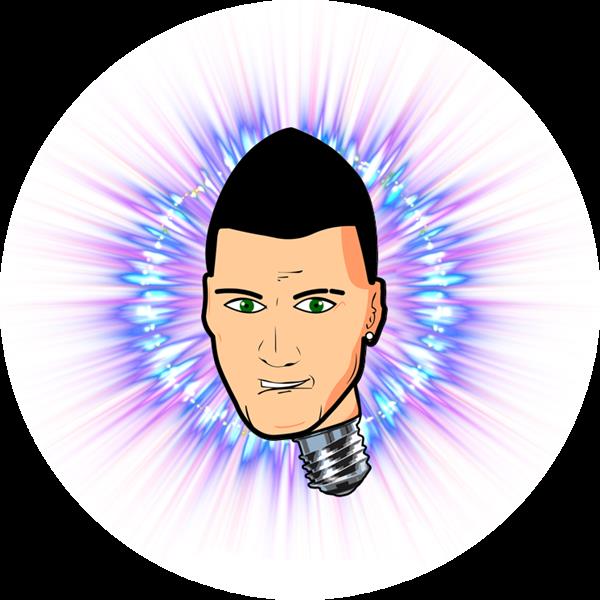|
Altium DesignerAltium Designer
|
KM84+ for Takstar CM-60
The vintage Neumann KM84 is a popular microphone to build because of its legendary status and simple circuitry. However, the design has a disadvantage that some find annoying: It is susceptible to cell phone interference. This design pays extra attention to suppressing this interference. For a detailed circuit description, please refer to the references at the bottom of this building instruction. I would strongly recommend reading these articles first if you want to deviate from the enclosed BOM.
This PCBA uses mainly SMT components because this is the only way to get a good working cell phone interference suppression. It also solves the problem of the increasingly scarce availability of good JFETs. I have used as many "large", DIY-friendly SMTs as possible. However, if you are apprehensive about soldering these, consider using the PCBWay Assembly service. And solder the wired components yourself. For components you might want to experiment with, I have used wired components where possible.
Before we get into the assembly instructions, let's first briefly talk about component selection.
- If you don't know which transformer to use, I would like to refer you to the KM84 circuit description, the link to which is listed under references. Don’t ask me which one sounds best: I have only used the ASTDS T-8 and I’m happy with it.
- Unfortunately, the XLR insert that is in the BOM and offers the best RFI suppression is only available per 100 pieces. Alternatively, use this XLR insert: https://www.aliexpress.us/item/2251832761131816.html?spm=a2g0o.order_list.order_list_main.25.fc5b1802Iu9vnq&gatewayAdapt=glo2usa4itemAdapt
- The BOM contains a mix of multiple manufacturers of SMT resistors, you can use any manufacturer of Thick-film resistors that Mouser or Digikey offers, as long as you keep the same value and tolerance. There is absolutely no point in using precision Thin-Film resistors. Do not expect better sound reproduction or less noise from this. The low noise of Thin-Film resistors only applies to the so-called excess noise, or 1/f noise, which only occurs at very low frequencies, to which our hearing has a very low sensitivity. The thermal (Johnson) noise is the same for all resistors. Only for R9 and R10, you’ll want to use precision 0.1% resistors, but they are also available as Thick-Film. Alternatively, from a batch of 2k2 1% resistors, select a pair of resistors that match within 0.1% for the best CMRR (i.e. best mains hum rejection).
- The same goes for the capacitors: you can use other brands, as long as you follow the Description when selecting the components. For capacitors in the audio path, you want to use C0G/NP0 ceramic capacitors, film, or good-quality electrolytic capacitors. I have no reason to believe that special audio capacitors lead to better sound quality, other than the placebo effect. But everyone has their own opinion on this, and if you think that other types than those listed give a better result, feel free to experiment with them.
- There is no need to select the JFET because the bias current can be adjusted through a trimmer potmeter. It is not likely, but also not impossible, that the gains of two JFETs from one reel differ so much that the gains of two PCBAs differ by more than 0.5 dB.
- For the nose cone, you can use the one from the CM-60 PCBA. Or you can use the 3D-printed nose cone that can be ordered from PCBWay through this link: https://www.pcbway.com/project/shareproject/Takstar_CM_60_and_CM_63_nose_cone_272ff5ee.html
- You will need a new slide-switch knob as the original one will interfere with the transformer. Order or download it from here:https://www.pcbway.com/project/shareproject/Slide_switch_knob_for_Takstar_CM_60_compatible_DIY_PCBA_builds_215212a2.html
Assembly Instructions:
- Due to the limited space between the CM-60 low-cut switch and the XLR insert, you'll have to cut the pins of the XLR insert, such that they do not extend beyond the solder pads.
- Solder the XLR insert to the PCB. Make sure the PCB and XLR are exactly perpendicular to each other. Solder one pin with a small amount of solder until you are sure they are indeed perpendicular to each other.
- If you are using the 3D-printed nose cone as described above, mount it as described.
- Solder the SMT parts from small to big. Solder the JFET as the last component.
- Solder the through-hole parts. The 3-pin header is optional and only needed if you want to be able to switch between low-cut filter slopes. Else, solder a wire to permanently select between either of the two options.
- Solder the transformer to the PCBA. You may want to cut the excess length of the transformer leads. The primary side connections are marked on the PCB with Prim and the secondary side with Sec. The start of the winding is indicated with a dot. Your transformer datasheet should provide this information.
- Near the XLR insert, there is a Chassis ground connection. If your solder iron has enough power to solder a wire to the mic body tail part, you can solder a wire from here to the tail part for improved RFI rejection.
- Connect the PCBA to a P48 Phantom power supply, mixer or preamp. Connect a voltmeter between the ground and Bias test terminals. Wait ~1 minute for the bias current to settle. Adjust P3 until the Bias voltage reads ~11V. The original KM84 should be adjusted to 10V, but in this circuit, the JFET stage operates from a slightly higher supply voltage for more headroom and should be adjusted to 11V.
- Alternatively, use a good-quality Audio Interface and REW to adjust P3 until the lowest THD is obtained, or symmetrical clipping is achieved. Whatever you like…
- Mount the slider switch knob. As already explained, you cannot use the original one.
- Assemble the complete microphone and enjoy your DIY KM84 clone!
References:
KM84 Circuit Description: https://modimications.com/km84-style-charge-amplifier-circuit/
KM84+ Circuit Description: https://modimications.com/km84-and-km84-head-amp-circuits/
GroupDIY thread that led to this design: https://groupdiy.com/threads/is-there-a-way-to-reduce-cell-phone-interference-in-diy-km-84.86707/
KM-84 Clone – Blind Test thread: https://groupdiy.com/threads/four-km-84-clones-blind-test.89135/
List of other microphone PCBs: https://modimications.com/all-orderable-pcbs/
KM84+ for Takstar CM-60
*PCBWay community is a sharing platform. We are not responsible for any design issues and parameter issues (board thickness, surface finish, etc.) you choose.
- Comments(0)
- Likes(0)
- 0 USER VOTES
- YOUR VOTE 0.00 0.00
- 1
- 2
- 3
- 4
- 5
- 6
- 7
- 8
- 9
- 10
- 1
- 2
- 3
- 4
- 5
- 6
- 7
- 8
- 9
- 10
- 1
- 2
- 3
- 4
- 5
- 6
- 7
- 8
- 9
- 10
- 1
- 2
- 3
- 4
- 5
- 6
- 7
- 8
- 9
- 10
 More by Jan Postma
More by Jan Postma
-
 Takstar CM-60 and CM-63 nose cone
For this nose cone design, you will need to acquire the following parts:This Nose Cone.4 mm outside,...
Takstar CM-60 and CM-63 nose cone
For this nose cone design, you will need to acquire the following parts:This Nose Cone.4 mm outside,...
-
 Slide switch knob for Takstar CM-60 compatible DIY PCBA builds
This slide switch knob can be used for DIY PCBAs that fit the Takstar CM-60 condenser microphone.
Slide switch knob for Takstar CM-60 compatible DIY PCBA builds
This slide switch knob can be used for DIY PCBAs that fit the Takstar CM-60 condenser microphone.
-
 KM84+ for Takstar CM-60
The vintage Neumann KM84 is a popular microphone to build because of its legendary status and simple...
KM84+ for Takstar CM-60
The vintage Neumann KM84 is a popular microphone to build because of its legendary status and simple...
-
-
kmMiniSchield MIDI I/O - IN/OUT/THROUGH MIDI extension for kmMidiMini
74 0 0 -
DIY Laser Power Meter with Arduino
87 0 2 -
-
-
Box & Bolt, 3D Printed Cardboard Crafting Tools
121 0 2 -
-
A DIY Soldering Station Perfect for Learning (Floppy Soldering Station 3.0)
418 0 1 -
Custom Mechanic Keyboard - STM32
246 0 3