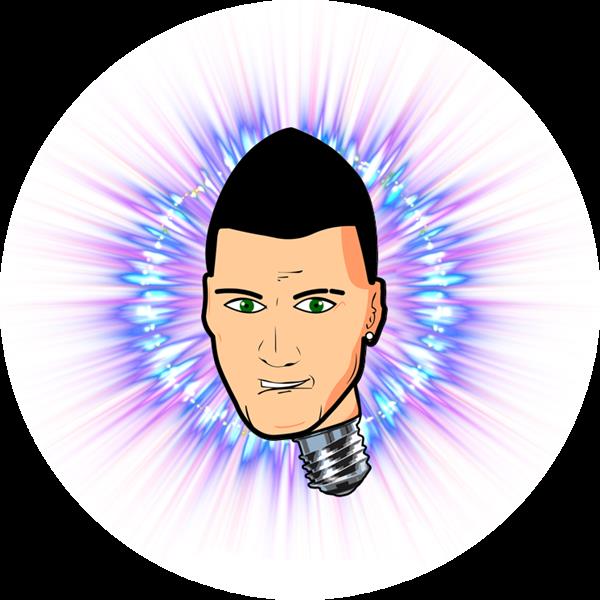Pico Cart 64 v1
Original GITHUB: https://github.com/kbeckmann/PicoCart64
SRAM chip supporting ROMs up to 64MB, a WiFi module and SD-card support. This is still heavy in development. Don't build this unless you want to develop it.
The following concerns PicoCart64 v1 lite, unless noted.
How to build a PicoCart64 v1 lite
Purchasing an unpopulated PCB
Note
PicoCart64 Lite v1.4 PCBs are now available for purchase from Solder Party's shop.
Getting the raw PCB
Check out the develop branch and navigate to hw/picocart64_v1_lite/. Compress the gerb_picocart64-lite_v1_3 to a .zip file.
Go to a PCB manufacturing service such as JLCPCB, OSH Park or similar.
This takes you to the PCB configuration utility where you can upload the .zip file you just created. After uploading, you should see a rendered version of both sides of the PCB. If you want to produce a cheap cart for testing you can leave all settings as they are, except for this one:
❗ PCB Thickness needs to be set to 1.2mm, otherwise the cart won't fit in your console
❗ Note that this will result in a PCB with 90 degrees edges - the edge connector should be sanded down to get a nice 45 degree V shape. If this is not done, it may wear down your cart connector on the N64. The proper PCB order should be ENIG-RoHS + Gold Fingers + 45°finger chamfered, however this will result in a significant cost increase.
Sourcing the components
To build the v1 lite version, you need the following parts along with the PCBs. Here we're assuming you want to assemble 5 boards, as that is the number of PCBs you'll be getting from JLCPCB as a minimum.
Note that the Raspberry Pi Pico only has 2MB of flash, which limits the size of ROMs that can be used.
If you need more flash, you can order a Pico-compatible board with more flash. WeAct RP2040 16 MB can be bought from Aliexpress. Note that you need to bridge the solder bridge JP1 on the PicoCart 64 v1 lite board if using this.
QtyNameSource2Raspberry Pi Pico 3-pack713-1021105455BSS84 MOSFET750-BSS84-HF50603 100k resistor71-CRCW0603100KJNEAC
Assembling the board
Line up the Pico with the USB connector facing outwards and solder the pads.
Solder the MOSFET according to the pin markings.
The resistor is optional to solder, but was placed there for good measure. (There is a resistor on the Pico, so it is not strictly needed.)
Uploading firmware and a ROM
This website guides you through the steps to program the required firmware, as well as how to generate and program a ROM file to the PicoCart64 v1 lite.
Please note that this tool can generate programming files that are larger than 2MB, and will not fit in that case on the original Raspberry Pi Pico 2MB.
License
The PCB is licensed under the following license: "CERN Open Hardware Licence Version 2 - Permissive" aka "CERN-OHL-P".
The software is licensed under BSD-2-Clause unless otherwise specified.
Pico Cart 64 v1
*PCBWay community is a sharing platform. We are not responsible for any design issues and parameter issues (board thickness, surface finish, etc.) you choose.
- Comments(0)
- Likes(2)
-
 David Hansen
Oct 28,2024
David Hansen
Oct 28,2024
-
 Engineer
Mar 19,2024
Engineer
Mar 19,2024
- 0 USER VOTES
- YOUR VOTE 0.00 0.00
- 1
- 2
- 3
- 4
- 5
- 6
- 7
- 8
- 9
- 10
- 1
- 2
- 3
- 4
- 5
- 6
- 7
- 8
- 9
- 10
- 1
- 2
- 3
- 4
- 5
- 6
- 7
- 8
- 9
- 10
- 1
- 2
- 3
- 4
- 5
- 6
- 7
- 8
- 9
- 10
-
 Necroware S7-VRM (2024 Version)
Note from PCBWay: There are some problems in the BOM on the project page that cannot be resolved. If...
Necroware S7-VRM (2024 Version)
Note from PCBWay: There are some problems in the BOM on the project page that cannot be resolved. If...
-
 NES Cart NROM / UROM / UROM 512 Compatible
ORIGINAL GITHUB: https://github.com/smaldragon/FamiFlexORIGINAL WEBSITE: https://smal.neocities.org/...
NES Cart NROM / UROM / UROM 512 Compatible
ORIGINAL GITHUB: https://github.com/smaldragon/FamiFlexORIGINAL WEBSITE: https://smal.neocities.org/...
-
 TI99 Joystick Adapter 2 Players Panelized
ORIGINAL GITHUB: https://github.com/djtersteegc/ti99-joystick-adapter
TI99 Joystick Adapter 2 Players Panelized
ORIGINAL GITHUB: https://github.com/djtersteegc/ti99-joystick-adapter
-
 TI99 Joystick Adapter 2 Players Case
Case for the TI99 2 Player Adapter.
TI99 Joystick Adapter 2 Players Case
Case for the TI99 2 Player Adapter.
-
 TI99 Joystick Adapter 2 Players
GITHUB ORIGINAL: https://github.com/djtersteegc/ti99-joystick-adapterThis project is tested.BOM:10 x...
TI99 Joystick Adapter 2 Players
GITHUB ORIGINAL: https://github.com/djtersteegc/ti99-joystick-adapterThis project is tested.BOM:10 x...
-
 Kung Fu Flash 2 Cartridge for C64
ORIGINAL GITHUB: https://github.com/KimJorgensen/KungFuFlash2
Kung Fu Flash 2 Cartridge for C64
ORIGINAL GITHUB: https://github.com/KimJorgensen/KungFuFlash2
-
 Pico Nes v0.2 - A RP2040 NES
ORIGINAL GITHUB: https://github.com/fhoedemakers/pico-infonesPlus
Pico Nes v0.2 - A RP2040 NES
ORIGINAL GITHUB: https://github.com/fhoedemakers/pico-infonesPlus
-
 Pico Nes v2.0 - A RP2040 NES
ORIGINAL GITHUB: https://github.com/fhoedemakers/pico-infonesPlus
Pico Nes v2.0 - A RP2040 NES
ORIGINAL GITHUB: https://github.com/fhoedemakers/pico-infonesPlus
-
 SDrive-Simple-II
Original Website: https://ataribits.weebly.com/sdrive.html
SDrive-Simple-II
Original Website: https://ataribits.weebly.com/sdrive.html
-
 RAMBO XL-II Atari 256K Upgrade V 1.1
This is a clone of the original ICD RAMBO XL 256K (64+192) memory upgrade suitable for either the 80...
RAMBO XL-II Atari 256K Upgrade V 1.1
This is a clone of the original ICD RAMBO XL 256K (64+192) memory upgrade suitable for either the 80...
-
 OPL2LPT Replica
Original GITHUB: https://github.com/zjuyzj/OPL2LPT-ReplicaBill of MaterialComponentDesignatorQuantit...
OPL2LPT Replica
Original GITHUB: https://github.com/zjuyzj/OPL2LPT-ReplicaBill of MaterialComponentDesignatorQuantit...
-
 Pico Nes v2.1 - A RP2040 NES
ORIGINAL GITHUB: https://github.com/fhoedemakers/pico-infonesPlus
Pico Nes v2.1 - A RP2040 NES
ORIGINAL GITHUB: https://github.com/fhoedemakers/pico-infonesPlus
-
 Otaku-Flash Cart for Atari 2600 / 7800 & 2600+
ORIGINAL GITHUB: https://github.com/karrika/Otaku-flash
Otaku-Flash Cart for Atari 2600 / 7800 & 2600+
ORIGINAL GITHUB: https://github.com/karrika/Otaku-flash
-
 The Ultimate Cart Atari XL / XE
ORIGINAL GITHUB: https://github.com/robinhedwards/UltimateCartThis link contains the original Gerber...
The Ultimate Cart Atari XL / XE
ORIGINAL GITHUB: https://github.com/robinhedwards/UltimateCartThis link contains the original Gerber...
-
 PlusCart 2600 Unified SMD PCB
ORIGINAL GITHUB: https://github.com/Al-Nafuur/United-Carts-of-Atari
PlusCart 2600 Unified SMD PCB
ORIGINAL GITHUB: https://github.com/Al-Nafuur/United-Carts-of-Atari
-
 Sega Mega Drive / Genesis joystick to Atari 8-bit
ORIGINAL GITHUB: https://github.com/eyvind/sega-adapter
Sega Mega Drive / Genesis joystick to Atari 8-bit
ORIGINAL GITHUB: https://github.com/eyvind/sega-adapter
-
 NES Cart CNRom
ORIGINAL GITHUB: https://github.com/emeargt/nes-cnromMemory Supportv02 was designed to support the S...
NES Cart CNRom
ORIGINAL GITHUB: https://github.com/emeargt/nes-cnromMemory Supportv02 was designed to support the S...
-
 Simple NES Cart (Mapper 0 Nes Cart)
Original GITHUB: https://github.com/doragasu/mojo-nesNES cartridge with no mapper support. Initially...
Simple NES Cart (Mapper 0 Nes Cart)
Original GITHUB: https://github.com/doragasu/mojo-nesNES cartridge with no mapper support. Initially...
-
-
kmMiniSchield MIDI I/O - IN/OUT/THROUGH MIDI extension for kmMidiMini
71 0 0 -
DIY Laser Power Meter with Arduino
83 0 2 -
-
-
Box & Bolt, 3D Printed Cardboard Crafting Tools
120 0 2 -
-
A DIY Soldering Station Perfect for Learning (Floppy Soldering Station 3.0)
413 0 1 -
Custom Mechanic Keyboard - STM32
239 0 3