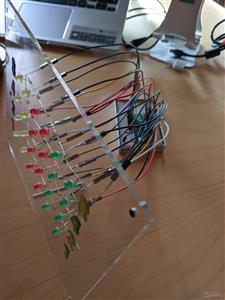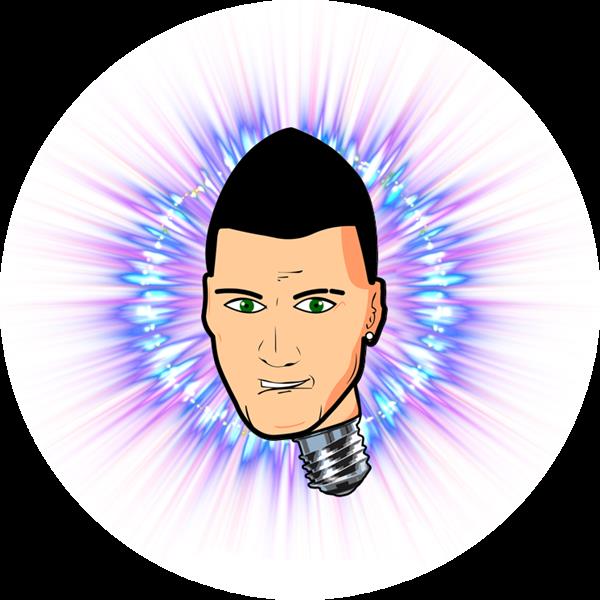|
|
Rapsberry Pi Pico |
x 1 | |
|
|
LEDs green |
x 8 | |
|
|
LEDs red |
x 8 | |
|
|
LEDs yellow |
x 8 | |
|
|
Waveshare Precision RTC Module for Raspberry Pi Pico |
x 1 | |
|
|
Plexiglas Frame |
x 1 | |
|
|
Connection cable |
x 24 | |
|
|
electrical resistances |
x 24 |
Pico LED Binary clock
The slightly different watch for smart people. The time is displayed in the binary system and you have to calculate the time information a bit. From right to left: The first row shows the seconds in units, i.e. 1, 2, 4, 8. So five seconds are LED 4 and LED 1 are lit. The next column shows the tens values, i.e. 10, 20, 40 and so, for example, the 2nd LED in the first column from the right and the 10 LED in the second column result in 12 seconds. This is followed by the columns for the minutes, tens of minutes and hours, and tens of hours and so on. The challenge is to get the time because the Pico has a sensor for temperature but cannot control the time or remember it. The solution is an RTC module. So if you enjoy a slightly different and special watch, you will have fun recreating and refining this project. The LED binary clock is an eye-catcher! The project is also cheap. It cost me about 20 euros and some time. It is certainly also suitable for teaching to understand binary and programming.
See clock working - short YouTube Clip!
Pico LED Binary clock
- Comments(0)
- Likes(1)
-
 MXKA03
Apr 21,2021
MXKA03
Apr 21,2021
- 1 USER VOTES
- YOUR VOTE 0.00 0.00
- 1
- 2
- 3
- 4
- 5
- 6
- 7
- 8
- 9
- 10
- 1
- 2
- 3
- 4
- 5
- 6
- 7
- 8
- 9
- 10
- 1
- 2
- 3
- 4
- 5
- 6
- 7
- 8
- 9
- 10
- 1
- 2
- 3
- 4
- 5
- 6
- 7
- 8
- 9
- 10

-
8design
-
9usability
-
10creativity
-
10content
 More by Stephan Skanta
More by Stephan Skanta
-
-
-
kmMiniSchield MIDI I/O - IN/OUT/THROUGH MIDI extension for kmMidiMini
127 0 0 -
DIY Laser Power Meter with Arduino
189 0 2 -
-
-
Box & Bolt, 3D Printed Cardboard Crafting Tools
170 0 2 -