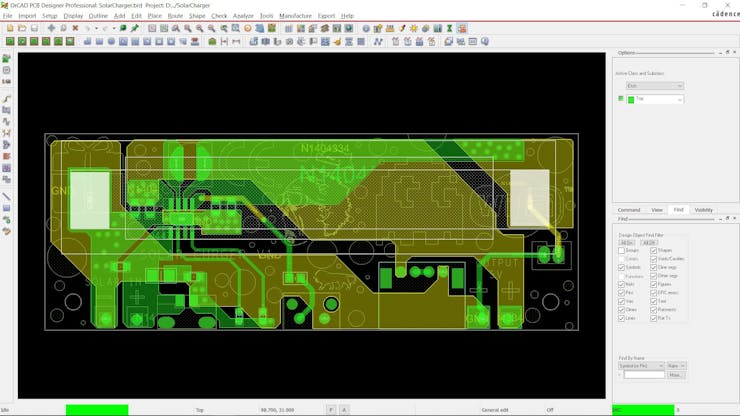|
Autodesk Fusion 360Autodesk
|
SOLAR Bank Version 2!
Hey Guys what's up?
This is the SOLAR BANK which is essentially a power bank that has an onboard solar panel.


This SOLAR BANK can provide stable 5V output for powering XYZ stuff like an Arduino board or a Raspberry Pi Board. It can even be used to charge Smartphone or in my case an IPAD.
It contains a 3.7V 1200mAh Li-ion Cell that is connected to a Power Management IC Setup that takes the 3.7V from the cell and outputs 5V.
IP5303 IC is being used and it's a well-known PM IC that is widely used in small power banks.
The previous Version was this, I made a few major changes like changing the solar panel and creating a custom PCB instead of using a Power Management Module and I also added an SMD 18650 cell holder that holds the Lithium Cell directly on the bottom side of the PCB.
This Article is about the whole built process so let's get started.
MATERIAL REQUIRED

Following are the things that were used in this built-
- Custom PCB
- IP5303
- 10uF 0805 Package Capacitor
- 5.6uH Inductor
- 0603 LED
- 10K Resistor 0805 Package
- Vertical Push Button
- USB Micro Port
- USB Port
- SMD 18650 Cell Holder
- Solar panel
- 3D Printed Body
CHOOSING THE RIGHT SOLAR PANEL


The previous Version had a rectangular Solar Panel that outputted 5V 200mA and based on its shape the overall body was made.
The Solar Panel that will be used in Version 2 is this Circular Panel that was made by OPEN GREEN ENERGY. (he's a friend of mine and gave me the panel for prototyping)
The diameter of this Panel was 130mm and it uses High-efficiency monocrystalline cells that had an efficiency of 19%.
Its peak power was 1.5W meaning it was better than the previous panel by 0.5W.
0.5W is not a lot but for a low-power application like charging a 3.7V 1200mAh cell, it will be sufficient.
For utilizing this panel, I designed a Power management Board that takes a solar panel as input and charges the Lithium Cell with all protection it needed (Over-charge, Over-discharge).
PCB DESIGN- POWER MANAGEMENT IC IP5303

The Previous Version used a Power Bank Module that uses IP5303 IC so in this revision, instead of the whole module, its main IC has been used which is the IP5303 made by injonic.
A custom Board was made by following the wiring connections given in the datasheet of the IP5303 IC.
Here's the Datasheet- https://datasheet.lcsc.com/lcsc/1810151710_INJOINIC-IP5303_C181693.pdf
I finalized the schematic and then converted it into a PCB Design and later send the Gerber data of the PCB to PCBWAY for samples.
PCBWAY



After completing the design, I uploaded the Gerber data on PCBWAY's quote page, selected the solder mask color which was White, and placed the order.
White PCBs look great with Black soldermask so that's why white soldermask was used in this project.
As for the aesthetics, I added a few random images and graphics on the TOP Silkscreen layer.
After placing the order, I received the PCBs in a week and the PCB quality was pretty great.
You guys can check out PCBWAY if you want Great PCB Service at an Affordable rate and low price.
PCB ASSEMBLY








- We start the PCB Assembly by first adding the solder paste to each component pad one by one with help of a solderpaste dispenser.
- Next, we add components to their location by using an ESD Tweezer.
- We then place the Board on the Reflow Hotplate for melting the solder paste.
- After mounting the SMD components, we add the remaining THT Components like the USB Port, USB micro Port, Vertical Push Button, and SMD 18650, Cell Holder, by using a soldering Iron.
RESULT OF THE SOLDERING PROCESS







Here's the complete board.
- we place the 3.7V 18650 Lithium Cell on its Holder in the right polarity.
- We press the Vertical Push button and the setup turns ON and the indication LED starts glowing which means the system is working.
- Next, we connect a 5V Smartphone charger to this setup in order to check the charging cycle, current drawn, and voltage of charging.
- We also connect a USB Tester on the output USB to test the output voltage which should be 5.1V.
SOLAR PANEL CONNECTION & TESTING



Now we add Solar Panel with Main Circuit by placing the Solar Panel VCC and GND to Board's solar IN terminals.
- We also connect multimeter probes between the Positive of the Solar Panel and the positive of the mainboard solar IN terminals, this is for testing the Solar side power.
- Next, we connect a multimer with this setup and put it in current checking mode.
- After this, we place the Setup outside in bright sunlight and test the current drawn by the circuit which should be greater than 0.235A.
Current Drawn will depend on sunlight intensity and the position at which its been at rest.
3D BODY



After testing the Mainboard and checking that it drawing power from the panel as well as the charger and also giving 5V Output, we prepare its 3D Body in fusion360 and then 3D printed it with a 1mm Nozzle and 0.32mm Layer height.
Because of its thick body, it will resist sunlight and heat a lot better than usual PLA. I do recommend using ABS or PETG for this.
MAIN ASSEMBLY





- Main Assembly starts by first placing the circuit vertically into the body and then placing the solar panel in its place.
- We then use Hot glue to secure the solar panel and circuit in its place.
- and the project is completed, assembly was super simple.
RESULT




Here's the result of this build, Solar Bank is now ready for some basic testing which is to plug a USB Cable into it and power XYZ 5V Operated stuff.
This is it for today folks, special thanks to PCBWAY for supporting this project.
You Guys can check them out for getting great PCB Service for less cost, thanks again, and peace out.

SOLAR Bank Version 2!
*PCBWay community is a sharing platform. We are not responsible for any design issues and parameter issues (board thickness, surface finish, etc.) you choose.
- Comments(0)
- Likes(0)
- 0 USER VOTES
- YOUR VOTE 0.00 0.00
- 1
- 2
- 3
- 4
- 5
- 6
- 7
- 8
- 9
- 10
- 1
- 2
- 3
- 4
- 5
- 6
- 7
- 8
- 9
- 10
- 1
- 2
- 3
- 4
- 5
- 6
- 7
- 8
- 9
- 10
- 1
- 2
- 3
- 4
- 5
- 6
- 7
- 8
- 9
- 10
 More by Arnov Arnov sharma
More by Arnov Arnov sharma
-
 Pocket SNES
Greetings everyone, and welcome back! Today, I’ve got something fun and tiny to share—the Pocket SNE...
Pocket SNES
Greetings everyone, and welcome back! Today, I’ve got something fun and tiny to share—the Pocket SNE...
-
 Batocera Arcade Box
Greetings everyone and welcome back, Here's something. Fun and nostalgic. Right now, we are using ou...
Batocera Arcade Box
Greetings everyone and welcome back, Here's something. Fun and nostalgic. Right now, we are using ou...
-
 64x32 Matrix Panel Setup with PICO 2
Greetings everyone and welcome back.So here's something fun and useful: a Raspberry Pi Pico 2-powere...
64x32 Matrix Panel Setup with PICO 2
Greetings everyone and welcome back.So here's something fun and useful: a Raspberry Pi Pico 2-powere...
-
 Portable Air Quality Meter
Hello everyone, and welcome back! Today, I have something incredibly useful for you—a Portable Air Q...
Portable Air Quality Meter
Hello everyone, and welcome back! Today, I have something incredibly useful for you—a Portable Air Q...
-
 WALKPi PCB Version
Greetings everyone and welcome back, This is the WalkPi, a homebrew audio player that plays music fr...
WALKPi PCB Version
Greetings everyone and welcome back, This is the WalkPi, a homebrew audio player that plays music fr...
-
 Delete Button XL
Greetings everyone and welcome back, and here's something fun and useful.In essence, the Delete Butt...
Delete Button XL
Greetings everyone and welcome back, and here's something fun and useful.In essence, the Delete Butt...
-
 Arduino Retro Game Controller
Greetings everyone and welcome back. Here's something fun.The Arduino Retro Game Controller was buil...
Arduino Retro Game Controller
Greetings everyone and welcome back. Here's something fun.The Arduino Retro Game Controller was buil...
-
 Super Power Buck Converter
Greetings everyone and welcome back!Here's something powerful, The SUPER POWER BUCK CONVERTER BOARD ...
Super Power Buck Converter
Greetings everyone and welcome back!Here's something powerful, The SUPER POWER BUCK CONVERTER BOARD ...
-
 Pocket Temp Meter
Greetings and welcome back.So here's something portable and useful: the Pocket TEMP Meter project.As...
Pocket Temp Meter
Greetings and welcome back.So here's something portable and useful: the Pocket TEMP Meter project.As...
-
 Pico Powered DC Fan Driver
Hello everyone and welcome back.So here's something cool: a 5V to 12V DC motor driver based around a...
Pico Powered DC Fan Driver
Hello everyone and welcome back.So here's something cool: a 5V to 12V DC motor driver based around a...
-
 Mini Solar Light Project with a Twist
Greetings.This is the Cube Light, a Small and compact cube-shaped emergency solar light that boasts ...
Mini Solar Light Project with a Twist
Greetings.This is the Cube Light, a Small and compact cube-shaped emergency solar light that boasts ...
-
 PALPi V5 Handheld Retro Game Console
Hey, Guys what's up?So this is PALPi which is a Raspberry Pi Zero W Based Handheld Retro Game Consol...
PALPi V5 Handheld Retro Game Console
Hey, Guys what's up?So this is PALPi which is a Raspberry Pi Zero W Based Handheld Retro Game Consol...
-
 DIY Thermometer with TTGO T Display and DS18B20
Greetings.So this is the DIY Thermometer made entirely from scratch using a TTGO T display board and...
DIY Thermometer with TTGO T Display and DS18B20
Greetings.So this is the DIY Thermometer made entirely from scratch using a TTGO T display board and...
-
 Motion Trigger Circuit with and without Microcontroller
GreetingsHere's a tutorial on how to use an HC-SR505 PIR Module with and without a microcontroller t...
Motion Trigger Circuit with and without Microcontroller
GreetingsHere's a tutorial on how to use an HC-SR505 PIR Module with and without a microcontroller t...
-
 Motor Driver Board Atmega328PU and HC01
Hey, what's up folks here's something super cool and useful if you're making a basic Robot Setup, A ...
Motor Driver Board Atmega328PU and HC01
Hey, what's up folks here's something super cool and useful if you're making a basic Robot Setup, A ...
-
 Power Block
Hey Everyone what's up!So this is Power block, a DIY UPS that can be used to power a bunch of 5V Ope...
Power Block
Hey Everyone what's up!So this is Power block, a DIY UPS that can be used to power a bunch of 5V Ope...
-
 Goku PCB Badge V2
Hey everyone what's up!So here's something SUPER cool, A PCB Board themed after Goku from Dragon Bal...
Goku PCB Badge V2
Hey everyone what's up!So here's something SUPER cool, A PCB Board themed after Goku from Dragon Bal...
-
 RGB Mixinator V2
Hey Everyone how you doin!So here's a fun little project that utilizes an Arduino Nano, THE MIXINATO...
RGB Mixinator V2
Hey Everyone how you doin!So here's a fun little project that utilizes an Arduino Nano, THE MIXINATO...
-
-
mammoth-3D SLM Voron Toolhead – Manual Drill & Tap Edition
199 0 0 -
-
AEL-2011 Power Supply Module
728 0 2 -
AEL-2011 50W Power Amplifier
605 0 2 -
-
-
Custom Mechanical Keyboard
810 0 0 -
Tester for Touch Screen Digitizer without using microcontroller
438 2 2 -
Audio reactive glow LED wristband/bracelet with NFC / RFID-Tags
390 0 1 -
-