ESP8266 8 Channel Relay Module , Home Automation Relay Board
### DESCRIPTION
Hello All My Friend
How Are You All This Is My Little Big Project Home Automation ESP8266 Relay Module (8 Relay )
Every One Free To Use This Project ,
### TECHNICAL DETAILS / COMPONENTS
This Board Is 100mmx100mm
Used WeMos D1 Mini Module
5 v Relay
150 Ohm Resistor For 8+1= 9 LED
8 Blue LED For Every Realy
1 Red LED For Power
Used 3mm LED
Used ULN2803 Relay Driver
Used 8 3p Terminal Bluck
Used 2 2p Terminal Bluck
One 7805 For Optional If You Do Not Want To Use 5v Power Supply
Used HLK-PM01 220-240v To 5v Power Supply
### LEARN / TOPIC / BUILD INSTRUCTIONS
Solder All Component Step By Step
Solder Small Component 1st
Watch Video To More Information ..
https://www.youtube.com/watch?v=lOlBd_g8CDE
ESP8266 8 Channel Relay Module , Home Automation Relay Board
*PCBWay community is a sharing platform. We are not responsible for any design issues and parameter issues (board thickness, surface finish, etc.) you choose.
- Comments(22)
- Likes(54)
-
 eart52
Jul 06,2025
eart52
Jul 06,2025
-
 Engineer
Apr 13,2025
Engineer
Apr 13,2025
-
 Javier
Mar 30,2025
Javier
Mar 30,2025
-
 Engineer
Feb 02,2025
Engineer
Feb 02,2025
-
 BATUHAN ÇETİNER
Nov 24,2024
BATUHAN ÇETİNER
Nov 24,2024
-
 Chris Beresford
Apr 09,2024
Chris Beresford
Apr 09,2024
-
 Jakub Jakub
Apr 30,2023
Jakub Jakub
Apr 30,2023
-
 Engineer
Mar 28,2023
Engineer
Mar 28,2023
-
 Olivier
Jan 23,2023
Olivier
Jan 23,2023
-
 Engineer
Nov 23,2022
Engineer
Nov 23,2022
-
 Engineer
Feb 24,2022
Engineer
Feb 24,2022
-
 Jeffery Thompson
Jan 03,2022
Jeffery Thompson
Jan 03,2022
-
 dvorson
May 21,2021
dvorson
May 21,2021
-
 Muhammad Salman Ashfaq
May 20,2021
Muhammad Salman Ashfaq
May 20,2021
-
 Francesco
Mar 04,2021
Francesco
Mar 04,2021
-
 Marcin Bartosik
Jan 08,2021
Marcin Bartosik
Jan 08,2021
-
 Engineer
Dec 22,2020
Engineer
Dec 22,2020
-
 Commodore Bench
Oct 26,2020
Commodore Bench
Oct 26,2020
-
 Engineer
Jul 22,2020
Engineer
Jul 22,2020
-
 Prima Yanuaristya
Mar 27,2020
Prima Yanuaristya
Mar 27,2020
-
 Engineer
Mar 12,2020
Engineer
Mar 12,2020
-
 Engineer
Mar 09,2020
Engineer
Mar 09,2020
-
 Engineer
Mar 03,2020
Engineer
Mar 03,2020
-
 Anil Bajaj
Mar 01,2020
Anil Bajaj
Mar 01,2020
-
 WETTERENE JEAN MARIE
Feb 17,2020
WETTERENE JEAN MARIE
Feb 17,2020
-
 ULDE ROX
Jan 31,2020
ULDE ROX
Jan 31,2020
-
 Sarabjit Singh
Dec 21,2019
Sarabjit Singh
Dec 21,2019
-
 bahittin seyhan
Dec 04,2019
bahittin seyhan
Dec 04,2019
-
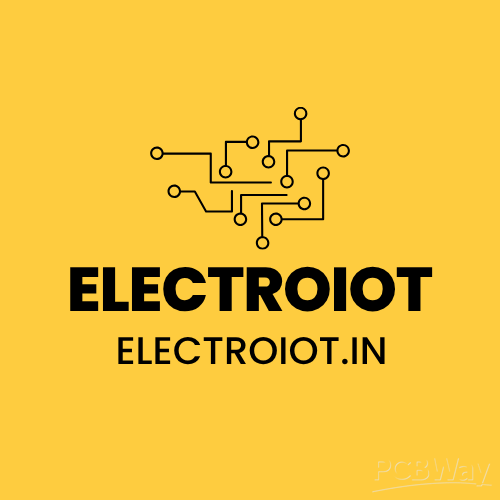 MANORANJAN DAS
Oct 08,2019
MANORANJAN DAS
Oct 08,2019
-
 Ilya Safronau
Aug 30,2019
Ilya Safronau
Aug 30,2019
-
 MD SHAKIR
Aug 19,2019
MD SHAKIR
Aug 19,2019
-
 Ivan Bakran
Jul 14,2019
Ivan Bakran
Jul 14,2019
-
 Engineer
Jun 06,2019
Engineer
Jun 06,2019
-
 Engineer
Apr 14,2019
Engineer
Apr 14,2019
-
 Serkan GURSOY
Mar 22,2019
Serkan GURSOY
Mar 22,2019
-
 Engineer
Mar 10,2019
Engineer
Mar 10,2019
-
 Engineer
Feb 27,2019
Engineer
Feb 27,2019
-
 Engineer
Feb 21,2019
Engineer
Feb 21,2019
-
 Engineer
Feb 15,2019
Engineer
Feb 15,2019
-
 Engineer
Jan 25,2019
Engineer
Jan 25,2019
-
 Baris Guler
Jan 22,2019
Baris Guler
Jan 22,2019
-
 Engineer
Jan 21,2019
Engineer
Jan 21,2019
-
 Paulo Sergio Batista Rodrigues
Jan 18,2019
Paulo Sergio Batista Rodrigues
Jan 18,2019
-
 Skyhan
Jan 16,2019
Skyhan
Jan 16,2019
-
 Halil Başaran
Dec 28,2018
Halil Başaran
Dec 28,2018
-
 António Miguel Teixeira Azevedo
Nov 29,2018
António Miguel Teixeira Azevedo
Nov 29,2018
-
 James Hauser
Nov 14,2018
James Hauser
Nov 14,2018
-
 SukkoPera
Nov 05,2018
SukkoPera
Nov 05,2018
-
 Bitahwa Bindu
Sep 17,2018
Bitahwa Bindu
Sep 17,2018
-
 Engineer
Sep 07,2018
Engineer
Sep 07,2018
-
 BB RAKESH
Sep 06,2018
BB RAKESH
Sep 06,2018
-
 CHANDAN JENA
Sep 06,2018
CHANDAN JENA
Sep 06,2018
-
 Venkatesh E
Sep 06,2018
Venkatesh E
Sep 06,2018
-
 Sergei
Sep 05,2018
Sergei
Sep 05,2018
- 25 USER VOTES
- YOUR VOTE 0.00 0.00
- 1
- 2
- 3
- 4
- 5
- 6
- 7
- 8
- 9
- 10
- 1
- 2
- 3
- 4
- 5
- 6
- 7
- 8
- 9
- 10
- 1
- 2
- 3
- 4
- 5
- 6
- 7
- 8
- 9
- 10
- 1
- 2
- 3
- 4
- 5
- 6
- 7
- 8
- 9
- 10
-
10design
-
10usability
-
10creativity
-
10content
-
10design
-
10usability
-
10creativity
-
10content
-
1design
-
2usability
-
3creativity
-
10content
-
10design
-
10usability
-
10creativity
-
10content
-
10design
-
10usability
-
10creativity
-
10content
-
8design
-
9usability
-
10creativity
-
1content
-
8design
-
10usability
-
10creativity
-
10content
-
10design
-
10usability
-
10creativity
-
10content
-
10design
-
10usability
-
10creativity
-
10content
-
10design
-
10usability
-
10creativity
-
10content
-
1design
-
10usability
-
9creativity
-
8content
-
10design
-
10usability
-
10creativity
-
10content
-
10design
-
8usability
-
8creativity
-
8content
-
10design
-
10usability
-
10creativity
-
10content
-
10design
-
9usability
-
10creativity
-
10content
-
4design
-
10usability
-
10creativity
-
10content
-
10design
-
10usability
-
10creativity
-
10content
-
10design
-
10usability
-
10creativity
-
10content
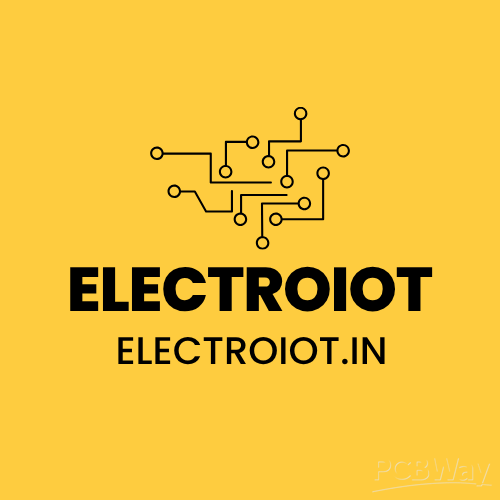
-
10design
-
10usability
-
10creativity
-
10content
-
10design
-
10usability
-
10creativity
-
10content
-
10design
-
10usability
-
9creativity
-
10content
-
1design
-
2usability
-
3creativity
-
4content
-
10design
-
7usability
-
9creativity
-
10content
-
10design
-
10usability
-
9creativity
-
9content
-
10design
-
10usability
-
10creativity
-
10content
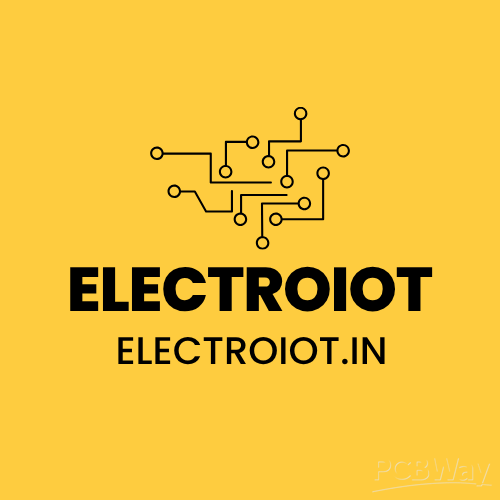 More by MANORANJAN DAS
More by MANORANJAN DAS
-
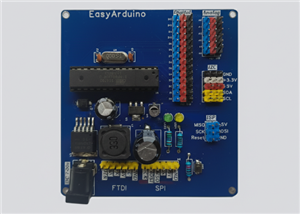 EasyArduino
EasyArduino by ElectroIoTThe ultimate beginner’s board to learn, build, and master Arduino the easy ...
EasyArduino
EasyArduino by ElectroIoTThe ultimate beginner’s board to learn, build, and master Arduino the easy ...
-
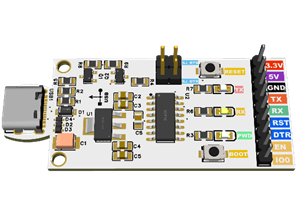 🚀 ESP & Arduino Universal USB Flasher (CH340C Based)
OverviewThis project is a universal USB-to-Serial flasher board based on the CH340C USB-UART bridge....
🚀 ESP & Arduino Universal USB Flasher (CH340C Based)
OverviewThis project is a universal USB-to-Serial flasher board based on the CH340C USB-UART bridge....
-
 Advanced 4-Channel 5V Relay Module with Onboard LM2596 Power Supply
IntroductionRelay modules are essential in home automation and electronics projects, allowing microc...
Advanced 4-Channel 5V Relay Module with Onboard LM2596 Power Supply
IntroductionRelay modules are essential in home automation and electronics projects, allowing microc...
-
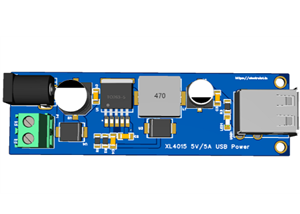 DIY XL4015 5V/5A USB Power Supply – Perfect for Raspberry Pi & More
DIY XL4015 5V/5A USB Power Supply – Perfect for Raspberry Pi & MoreBuilding a reliable 5V power ...
DIY XL4015 5V/5A USB Power Supply – Perfect for Raspberry Pi & More
DIY XL4015 5V/5A USB Power Supply – Perfect for Raspberry Pi & MoreBuilding a reliable 5V power ...
-
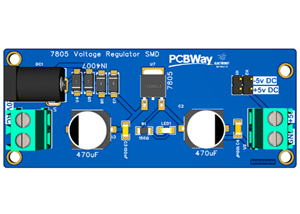 7805 Voltage Regulator SMD
Story️ Project DetailsName: 7805 Voltage RegulatorType: Linear Voltage RegulatorInput Voltage: 7V to...
7805 Voltage Regulator SMD
Story️ Project DetailsName: 7805 Voltage RegulatorType: Linear Voltage RegulatorInput Voltage: 7V to...
-
 Multi-Voltage-Regulator-PCB-(12V-9V-5V-3.3V)
Multi-Voltage Regulator PCB (12V, 9V, 5V, 3.3V) Project OverviewThis project demonstrates the design...
Multi-Voltage-Regulator-PCB-(12V-9V-5V-3.3V)
Multi-Voltage Regulator PCB (12V, 9V, 5V, 3.3V) Project OverviewThis project demonstrates the design...
-
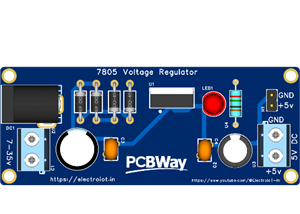 7805 Voltage Regulator
Project OverviewThis project demonstrates how to build a simple Voltage Regulator using the 7805 int...
7805 Voltage Regulator
Project OverviewThis project demonstrates how to build a simple Voltage Regulator using the 7805 int...
-
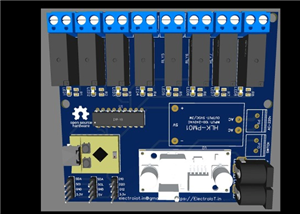 🔌 ESP32-C3-Based 8-Channel Smart Home Automation Relay Board
Detailed Project DescriptionThis project is a compact, powerful, and cost-effective 8-channel smart ...
🔌 ESP32-C3-Based 8-Channel Smart Home Automation Relay Board
Detailed Project DescriptionThis project is a compact, powerful, and cost-effective 8-channel smart ...
-
 ESP8266 NTP Clock with 16x2 I2C LCD Display
This project uses an ESP8266 NodeMCU to create a 12-hour format NTP clock with AM/PM, date, and day ...
ESP8266 NTP Clock with 16x2 I2C LCD Display
This project uses an ESP8266 NodeMCU to create a 12-hour format NTP clock with AM/PM, date, and day ...
-
 ESP8266 Nodemcu 4 Ch Relay Module For IoT Project
OverviewThis project allows you to control four relays using an ESP8266 (NodeMCU) via the Arduino Io...
ESP8266 Nodemcu 4 Ch Relay Module For IoT Project
OverviewThis project allows you to control four relays using an ESP8266 (NodeMCU) via the Arduino Io...
-
 ESP32 Water Level Monitor And Automictic Motor Control 30A relay
ESP32 Water Level Monitor And Automictic Motor Control 30A relayUsed ESP32 ModuleOled DisplayUltraso...
ESP32 Water Level Monitor And Automictic Motor Control 30A relay
ESP32 Water Level Monitor And Automictic Motor Control 30A relayUsed ESP32 ModuleOled DisplayUltraso...
-
 4 CH Relay Module With ESP32 For Home Automation ,Alexa,Google Home
Hello All My FriendThis is Simple Easy To USE 4 Ch Relay Module With ESP32 SupportUse This Board For...
4 CH Relay Module With ESP32 For Home Automation ,Alexa,Google Home
Hello All My FriendThis is Simple Easy To USE 4 Ch Relay Module With ESP32 SupportUse This Board For...
-
 8Ch Relay With ESP8266 Wemos D1 Mini Work With Amazon Alexa And Google Home
This Project8Ch Relay With ESP8266 Wemos D1 Mini Work With Amazon Alexa And Google HomeSimple parts ...
8Ch Relay With ESP8266 Wemos D1 Mini Work With Amazon Alexa And Google Home
This Project8Ch Relay With ESP8266 Wemos D1 Mini Work With Amazon Alexa And Google HomeSimple parts ...
-
 PiTrezor : A DIY bitcoin hardware wallet based on trezor and raspberry pi zero
Hello Everyone This is One Of Best Project Who Want To Make OWN hardware wallet At low Cost or Make ...
PiTrezor : A DIY bitcoin hardware wallet based on trezor and raspberry pi zero
Hello Everyone This is One Of Best Project Who Want To Make OWN hardware wallet At low Cost or Make ...
-
 100mm X 50nn DIY Universal Board
100mm X 50nn DIY Universal Board
100mm X 50nn DIY Universal Board
100mm X 50nn DIY Universal Board
-
 Simple Internet Clock Using ESP8266 DHT11
Hello Everyone This Project is Simple Internet Clock Using Esp8266 And DHT11 Upload Video And More T...
Simple Internet Clock Using ESP8266 DHT11
Hello Everyone This Project is Simple Internet Clock Using Esp8266 And DHT11 Upload Video And More T...
-
 Micro USB FTDI Board With Dual Header
Micro USB FTDI Board With Dual Header
Micro USB FTDI Board With Dual Header
Micro USB FTDI Board With Dual Header
-
 Micro USB FTDI Module FT232RL
Hello Everyone All FTDi Module In Market is Mini USB Version And Its Little Complicated To Find Mini...
Micro USB FTDI Module FT232RL
Hello Everyone All FTDi Module In Market is Mini USB Version And Its Little Complicated To Find Mini...
-
-
mammoth-3D SLM Voron Toolhead – Manual Drill & Tap Edition
171 0 0 -
-
AEL-2011 Power Supply Module
688 0 2 -
AEL-2011 50W Power Amplifier
585 0 2 -
-
-
Custom Mechanical Keyboard
787 0 0 -
Tester for Touch Screen Digitizer without using microcontroller
409 2 2 -
Audio reactive glow LED wristband/bracelet with NFC / RFID-Tags
373 0 1 -
-



















































