Search title or content
-
Projects
- Categories
-
 DIY Electronics
DIY Electronics
-
 Arduino
Arduino
-
 Hardware
Hardware
-
 Audio
Audio
-
 Computers & USB
Computers & USB
-
 Breakout Board Projects
Breakout Board Projects
-
 Home Automation
Home Automation
-
 LED Displays & Matrices
LED Displays & Matrices
-
 IoT
IoT
-
 Robotics
Robotics
- View all categories
- By Source Files
- Onju Voice - AI assistant replacement to Google Nest Mini by @justLV
- DIY 1kW Open Source MPPT Solar Charge Controller
- kv4p HT v1.7b
- QuinLED-Dig-Uno
- Bike Fingerprint - PCB
- Solar Powered WiFi Weather Station V2.0
- Tad Boy Color
- SummerCart64 - a fully open source N64 flashcart
- Arduino RC engine sound & light controller with inertia simulation for ESP32
- iSpndel_4.0
- Frog Boy Color
- 400 Watts Stereo Audio Amplifier Board DIY 2SC5200+2SA1943
- View all source files projects
- Questions
- Sponsorships
- Feedback
- Videos
- Blog
- Store
- PCB Design




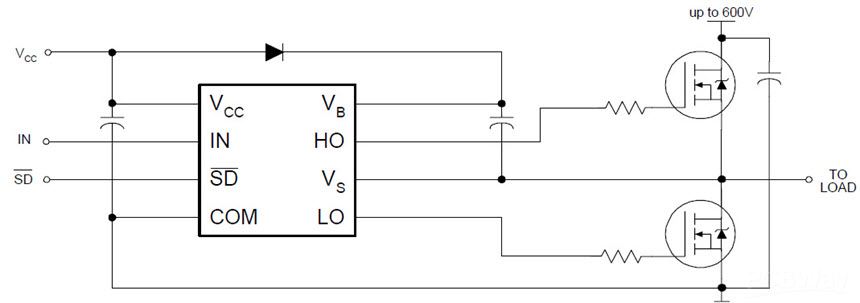

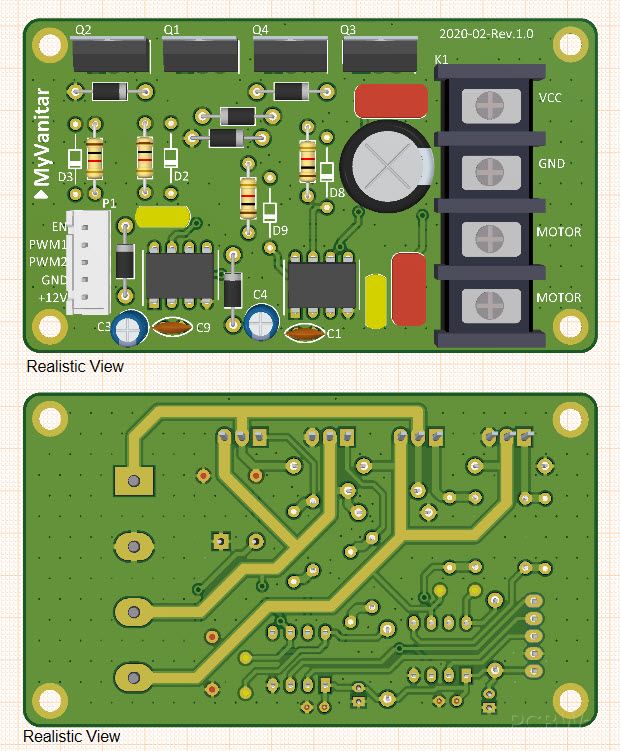


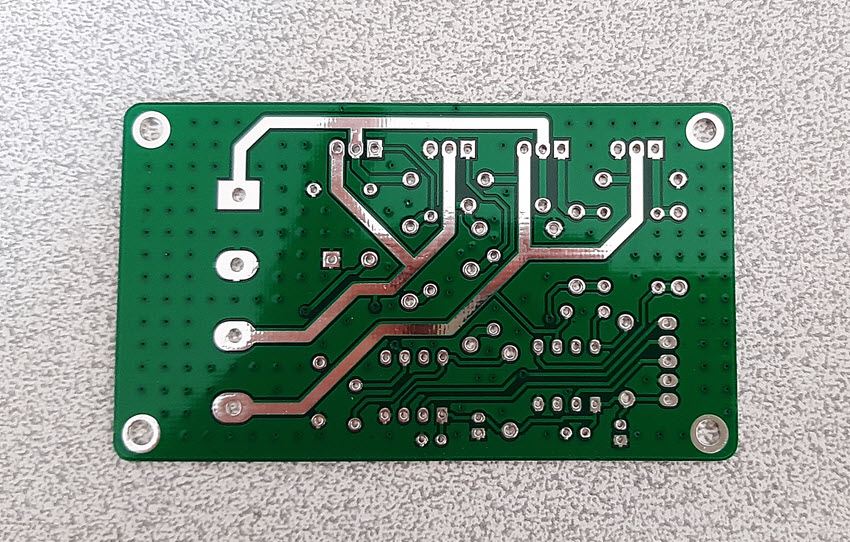
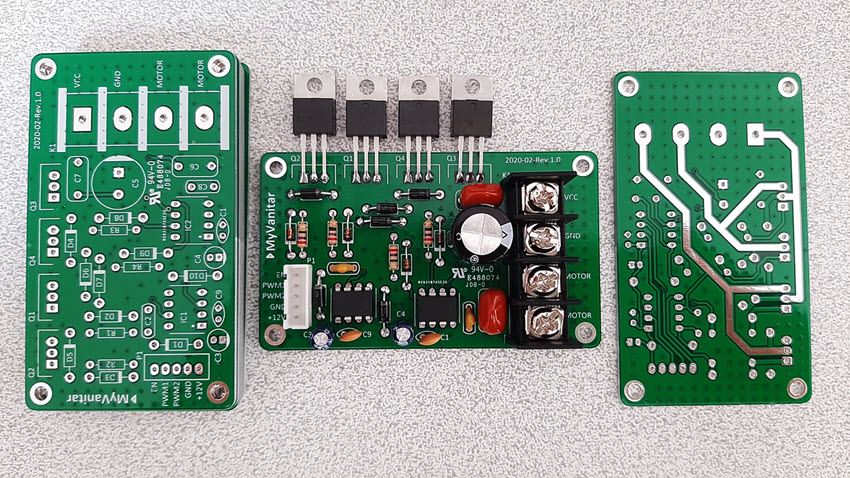


did you use my pcb or you designed yours? have you connected a load (such as a motor) to the output? how about the arduino code? i have published a standalone design also. check that one either
if I could get your question correctly, no. This circuit supports both reverse and forward. I have also introduced another standalone one here: https://www.pcbway.com/blog/technology/A_Standalone_Full_Bridge_DC_Motor_Driver_2c7c2086.html
Hellow good day sir, i just finish this project, and when i test noting movement sir, whats wrong sirr?? I used all new chip sir. I make 3, all of them not working sir, i connect vvc to 12v, GND to gnd, EN to ( high), Lpwm (Low), Rpwm (high) ( all on coding) but not working sir, when i used this code on bts7960 working sirr, sor the motor must runing cw only or ccw only sir. Sowhat wrong with my board sir??
1200W heater is for 220VAV. it means around 5.45A. Since it's a linear load, it works with DC but it handles lower power at lower voltages. it depends on your application.
what is the duty cycle of your PWM pulse? if it's 50%, so it's natural. 24/2=12
Pintea?Mihaita: Your replacement will work fine but is must warn you the traces on this board are way under rated. they are two to three times to small to be able to handle his completely bloated and incorrect 40 amp capability. if you are able to download the files and redo the traces on the mosfets then you will be fine. i am in the process of designing an H bridge with his circuit that can actually handle 40 amp. good luck
Thank you. If you could share your circuit I would really appreciate it.
Not completed yet but i will as soon as i can. i was incorrect in above as that was a typo. my board is 12 volt 20 amp or 24 volt 10 amp no jumper needed with 40 amp 405 watt IGBT's using Skyworks PWM Si8274. this board is for solar mainly as it has two full bridges and massive trace copper pore. see at https://figueramarathonman.boards.net/thread/25/useful-circuits-devices?page=2 . it can be used for other things requiring two full H bridges. circuit is there also.
First check if your introduced MOSFET has the same pin-out. Second check the Vds. Then RDS(on). lower resistance means lower heat generation. also don't pay attention to any of these cyber bulls.