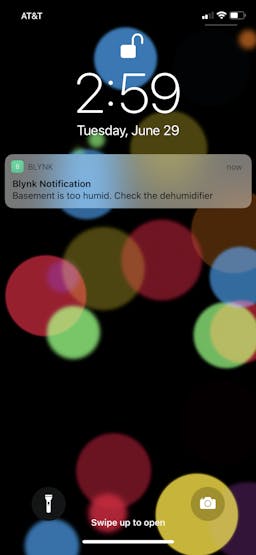|
|
Seeed Studio Wio TerminalSeeed
|
x 1 | |
|
|
Grove BME680Seeed
|
x 1 |

|
arduino IDEArduino
|
|
|
|
Blynk App |
Basement Monitoring Using Wio Terminal and Blynk
Motivation
I live in East Coast of USA where most of the houses have basements, some are finished, some are not. Our basement is semi-finished which means proper dehumidification is not setup. In non-finished basements we need to make sure humidity does not rise too much for a long period of time which helps molds to grow. Toxic mold can irritate your eyes, your respiratory system and cause very unpleasant odors in your basement. Mold can trigger asthma attacks and cause serious problems for individuals who have weakened immune systems. So keeping basement dry is very important thing.
I have a de-humidifier running all the time in basement which keeps the basement dry. But problem is, the unit shuts off when the bucket is full of water and eventually humidity goes high. I need to periodically go in the basement and make sure unit is running and empty the bucket when it's full. But sometimes I forget to check for a week or two.
Solution
I am making a device using Wio Terminal and BME680 environmental sensor which will measure temperature, humidity, indoor air quality (IAQ) and noise level. Data will be displayed on the Wio Terminal and also sent to Blynk. When humidity goes beyond pre-defined threshold ( configurable via Blynk app ), Blynk will send push notification to my phone so that I never miss to empty the bucket.
Air Quality Monitoring
BME680 sensor can help measure indoor air quality. It's a very important data point specially for my basement as oil tank is situated in the basement along with heating unit. If there is any leakage, it will produce bad smell and IAQ would go high. In an event of this, Blynk will send me push notification.

Blynk Dashboard
Though Wio Terminal has nice display but it's more convenient to see the sensor data from your Blynk app. Every seconds, Wio Terminal sends data to Blynk server which is displayed on the app.
How To Integrate Wio Terminal With Blynk
I am not going to document the steps here as there is a superb documentation already available on seeedstudio wiki.
In my project, I have used four gauges, one slider, one chart and one notification widget. 4 gauges are linked to 4 virtual pins.
Blynk.virtualWrite(V1, t);
Blynk.virtualWrite(V2, h);
Blynk.virtualWrite(V3, a);
Blynk.virtualWrite(V4, avg);
Humidity threshold is connected to slider which determines when to send notification
BLYNK_WRITE(V0)
{
//reads the slider value when it changes in the app
humidityThreshold = param.asInt();
}
if(h > humidityThreshold ){
if(lastNotification == 0 || (millis() - lastNotification) > 60*60*1000){
lastNotification = millis();
Blynk.notify("Basement is too humid. Check the dehumidifier");
}
}
Final Product In Action
So, finally I 3D printed the enclosure and screwed on the basement door frame.



Unit Status Prediction
I am planning to use tinyML ( using Edge Impulse Studio) to analyze the audio coming from dehumidifier and classify is the unit is running or in standby.
Follow this tutorial to get started with Edge Impulse.
If you don't know, EI is a web based tool where you can collect data, build your inference model, test your model performance and finally deploy to your microcontroller. It's free. I highly recommend you to signup your free account and tinker with it.
I have collected around 3 minutes of data. Honestly, in the basement, there is no other noise except the dehumidifier or when we have game time or movie night. So 3m is OK.
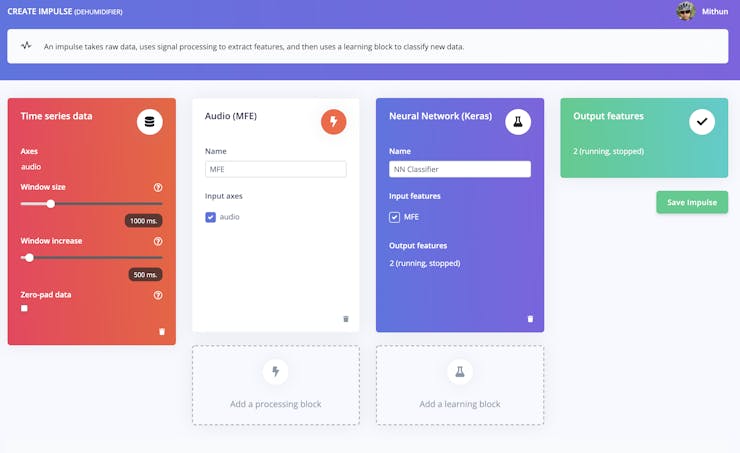
For the signal processing block, I tried both MFCC and MFE. I found better result with MFE.
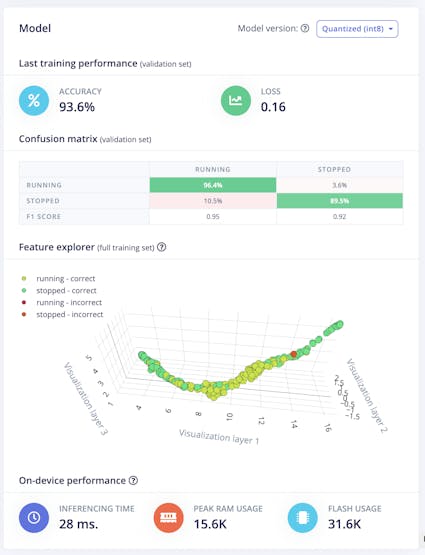
Then I download Arduino library. Note - the example in the library is written for Nano BLE Sense which uses PDM module to capture sound from microphone. So you need to make some changes in your Wio code. Follow dehumifier_tinyml.ino file to hook up EI sdk with your code.
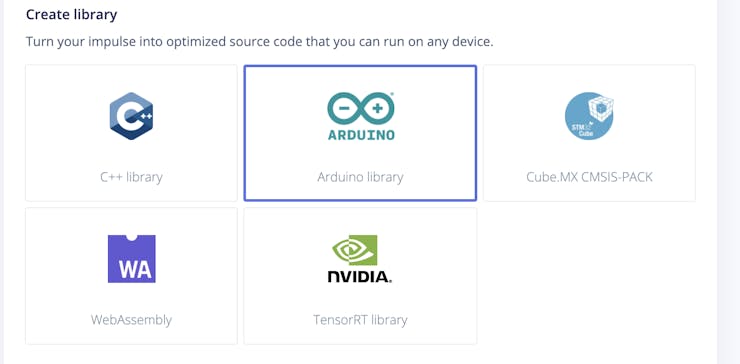
Prediction is running every seconds but we are sending data to Blynk every 10 seconds. Also prediction can be wrong sometimes, so it's better to take average and eliminate outliers.
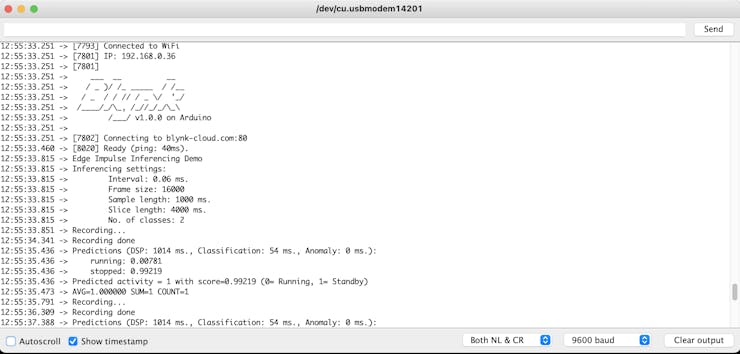
Unit status displayed on Blynk
Circuit Diagram
BME680 3V3 - WIO 3V3 (1)
BME680 GND - WIO GND (9)
BME680 SDA/SDI - WIO SDA (3)
BME680 SCL/SCK - WIO SCL (5)
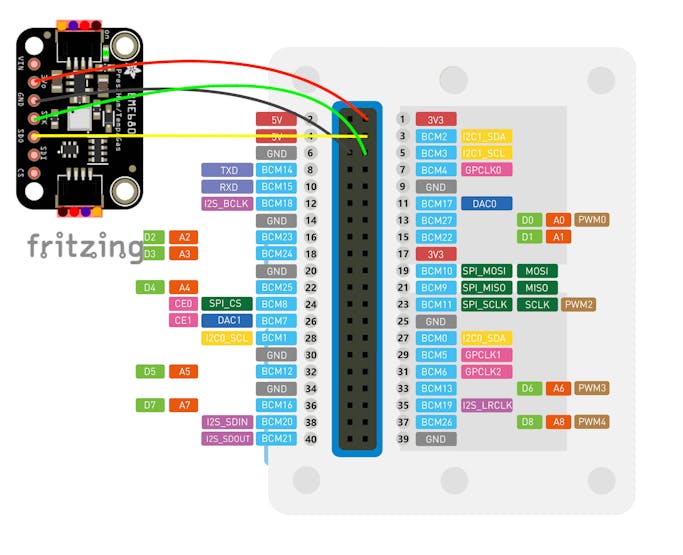
#define BLYNK_PRINT Serial
/* Includes ---------------------------------------------------------------- */
#include <rpcWiFi.h>
#include <WiFiClient.h>
#include <BlynkSimpleWioTerminal.h>
#include <TFT_eSPI.h> //TFT LCD library
#include <bsec.h>
char auth[] = "token";
char ssid[] = "ssid";
char pass[] = "password";
BlynkTimer timer;
TFT_eSPI tft; //Initializing TFT LCD
TFT_eSprite spr = TFT_eSprite(&tft); //Initializing buffer
Bsec iaqSensor;
String output;
void checkIaqSensorStatus(void);
int t = 0, h = 0, a = 0, p = 0, s = 0, avg = 0;
int sum = 0; int count = 0;
long WIO_RESET_INTERVAL_IN_MINUTES = 60;
/**
@brief Arduino setup function
*/
void setup()
{
// put your setup code here, to run once:
Serial.begin(115200);
pinMode(WIO_MIC, INPUT);
tft.begin(); //Start TFT LCD
tft.setRotation(3); //Set TFT LCD rotation
tft.setTextSize(2);
tft.fillScreen(TFT_BLACK);
tft.drawString("Connecting to Blynk...", 20, 120);
Blynk.begin(auth, ssid, pass);
timer.setInterval(1000L, sendPrediction);
Blynk.syncAll();
tft.fillScreen(TFT_BLACK);
//Setting the title header
//tft.fillScreen(TFT_WHITE); //Fill background with white color
tft.fillRect(0, 0, 320, 50, TFT_YELLOW); //Rectangle fill with dark green
tft.setTextColor(TFT_BLACK); //Setting text color
tft.setTextSize(3); //Setting text size
tft.drawString("Basement", 50, 10); //Drawing a text string
tft.drawFastVLine(150, 50, 160, TFT_DARKGREEN); //Drawing verticle line
tft.drawFastHLine(0, 130, 320, TFT_DARKGREEN); //Drawing horizontal line
tft.drawFastHLine(0, 210, 320, TFT_DARKGREEN); //Drawing horizontal line 2
tft.setTextColor(TFT_LIGHTGREY);
tft.setTextSize(1);
tft.drawString("Temperature", 10, 60);
tft.setTextSize(1);
tft.drawString("Humidity", 10, 140);
tft.setTextSize(1);
tft.drawString("IAQ", 160, 60);
tft.setTextSize(1);
tft.drawString("Noise", 160, 140);
Wire.begin();
iaqSensor.begin(BME680_I2C_ADDR_SECONDARY, Wire);
checkIaqSensorStatus();
bsec_virtual_sensor_t sensorList[10] = {
BSEC_OUTPUT_RAW_TEMPERATURE,
BSEC_OUTPUT_RAW_PRESSURE,
BSEC_OUTPUT_RAW_HUMIDITY,
BSEC_OUTPUT_RAW_GAS,
BSEC_OUTPUT_IAQ,
BSEC_OUTPUT_SENSOR_HEAT_COMPENSATED_TEMPERATURE,
BSEC_OUTPUT_SENSOR_HEAT_COMPENSATED_HUMIDITY,
};
iaqSensor.updateSubscription(sensorList, 7, BSEC_SAMPLE_RATE_LP);
checkIaqSensorStatus();
}
void checkIaqSensorStatus(void)
{
if (iaqSensor.status != BSEC_OK) {
if (iaqSensor.status < BSEC_OK) {
output = "BSEC error code : " + String(iaqSensor.status);
Serial.println(output);
while (true) {
}
} else {
output = "BSEC warning code : " + String(iaqSensor.status);
Serial.println(output);
}
}
if (iaqSensor.bme680Status != BME680_OK) {
if (iaqSensor.bme680Status < BME680_OK) {
output = "BME680 error code : " + String(iaqSensor.bme680Status);
Serial.println(output);
while (true) {
}
} else {
output = "BME680 warning code : " + String(iaqSensor.bme680Status);
Serial.println(output);
}
}
}
long lastNotification = 0;
int humidityThreshold = 60;
BLYNK_WRITE(V0)
{
//reads the slider value when it changes in the app
humidityThreshold = param.asInt();
}
void sendPrediction() {
avg = sum / count ;
Blynk.virtualWrite(V1, t);
Blynk.virtualWrite(V2, h);
Blynk.virtualWrite(V3, a);
Blynk.virtualWrite(V4, avg);
sum = 0;
count = 0;
Serial.printf("humidityThreshold=%d\n", humidityThreshold);
Serial.printf("T=%d H=%d IAQ=%d P=%d S=%d\n", t, h, a, p, s);
if (h > humidityThreshold ) {
if (lastNotification == 0 || (millis() - lastNotification) > 60 * 60 * 1000) {
lastNotification = millis();
Blynk.notify("Basement is too humid. Check the dehumidifier");
}
}
if (a > 200 ) {
Blynk.notify("Basement IAQ is bad.");
}
}
void renderSensorDataOnScreen() {
//Setting temperature
spr.createSprite(100, 30);
spr.fillSprite(TFT_BLACK);
spr.setTextColor(TFT_LIGHTGREY);
spr.setTextSize(3);
spr.drawNumber(t, 5, 5);
spr.drawString("F", 45, 5);
spr.pushSprite(35, 80);
spr.deleteSprite();
//Setting humidity
spr.createSprite(100, 30);
spr.fillSprite(TFT_BLACK);
spr.setTextColor(TFT_LIGHTGREY);
spr.setTextSize(3);
spr.drawNumber(h, 5, 5);
spr.drawString("%", 45, 5);
spr.pushSprite(35, 160);
spr.deleteSprite();
//IAQ
String iaqLabel = "Good";
spr.createSprite(150, 50);
spr.fillSprite(TFT_BLACK);
spr.setTextColor(TFT_LIGHTGREY);
spr.setTextSize(3);
if (a <= 50) {
iaqLabel = "Good";
spr.setTextColor(TFT_DARKGREEN);
} else if (a > 50 && a <= 100) {
spr.setTextColor(TFT_ORANGE);
iaqLabel = "Moderate";
} else if (a > 100 && a <= 200) {
spr.setTextColor(TFT_RED);
iaqLabel = "Unhealthy";
} else if (a > 200 && a <= 300) {
spr.setTextColor(TFT_PURPLE);
spr.setTextSize(2);
iaqLabel = "Very Unhealthy";
} else {
spr.setTextColor(TFT_MAROON);
spr.setTextSize(2);
iaqLabel = "Hazardous";
}
spr.drawString(iaqLabel, 5, 5);
spr.setTextColor(TFT_LIGHTGREY);
spr.setTextSize(2);
spr.drawNumber(a, 110, 30);
spr.pushSprite(165, 80);
spr.deleteSprite();
//Setting prediction
spr.createSprite(150, 30);
spr.fillSprite(TFT_BLACK);
spr.setTextColor(TFT_LIGHTGREY);
spr.setTextSize(3);
spr.drawNumber(avg, 5, 5);
spr.pushSprite(165, 160);
spr.deleteSprite();
}
/**
@brief Arduino main function. Runs the inferencing loop.
*/
void loop()
{
s = analogRead(WIO_MIC);
sum += s;
count++;
Blynk.run();
timer.run();
if (iaqSensor.run()) { // If new data is available
t = (int) iaqSensor.temperature * 1.8 + 32;
h = iaqSensor.humidity;
a = iaqSensor.iaq;
p = (int) (iaqSensor.pressure / 100);
} else {
checkIaqSensorStatus();
}
renderSensorDataOnScreen();
if ( millis() > WIO_RESET_INTERVAL_IN_MINUTES * 60 * 1000) {
NVIC_SystemReset();
}
}
#define BLYNK_PRINT Serial
/* Includes ---------------------------------------------------------------- */
#include <rpcWiFi.h>
#include <WiFiClient.h>
#include <BlynkSimpleWioTerminal.h>
#include <TFT_eSPI.h> //TFT LCD library
#include <bsec.h>
#include <dehumidifier_inferencing.h>
int predicted_label = 1;
float prediction_threshold = 0.6;
int prediction_count = 0;
int prediction_sum = 0;
String unitStatus = "STAND BY";
/** Audio buffers, pointers and selectors */
typedef struct {
int16_t *buffer;
uint8_t buf_ready;
uint32_t buf_count;
uint32_t n_samples;
} inference_t;
static inference_t inference;
static signed short sampleBuffer[2048];
unsigned int sampling_period_us = round(600000 * (1.0 / 16000));
static bool debug_nn = false; // Set this to true to see e.g. features generated from the raw signal
char auth[] = "blynk_token";
char ssid[] = "ssid";
char pass[] = "password";
BlynkTimer timer;
TFT_eSPI tft; //Initializing TFT LCD
TFT_eSprite spr = TFT_eSprite(&tft); //Initializing buffer
Bsec iaqSensor;
String output;
void checkIaqSensorStatus(void);
int t = 0, h = 0, a = 0, p = 0, s = 0, avg = 0;
int sum = 0; int count = 0;
long WIO_RESET_INTERVAL_IN_MINUTES = 60;
/**
@brief Arduino setup function
*/
void setup()
{
// put your setup code here, to run once:
Serial.begin(115200);
pinMode(WIO_MIC, INPUT);
tft.begin(); //Start TFT LCD
tft.setRotation(3); //Set TFT LCD rotation
tft.setTextSize(2);
tft.fillScreen(TFT_BLACK);
tft.drawString("Connecting to Blynk...", 20, 120);
Blynk.begin(auth, ssid, pass);
timer.setInterval(10000L, sendPrediction);
Blynk.syncAll();
tft.fillScreen(TFT_BLACK);
//Setting the title header
//tft.fillScreen(TFT_WHITE); //Fill background with white color
tft.fillRect(0, 0, 320, 50, TFT_YELLOW); //Rectangle fill with dark green
tft.setTextColor(TFT_BLACK); //Setting text color
tft.setTextSize(3); //Setting text size
tft.drawString("Basement", 50, 10); //Drawing a text string
tft.drawFastVLine(150, 50, 160, TFT_DARKGREEN); //Drawing verticle line
tft.drawFastHLine(0, 130, 320, TFT_DARKGREEN); //Drawing horizontal line
tft.drawFastHLine(0, 210, 320, TFT_DARKGREEN); //Drawing horizontal line 2
tft.setTextColor(TFT_LIGHTGREY);
tft.setTextSize(1);
tft.drawString("Temperature", 10, 60);
tft.setTextSize(1);
tft.drawString("Humidity", 10, 140);
tft.setTextSize(1);
tft.drawString("IAQ", 160, 60);
tft.setTextSize(1);
tft.drawString("Pressure", 160, 140);
Wire.begin();
iaqSensor.begin(BME680_I2C_ADDR_SECONDARY, Wire);
checkIaqSensorStatus();
bsec_virtual_sensor_t sensorList[10] = {
BSEC_OUTPUT_RAW_TEMPERATURE,
BSEC_OUTPUT_RAW_PRESSURE,
BSEC_OUTPUT_RAW_HUMIDITY,
BSEC_OUTPUT_RAW_GAS,
BSEC_OUTPUT_IAQ,
BSEC_OUTPUT_SENSOR_HEAT_COMPENSATED_TEMPERATURE,
BSEC_OUTPUT_SENSOR_HEAT_COMPENSATED_HUMIDITY,
};
iaqSensor.updateSubscription(sensorList, 7, BSEC_SAMPLE_RATE_LP);
checkIaqSensorStatus();
// summary of inferencing settings (from model_metadata.h)
ei_printf("Inferencing settings:\n");
ei_printf("\tInterval: %.2f ms.\n", (float)EI_CLASSIFIER_INTERVAL_MS);
ei_printf("\tFrame size: %d\n", EI_CLASSIFIER_DSP_INPUT_FRAME_SIZE);
ei_printf("\tSample length: %d ms.\n", EI_CLASSIFIER_RAW_SAMPLE_COUNT / 16);
ei_printf("\tNo. of classes: %d\n", sizeof(ei_classifier_inferencing_categories) / sizeof(ei_classifier_inferencing_categories[0]));
if (microphone_inference_start(EI_CLASSIFIER_RAW_SAMPLE_COUNT) == false) {
ei_printf("ERR: Failed to setup audio sampling\r\n");
return;
}
}
void checkIaqSensorStatus(void)
{
if (iaqSensor.status != BSEC_OK) {
if (iaqSensor.status < BSEC_OK) {
output = "BSEC error code : " + String(iaqSensor.status);
Serial.println(output);
while (true) {
}
} else {
output = "BSEC warning code : " + String(iaqSensor.status);
Serial.println(output);
}
}
if (iaqSensor.bme680Status != BME680_OK) {
if (iaqSensor.bme680Status < BME680_OK) {
output = "BME680 error code : " + String(iaqSensor.bme680Status);
Serial.println(output);
while (true) {
}
} else {
output = "BME680 warning code : " + String(iaqSensor.bme680Status);
Serial.println(output);
}
}
}
long lastNotification = 0;
int humidityThreshold = 60;
BLYNK_WRITE(V0)
{
//reads the slider value when it changes in the app
humidityThreshold = param.asInt();
}
void sendPrediction() {
float avg = (float)prediction_sum / (float) prediction_count ;
if ( avg < 0.5) {
unitStatus = "RUNNING";
} else {
unitStatus = "STAND BY";
}
prediction_sum = 0;
prediction_count = 0;
Blynk.virtualWrite(V5, unitStatus);
//V0 used for humidityThreshold
Blynk.virtualWrite(V1, t);
Blynk.virtualWrite(V2, h);
Blynk.virtualWrite(V3, a);
Blynk.virtualWrite(V4, p);
// sum = 0;
// count = 0;
Serial.printf("humidityThreshold=%d\n", humidityThreshold);
Serial.printf("T=%d H=%d IAQ=%d P=%d S=%d P=%s\n", t, h, a, p, s, unitStatus.c_str());
if (h > humidityThreshold ) {
if (lastNotification == 0 || (millis() - lastNotification) > 60 * 60 * 1000) {
lastNotification = millis();
Blynk.notify("Basement is too humid. Check the dehumidifier");
}
}
if (a > 200 ) {
Blynk.notify("Basement IAQ is bad.");
}
}
void renderSensorDataOnScreen() {
//Setting temperature
spr.createSprite(100, 30);
spr.fillSprite(TFT_BLACK);
spr.setTextColor(TFT_LIGHTGREY);
spr.setTextSize(3);
spr.drawNumber(t, 5, 5);
spr.drawString("F", 45, 5);
spr.pushSprite(35, 80);
spr.deleteSprite();
//Setting humidity
spr.createSprite(100, 30);
spr.fillSprite(TFT_BLACK);
spr.setTextColor(TFT_LIGHTGREY);
spr.setTextSize(3);
spr.drawNumber(h, 5, 5);
spr.drawString("%", 45, 5);
spr.pushSprite(35, 160);
spr.deleteSprite();
//IAQ
String iaqLabel = "Good";
spr.createSprite(150, 50);
spr.fillSprite(TFT_BLACK);
spr.setTextColor(TFT_LIGHTGREY);
spr.setTextSize(3);
if (a <= 50) {
iaqLabel = "Good";
spr.setTextColor(TFT_DARKGREEN);
} else if (a > 50 && a <= 100) {
spr.setTextColor(TFT_ORANGE);
iaqLabel = "Moderate";
} else if (a > 100 && a <= 200) {
spr.setTextColor(TFT_RED);
iaqLabel = "Unhealthy";
} else if (a > 200 && a <= 300) {
spr.setTextColor(TFT_PURPLE);
spr.setTextSize(2);
iaqLabel = "Very Unhealthy";
} else {
spr.setTextColor(TFT_MAROON);
spr.setTextSize(2);
iaqLabel = "Hazardous";
}
spr.drawString(iaqLabel, 5, 5);
spr.setTextColor(TFT_LIGHTGREY);
spr.setTextSize(2);
spr.drawNumber(a, 110, 30);
spr.pushSprite(165, 80);
spr.deleteSprite();
//Setting prediction
spr.createSprite(150, 30);
spr.fillSprite(TFT_BLACK);
spr.setTextColor(TFT_LIGHTGREY);
spr.setTextSize(3);
//spr.drawNumber(avg, 5, 5);
spr.drawString(unitStatus.c_str(),5,5);
spr.pushSprite(165, 160);
spr.deleteSprite();
}
/**
@brief Arduino main function. Runs the inferencing loop.
*/
void loop()
{
// s = analogRead(WIO_MIC);
// sum += s;
// count++;
Blynk.run();
timer.run();
if (iaqSensor.run()) { // If new data is available
t = (int) iaqSensor.temperature * 1.8 + 32;
h = iaqSensor.humidity;
a = iaqSensor.iaq;
p = (int) (iaqSensor.pressure / 100);
} else {
checkIaqSensorStatus();
}
ei_printf("Recording...\n");
bool m = microphone_inference_record();
if (!m) {
ei_printf("ERR: Failed to record audio...\n");
return;
}
ei_printf("Recording done\n");
signal_t signal;
signal.total_length = EI_CLASSIFIER_RAW_SAMPLE_COUNT;
signal.get_data = µphone_audio_signal_get_data;
ei_impulse_result_t result = { 0 };
EI_IMPULSE_ERROR r = run_classifier(&signal, &result, debug_nn);
if (r != EI_IMPULSE_OK) {
ei_printf("ERR: Failed to run classifier (%d)\n", r);
return;
}
// print the predictions
float max_prediction = 0;
ei_printf("Predictions ");
ei_printf("(DSP: %d ms., Classification: %d ms., Anomaly: %d ms.)",
result.timing.dsp, result.timing.classification, result.timing.anomaly);
ei_printf(": \n");
for (size_t ix = 0; ix < EI_CLASSIFIER_LABEL_COUNT; ix++) {
ei_printf(" %s: %.5f\n", result.classification[ix].label, result.classification[ix].value);
if ( result.classification[ix].value >= max_prediction) {
max_prediction = result.classification[ix].value;
predicted_label = ix;
}
}
if (max_prediction >= prediction_threshold) {
ei_printf("Predicted activity = %d with score=%.5f (0= Running, 1= Standby)\n", predicted_label, max_prediction);
prediction_count = prediction_count + 1;
prediction_sum = prediction_sum + predicted_label;
}
renderSensorDataOnScreen();
if ( millis() > WIO_RESET_INTERVAL_IN_MINUTES * 60 * 1000) {
NVIC_SystemReset();
}
}
/**
@brief Printf function uses vsnprintf and output using Arduino Serial
@param[in] format Variable argument list
*/
void ei_printf(const char *format, ...) {
static char print_buf[1024] = { 0 };
va_list args;
va_start(args, format);
int r = vsnprintf(print_buf, sizeof(print_buf), format, args);
va_end(args);
if (r > 0) {
Serial.write(print_buf);
}
}
/**
@brief Init inferencing struct and setup/start PDM
@param[in] n_samples The n samples
@return { description_of_the_return_value }
*/
static bool microphone_inference_start(uint32_t n_samples)
{
inference.buffer = (int16_t *)malloc(n_samples * sizeof(int16_t));
if (inference.buffer == NULL) {
return false;
}
inference.buf_count = 0;
inference.n_samples = n_samples;
inference.buf_ready = 0;
return true;
}
/**
@brief Wait on new data
@return True when finished
*/
static bool microphone_inference_record(void)
{
inference.buf_ready = 0;
inference.buf_count = 0;
if (inference.buf_ready == 0) {
for (int i = 0; i < 8001; i++) {
inference.buffer[inference.buf_count++] = map(analogRead(WIO_MIC), 0, 1023, -32768, 32767);
delayMicroseconds(sampling_period_us);
if (inference.buf_count >= inference.n_samples) {
inference.buf_count = 0;
inference.buf_ready = 1;
break;
}
}
}
return true;
}
/**
Get raw audio signal data
*/
static int microphone_audio_signal_get_data(size_t offset, size_t length, float *out_ptr)
{
numpy::int16_to_float(&inference.buffer[offset], out_ptr, length);
return 0;
}
/**
@brief Stop PDM and release buffers
*/
static void microphone_inference_end(void)
{
free(inference.buffer);
}
#if !defined(EI_CLASSIFIER_SENSOR) || EI_CLASSIFIER_SENSOR != EI_CLASSIFIER_SENSOR_MICROPHONE
#error "Invalid model for current sensor."
#endif
Basement Monitoring Using Wio Terminal and Blynk
*PCBWay community is a sharing platform. We are not responsible for any design issues and parameter issues (board thickness, surface finish, etc.) you choose.
- Comments(0)
- Likes(1)
-
 Electronic Adam
Apr 13,2025
Electronic Adam
Apr 13,2025
- 0 USER VOTES
- YOUR VOTE 0.00 0.00
- 1
- 2
- 3
- 4
- 5
- 6
- 7
- 8
- 9
- 10
- 1
- 2
- 3
- 4
- 5
- 6
- 7
- 8
- 9
- 10
- 1
- 2
- 3
- 4
- 5
- 6
- 7
- 8
- 9
- 10
- 1
- 2
- 3
- 4
- 5
- 6
- 7
- 8
- 9
- 10
 More by mithundotdas
More by mithundotdas
-
 Mahout - Save The Elephants
?? Save The ElephantsLet's work together and save the beautiful elephants using cutting edge technol...
Mahout - Save The Elephants
?? Save The ElephantsLet's work together and save the beautiful elephants using cutting edge technol...
-
 Smart Indoor Harvesting Using Wio Terminal & Blynk
MotivationThis project is basically designed and programmed by my daughter, Sashrika with little hel...
Smart Indoor Harvesting Using Wio Terminal & Blynk
MotivationThis project is basically designed and programmed by my daughter, Sashrika with little hel...
-
 A. Eye - Watch out for vehicles
This is a getting started guide for beginners to Intel Compute Stick and OpenVINO. I will be using p...
A. Eye - Watch out for vehicles
This is a getting started guide for beginners to Intel Compute Stick and OpenVINO. I will be using p...
-
 Touchless ATM using Augmented Reality
Stop The SpreadPrevent spreading of COVID-19 is very critical to flatten the curve. Research has fou...
Touchless ATM using Augmented Reality
Stop The SpreadPrevent spreading of COVID-19 is very critical to flatten the curve. Research has fou...
-
 Basement Monitoring Using Wio Terminal and Blynk
MotivationI live in East Coast of USA where most of the houses have basements, some are finished, so...
Basement Monitoring Using Wio Terminal and Blynk
MotivationI live in East Coast of USA where most of the houses have basements, some are finished, so...
-
 Buddy - A personal home office assistance
What Problem Are We Talking About ?Corona virus out-break has put our lives upside dow, creating new...
Buddy - A personal home office assistance
What Problem Are We Talking About ?Corona virus out-break has put our lives upside dow, creating new...
-
 AI powered thermal camera for safe camping
The ProblemI like camping but I am not a "camping enthusiast", I usually camp once or twice a year w...
AI powered thermal camera for safe camping
The ProblemI like camping but I am not a "camping enthusiast", I usually camp once or twice a year w...
-
 Pet Activity Tracker using XIAO BLE Sense & Edge Impulse
StoryWhy should human have all the fitness trackers? Our pets deserve more to stay active. I am usin...
Pet Activity Tracker using XIAO BLE Sense & Edge Impulse
StoryWhy should human have all the fitness trackers? Our pets deserve more to stay active. I am usin...
-
 Protect Peatlands for people and planet with help of SensiML
The 1997 Indonesia fire burned 9.7– 11.7 million ha on Borneo and Sumatra, destroying 4.5–6 million ...
Protect Peatlands for people and planet with help of SensiML
The 1997 Indonesia fire burned 9.7– 11.7 million ha on Borneo and Sumatra, destroying 4.5–6 million ...
-
-
AEL-2011 Power Supply Module
524 0 2 -
AEL-2011 50W Power Amplifier
485 0 2 -
-
-
Custom Mechanical Keyboard
693 0 0 -
Tester for Touch Screen Digitizer without using microcontroller
329 2 2 -
Audio reactive glow LED wristband/bracelet with NFC / RFID-Tags
310 0 1 -
-
-