Self Balancing Robot With Arduino
Overview
A self balancing robot with arduino is a type of autonomous robot that is designed to maintain its balance on two wheels or other balancing mechanisms. These robots are able to stand upright and move without falling over, even when subjected to external disturbances. The concept behind a self-balancing robot is often inspired by the way humans and animals maintain their balance.
Introduction
A self-balancing robot built with Arduino is a captivating project that combines mechanical engineering, electronics, and programming skills. By integrating sensors and motors with an Arduino board, this project aims to create a robot that can maintain its balance on two wheels. The robot uses real-time data from accelerometers and gyroscopes to continuously adjust its motor speeds, preventing it from toppling over even when subjected to external disturbances. This project offers an excellent opportunity to delve into control algorithms like PID (Proportional-Integral-Derivative) and learn about feedback loops. Assembling, programming, and fine-tuning the robot’s behavior provide valuable hands-on experience in robotics and automation, making it an educational and rewarding endeavor for both beginners and experienced enthusiasts alike.
Principle of self balancing robot
Self-balancing robot is a robot that balances itself on two wheels, constantly adjusting its position. A gyroscope sensor is used in self-balancing robots, which continuously send the robot’s orientation data to the controller. Based on this data controller commands the motor to run forward or backward to keep the robot’s position upright.

This is the ideal position of the self-balancing robot, with its body perfectly oriented towards the wheel. There is no angle between the Y axis and the robot body.

When the body leans forward, there will be a certain angle between the Y axis and the body. This angle is detected by the gyro sensor MPU6050, then this data is sent to the Arduino. The Arduino now performs the PID calculation and commands the stepper motor to run forward to minimize the tilt angle to 0 degrees.

The same happens if when the robot leans backwards, the motor will reverse and adjust the tilt angle to 0. The robot continues to rotate the motor back and forth more than 400 times per second, which gives us the impression that the robot is stable in its place.
FOR FULL PROJECT GO TO THE LINK :
https://electronicsworkshops.com/2023/08/26/self-balancing-robot-with-arduino/
Self Balancing Robot With Arduino
*PCBWay community is a sharing platform. We are not responsible for any design issues and parameter issues (board thickness, surface finish, etc.) you choose.
- Comments(0)
- Likes(3)
-
 Sergio Oliveira
Jun 18,2025
Sergio Oliveira
Jun 18,2025
-
 Engineer
Sep 29,2024
Engineer
Sep 29,2024
-
 Anil Maharjan
Sep 07,2023
Anil Maharjan
Sep 07,2023
- 0 USER VOTES
- YOUR VOTE 0.00 0.00
- 1
- 2
- 3
- 4
- 5
- 6
- 7
- 8
- 9
- 10
- 1
- 2
- 3
- 4
- 5
- 6
- 7
- 8
- 9
- 10
- 1
- 2
- 3
- 4
- 5
- 6
- 7
- 8
- 9
- 10
- 1
- 2
- 3
- 4
- 5
- 6
- 7
- 8
- 9
- 10
 More by Rabin Poudel
More by Rabin Poudel
-
 Flood Detection and warning system using LORA and Arduino
IntroductionFloods are one of the most devastating natural disasters, causing immense damage to life...
Flood Detection and warning system using LORA and Arduino
IntroductionFloods are one of the most devastating natural disasters, causing immense damage to life...
-
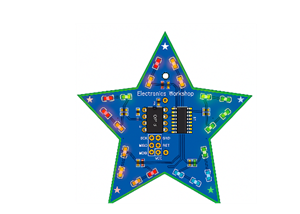 DIY LED Decoration Tiny Star PCB Project
IntroductionThe Tiny Star PCB is a small and fun DIY electronics project that is perfect for hobbyis...
DIY LED Decoration Tiny Star PCB Project
IntroductionThe Tiny Star PCB is a small and fun DIY electronics project that is perfect for hobbyis...
-
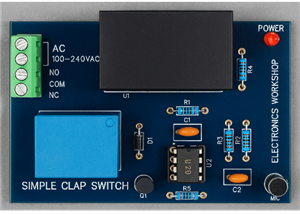 Simple and Cheap Clap Switch Circuit
IntroductionThe Simple and Cheap Clap Switch Circuit is a practical and fun DIY electronics project ...
Simple and Cheap Clap Switch Circuit
IntroductionThe Simple and Cheap Clap Switch Circuit is a practical and fun DIY electronics project ...
-
 Arduino-based Mist Maker and Hand Dryer
IntroductionIn today’s world, automation and hygiene have become essential, especially in public pla...
Arduino-based Mist Maker and Hand Dryer
IntroductionIn today’s world, automation and hygiene have become essential, especially in public pla...
-
 MPL3115A2 Barometric Pressure, Altitude, and Temperature Sensor
IntroductionThe MPL3115A2 is a highly accurate, low-power digital barometric pressure sensor from NX...
MPL3115A2 Barometric Pressure, Altitude, and Temperature Sensor
IntroductionThe MPL3115A2 is a highly accurate, low-power digital barometric pressure sensor from NX...
-
 E-Speaker Using ESP32
IntroductionThe E-Speaker is a smart, portable, and versatile audio system built using the ESP32 mic...
E-Speaker Using ESP32
IntroductionThe E-Speaker is a smart, portable, and versatile audio system built using the ESP32 mic...
-
 Heart Rate Monitor Circuit Using Photoplethysmography (PPG)
IntroductionHeart rate is a vital physiological parameter that reflects the health and fitness of an...
Heart Rate Monitor Circuit Using Photoplethysmography (PPG)
IntroductionHeart rate is a vital physiological parameter that reflects the health and fitness of an...
-
 Automated Greenhouse Control System using ESP32
IntroductionAn automated greenhouse control system leverages technology to optimize plant growth con...
Automated Greenhouse Control System using ESP32
IntroductionAn automated greenhouse control system leverages technology to optimize plant growth con...
-
 STD CH330N USB to Serial Converter 5V
IntroductionThe CH330N is a versatile USB-to-serial converter chip that simplifies interfacing betwe...
STD CH330N USB to Serial Converter 5V
IntroductionThe CH330N is a versatile USB-to-serial converter chip that simplifies interfacing betwe...
-
 KY-032 Obstacle avoidance sensor module
IntroductionIntroduction to Obstacle Avoidance SensorsObstacle avoidance sensors are essential compo...
KY-032 Obstacle avoidance sensor module
IntroductionIntroduction to Obstacle Avoidance SensorsObstacle avoidance sensors are essential compo...
-
 BC547 BASED WATER LEVEL INDICATOR
IntroductionA water level indicator using a BC547 transistor is a simple and effective electronic pr...
BC547 BASED WATER LEVEL INDICATOR
IntroductionA water level indicator using a BC547 transistor is a simple and effective electronic pr...
-
 How to Design Own Arduino Wifi shield PCB
OverviewArduino wifi shield connects the Arduino with a wifi chip through the serial communication p...
How to Design Own Arduino Wifi shield PCB
OverviewArduino wifi shield connects the Arduino with a wifi chip through the serial communication p...
-
 DIY Air Quality Tester
OverviewIn this project “DIY Air Quality Tester” we use Node MCU microcontroller and air quality sen...
DIY Air Quality Tester
OverviewIn this project “DIY Air Quality Tester” we use Node MCU microcontroller and air quality sen...
-
 Digital Clock Using Arduino
OverviewIn this project, “Digital clock using Arduino” we will make a PCB board for digital clock an...
Digital Clock Using Arduino
OverviewIn this project, “Digital clock using Arduino” we will make a PCB board for digital clock an...
-
 Bluetooth Controlled car using Arduino
OverviewA Bluetooth Controlled Car Using Arduino is a fascinating DIY project that involves building...
Bluetooth Controlled car using Arduino
OverviewA Bluetooth Controlled Car Using Arduino is a fascinating DIY project that involves building...
-
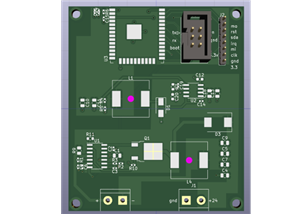 IoT-Based Automatic Street Light Controller Using ESP32
IntroductionThis system uses ESP32 modules to control street lights through a centralized IoT server...
IoT-Based Automatic Street Light Controller Using ESP32
IntroductionThis system uses ESP32 modules to control street lights through a centralized IoT server...
-
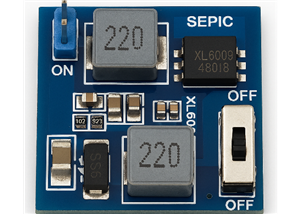 SEPIC DC-DC Converter Using the MT3608 Boost IC
IntroductionModern electronic design must prioritize effective and adaptable power management, parti...
SEPIC DC-DC Converter Using the MT3608 Boost IC
IntroductionModern electronic design must prioritize effective and adaptable power management, parti...
-
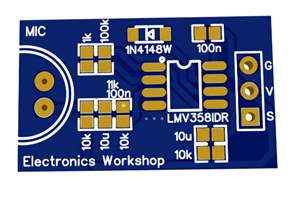 Audio Peak Detector using LMV358
IntroductionAn Audio Peak Detector is an essential circuit in audio signal processing that identifie...
Audio Peak Detector using LMV358
IntroductionAn Audio Peak Detector is an essential circuit in audio signal processing that identifie...
-
-
AEL-2011 Power Supply Module
524 0 2 -
AEL-2011 50W Power Amplifier
485 0 2 -
-
-
Custom Mechanical Keyboard
693 0 0 -
Tester for Touch Screen Digitizer without using microcontroller
329 2 2 -
Audio reactive glow LED wristband/bracelet with NFC / RFID-Tags
310 0 1 -
-
-













































