KY-032 Obstacle avoidance sensor module
Introduction
Introduction to Obstacle Avoidance Sensors
Obstacle avoidance sensors are essential components in the fields of robotics, automation, and various electronic systems that require the ability to detect and respond to physical objects in their environment. These sensors enable devices to navigate, interact with, or avoid obstacles, ensuring smooth operation and preventing collisions. They are widely used in applications ranging from autonomous vehicles to home automation systems.
For Full Project:
https://electronicsworkshops.com/2024/09/04/ky-032-obstacle-avoidance-sensor-module/
How Obstacle Avoidance Sensors Work
Obstacle avoidance sensors operate by detecting the presence of objects within their range and then signaling this information to a control system, such as a microcontroller or processor. Depending on the sensor type, they may use various technologies like infrared (IR), ultrasonic waves, laser, or even camera-based systems to detect obstacles.
Infrared Sensors: These sensors emit infrared light, which is reflected back if it hits an object. The sensor detects the reflected light, and based on the intensity and timing, determines the presence and distance of the obstacle.
Ultrasonic Sensors: These sensors emit high-frequency sound waves (ultrasound), which reflect off obstacles. The sensor then measures the time taken for the echo to return, allowing it to calculate the distance to the object.
Laser Sensors: These use laser beams to detect objects. They are known for high accuracy and are often used in applications requiring precise measurements.
Camera-Based Systems: These systems use image processing to detect objects, often using stereoscopic vision or depth cameras to gauge distance and identify obstacles.
KY-032 is an obstacle avoidance sensor module
The KY-032 is an obstacle avoidance sensor module commonly used in robotics and electronics projects. It is designed to detect obstacles and trigger an output signal when an object is within its detection range. Here’s a breakdown of its key features and how it works:

Key Features:
IR Transmitter and Receiver: The KY-032 module uses infrared (IR) light to detect objects. It has an IR LED (transmitter) that emits infrared light and a photodiode (receiver) that detects the reflected IR light from an object.
Adjustable Detection Range: The module has a potentiometer that allows you to adjust the sensitivity and detection range. Typically, it can detect objects within a range of about 2 to 40 cm.
Digital Output: The module provides a digital output signal (either HIGH or LOW) that indicates the presence of an obstacle. This output can be directly connected to a microcontroller like an Arduino.
Power Supply: It operates on a 3.3V to 5V DC power supply, making it compatible with a wide range of microcontrollers and development boards.
Indicator LEDs: The module has indicator LEDs that show the status of the power supply and the detection output.
Pin Configuration:

VCC: Power supply (3.3V to 5V)
GND: Ground
OUT: Digital output signal
EN: Enable pin (optional, often connected to VCC)
How It Works:
IR Emission: The IR LED emits infrared light. If there is an object in front of the sensor, this light reflects back towards the sensor.
IR Detection: The photodiode detects the reflected IR light. If the reflected light is detected, the module triggers a signal.
Signal Processing: The module compares the detected signal with a threshold set by the potentiometer. If the detected signal is above the threshold, the output pin (OUT) goes LOW, indicating an obstacle is present.
Output Signal: The digital output can be used to control motors, LEDs, or be read by a microcontroller to perform actions like stopping a robot or changing its direction.
Applications:
Robotics: Used for obstacle avoidance in autonomous robots and vehicles.
Security Systems: Detecting the presence of objects in a certain area.
Automation: Triggering actions when objects are detected in a production line.
Wiring Example with Arduino:
VCC to 5V on Arduino
GND to GND on Arduino
OUT to a digital pin (e.g., D2) on Arduino
With the proper code on the Arduino, you can monitor the state of the OUT pin and take appropriate action when an obstacle is detected.
The KY-032 sensor is quite reliable and simple to integrate into various projects, making it a popular choice for beginners and hobbyists in electronics.
For Full Project:
https://electronicsworkshops.com/2024/09/04/ky-032-obstacle-avoidance-sensor-module/
KY-032 Obstacle avoidance sensor module
*PCBWay community is a sharing platform. We are not responsible for any design issues and parameter issues (board thickness, surface finish, etc.) you choose.
- Comments(0)
- Likes(0)
- 0 USER VOTES
- YOUR VOTE 0.00 0.00
- 1
- 2
- 3
- 4
- 5
- 6
- 7
- 8
- 9
- 10
- 1
- 2
- 3
- 4
- 5
- 6
- 7
- 8
- 9
- 10
- 1
- 2
- 3
- 4
- 5
- 6
- 7
- 8
- 9
- 10
- 1
- 2
- 3
- 4
- 5
- 6
- 7
- 8
- 9
- 10
 More by Rabin Poudel
More by Rabin Poudel
-
 Flood Detection and warning system using LORA and Arduino
IntroductionFloods are one of the most devastating natural disasters, causing immense damage to life...
Flood Detection and warning system using LORA and Arduino
IntroductionFloods are one of the most devastating natural disasters, causing immense damage to life...
-
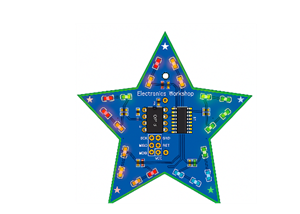 DIY LED Decoration Tiny Star PCB Project
IntroductionThe Tiny Star PCB is a small and fun DIY electronics project that is perfect for hobbyis...
DIY LED Decoration Tiny Star PCB Project
IntroductionThe Tiny Star PCB is a small and fun DIY electronics project that is perfect for hobbyis...
-
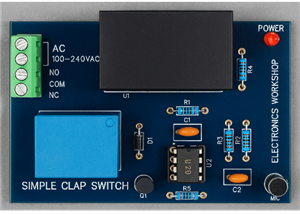 Simple and Cheap Clap Switch Circuit
IntroductionThe Simple and Cheap Clap Switch Circuit is a practical and fun DIY electronics project ...
Simple and Cheap Clap Switch Circuit
IntroductionThe Simple and Cheap Clap Switch Circuit is a practical and fun DIY electronics project ...
-
 Arduino-based Mist Maker and Hand Dryer
IntroductionIn today’s world, automation and hygiene have become essential, especially in public pla...
Arduino-based Mist Maker and Hand Dryer
IntroductionIn today’s world, automation and hygiene have become essential, especially in public pla...
-
 MPL3115A2 Barometric Pressure, Altitude, and Temperature Sensor
IntroductionThe MPL3115A2 is a highly accurate, low-power digital barometric pressure sensor from NX...
MPL3115A2 Barometric Pressure, Altitude, and Temperature Sensor
IntroductionThe MPL3115A2 is a highly accurate, low-power digital barometric pressure sensor from NX...
-
 E-Speaker Using ESP32
IntroductionThe E-Speaker is a smart, portable, and versatile audio system built using the ESP32 mic...
E-Speaker Using ESP32
IntroductionThe E-Speaker is a smart, portable, and versatile audio system built using the ESP32 mic...
-
 Heart Rate Monitor Circuit Using Photoplethysmography (PPG)
IntroductionHeart rate is a vital physiological parameter that reflects the health and fitness of an...
Heart Rate Monitor Circuit Using Photoplethysmography (PPG)
IntroductionHeart rate is a vital physiological parameter that reflects the health and fitness of an...
-
 Automated Greenhouse Control System using ESP32
IntroductionAn automated greenhouse control system leverages technology to optimize plant growth con...
Automated Greenhouse Control System using ESP32
IntroductionAn automated greenhouse control system leverages technology to optimize plant growth con...
-
 STD CH330N USB to Serial Converter 5V
IntroductionThe CH330N is a versatile USB-to-serial converter chip that simplifies interfacing betwe...
STD CH330N USB to Serial Converter 5V
IntroductionThe CH330N is a versatile USB-to-serial converter chip that simplifies interfacing betwe...
-
 KY-032 Obstacle avoidance sensor module
IntroductionIntroduction to Obstacle Avoidance SensorsObstacle avoidance sensors are essential compo...
KY-032 Obstacle avoidance sensor module
IntroductionIntroduction to Obstacle Avoidance SensorsObstacle avoidance sensors are essential compo...
-
 BC547 BASED WATER LEVEL INDICATOR
IntroductionA water level indicator using a BC547 transistor is a simple and effective electronic pr...
BC547 BASED WATER LEVEL INDICATOR
IntroductionA water level indicator using a BC547 transistor is a simple and effective electronic pr...
-
 How to Design Own Arduino Wifi shield PCB
OverviewArduino wifi shield connects the Arduino with a wifi chip through the serial communication p...
How to Design Own Arduino Wifi shield PCB
OverviewArduino wifi shield connects the Arduino with a wifi chip through the serial communication p...
-
 DIY Air Quality Tester
OverviewIn this project “DIY Air Quality Tester” we use Node MCU microcontroller and air quality sen...
DIY Air Quality Tester
OverviewIn this project “DIY Air Quality Tester” we use Node MCU microcontroller and air quality sen...
-
 Digital Clock Using Arduino
OverviewIn this project, “Digital clock using Arduino” we will make a PCB board for digital clock an...
Digital Clock Using Arduino
OverviewIn this project, “Digital clock using Arduino” we will make a PCB board for digital clock an...
-
 Bluetooth Controlled car using Arduino
OverviewA Bluetooth Controlled Car Using Arduino is a fascinating DIY project that involves building...
Bluetooth Controlled car using Arduino
OverviewA Bluetooth Controlled Car Using Arduino is a fascinating DIY project that involves building...
-
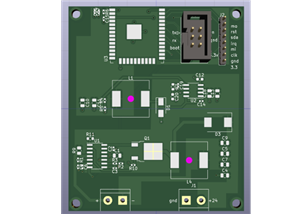 IoT-Based Automatic Street Light Controller Using ESP32
IntroductionThis system uses ESP32 modules to control street lights through a centralized IoT server...
IoT-Based Automatic Street Light Controller Using ESP32
IntroductionThis system uses ESP32 modules to control street lights through a centralized IoT server...
-
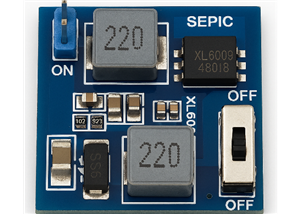 SEPIC DC-DC Converter Using the MT3608 Boost IC
IntroductionModern electronic design must prioritize effective and adaptable power management, parti...
SEPIC DC-DC Converter Using the MT3608 Boost IC
IntroductionModern electronic design must prioritize effective and adaptable power management, parti...
-
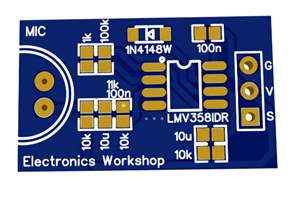 Audio Peak Detector using LMV358
IntroductionAn Audio Peak Detector is an essential circuit in audio signal processing that identifie...
Audio Peak Detector using LMV358
IntroductionAn Audio Peak Detector is an essential circuit in audio signal processing that identifie...
-
-
AEL-2011 Power Supply Module
528 0 2 -
AEL-2011 50W Power Amplifier
492 0 2 -
-
-
Custom Mechanical Keyboard
700 0 0 -
Tester for Touch Screen Digitizer without using microcontroller
331 2 2 -
Audio reactive glow LED wristband/bracelet with NFC / RFID-Tags
312 0 1 -
-
-











































