
|
KiCADKicad
|
CANtact panalized boards
How to use this project: https://cantact.io/cantact/users-guide.html
CANtact

The CANtact device is a single channel USB CAN interface. It can be used to connect to CAN bus systems, including cars, heavy duty vehicles, and industrial automation systems. CANtact works on Linux, OS X, and Windows.
With a CANtact and an OBD-II to DE9 cable, it is very easy to get onto the OBD-II CAN bus of any CAN enabled vehicle.
Getting Started
Connections & Jumpers
CANtact uses a USB-B cable to interface with your computer. These cables are commonly used to connect printers as well.
The DE9 connector of the CANtact allows for two pin mappings for different use cases:
- Pins 7 (CAN high), 2 (CAN low), and 3 (ground) for standard CAN connections
- Pins 3 (CAN high), 5 (CAN low), and 1 (ground) for use with an OBD-II to DB9 cable. This is compatible with the Sparkfun OBD-II cable.
The pins can be selected using the jumpers on board.
The final jumper is for CAN termination. Place the jumper beside the "CTE" marking to place 120 ohms across CAN high and CAN low. This is commonly used in development, when you are only interfacing with a single CAN device.
CandleLight Firmware
To use the tools discussed in this book, you must ensure your CANtact is running the CandleLight firmware. The firmware can be downloaded from Github.
After downloading, follow the steps in Updating Firmware to perform the update.
Updating Firmware
The CANtact can be updated over USB. First, you will need to put the device into DFU mode by following these steps:
1.Disconnect the USB cable from the CANtact
2.Connect the two "BOOT" pins
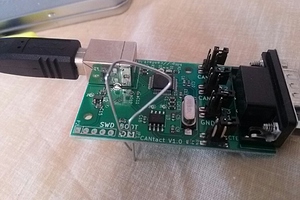
3.While the pins are connected, plug the USB cable into the CANtact
4.The CANtact device is now in DFU mode
The next steps depend on what OS you are using.
CANtact panalized boards
*PCBWay community is a sharing platform. We are not responsible for any design issues and parameter issues (board thickness, surface finish, etc.) you choose.
- Comments(0)
- Likes(1)
-
 Engineer
Jul 14,2023
Engineer
Jul 14,2023
- 0 USER VOTES
- YOUR VOTE 0.00 0.00
- 1
- 2
- 3
- 4
- 5
- 6
- 7
- 8
- 9
- 10
- 1
- 2
- 3
- 4
- 5
- 6
- 7
- 8
- 9
- 10
- 1
- 2
- 3
- 4
- 5
- 6
- 7
- 8
- 9
- 10
- 1
- 2
- 3
- 4
- 5
- 6
- 7
- 8
- 9
- 10
 More by Engineer
More by Engineer
-
-
mammoth-3D SLM Voron Toolhead – Manual Drill & Tap Edition
153 0 0 -
-
AEL-2011 Power Supply Module
669 0 2 -
AEL-2011 50W Power Amplifier
574 0 2 -
-
-
Custom Mechanical Keyboard
778 0 0 -
Tester for Touch Screen Digitizer without using microcontroller
403 2 2 -
Audio reactive glow LED wristband/bracelet with NFC / RFID-Tags
366 0 1 -
-













































