TLL to RS232 DB9 board
This simple board was designed to allow the connection of older equipment that uses a DB9 serial port to connect to a computer to USB.
The board holds a Mini RS232 - TTL Converter Module Board that fits in a DB9 connection shell.
connect a USB – TLL module to the board header for USB to RS232.
Components required, DB9 plug and shell, Mini RS232 - TTL Converter Module Board, and a USB to TLL module using the chip of your choice.
The board will need slight adjustment, as it is just a
bit big for most DB9 shells, have found the DB9 shells can be slightly different, please check first.
File a small amount (less that 0.5mm Should be enough) from the end closest to the header holes, opposite end to the DB9, also the shell mounting holes may need a slight file inwards, test on D9 shell as should still be a firm fit.
When soldering the MAX 3232 module position the module so the SMD components sit in the cutout. Note: some modules available may have a different SMD layout.
As there are no holes in the RX and TX pads on the module, its best to solder from the bottom allowing the solder to wick through the holes to the module pads. Make sure the module is sitting centred on the PCB solder pads.
When soldering the DB9 connection I recommend sitting the board and connection in the shell half to allow correct placement for the connector and board.
Some connectors may be a bit tight slipping over the board, if tight you may be able to file or sand the inside of the pins slightly or bend them out a bit, if tight its worth using a female connector to make sure the pins do not move in the plastic when soldering the connector to the board.
The DTR and CTS pins are only connected from the header to the marked pin holes if required connect a wire from the marked holes to the D9 connector. They where put there to allow extra wires to be connected to the DB9.
Once the board is ready solder some suitable cable from the header mounting holes to a suitable USB – TLL nodule, the TLL-RS232 board can be used with 3.3 or 5V.
The header pins may not match the USB-TLL nodule pin layout, I have labelled the board to connect RX to RX and TX to TX
TLL to RS232 DB9 board
*PCBWay community is a sharing platform. We are not responsible for any design issues and parameter issues (board thickness, surface finish, etc.) you choose.
- Comments(0)
- Likes(4)
-
 Chris (Baloo) Horne
Mar 30,2025
Chris (Baloo) Horne
Mar 30,2025
-
 Engineer
Sep 17,2024
Engineer
Sep 17,2024
-
 Roberto Rospocher
Aug 18,2023
Roberto Rospocher
Aug 18,2023
-
 Sebastian Mackowiak
Mar 21,2023
Sebastian Mackowiak
Mar 21,2023
- 0 USER VOTES
- YOUR VOTE 0.00 0.00
- 1
- 2
- 3
- 4
- 5
- 6
- 7
- 8
- 9
- 10
- 1
- 2
- 3
- 4
- 5
- 6
- 7
- 8
- 9
- 10
- 1
- 2
- 3
- 4
- 5
- 6
- 7
- 8
- 9
- 10
- 1
- 2
- 3
- 4
- 5
- 6
- 7
- 8
- 9
- 10
 More by Michael vk6tu
More by Michael vk6tu
-
 GPS UTC clock
I wanted a UTC time clock when logging contacts with my amateur radios and the option to set my PC c...
GPS UTC clock
I wanted a UTC time clock when logging contacts with my amateur radios and the option to set my PC c...
-
 Morse Code Display I2C LCD ver2-3
20 x 04 LCD Display that allows CW keyed with a Morse Code Key to be displayed as text.Using a Ardui...
Morse Code Display I2C LCD ver2-3
20 x 04 LCD Display that allows CW keyed with a Morse Code Key to be displayed as text.Using a Ardui...
-
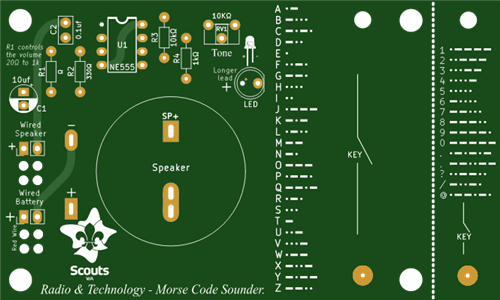 CW sounder kit 2.kicad_pcb
CW sounder solder project.CW sounder soldering project, simple design using a 555 timer IC to make a...
CW sounder kit 2.kicad_pcb
CW sounder solder project.CW sounder soldering project, simple design using a 555 timer IC to make a...
-
 Morse Code Station pcb
Board designed based on this page. https://hackaday.io/project/175129-arduino-morse-code-stationI us...
Morse Code Station pcb
Board designed based on this page. https://hackaday.io/project/175129-arduino-morse-code-stationI us...
-
 CW sounder solder project
CW sounder soldering project, simple design using a 555 timer IC to make a CW sounder for scouts to ...
CW sounder solder project
CW sounder soldering project, simple design using a 555 timer IC to make a CW sounder for scouts to ...
-
 Control cable lightening protection
Protection circuit using a GDT, Varister, Zener and capacitor, all optional but each device adds mor...
Control cable lightening protection
Protection circuit using a GDT, Varister, Zener and capacitor, all optional but each device adds mor...
-
 GPS UTC clock ver 2.1
New board designed based on my original GPS UTC clockhttps://www.pcbway.com/project/shareproject/GPS...
GPS UTC clock ver 2.1
New board designed based on my original GPS UTC clockhttps://www.pcbway.com/project/shareproject/GPS...
-
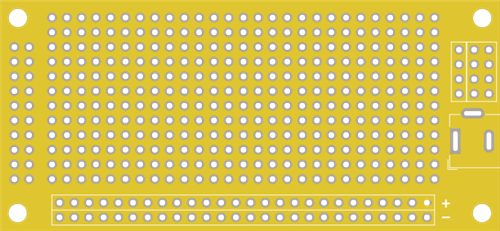 Strip board with power connection
Basic strip board for making simple projects 18 rows split in the middle for IC or similar mounting...
Strip board with power connection
Basic strip board for making simple projects 18 rows split in the middle for IC or similar mounting...
-
 TLL to RS232 DB9 board
This simple board was designed to allow the connection of older equipment that uses a DB9 serial por...
TLL to RS232 DB9 board
This simple board was designed to allow the connection of older equipment that uses a DB9 serial por...
-
-
mammoth-3D SLM Voron Toolhead – Manual Drill & Tap Edition
136 0 0 -
-
AEL-2011 Power Supply Module
643 0 2 -
AEL-2011 50W Power Amplifier
560 0 2 -
-
-
Custom Mechanical Keyboard
762 0 0 -
Tester for Touch Screen Digitizer without using microcontroller
392 2 2 -
Audio reactive glow LED wristband/bracelet with NFC / RFID-Tags
361 0 1 -
-












































