
|
arduino IDEArduino
|
|
|
|
Tim's EEPROM WriterTim
|
Tim's Mini Plotter 2

This is a PCBWay PCB Version of mini plotter I did quit a while ago, my original mini plotter I made of standard modules I bought and a home made PCB.
- Details of the original can be found at my Blog here: Tim's Mini Plotter 2 (tims-mini-plotter2.blogspot.com)
Note!
I have only listed the components that are not in the BOM File.
- The BOM for the components on the board are in the uploaded BOM.
- The listed components are the components needed to build the full project.
There are also 3D Printed parts required.
- These I have uploaded the STL files for.
So it is the PCBWay PCB version.
PCBWay do a great offer in prototyping PCBs, so I decided to make a version based around a single PCB.
This is the same as the original except for the electronics, it has been made slightly longer to accommodate a single PCB.
My Brief
For this project, I wanted to make a compact portable plotter using 2 motors from CD/DVD Drives.
I wanted to use the cheap L298 drivers.
I wanted to give it some memory where it can store some plots, and have a menu system to set some basic settings and be able to chose plots stored in memory.
I use FreeCAD to design my 3D Prints, and KiCad to design my PCB.
Both these programs can integrate with each other. They are open source and I recommend them.
KiCAD also has a plugin that makes it simple to order PCBs from PCBWay.
My previous Mini Plotter Ver. 1 looked like this: Version 1 Version 1.3
Here is is a video of the original Mini Plotter 2 to show how it works.
This new version works exactly in the same way.
Stepper Motors

The stepper motors I am using for this project are motors I repurposed from some CD/DVD drives.
The dimensions are approximate, I have put holes to suit what I have shown.
Care should be taken when soldering new cables to these motors, it is very easy to melt the coil bobbins.
The only data I could find for these type of motors was from a data sheet for a PL15S-020. (I will assume other makes are similar)

If we do a little maths: V=ri, 5 volt divided by 10 ohms = 0.5 Amps
As I could check the resistance of my motors and found them to have 12 ohm resistance.
I will work on the assumption mine require 0.4A. (5/12=0.42A)
They probably are designed to take 0.5A, but: they are normally mounted to a large metal frame that acts like a massive heat sink.
My steppers are going to be mounted to plastic. (PLA)
Knowing this I will be wiring the Voltage regulators in the Constant Current configuration. (see L78xx family data sheets)
I had some 12.5 ohm 2 Watt Resistors, so I have 2 for each drive.
12.5 ohm 2 Watt two in parallel making 6.25 ohm.
Motor Driver
I have used two L293 drivers to drive the stepper motors.

Memory
I have use two 24C256 I2C Memory Chips, there is room for three.

To program the memory you will need the Application I wrote and some Arduino code.
I have gone into detail of how I compress G-Code command lines to 3 bytes on my blog here: Adding Memory to Arduino NANO and compressing G-Code (tims-mini-plotter2.blogspot.com)
I have Github page of all that is needed.
Servo

The servo is any SG90
- The horn I used had two long and two short arms.
Display
The display is an I2C 0.9 inch OLED

Power
I have added the L7805 to power the servo or a laser.
Any 5v auxiliary device can be attached to this switched output.
The Arduino Nano has its own Linear regulator, this regulator limits the input voltage to 12v. (I should have wired it differently)
The plotter runs best above 10 Volts.
Assembly Of the Plotter.
Assembly is the same as I did with the original here: Tim's Mini Plotter 2: Assembly (tims-mini-plotter2.blogspot.com)
- The only difference is the parts use.
- As I mentioned, this is modified to take the new Single PCB by BCBWay.
- Please read some of the original Blog, There are things that need attention. The Screw Pad, The Linear Rod Fit.
I did some Live Streams should you want to make this.
- They are the sort of stream you click through to find the info you want :)
- Tim Live Part 1 of Mini Plotter (youtube.com)
- Tim Live Part 2 of Mini Plotter (youtube.com)
- Tim Live Part 3 of Mini Plotter (youtube.com)
Images to show Assembly of Project


















Tim's Mini Plotter 2
*PCBWay community is a sharing platform. We are not responsible for any design issues and parameter issues (board thickness, surface finish, etc.) you choose.
- Comments(0)
- Likes(8)
-
 Engineer
Dec 14,2025
Engineer
Dec 14,2025
-
 Sergio Oliveira
Jun 24,2025
Sergio Oliveira
Jun 24,2025
-
 Engineer
Apr 29,2025
Engineer
Apr 29,2025
-
 Anthony Pedotto
Feb 22,2025
Anthony Pedotto
Feb 22,2025
-
 Engineer
Oct 06,2024
Engineer
Oct 06,2024
-
 Engineer
Sep 29,2024
Engineer
Sep 29,2024
-
 Engineer
Sep 27,2024
Engineer
Sep 27,2024
-
 J D Jevne
Sep 17,2024
J D Jevne
Sep 17,2024
- 0 USER VOTES
- YOUR VOTE 0.00 0.00
- 1
- 2
- 3
- 4
- 5
- 6
- 7
- 8
- 9
- 10
- 1
- 2
- 3
- 4
- 5
- 6
- 7
- 8
- 9
- 10
- 1
- 2
- 3
- 4
- 5
- 6
- 7
- 8
- 9
- 10
- 1
- 2
- 3
- 4
- 5
- 6
- 7
- 8
- 9
- 10
 More by Tim Jackson
More by Tim Jackson
-
 Tim's Solar Motor Driver
This is a little solar DC Motor Driver.It uses two LDR (Light Dependant Resistor) sensors to track t...
Tim's Solar Motor Driver
This is a little solar DC Motor Driver.It uses two LDR (Light Dependant Resistor) sensors to track t...
-
 Tim's Digital Calliper Interface
️ Build a USB Digital Calliper Interface with STM8SFeaturing a Fractional Inch Display App — Availab...
Tim's Digital Calliper Interface
️ Build a USB Digital Calliper Interface with STM8SFeaturing a Fractional Inch Display App — Availab...
-
 Tim's 7555 Signal Injector
There is not much to say about this little tool.It started as a challenge made by Richard at "Learn ...
Tim's 7555 Signal Injector
There is not much to say about this little tool.It started as a challenge made by Richard at "Learn ...
-
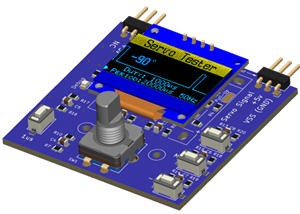 Tim's Servo Tester
IntroductionThere are plenty of cheap servo testers on the market — and for basic tasks, they work w...
Tim's Servo Tester
IntroductionThere are plenty of cheap servo testers on the market — and for basic tasks, they work w...
-
 Tim's Edison Blue Amberol Record Player
This board is for controlling the "Tim's Edison Blue Amberol Record Player" Project.I have put full ...
Tim's Edison Blue Amberol Record Player
This board is for controlling the "Tim's Edison Blue Amberol Record Player" Project.I have put full ...
-
 Tim's DFPlayer Plus Box
Tim's DFPlayer Plus BoxThis is a box I designed to hold Tim's DFPlayer Plus that I have shared here:...
Tim's DFPlayer Plus Box
Tim's DFPlayer Plus BoxThis is a box I designed to hold Tim's DFPlayer Plus that I have shared here:...
-
 Tim's DFPlayer Plus
This project was inspired by one of my favourite YouTube channels.I mention them in my first video f...
Tim's DFPlayer Plus
This project was inspired by one of my favourite YouTube channels.I mention them in my first video f...
-
 Tim's I2C Dual Motor Driver [Version 2]
This is Version 2 of my previous Tim's I2C Dual Motor Driver.This supersedes this Project. Tim's I2C...
Tim's I2C Dual Motor Driver [Version 2]
This is Version 2 of my previous Tim's I2C Dual Motor Driver.This supersedes this Project. Tim's I2C...
-
 Tim's Mini Plotter 2
This is a PCBWay PCB Version of mini plotter I did quit a while ago, my original mini plotter I made...
Tim's Mini Plotter 2
This is a PCBWay PCB Version of mini plotter I did quit a while ago, my original mini plotter I made...
-
 Tim's I2C Dual Motor Driver
This board has been SupersededThe version 2 can be found here:Tim's I2C Dual Motor Driver [Version ...
Tim's I2C Dual Motor Driver
This board has been SupersededThe version 2 can be found here:Tim's I2C Dual Motor Driver [Version ...
-
 Tim's Pie Divider
Tim's Pie DividerWhen that pie comes out of the oven and your tummy rumbles, who gets the largest pi...
Tim's Pie Divider
Tim's Pie DividerWhen that pie comes out of the oven and your tummy rumbles, who gets the largest pi...
-
 Tim's I2C Intelligent DC Motor Driver
I am working on a project that needs about six Motors. There are many DC Motor Drivers available, Bu...
Tim's I2C Intelligent DC Motor Driver
I am working on a project that needs about six Motors. There are many DC Motor Drivers available, Bu...
-
 Tim's PTC Hot Plate Controller [Fused version]
This is a fused version of this: Tim's PTC Hot Plate ControllerInstructable at: Tim's Hot PlateFor c...
Tim's PTC Hot Plate Controller [Fused version]
This is a fused version of this: Tim's PTC Hot Plate ControllerInstructable at: Tim's Hot PlateFor c...
-
 Tim's PTC Hot Plate Controller
This is a for a DIY Hot Plate, for soldering SMD to PCBs.The heater element that it controls are the...
Tim's PTC Hot Plate Controller
This is a for a DIY Hot Plate, for soldering SMD to PCBs.The heater element that it controls are the...
-
 TIM-01 EYES
This is a module to give my robot TIM-01 Eyes.With many projects controlled by an Arduino or similar...
TIM-01 EYES
This is a module to give my robot TIM-01 Eyes.With many projects controlled by an Arduino or similar...
-
 Tim's DC Motor Driver X6 Mk2
This board was designed to drive the motors controlling the arms on my robot TIM-01.I have a blog on...
Tim's DC Motor Driver X6 Mk2
This board was designed to drive the motors controlling the arms on my robot TIM-01.I have a blog on...
-
-
AEL-2011 Power Supply Module
555 0 2 -
AEL-2011 50W Power Amplifier
514 0 2 -
-
-
Custom Mechanical Keyboard
710 0 0 -
Tester for Touch Screen Digitizer without using microcontroller
340 2 2 -
Audio reactive glow LED wristband/bracelet with NFC / RFID-Tags
322 0 1 -
-
-

















































