
|
MPLAB X IDEMicrochip Technology
|
|
|
|
Snap, Pickit 3, or Pickit 4 programmerMicrochip
|
|

|
DiptraceDiptrace
|
Flea-Scope™ USB Oscilloscope (18 USD, 18 Msps, WebUSB)
Flea-Scope™ is a very low-cost (18 USD at Elecrow) and easy-to-use 18 million sample-per-second (Msps) USB oscilloscope and mixed-signal logic analyzer with a built-in waveform generator, and so much more, based on the PIC32MK MCU! Flea-Scope can be controlled by any Chromium-based web browser that supports WebUSB API or Web Serial API running on a computer, tablet, or phone (!!!), with no need for further software install – just plug it in and open a web-page and you are up and running!
My dream is to eventually get this into high-schools to get our kids really building stuff again -- not just assembling prefab components, but really designing and building -- like with transistors, op amps, motor control, etc.
You can even log into Flea-Scope using a different web-page and reprogram it interactively in StickOS BASIC, again using nothing but a web browser, doing live debugging, taking control of all its pins, to use it as a fully re-programmable embedded system core -- see an unbelievable StickOS video in step 6 of detailed build instructions below.
The Flea-Scope User's Guide (including some "how it works" internals and full specifications) is here: https://rtestardi.github.io/usbte/flea-scope.pdf
A preliminary video introduction on youtube is here.
Detailed build instructions are here.
BTW, I just got assembled boards back from pcbway.com and they are beautiful and work on the first try!!! This is my first time doing PCB assembly and panelization -- I cannot believe how easy they made things! They confirmed BOM before I even ordered and identified a part that was not stocked (the MCU is ramping up production now) and we were able to find a suitable alternative (part with a bit more flash for an extra $0.30). Then they confirmed a component value I labeled as 4k when it was actually 4.02k -- they clearly checked and double-checked everything! Finally, they sent me pictures of component placements and confirmed pin 1's and rotations prior to final build. All the careful attention to detail of the pcbway.com team paid off! Thank you pcbway.com!


Flea-Scope™ USB Oscilloscope (18 USD, 18 Msps, WebUSB)
*PCBWay community is a sharing platform. We are not responsible for any design issues and parameter issues (board thickness, surface finish, etc.) you choose.
- Comments(11)
- Likes(11)
-
 Grant Watson
Aug 29,2025
Grant Watson
Aug 29,2025
-
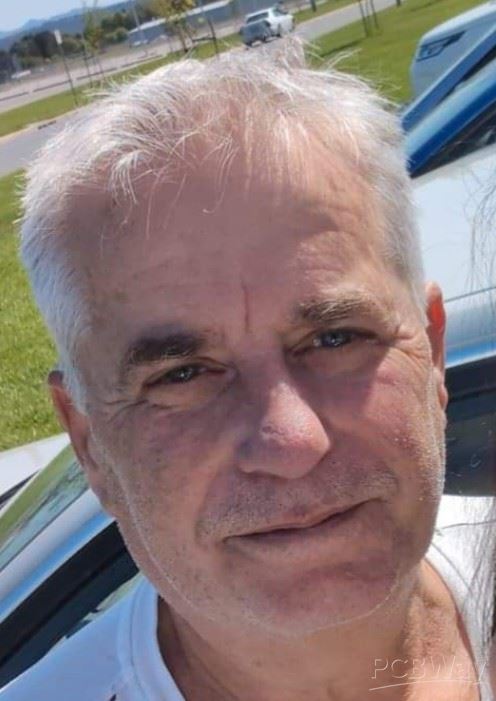 Martin Birrell
Aug 26,2025
Martin Birrell
Aug 26,2025
-
 Engineer
Sep 29,2024
Engineer
Sep 29,2024
-
 Overclockers
Jul 26,2024
Overclockers
Jul 26,2024
-
 Massimiliano Spoto
May 14,2024
Massimiliano Spoto
May 14,2024
-
 Engineer
Apr 14,2024
Engineer
Apr 14,2024
-
 Stephen src1138
Mar 13,2024
Stephen src1138
Mar 13,2024
-
 Engineer
Jan 24,2024
Engineer
Jan 24,2024
-
 Engineer
Dec 16,2023
Engineer
Dec 16,2023
-
 Yakubenko Sergey
Nov 23,2023
Yakubenko Sergey
Nov 23,2023
-
 Richard Testardi
Nov 23,2023
Richard Testardi
Nov 23,2023
- 3 USER VOTES
- YOUR VOTE 0.00 0.00
- 1
- 2
- 3
- 4
- 5
- 6
- 7
- 8
- 9
- 10
- 1
- 2
- 3
- 4
- 5
- 6
- 7
- 8
- 9
- 10
- 1
- 2
- 3
- 4
- 5
- 6
- 7
- 8
- 9
- 10
- 1
- 2
- 3
- 4
- 5
- 6
- 7
- 8
- 9
- 10

-
9design
-
9usability
-
9creativity
-
9content

-
8design
-
9usability
-
7creativity
-
8content

-
10design
-
10usability
-
10creativity
-
10content
 More by Richard Testardi
More by Richard Testardi
-
-
mammoth-3D SLM Voron Toolhead – Manual Drill & Tap Edition
171 0 0 -
-
AEL-2011 Power Supply Module
688 0 2 -
AEL-2011 50W Power Amplifier
585 0 2 -
-
-
Custom Mechanical Keyboard
787 0 0 -
Tester for Touch Screen Digitizer without using microcontroller
409 2 2 -
Audio reactive glow LED wristband/bracelet with NFC / RFID-Tags
373 0 1 -
-
















































