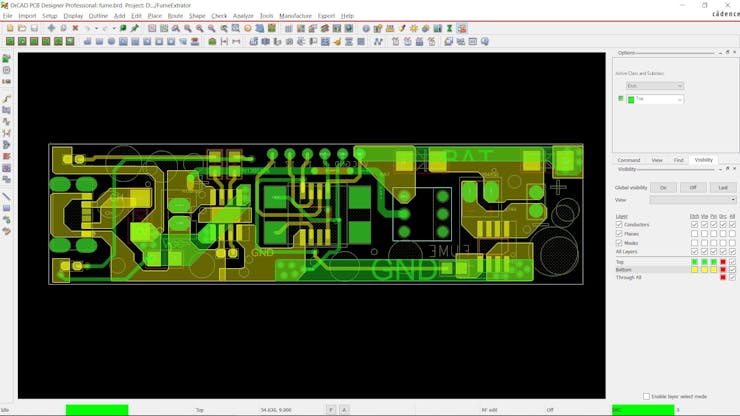|
Autodesk Fusion 360Autodesk
|
|

|
arduino IDEArduino
|
|

|
OrCad Cadance |
Fume Extractor
Greetings.
So here's something COOL, a DIY Fume Extractor made completely from scratch.

The Goal here was to make a simple to make Fume Extractor for daily use.
Its body is made up of 3D Printed parts and the motor controller is based on Attiny13 MCU that uses a Mosfet IC to control the Motor Via PWM Signal that we control with a button.
It has three modes for working, One first button press, Motor Runs at 100% Speed.
The second Button press reduces the motor Speed by up to 50%, Third Press turns Motor OFF.
It is powered by a single 3.7V 2200mAh Lithium Cell and uses a Micro Drone Motor as Exhaust Fan and its backup is more than 4 hours in 100% Mode and 8 Hours in 50% Mode.
This Article is about the whole built Process of this project so let's get started.
MATERIAL REQUIRED
Here are things that were used in this built-
- Custom PCB
- Attiny13A
- TP4056
- AO4406 Mosfet IC
- 10K Resistor
- 0805 LEDs RED and BLUE
- 1K Resistor
- Type C Port
- 3D Printed Body
- Micro Motor and its FAN
- 3.7V 2200mAh Lithium Cell
- ON-OFF Button
- Button
CONCEPT
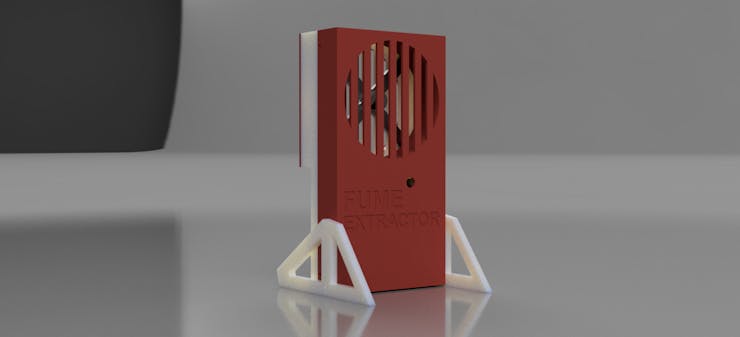

This Fume Extractor project is based on my previous Handheld Fan Concept.
I noticed while using the Handheld fan that it can also be used as an exhaust for intaking smoke fumes from one side and collecting the carbon or suspended particles on a filter placed on another side.
I Prepared a basic Box-like model in Fusion360 that contains the same Micro DC Motor as the handheld fan project and houses a custom circuit board for controlling the state of the motor with a Mosfet and Microcontroller.
On the Backside, there's an additional part that will hold the filter material and act like a filtering unit for the exhaust.
SCHEMATIC
_Qp1Km0QSu7.jpg?auto=compress%2Cformat&w=740&h=555&fit=max)
Here's the schematic that I prepared and it consist of three parts that include a TP4056 IC Setup for charging Lithium cell properly, an Attiny13A MCU Setup that is the brain of this project, and the A04406 IC Setup that is configured in mosfet as a switch setup for controlling the load which is in our case the DC Motor.
This Schematic is the same as my previous DIY Handheld fan project.
TP4056 contains two indicator LEDs, RED and BLUE, red is for low battery and Blue is for full charging.
I also added a Type C Port for charging input.
Attiny13A is connected with the Gate of A04406 IC through a 10K Resistor, we control motor speed by providing the gate a PWM Signal through the Attiny MCU.
As for Flashing the Attiny, I've added a CON6 Header Pin with ISP Pins of Attiny so I could connect a programmer with it to burn the bootloader and upload code in it.
PCB DESIGN
I finalize the Schematic and then converted it into a Board file, then I started working on the PCB File.
As for the shape of the PCB, I used measurements from fusion360 and prepared the board outline first, then I placed all the components in their place and connected them all by tracks and shapes from both layers.
PCBWAY



I finished the PCB Design and exported the Gerber data which I uploaded on PCBWAY's Quote page for placing an order.
I choose BLUE Soldermask for this project with white silkscreen and received the package next week.
As for the quality of the PCBs, I was Blown away by how each board was top-notch and great with no errors whatsoever.
Overall quality was super and I recommend you guys for checking them out if you need great PCB service for less cost.
PCB ASSEMBLY
the PCB Assembly Process will have the following steps.
- Solder Paste Dispensing
- Pick & Place Process
- Hotplate Reflow
- THT Components
SOLDER PASTE DISPENSING

The first step is to apply solder paste to each component pad.
We use Regular Sn-Pb solder paste that has a melting temp of 140 to 270 °C.
PICK AND PLACE

We then used an ESD Tweeaser to carefully pick and place each SMD component in their assigned place one by one which took like 30 Seconds tops but the result was a perfect PCB with all the components placed in their location.
HOTPLATE REFLOW


After the "PICK & Place Process", we carefully lifted the whole circuit board and place it on my DIY SMT Hotplate which is also homemade just like this project.
After a few mins when the hotplate reaches the Solderpaste melting TEMP, all the components will get soldered by this Hot Reflow process.
THT COMPONENTS




In the end, we add THT Components to the PCB. (Switch, Button, JST Connector, and the Capacitor)
PROGRAMMING THE ATTINY13



Attiny13A is an AVR MCU that can be flashed via an ISP Programmer like USBASP, or we can make a simple ISP Programmer by using an Arduino Uno or Nano board.
- We go to Example sketches> Arduino as ISP and upload it into the Arduino Nano board.
- Next, we add a 1uf Capacitor between RST and GND Pin, this will stop Arduino to reset during the flashing process (Add capacitor after uploading the Arduino as ISP Sketch)
- Now go to this link and download the Attiny13 Core files- https://github.com/MCUdude/MicroCore
- Next, we wire Attiny13A's SPI Pins with Arduino Pins according to the attached wiring diagram.
- we then go to tools and change the MCU and choose Attiny13.
- We select the right port and change the programmer to "Arduino as ISP"
- Next, we click on Burn Bootloader, if the wiring is correct, you will see a "Done burning Bootloader" message.
- At Last, we go to the sketch menu and select "upload using programmer" and the board will get flashed with the sketch which was opened at that moment.
For flashing the MCU, I used my existing AVR Flasher which is an Arduino Nano that runs Arduino as ISP Sketch.
To connect the programmer with Attiny's SPI Pins, I used a makeshift Header pin socket that connects the SPI Pins of Attiny with Arduino Nano.
Here's the main code I used-
const int switchPin = 4; const int FANPin = 0; int FANMode = 1; void setup() { pinMode(FANPin, OUTPUT); pinMode(switchPin, INPUT_PULLUP); digitalWrite(FANPin, LOW); } void loop() { if (digitalRead(switchPin) ==LOW) { FANMode = FANMode + 1; if (FANMode == 4) { FANMode = 1; } } if (FANMode == 1) { digitalWrite(FANPin, LOW); delay(200); } else if (FANMode == 2) { digitalWrite(FANPin, HIGH); delay(200); } else if (FANMode == 3) { analogWrite(FANPin, 50); delay(200); } //delay(200); // see text }
3D MODEL AND 3D PRINTING PROCESS

As for the 3D Printed parts, We need to print the following parts for the built-
- Front Body
- Lid
- Motor Mount
- Net
- Net Lid
- Stand
We print them with two colors of PLA, white and Red.
A 1mm nozzle was used to print each part with a layer height of 0.32mm and an infill of 40%.
MAIN ASSEMBLY













- We start the main assembly by first adding the motor into the motor mount. motor mount screws also hold the net in its place.
- We then place the motor mount in the Lid part by using M2 Screws.
- Next, we add the circuit in its place, for securing it, we use hot glue.
- We then add the battery to the Front Body by using hot glue and connect the battery's harness with the circuit through the JST connector.
- We close the Front body with a lid and secure them using four M2 Screws.
- We now add a stand on both sides of the fume extractor.
- We place some cotton in the Net and place the Net lid on it by using some screws.
- The fume Extractor now is completed.
RESULT

Here's the result of this built, Fume extractor is sucking up all the smoke around it and the project is now completed.
Smoke is being absorbed by the cotton layer, after a few days of use, we need to change the cotton layer as it will turn yellowish because of the smoke.
FURTHER IMPROVEMENTS
This project does work but the fan needs to be swapped with a proper 12V PC Fan.
If we change the Fan, we also need to make changes in the main board as right now it can drive 3-5V things. A buck converter needs to be implemented in the circuit to provide Attiny13 5V and 12V will be fed to the mosfet for controlling the DC Motor.
This is for Version 2 which will be made shortly.
This is it for today folks, thanks PCBWAY for supporting this project.
Leave a comment if you need any help regarding this project.
Will be back with Version 2 Soon.
PEACE
const int switchPin = 4;
const int FANPin = 0;
int FANMode = 1;
void setup()
{
pinMode(FANPin, OUTPUT);
pinMode(switchPin, INPUT_PULLUP);
digitalWrite(FANPin, LOW);
}
void loop()
{
if (digitalRead(switchPin) ==LOW)
{
FANMode = FANMode + 1;
if (FANMode == 4)
{
FANMode = 1;
}
}
if (FANMode == 1)
{
digitalWrite(FANPin, LOW);
delay(200);
}
else if (FANMode == 2)
{
digitalWrite(FANPin, HIGH);
delay(200);
}
else if (FANMode == 3)
{
analogWrite(FANPin, 50);
delay(200);
}
//delay(200); // see text
}

Fume Extractor
*PCBWay community is a sharing platform. We are not responsible for any design issues and parameter issues (board thickness, surface finish, etc.) you choose.
- Comments(0)
- Likes(4)
-
 Anthony Pedotto
Feb 22,2025
Anthony Pedotto
Feb 22,2025
-
 Zack Szymanski
Oct 03,2024
Zack Szymanski
Oct 03,2024
-
 Engineer
Mar 24,2023
Engineer
Mar 24,2023
-
 John Bayard
Nov 01,2022
John Bayard
Nov 01,2022
- 0 USER VOTES
- YOUR VOTE 0.00 0.00
- 1
- 2
- 3
- 4
- 5
- 6
- 7
- 8
- 9
- 10
- 1
- 2
- 3
- 4
- 5
- 6
- 7
- 8
- 9
- 10
- 1
- 2
- 3
- 4
- 5
- 6
- 7
- 8
- 9
- 10
- 1
- 2
- 3
- 4
- 5
- 6
- 7
- 8
- 9
- 10
 More by Arnov Arnov sharma
More by Arnov Arnov sharma
-
 Pocket SNES
Greetings everyone, and welcome back! Today, I’ve got something fun and tiny to share—the Pocket SNE...
Pocket SNES
Greetings everyone, and welcome back! Today, I’ve got something fun and tiny to share—the Pocket SNE...
-
 Batocera Arcade Box
Greetings everyone and welcome back, Here's something. Fun and nostalgic. Right now, we are using ou...
Batocera Arcade Box
Greetings everyone and welcome back, Here's something. Fun and nostalgic. Right now, we are using ou...
-
 64x32 Matrix Panel Setup with PICO 2
Greetings everyone and welcome back.So here's something fun and useful: a Raspberry Pi Pico 2-powere...
64x32 Matrix Panel Setup with PICO 2
Greetings everyone and welcome back.So here's something fun and useful: a Raspberry Pi Pico 2-powere...
-
 Portable Air Quality Meter
Hello everyone, and welcome back! Today, I have something incredibly useful for you—a Portable Air Q...
Portable Air Quality Meter
Hello everyone, and welcome back! Today, I have something incredibly useful for you—a Portable Air Q...
-
 WALKPi PCB Version
Greetings everyone and welcome back, This is the WalkPi, a homebrew audio player that plays music fr...
WALKPi PCB Version
Greetings everyone and welcome back, This is the WalkPi, a homebrew audio player that plays music fr...
-
 Delete Button XL
Greetings everyone and welcome back, and here's something fun and useful.In essence, the Delete Butt...
Delete Button XL
Greetings everyone and welcome back, and here's something fun and useful.In essence, the Delete Butt...
-
 Arduino Retro Game Controller
Greetings everyone and welcome back. Here's something fun.The Arduino Retro Game Controller was buil...
Arduino Retro Game Controller
Greetings everyone and welcome back. Here's something fun.The Arduino Retro Game Controller was buil...
-
 Super Power Buck Converter
Greetings everyone and welcome back!Here's something powerful, The SUPER POWER BUCK CONVERTER BOARD ...
Super Power Buck Converter
Greetings everyone and welcome back!Here's something powerful, The SUPER POWER BUCK CONVERTER BOARD ...
-
 Pocket Temp Meter
Greetings and welcome back.So here's something portable and useful: the Pocket TEMP Meter project.As...
Pocket Temp Meter
Greetings and welcome back.So here's something portable and useful: the Pocket TEMP Meter project.As...
-
 Pico Powered DC Fan Driver
Hello everyone and welcome back.So here's something cool: a 5V to 12V DC motor driver based around a...
Pico Powered DC Fan Driver
Hello everyone and welcome back.So here's something cool: a 5V to 12V DC motor driver based around a...
-
 Mini Solar Light Project with a Twist
Greetings.This is the Cube Light, a Small and compact cube-shaped emergency solar light that boasts ...
Mini Solar Light Project with a Twist
Greetings.This is the Cube Light, a Small and compact cube-shaped emergency solar light that boasts ...
-
 PALPi V5 Handheld Retro Game Console
Hey, Guys what's up?So this is PALPi which is a Raspberry Pi Zero W Based Handheld Retro Game Consol...
PALPi V5 Handheld Retro Game Console
Hey, Guys what's up?So this is PALPi which is a Raspberry Pi Zero W Based Handheld Retro Game Consol...
-
 DIY Thermometer with TTGO T Display and DS18B20
Greetings.So this is the DIY Thermometer made entirely from scratch using a TTGO T display board and...
DIY Thermometer with TTGO T Display and DS18B20
Greetings.So this is the DIY Thermometer made entirely from scratch using a TTGO T display board and...
-
 Motion Trigger Circuit with and without Microcontroller
GreetingsHere's a tutorial on how to use an HC-SR505 PIR Module with and without a microcontroller t...
Motion Trigger Circuit with and without Microcontroller
GreetingsHere's a tutorial on how to use an HC-SR505 PIR Module with and without a microcontroller t...
-
 Motor Driver Board Atmega328PU and HC01
Hey, what's up folks here's something super cool and useful if you're making a basic Robot Setup, A ...
Motor Driver Board Atmega328PU and HC01
Hey, what's up folks here's something super cool and useful if you're making a basic Robot Setup, A ...
-
 Power Block
Hey Everyone what's up!So this is Power block, a DIY UPS that can be used to power a bunch of 5V Ope...
Power Block
Hey Everyone what's up!So this is Power block, a DIY UPS that can be used to power a bunch of 5V Ope...
-
 Goku PCB Badge V2
Hey everyone what's up!So here's something SUPER cool, A PCB Board themed after Goku from Dragon Bal...
Goku PCB Badge V2
Hey everyone what's up!So here's something SUPER cool, A PCB Board themed after Goku from Dragon Bal...
-
 RGB Mixinator V2
Hey Everyone how you doin!So here's a fun little project that utilizes an Arduino Nano, THE MIXINATO...
RGB Mixinator V2
Hey Everyone how you doin!So here's a fun little project that utilizes an Arduino Nano, THE MIXINATO...
-
-
mammoth-3D SLM Voron Toolhead – Manual Drill & Tap Edition
148 0 0 -
-
AEL-2011 Power Supply Module
664 0 2 -
AEL-2011 50W Power Amplifier
571 0 2 -
-
-
Custom Mechanical Keyboard
771 0 0 -
Tester for Touch Screen Digitizer without using microcontroller
402 2 2 -
Audio reactive glow LED wristband/bracelet with NFC / RFID-Tags
366 0 1 -
-