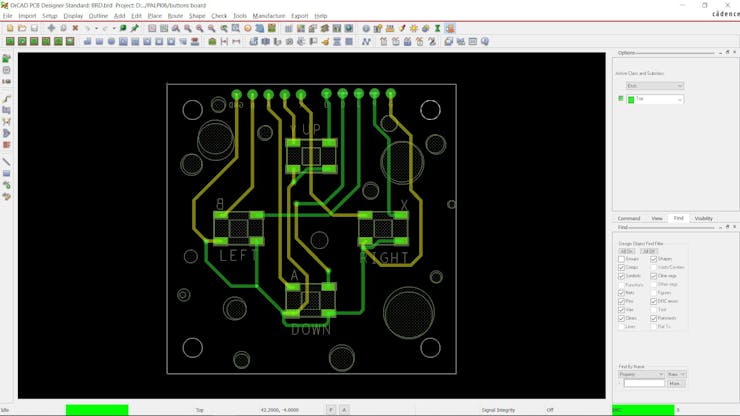PALPi V6 Retro Game Emulation System
Hey, Guys what's up?
This is PALPi V6, a portable retro gaming console powered by a Raspberry Pi Zero W that can play any classic game from the Atari to the NES.

The composite PAL display, which is utilised in this project, and the word "Pi," which resembles the Raspberry Pi, are the two terms from which the name "PALPi" is derived.
This version features a display that can be folded thanks to a hinge design.
This article is about the complete building process of this console, so let's get started.
Materials required
these are the stuff used in this built-
- Custom PCB (which was provided by PCBWAY)
- IP5306 IC
- 10uf 1206 Package Capacitor x8
- 2R 1206 Package x1
- 1K 0603 Package x2
- 10uH Inductor x1
- SMD Button four pin x 10
- SMD Button two pin x 3
- Indicator LEDs x4
- Type C USB Port x1
- Dual 18650 cell SMD Holder
- Li-ion Cells 3.7V 2600mah x2
- Female Header pins Con40 SMD Version
- Raspberry Pi Zero
- 4-inch PAL Display (salvaged from CAR MONITOR)
- 3D Printed parts
DESIGN

This design was super simple, The display was housed in a different section than the raspberry pi and switches board.
Two different boxes were designed: one for display and another for the Raspberry Pi setup.
A basic hinge, similar to the hinge of a laptop, was used to join these boxes together.
Button PCBs were also designed, and then their outline was exported as DWG file for the PCB Cad software.
PCB DESIGN


The PCB design for this project consists of three boards in total, two of which are identical button boards, and one of which is the Raspberry Pi power source board, which is equipped with an IP5306 IC setup that converts the 3.7V of the lithium-ion battery to a stable 5V so that the Pi and display can function as intended.
Moreover, the Pi power board has a separate portion for separating the Raspberry Pi GPIO pins so that both button boards can be added.
PCBWAY


After completing both designs, I exported their Gerber data and sent it to PCBWAY for samples.
A white solder mask and black silkscreen were used for this project.
I received PCBs in a week, and the PCBs were as expected.
I like the white solder mask's quality. It was a challenging sample to manufacture because the silkscreen I used on this board wasn't perfectly symmetrical, and I also added a rectangular void in the middle, which deviates from standard PCB layout. Nevertheless, PCBWAY did a fantastic job of producing this PCB with no errors at all.
Check out PCBWAY for getting great PCB service at less cost.
BUTTON BOARD Assembly


- Now the first step is to add solder paste to each component pad one by one.
- To Apply solder paste, I'm using a solder paste dispensing needle with a wide syringe, and the solder paste I'm using is a regular solder paste consisting of 63% Tin and 37% Lead.
- We first applied solder paste to both button boards and then place all SMD Buttons in their assigned pad.
- Next, we pick and place them on the mini hotplate which will heat the solder paste upto its melting temp.
Pi Board Assembly





- Similar to the Pi Board Assembly, we first add solder paste to each component pad.
- then add each component to its proper location with the help of a tweezer.
- The PCB was then placed on a hotplate to melt the solder paste and set all of the components in place.
- The board is then flipped, and four SMD switches are added using a soldering iron.
Screen Holder




With the use of hot glue, we will now attach the display to the 3D-printed display holder, keeping it in place.
Then, three wires are added to the device's VCC, GND, and PAL ports so that we can subsequently link this wire to the Pi Board.
Pi Board wiring with screen and Button Boards



- We then connect the Pi board's PAL, VCC and GND with display wires.
- Then, we place Raspberry Pi Zero on the Pi Board and connect its PAL Port to the display PAL Port.
- We then add the button board to the Pi board using connection wires.
- Basic wiring is complete.
Recalbox OS

RECALBOX OS is used to run this setup.
Why Recalbox OS, why not Retro Pi or another OS?
well, the answer here is simple, recalbox is an easy-to-use OS that comes with a lot of Free games pre-installed.
Also, it's small and can run on low-spec raspberry pi systems.
like in my case, I'm using a Raspberry Pi Zero W which has 512MB ram.
it's not exactly a powerhouse but it can handle a few retro games without breaking a sweat.
Installing it is also very easy
- Download the Raspberry Pi imager.
- Select the right OS for your device, which would be RecalBox
- select your system which is Rpi zero
- Raspberry pi imager will do your work of downloading and installing the RecalBox on the memory card.
- After installing the RecalBox os, you need to plug your Raspberry pi setup with a Keyboard as the first boot always requires a keyboard.
- After plugging the setup into an HDMI monitor and booting it, the RecalBox works like a normal emulator.
Main Assembly





- We begin the major assembly by first mounting the pi board to the lower body with the aid of two M2 nuts and bolts after configuring the Recalbox OS.
- Next, we do the same for the placement of both button boards.
- The display body and bottom switch body are then connected by a long M3 bolt that is added to both hinges.
- The lithium cell is then secured in place with hot glue, and the lid is then attached to the lower body using four M2 screws.
- Assembly is now completed.
Result

The end product is a functional emulator for retro video games that can run a few classic games. The 512MB of RAM on the Raspberry Pi Zero prevents it from being a powerhouse and making it unsuitable for this type of activity.
Best part about this setup is the way it fould and can be use as a GBA SP emulator which was foulding or we can just use it as a regular handheld console.
Playing Games


Recalbox comes with many old games pre-installed but what if we want to run a personal favorite game which in my case was sonic and mario kart.
we first need to download the custom ROM of any game you want to play on this game console. For example, I downloaded pokemon emerald. then we first need to connect the Recalbox to our WIFI router.
We open WinSCP and add our Recalbox IP Address on it along with the user name- root, and the password for the pi is recalboxroot.
go to this menu recalbox>share>rom, it contains all the emulator's folder which contains games ROM, I wanted to add Pokemon Emeral in it which runs on Gameboy advance so I had to copy-paste its ROM file into the GBA folder.
now reboot your raspberry pi setup and open the GBA Emulator menu, and you will see the newly added game.
Similarly, we can add any ROM to the Pi, just download the ROM and then drop it into the right emulator folder.
Improvements needed
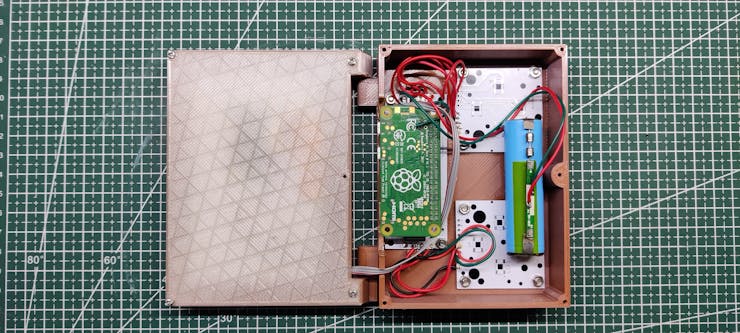
This setup worked, but not everything is perfect. Currently, the battery setup of this board is not good.
It needs a proper battery pack consisting of at least 3x 2200 or 2600mAh cells in parallel, which will provide much more battery life for this console.
My goal is to design a battery holding PCB with a few SMD battery holders, a BMS for cells, and a separate charging circuit to ensure that the cells are correctly charged.
Well, this is it for today folks, if you have any trouble regarding this project then leave a comment or DM me.
Special Thanks to PCBWAY for supporting this project.
Check out PCBWAY for great PCB service for a relatively lower cost.
Thanks again and peace out.

PALPi V6 Retro Game Emulation System
*PCBWay community is a sharing platform. We are not responsible for any design issues and parameter issues (board thickness, surface finish, etc.) you choose.
- Comments(0)
- Likes(3)
-
 Engineer
Oct 01,2024
Engineer
Oct 01,2024
-
 Josue Fernandez
Sep 25,2024
Josue Fernandez
Sep 25,2024
-
 (DIY) C64iSTANBUL
Mar 30,2023
(DIY) C64iSTANBUL
Mar 30,2023
- 0 USER VOTES
- YOUR VOTE 0.00 0.00
- 1
- 2
- 3
- 4
- 5
- 6
- 7
- 8
- 9
- 10
- 1
- 2
- 3
- 4
- 5
- 6
- 7
- 8
- 9
- 10
- 1
- 2
- 3
- 4
- 5
- 6
- 7
- 8
- 9
- 10
- 1
- 2
- 3
- 4
- 5
- 6
- 7
- 8
- 9
- 10
 More by Arnov Arnov sharma
More by Arnov Arnov sharma
-
 Pocket SNES
Greetings everyone, and welcome back! Today, I’ve got something fun and tiny to share—the Pocket SNE...
Pocket SNES
Greetings everyone, and welcome back! Today, I’ve got something fun and tiny to share—the Pocket SNE...
-
 Batocera Arcade Box
Greetings everyone and welcome back, Here's something. Fun and nostalgic. Right now, we are using ou...
Batocera Arcade Box
Greetings everyone and welcome back, Here's something. Fun and nostalgic. Right now, we are using ou...
-
 64x32 Matrix Panel Setup with PICO 2
Greetings everyone and welcome back.So here's something fun and useful: a Raspberry Pi Pico 2-powere...
64x32 Matrix Panel Setup with PICO 2
Greetings everyone and welcome back.So here's something fun and useful: a Raspberry Pi Pico 2-powere...
-
 Portable Air Quality Meter
Hello everyone, and welcome back! Today, I have something incredibly useful for you—a Portable Air Q...
Portable Air Quality Meter
Hello everyone, and welcome back! Today, I have something incredibly useful for you—a Portable Air Q...
-
 WALKPi PCB Version
Greetings everyone and welcome back, This is the WalkPi, a homebrew audio player that plays music fr...
WALKPi PCB Version
Greetings everyone and welcome back, This is the WalkPi, a homebrew audio player that plays music fr...
-
 Delete Button XL
Greetings everyone and welcome back, and here's something fun and useful.In essence, the Delete Butt...
Delete Button XL
Greetings everyone and welcome back, and here's something fun and useful.In essence, the Delete Butt...
-
 Arduino Retro Game Controller
Greetings everyone and welcome back. Here's something fun.The Arduino Retro Game Controller was buil...
Arduino Retro Game Controller
Greetings everyone and welcome back. Here's something fun.The Arduino Retro Game Controller was buil...
-
 Super Power Buck Converter
Greetings everyone and welcome back!Here's something powerful, The SUPER POWER BUCK CONVERTER BOARD ...
Super Power Buck Converter
Greetings everyone and welcome back!Here's something powerful, The SUPER POWER BUCK CONVERTER BOARD ...
-
 Pocket Temp Meter
Greetings and welcome back.So here's something portable and useful: the Pocket TEMP Meter project.As...
Pocket Temp Meter
Greetings and welcome back.So here's something portable and useful: the Pocket TEMP Meter project.As...
-
 Pico Powered DC Fan Driver
Hello everyone and welcome back.So here's something cool: a 5V to 12V DC motor driver based around a...
Pico Powered DC Fan Driver
Hello everyone and welcome back.So here's something cool: a 5V to 12V DC motor driver based around a...
-
 Mini Solar Light Project with a Twist
Greetings.This is the Cube Light, a Small and compact cube-shaped emergency solar light that boasts ...
Mini Solar Light Project with a Twist
Greetings.This is the Cube Light, a Small and compact cube-shaped emergency solar light that boasts ...
-
 PALPi V5 Handheld Retro Game Console
Hey, Guys what's up?So this is PALPi which is a Raspberry Pi Zero W Based Handheld Retro Game Consol...
PALPi V5 Handheld Retro Game Console
Hey, Guys what's up?So this is PALPi which is a Raspberry Pi Zero W Based Handheld Retro Game Consol...
-
 DIY Thermometer with TTGO T Display and DS18B20
Greetings.So this is the DIY Thermometer made entirely from scratch using a TTGO T display board and...
DIY Thermometer with TTGO T Display and DS18B20
Greetings.So this is the DIY Thermometer made entirely from scratch using a TTGO T display board and...
-
 Motion Trigger Circuit with and without Microcontroller
GreetingsHere's a tutorial on how to use an HC-SR505 PIR Module with and without a microcontroller t...
Motion Trigger Circuit with and without Microcontroller
GreetingsHere's a tutorial on how to use an HC-SR505 PIR Module with and without a microcontroller t...
-
 Motor Driver Board Atmega328PU and HC01
Hey, what's up folks here's something super cool and useful if you're making a basic Robot Setup, A ...
Motor Driver Board Atmega328PU and HC01
Hey, what's up folks here's something super cool and useful if you're making a basic Robot Setup, A ...
-
 Power Block
Hey Everyone what's up!So this is Power block, a DIY UPS that can be used to power a bunch of 5V Ope...
Power Block
Hey Everyone what's up!So this is Power block, a DIY UPS that can be used to power a bunch of 5V Ope...
-
 Goku PCB Badge V2
Hey everyone what's up!So here's something SUPER cool, A PCB Board themed after Goku from Dragon Bal...
Goku PCB Badge V2
Hey everyone what's up!So here's something SUPER cool, A PCB Board themed after Goku from Dragon Bal...
-
 RGB Mixinator V2
Hey Everyone how you doin!So here's a fun little project that utilizes an Arduino Nano, THE MIXINATO...
RGB Mixinator V2
Hey Everyone how you doin!So here's a fun little project that utilizes an Arduino Nano, THE MIXINATO...
-
-
AEL-2011 Power Supply Module
545 0 2 -
AEL-2011 50W Power Amplifier
505 0 2 -
-
-
Custom Mechanical Keyboard
706 0 0 -
Tester for Touch Screen Digitizer without using microcontroller
337 2 2 -
Audio reactive glow LED wristband/bracelet with NFC / RFID-Tags
317 0 1 -
-
-