|
|
Raspberry Pi |
x 1 | |
|
|
Ultrasonic Sensor |
x 1 | |
|
|
Servo Motor |
x 1 | |
|
|
PWM Driver |
x 1 |

|
Thonny IDE |
|
|
|
Raspbian OS |
|

|
Python |
Raspberry Pi + Servo Motor + Ultrasonic Sensor
Hello!
We have prepared a small tutorial with Raspberry Pi + Ultrasonic
Sensor + Servo Motor. I would try another Raspberry Pi application for
beginners; I looked among the pieces I had at my disposal, and found something
interesting; I searched the internet for information about the parts I have,
how to control them individually, and now I will try to combine them to make an
application for learning purposes.
Components used in this project:
- Raspberry Pi;
- Ultrasonic Sensor HC SR-04;
- Servo Motor SG90;
- PCA9685 PWM Driver.
The first step is to install a library, which will help us use
the PWM driver PCA9685 (Figure 1), useful to control a servomotor, an LED or a
dc motor. Information can be found at this link:
https://learn.adafruit.com/adafruit-16-channel-servo-driver-with-raspberry-pi/using-the-adafruit-library.

Figure 1
We start by opening Terminal Window and writing the command:
sudo pip3 install
adafruit-circuitpython-servokit
We are waiting for the package installation to be completed.
The control of the SG 90 servomotor (Figure 2) is easy, we only
need a few program lines written in Thonny IDE:
from
adafruit_servokit import ServoKit
kit = ServoKit
(channels = 16)
We import and initialize the ServoKit class.
Then, to move the actuator to an angle we want, we add the
command:
kit.servo [0] .angle
= 0

Figure 2
The HC SR-04 ultrasonic sensor (Figure 3) is affordable, easy to
use at 5V.

Figure 3
The electronic scheme according to which the connections are
made is the following:
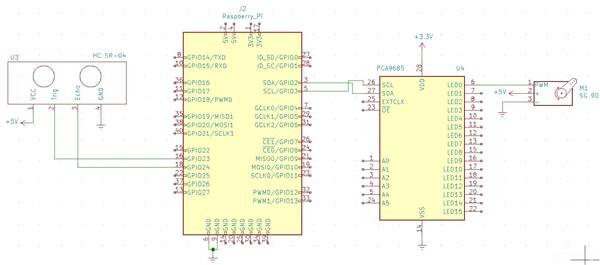
Figure 4
The servomotor is connected to channel 0 of PCA9685; a supply
voltage of 5V is required for the servomotor and the ultrasonic sensor, and a
3.3V for the logic circuit of the PCA9685; PCA9685 driver, SDA and SCL pins
connect SDA and SCL pins on the Raspberry Pi (physical pins 3 and 5); for the
ultrasonic sensor, the Trig pin -> GPIO23 (physical pin 16) and Echo ->
GPIO24 (physical pin 18).
Practical realization of the project (Figure 5):

Figure 5
The distance is displayed in centimeters, with two decimals, the
program is run in Thonny Python (Figure 6):

Figure 6
Thanks to the PCBWay team for this activity!
We expect as much from you!
Success!

Raspberry Pi + Servo Motor + Ultrasonic Sensor

Raspberry Pi 5 7 Inch Touch Screen IPS 1024x600 HD LCD HDMI-compatible Display for RPI 4B 3B+ OPI 5 AIDA64 PC Secondary Screen(Without Speaker)
BUY NOW
ESP32-S3 4.3inch Capacitive Touch Display Development Board, 800×480, 5-point Touch, 32-bit LX7 Dual-core Processor
BUY NOW
Raspberry Pi 5 7 Inch Touch Screen IPS 1024x600 HD LCD HDMI-compatible Display for RPI 4B 3B+ OPI 5 AIDA64 PC Secondary Screen(Without Speaker)
BUY NOW- Comments(0)
- Likes(1)
 Log in to post comments.
Log in to post comments.
-
 Engineer
Jan 06,2024
Engineer
Jan 06,2024
- 0 USER VOTES
- YOUR VOTE 0.00 0.00
- 1
- 2
- 3
- 4
- 5
- 6
- 7
- 8
- 9
- 10
- 1
- 2
- 3
- 4
- 5
- 6
- 7
- 8
- 9
- 10
- 1
- 2
- 3
- 4
- 5
- 6
- 7
- 8
- 9
- 10
- 1
- 2
- 3
- 4
- 5
- 6
- 7
- 8
- 9
- 10
 More by Cristian Pitigoi
More by Cristian Pitigoi
-
 Adjustable voltage power supply
Adjustable voltage power supplyAmong the most important electronic devices in the electronics labora...
Adjustable voltage power supply
Adjustable voltage power supplyAmong the most important electronic devices in the electronics labora...
-
 ARDUINO LCD 1602 SHIELD + KEYBOARD
ARDUINO LCD 1602 SHIELD + KEYBOARDThe LCD1602 shield can be mounted together with an Arduino Nano de...
ARDUINO LCD 1602 SHIELD + KEYBOARD
ARDUINO LCD 1602 SHIELD + KEYBOARDThe LCD1602 shield can be mounted together with an Arduino Nano de...
-
 Double voltage source
Circuit presentationDouble voltage source + 15V / -15V and + 5V / -5V stabilizedThis circuit offers ...
Double voltage source
Circuit presentationDouble voltage source + 15V / -15V and + 5V / -5V stabilizedThis circuit offers ...
-
 Monitor for 12V batteries
Monitor for equal voltage at the terminals of two 12V batteries.Circuit presentation Most 24V back-u...
Monitor for 12V batteries
Monitor for equal voltage at the terminals of two 12V batteries.Circuit presentation Most 24V back-u...
-
 Variable stabilizer for low voltages
Variable stabilizer for low voltagesThe presented circuit allows to obtain stabilized voltages betwe...
Variable stabilizer for low voltages
Variable stabilizer for low voltagesThe presented circuit allows to obtain stabilized voltages betwe...
-
 Simple Temperature Regulator
Simple temperature regulatorCircuit descriptionThe temperature controller uses as a temperature tran...
Simple Temperature Regulator
Simple temperature regulatorCircuit descriptionThe temperature controller uses as a temperature tran...
-
 Dynamic decoration with LEDs and more
Hello everyone!As you can see in the title, we have a circuit with LEDs, many LEDs, it's a 4x4 LEDs ...
Dynamic decoration with LEDs and more
Hello everyone!As you can see in the title, we have a circuit with LEDs, many LEDs, it's a 4x4 LEDs ...
-
 LEDs Stars
Hello everyone! I'm signing up for this competition with a small project designed to attract your a...
LEDs Stars
Hello everyone! I'm signing up for this competition with a small project designed to attract your a...
-
 Audio amplifier with LM386 (and BASS boost)
Audio amplifier with LM386 (and BASS boost)Hello everyone!Circuit descriptionThe LM386 is quite a ve...
Audio amplifier with LM386 (and BASS boost)
Audio amplifier with LM386 (and BASS boost)Hello everyone!Circuit descriptionThe LM386 is quite a ve...
-
 Audio amplifier 25W TDA2030
Audio amplifier 25W TDA2030A fairly well-known and interesting montagePresentationThe presented audi...
Audio amplifier 25W TDA2030
Audio amplifier 25W TDA2030A fairly well-known and interesting montagePresentationThe presented audi...
-
 Raspberry Pi Pico Expansion Board
Hello everyone!UPDATE!!!I made some changes, routing in particular, and freed up the board of a few ...
Raspberry Pi Pico Expansion Board
Hello everyone!UPDATE!!!I made some changes, routing in particular, and freed up the board of a few ...
-
 Adjustable voltage power supply
Among the most important electronic devices in the electronics laboratory is the voltage source. Thi...
Adjustable voltage power supply
Among the most important electronic devices in the electronics laboratory is the voltage source. Thi...
-
 Digital Clock with AT89C2051
Circuit OperationShort SW2 presses cycle through displaying the current time in HH:MM and MM:SS form...
Digital Clock with AT89C2051
Circuit OperationShort SW2 presses cycle through displaying the current time in HH:MM and MM:SS form...
-
 Switch based light sensor
Hi!The circuit shown can be used to turn on the light in the garden, or some light panels / advertis...
Switch based light sensor
Hi!The circuit shown can be used to turn on the light in the garden, or some light panels / advertis...
-
 LM3909 flashing indicator
I present to you a circuit which is a little outdated, but quite pleasant for some, I saw that this ...
LM3909 flashing indicator
I present to you a circuit which is a little outdated, but quite pleasant for some, I saw that this ...
-
 The use of IoT technology for monitoring specific electrical parameters of autonomous power systems
Hello everyone!A brief introduction of this project.What you see presented here is a home made (or D...
The use of IoT technology for monitoring specific electrical parameters of autonomous power systems
Hello everyone!A brief introduction of this project.What you see presented here is a home made (or D...
-
 ESP32 Expansion Board
Expansion board for ESP32Hello everyone!This is my new PCB design. I wanted to share it with you on ...
ESP32 Expansion Board
Expansion board for ESP32Hello everyone!This is my new PCB design. I wanted to share it with you on ...
-
 4 Digits 7 Segments CC Display Module with 74HC595
Hello! This time I want to present an 7-segment four digit display controlled by two 74HC595.The LED...
4 Digits 7 Segments CC Display Module with 74HC595
Hello! This time I want to present an 7-segment four digit display controlled by two 74HC595.The LED...
-
 Adjustable voltage power supply
Adjustable voltage power supplyAmong the most important electronic devices in the electronics labora...
Adjustable voltage power supply
Adjustable voltage power supplyAmong the most important electronic devices in the electronics labora...
-
 ARDUINO LCD 1602 SHIELD + KEYBOARD
ARDUINO LCD 1602 SHIELD + KEYBOARDThe LCD1602 shield can be mounted together with an Arduino Nano de...
ARDUINO LCD 1602 SHIELD + KEYBOARD
ARDUINO LCD 1602 SHIELD + KEYBOARDThe LCD1602 shield can be mounted together with an Arduino Nano de...
-
 Double voltage source
Circuit presentationDouble voltage source + 15V / -15V and + 5V / -5V stabilizedThis circuit offers ...
Double voltage source
Circuit presentationDouble voltage source + 15V / -15V and + 5V / -5V stabilizedThis circuit offers ...
-
 Monitor for 12V batteries
Monitor for equal voltage at the terminals of two 12V batteries.Circuit presentation Most 24V back-u...
Monitor for 12V batteries
Monitor for equal voltage at the terminals of two 12V batteries.Circuit presentation Most 24V back-u...
-
 Variable stabilizer for low voltages
Variable stabilizer for low voltagesThe presented circuit allows to obtain stabilized voltages betwe...
Variable stabilizer for low voltages
Variable stabilizer for low voltagesThe presented circuit allows to obtain stabilized voltages betwe...
-
 Simple Temperature Regulator
Simple temperature regulatorCircuit descriptionThe temperature controller uses as a temperature tran...
Simple Temperature Regulator
Simple temperature regulatorCircuit descriptionThe temperature controller uses as a temperature tran...
-
 Dynamic decoration with LEDs and more
Hello everyone!As you can see in the title, we have a circuit with LEDs, many LEDs, it's a 4x4 LEDs ...
Dynamic decoration with LEDs and more
Hello everyone!As you can see in the title, we have a circuit with LEDs, many LEDs, it's a 4x4 LEDs ...
-
 LEDs Stars
Hello everyone! I'm signing up for this competition with a small project designed to attract your a...
LEDs Stars
Hello everyone! I'm signing up for this competition with a small project designed to attract your a...
-
 Audio amplifier with LM386 (and BASS boost)
Audio amplifier with LM386 (and BASS boost)Hello everyone!Circuit descriptionThe LM386 is quite a ve...
Audio amplifier with LM386 (and BASS boost)
Audio amplifier with LM386 (and BASS boost)Hello everyone!Circuit descriptionThe LM386 is quite a ve...
-
 Audio amplifier 25W TDA2030
Audio amplifier 25W TDA2030A fairly well-known and interesting montagePresentationThe presented audi...
Audio amplifier 25W TDA2030
Audio amplifier 25W TDA2030A fairly well-known and interesting montagePresentationThe presented audi...
-
 Raspberry Pi Pico Expansion Board
Hello everyone!UPDATE!!!I made some changes, routing in particular, and freed up the board of a few ...
Raspberry Pi Pico Expansion Board
Hello everyone!UPDATE!!!I made some changes, routing in particular, and freed up the board of a few ...
-
 Adjustable voltage power supply
Among the most important electronic devices in the electronics laboratory is the voltage source. Thi...
Adjustable voltage power supply
Among the most important electronic devices in the electronics laboratory is the voltage source. Thi...
-
Commodore 64 1541-II Floppy Disk Drive C64 Power Supply Unit USB-C 5V 12V DIN connector 5.25
105 0 2 -
Easy to print simple stacking organizer with drawers
43 0 0 -
-
-
-
Modifying a Hotplate to a Reflow Solder Station
1071 1 6 -
MPL3115A2 Barometric Pressure, Altitude, and Temperature Sensor
590 0 1 -
-
Nintendo 64DD Replacement Shell
472 0 2 -
V2 Commodore AMIGA USB-C Power Sink Delivery High Efficiency Supply Triple Output 5V ±12V OLED display ATARI compatible shark 100W
1359 4 3









































