
|
PlatformIOPlatformIO Labs
|
SmartView - one button
This project is 2.0 version.
8x8 RGB led
3D files
v1.0

I love the feeling of pressing mechanical keys, so I apply mechanical buttons to some projects. But the function of these buttons is not fixed, the way of sticking labels is not easy to remember, in order to solve this problem, I was wondering if I can add a display device to my keys to facilitate real-time indication according to different functions.
During the design process, I came across the activities of SeeedStudio. The designers can design a Grove sensor module for free and have a chance to win more than $300. When designing the Grove sensor I needed to meet their design specifications.
Regarding mechanical buttons, I chose kailh's CHOC series, which is highly satisfying to the overall design.
For the display part, I would have liked to choose an OLED screen, but it requires too many pins to control and cannot meet the grove specification. Then I thought of the WS2812, which only needs 1 pin to control its display content.
Along these lines, I chose the grove digital interface, one pin to detect keys and one pin to control the LED.
During the design process, it was found that the size of the WS2812 was too large to fit enough LEDs within the limited size, so I needed to continue to look for a smaller size. In the end, I found the right component, SK6805-EC15 from OPSCO, and successfully implemented a 5X7 LED matrix.
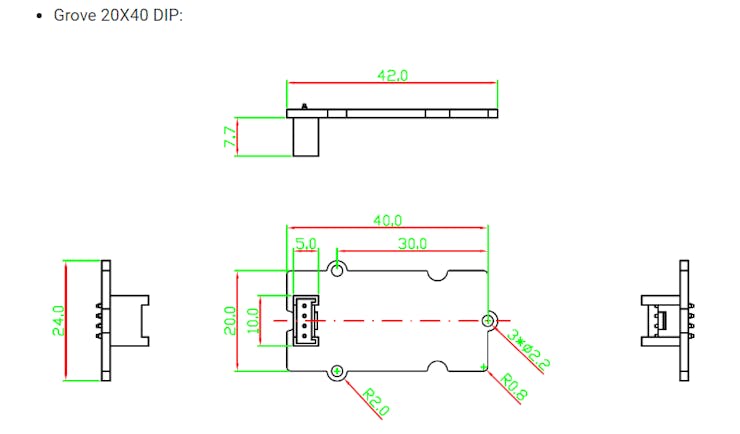
Due to the size limitations of this project, I chose the Grove 20X40 DIP design out of Grove specification.
The PCB can be ordered on seeed's fusion PCBA service .It consists of two two-layer PCBs.
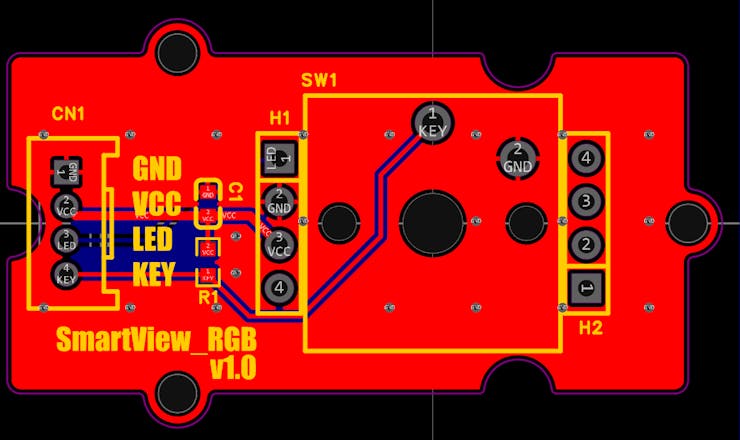
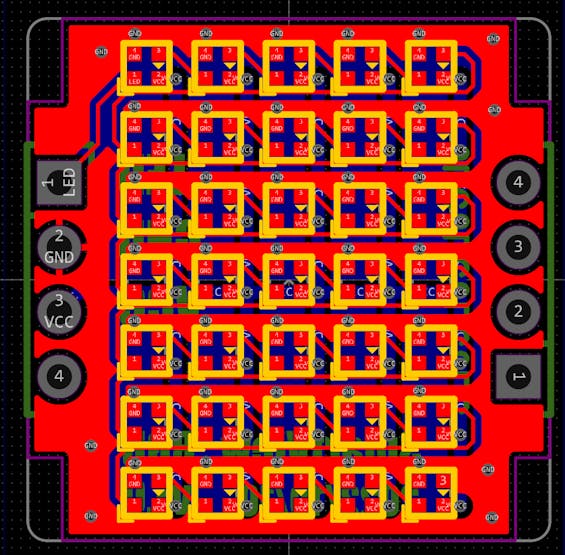
charging animation
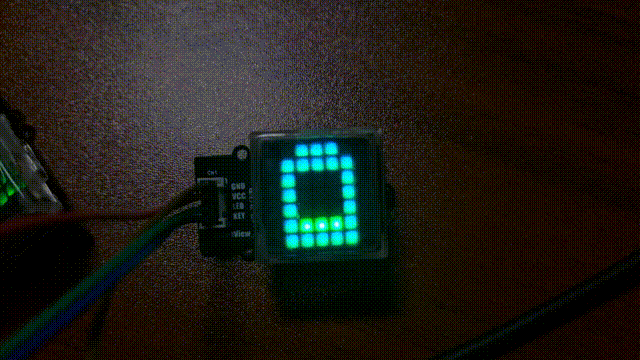
Cistercian Display
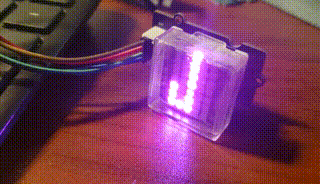
#include <Adafruit_GFX.h> #include <Adafruit_NeoMatrix.h> #include <Adafruit_NeoPixel.h> #ifndef PSTR #define PSTR // Make Arduino Due happy #endif uint8_t key1 = 21; uint8_t key2 = 10; #define LED_PIN1 20 #define LED_PIN2 9 Adafruit_NeoMatrix matrix1 = Adafruit_NeoMatrix(5, 7, LED_PIN1, NEO_MATRIX_TOP + NEO_MATRIX_LEFT + NEO_MATRIX_ROWS + NEO_MATRIX_PROGRESSIVE, NEO_GRB + NEO_KHZ800); Adafruit_NeoMatrix matrix2 = Adafruit_NeoMatrix(5, 7, LED_PIN2, NEO_MATRIX_TOP + NEO_MATRIX_LEFT + NEO_MATRIX_ROWS + NEO_MATRIX_PROGRESSIVE, NEO_GRB + NEO_KHZ800); const uint16_t colors[] = { matrix1.Color(255, 0, 0), matrix1.Color(0, 255, 0), matrix1.Color(0, 0, 255)}; const uint8_t numberUnits[10][7] = { {0b00000100, 0b00000100, 0b00000100, 0b00000100, 0b00000100, 0b00000100, 0b00000100}, // 0 {0b00000111, 0b00000100, 0b00000100, 0b00000100, 0b00000100, 0b00000100, 0b00000100}, // 1 {0b00000100, 0b00000100, 0b00000111, 0b00000100, 0b00000100, 0b00000100, 0b00000100}, // 2 {0b00000100, 0b00000110, 0b00000101, 0b00000100, 0b00000100, 0b00000100, 0b00000100}, // 3 {0b00000101, 0b00000110, 0b00000100, 0b00000100, 0b00000100, 0b00000100, 0b00000100}, // 4 {0b00000111, 0b00000110, 0b00000100, 0b00000100, 0b00000100, 0b00000100, 0b00000100}, // 5 {0b00000101, 0b00000101, 0b00000101, 0b00000100, 0b00000100, 0b00000100, 0b00000100}, // 6 {0b00000111, 0b00000101, 0b00000101, 0b00000100, 0b00000100, 0b00000100, 0b00000100}, // 7 {0b00000101, 0b00000101, 0b00000111, 0b00000100, 0b00000100, 0b00000100, 0b00000100}, // 8 {0b00000111, 0b00000101, 0b00000111, 0b00000100, 0b00000100, 0b00000100, 0b00000100}, }; // 9 const uint8_t numberTens[10][7] = { {0b00000100, 0b00000100, 0b00000100, 0b00000100, 0b00000100, 0b00000100, 0b00000100}, // 0 {0b00011100, 0b00000100, 0b00000100, 0b00000100, 0b00000100, 0b00000100, 0b00000100}, // 1 {0b00000100, 0b00000100, 0b00011100, 0b00000100, 0b00000100, 0b00000100, 0b00000100}, // 2 {0b00000100, 0b00001100, 0b00010100, 0b00000100, 0b00000100, 0b00000100, 0b00000100}, // 3 {0b00010100, 0b00001100, 0b00000100, 0b00000100, 0b00000100, 0b00000100, 0b00000100}, // 4 {0b00011100, 0b00001100, 0b00000100, 0b00000100, 0b00000100, 0b00000100, 0b00000100}, // 5 {0b00010100, 0b00010100, 0b00010100, 0b00000100, 0b00000100, 0b00000100, 0b00000100}, // 6 {0b00011100, 0b00010100, 0b00010100, 0b00000100, 0b00000100, 0b00000100, 0b00000100}, // 7 {0b00010100, 0b00010100, 0b00011100, 0b00000100, 0b00000100, 0b00000100, 0b00000100}, // 8 {0b00011100, 0b00010100, 0b00011100, 0b00000100, 0b00000100, 0b00000100, 0b00000100}, }; // 9 const uint8_t numberHundreds[10][7] = { {0b00000100, 0b00000100, 0b00000100, 0b00000100, 0b00000100, 0b00000100, 0b00000100}, // 0 {0b00000100, 0b00000100, 0b00000100, 0b00000100, 0b00000100, 0b00000100, 0b00000111}, // 1 {0b00000100, 0b00000100, 0b00000100, 0b00000100, 0b00000111, 0b00000100, 0b00000100}, // 2 {0b00000100, 0b00000100, 0b00000100, 0b00000100, 0b00000101, 0b00000110, 0b00000100}, // 3 {0b00000100, 0b00000100, 0b00000100, 0b00000100, 0b00000100, 0b00000110, 0b00000101}, // 4 {0b00000100, 0b00000100, 0b00000100, 0b00000100, 0b00000100, 0b00000110, 0b00000111}, // 5 {0b00000100, 0b00000100, 0b00000100, 0b00000100, 0b00000101, 0b00000101, 0b00000101}, // 6 {0b00000100, 0b00000100, 0b00000100, 0b00000100, 0b00000101, 0b00000101, 0b00000111}, // 7 {0b00000100, 0b00000100, 0b00000100, 0b00000100, 0b00000111, 0b00000101, 0b00000101}, // 8 {0b00000100, 0b00000100, 0b00000100, 0b00000100, 0b00000111, 0b00000101, 0b00000111}, }; // 9 const uint8_t numberThousands[10][7] = { {0b00000100, 0b00000100, 0b00000100, 0b00000100, 0b00000100, 0b00000100, 0b00000100}, // 0 {0b00000100, 0b00000100, 0b00000100, 0b00000100, 0b00000100, 0b00000100, 0b00011100}, // 1 {0b00000100, 0b00000100, 0b00000100, 0b00000100, 0b00011100, 0b00000100, 0b00000100}, // 2 {0b00000100, 0b00000100, 0b00000100, 0b00000100, 0b00010100, 0b00001100, 0b00000100}, // 3 {0b00000100, 0b00000100, 0b00000100, 0b00000100, 0b00000100, 0b00001100, 0b00010100}, // 4 {0b00000100, 0b00000100, 0b00000100, 0b00000100, 0b00000100, 0b00001100, 0b00011100}, // 5 {0b00000100, 0b00000100, 0b00000100, 0b00000100, 0b00010100, 0b00010100, 0b00010100}, // 6 {0b00000100, 0b00000100, 0b00000100, 0b00000100, 0b00010100, 0b00010100, 0b00011100}, // 7 {0b00000100, 0b00000100, 0b00000100, 0b00000100, 0b00011100, 0b00010100, 0b00010100}, // 8 {0b00000100, 0b00000100, 0b00000100, 0b00000100, 0b00011100, 0b00010100, 0b00011100}, }; // 9 void dispDigital(uint16_t dig, uint16_t color) { uint8_t data[7]; memset(data, 0, 7); for (uint8_t i = 0; i < 7; i++) { data[i] = numberThousands[dig / 1000][i] | numberHundreds[dig % 1000 / 100][i] | numberTens[dig % 100 / 10][i] | numberUnits[dig % 10][i]; } matrix1.drawBitmap(-3, 0, data, 8, 7, color); } void setup() { Serial.begin(115200); Serial.println("test"); matrix1.begin(); matrix1.setTextWrap(false); matrix1.setBrightness(40); matrix1.setTextColor(colors[0]); matrix1.fillScreen(matrix1.Color(20, 30, 0)); matrix1.show(); matrix2.begin(); matrix2.setTextWrap(false); matrix2.setBrightness(40); matrix2.setTextColor(colors[0]); matrix2.fillScreen(matrix2.Color(20, 30, 0)); matrix2.show(); pinMode(key1, INPUT); pinMode(key2, INPUT); } void loop() { matrix1.fillScreen(matrix1.Color(0, 0, 0)); dispDigital(9433, matrix1.Color(0, 255, 0)); matrix1.show(); delay(3000); matrix1.fillScreen(matrix1.Color(0, 0, 0)); dispDigital(7085, matrix1.Color(0, 255, 0)); matrix1.show(); delay(3000); matrix1.fillScreen(matrix1.Color(0, 0, 0)); dispDigital(6859, matrix1.Color(0, 255, 0)); matrix1.show(); delay(3000); matrix1.fillScreen(matrix1.Color(0, 0, 0)); dispDigital(4723, matrix1.Color(0, 255, 0)); matrix1.show(); delay(3000); matrix1.fillScreen(matrix1.Color(0, 0, 0)); dispDigital(9999, matrix1.Color(0, 255, 0)); matrix1.show(); delay(3000); for (uint8_t i = 0; i < 10; i++) { matrix1.fillScreen(matrix1.Color(0, 0, 0)); dispDigital(i, matrix1.Color(0, 255, 0)); matrix1.show(); delay(1000); } for (uint8_t i = 0; i < 10; i++) { matrix1.fillScreen(matrix1.Color(0, 0, 0)); dispDigital(i * 10, matrix1.Color(255, 0, 0)); matrix1.show(); delay(1000); } for (uint8_t i = 0; i < 10; i++) { matrix1.fillScreen(matrix1.Color(0, 0, 0)); dispDigital(i * 100, matrix1.Color(0, 0, 255)); matrix1.show(); delay(1000); } for (uint8_t i = 0; i < 10; i++) { matrix1.fillScreen(matrix1.Color(0, 0, 0)); dispDigital(i * 1000, matrix1.Color(255, 0, 255)); matrix1.show(); delay(1000); } }
short click,long click, double tap, triple tap

#include <Arduino.h> #include "Button2.h" #include <Adafruit_GFX.h> #include <Adafruit_NeoMatrix.h> #include <Adafruit_NeoPixel.h> #ifndef PSTR #define PSTR // Make Arduino Due happy #endif #define LED_PIN1 20 Adafruit_NeoMatrix matrix1 = Adafruit_NeoMatrix(5, 7, LED_PIN1, NEO_MATRIX_TOP + NEO_MATRIX_LEFT + NEO_MATRIX_ROWS + NEO_MATRIX_PROGRESSIVE, NEO_GRB + NEO_KHZ800); #define BUTTON_PIN 21 Button2 button; void setup() { Serial.begin(115200); delay(50); Serial.println("\n\nButton Loop Demo"); button.begin(BUTTON_PIN); matrix1.begin(); matrix1.setTextWrap(false); matrix1.setBrightness(40); matrix1.setTextColor(matrix1.Color(255, 255, 0)); matrix1.fillScreen(matrix1.Color(0, 50, 50)); matrix1.show(); } void loop() { button.loop(); if (button.wasPressed()) { matrix1.setCursor(0, 0); matrix1.setTextColor(matrix1.Color(random(10,200), random(10,200), random(10,200))); matrix1.clear(); switch (button.read()) { case single_click: matrix1.println("Single"); break; case double_click: matrix1.println("Double"); break; case triple_click: matrix1.println("Triple"); break; case long_click: matrix1.println("Looong"); break; } matrix1.show(); } }

SmartView - one button
*PCBWay community is a sharing platform. We are not responsible for any design issues and parameter issues (board thickness, surface finish, etc.) you choose.
- Comments(0)
- Likes(1)
-
 Engineer
Feb 22,2023
Engineer
Feb 22,2023
- 0 USER VOTES
- YOUR VOTE 0.00 0.00
- 1
- 2
- 3
- 4
- 5
- 6
- 7
- 8
- 9
- 10
- 1
- 2
- 3
- 4
- 5
- 6
- 7
- 8
- 9
- 10
- 1
- 2
- 3
- 4
- 5
- 6
- 7
- 8
- 9
- 10
- 1
- 2
- 3
- 4
- 5
- 6
- 7
- 8
- 9
- 10
 More by Maker M0
More by Maker M0
-
 LuckyGift - a REAL GIFT
If you're struggling to find the perfect gift, consider this one with the appearance of a gift-wrapp...
LuckyGift - a REAL GIFT
If you're struggling to find the perfect gift, consider this one with the appearance of a gift-wrapp...
-
 Fresh Watch
This is an open-source programmable watch that supports development in C or Python, allowing for the...
Fresh Watch
This is an open-source programmable watch that supports development in C or Python, allowing for the...
-
 Transparent MacroPad - IcePad (part CNC)
INFOThis is a transparent macro keyboard based on CircuitPython, featuring six transparent keys and ...
Transparent MacroPad - IcePad (part CNC)
INFOThis is a transparent macro keyboard based on CircuitPython, featuring six transparent keys and ...
-
 Transparent MacroPad - IcePad (part 3D Printing)
INFOThis is a transparent macro keyboard based on CircuitPython, featuring six transparent keys and ...
Transparent MacroPad - IcePad (part 3D Printing)
INFOThis is a transparent macro keyboard based on CircuitPython, featuring six transparent keys and ...
-
 LuckyCharm
This is a purely personal entertainment project that does not require any programming skills and can...
LuckyCharm
This is a purely personal entertainment project that does not require any programming skills and can...
-
 AI Keyboard
Application:AI application developmentProgramming learningMacro keyboardIOT (Internet of Things)Holi...
AI Keyboard
Application:AI application developmentProgramming learningMacro keyboardIOT (Internet of Things)Holi...
-
 Fresh Watch( Part 3D Printing)
This is an open-source programmable watch that supports development in C or Python, allowing for the...
Fresh Watch( Part 3D Printing)
This is an open-source programmable watch that supports development in C or Python, allowing for the...
-
 3Plus v2 - A multifunctional MacroPad with display ( Part 3D Printing)
3Plus v2 - A multifunctional MacroPad with displayThis is a multifunctional macro keyboard with a di...
3Plus v2 - A multifunctional MacroPad with display ( Part 3D Printing)
3Plus v2 - A multifunctional MacroPad with displayThis is a multifunctional macro keyboard with a di...
-
 3Plus v2 - A multifunctional MacroPad with display (Part PCBA)
This is a multifunctional macro keyboard with a display, using mechanical switches. The V2 version m...
3Plus v2 - A multifunctional MacroPad with display (Part PCBA)
This is a multifunctional macro keyboard with a display, using mechanical switches. The V2 version m...
-
 Transparent MacroPad - IcePad (part PCBA )
IcePad - A Transparent Macropad | Hackaday.ioINFOThis is a transparent macro keyboard based on Circu...
Transparent MacroPad - IcePad (part PCBA )
IcePad - A Transparent Macropad | Hackaday.ioINFOThis is a transparent macro keyboard based on Circu...
-
 MagiClick v2.3 - a CircuitPython-powered “Single-Button Keyboard” with display
MagiClick S3 - Mechanical Macro Keyboard with Disp | Hackaday.ioIt has been over half a year since t...
MagiClick v2.3 - a CircuitPython-powered “Single-Button Keyboard” with display
MagiClick S3 - Mechanical Macro Keyboard with Disp | Hackaday.ioIt has been over half a year since t...
-
 LangCard rp2040
The board is mainly designed for learning interesting programming languages, so as to implement more...
LangCard rp2040
The board is mainly designed for learning interesting programming languages, so as to implement more...
-
 MagiClick - a CircuitPython-powered “Single-Button Keyboard” with display
A single-button keyboard, based on ESP32-S3, with a color screen.CircuitPython is used by default. Y...
MagiClick - a CircuitPython-powered “Single-Button Keyboard” with display
A single-button keyboard, based on ESP32-S3, with a color screen.CircuitPython is used by default. Y...
-
 MagicPaper v1.1 ( Supports E-Paper in multiple sizes, based on ESP32-s3 )
Supports E-Paper in multiple sizes, based on ESP32-s3,It can be used to make calendars, weather fore...
MagicPaper v1.1 ( Supports E-Paper in multiple sizes, based on ESP32-s3 )
Supports E-Paper in multiple sizes, based on ESP32-s3,It can be used to make calendars, weather fore...
-
 SmartView - one button
PCB+SCH This project is 2.0 version. 8x8 RGB ledv1.0I love the feeling of pressing mechanical keys, ...
SmartView - one button
PCB+SCH This project is 2.0 version. 8x8 RGB ledv1.0I love the feeling of pressing mechanical keys, ...
-
 SmartView - one button
This project is 2.0 version.8x8 RGB led3D files v1.0I love the feeling of pressing mechanical keys, ...
SmartView - one button
This project is 2.0 version.8x8 RGB led3D files v1.0I love the feeling of pressing mechanical keys, ...
-
 3Plus - A Macro Keyboard with OLED
Most macro keyboards do not have an indicative function that displays key definitions in real time;I...
3Plus - A Macro Keyboard with OLED
Most macro keyboards do not have an indicative function that displays key definitions in real time;I...
-
-
AEL-2011 Power Supply Module
555 0 2 -
AEL-2011 50W Power Amplifier
514 0 2 -
-
-
Custom Mechanical Keyboard
710 0 0 -
Tester for Touch Screen Digitizer without using microcontroller
340 2 2 -
Audio reactive glow LED wristband/bracelet with NFC / RFID-Tags
322 0 1 -
-
-


















































