555 Pulse Generator Module, How it Works
The 555 timer IC is an integrated circuit that is used in a variety of timer circuits, pulse generators and oscillator applications. The heart of the module is the 555 timer IC that is wired as an astable multivibrator, generating pulses from about 4Hz to 1.3Khz.
This circuit can be used in any project, that requires positive pulses.
To demonstrate the operation, a LED is used at the output of the IC to show the visual indication of the output pulses.
The output frequency of pulses can be adjusted using a potentiometer. The circuit can be operated from any voltage between 5 to 15 volt DC.
Items Required
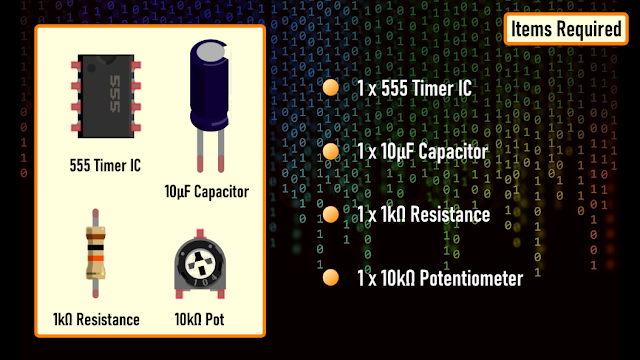
For this project we need:
1 x 555 Timer IC
1 x 10μF Capacitor
1 x 1kΩ Resistance and a
1 x 10kΩ Potentiometer
Circuit Diagram

The circuit is very simple.
By connecting pin 2 and 6 we put the 555 timer in astable mode. Astable mode causes the 555 timer to re-trigger itself, producing a stream of pulses [PWM Signals] as long as its hooked up to a power supply.
Pin number 3 is the output pin. By changing the values of R1, R2, and C3 we can change the frequency of output pulses generated at pin number 3.
How It Works
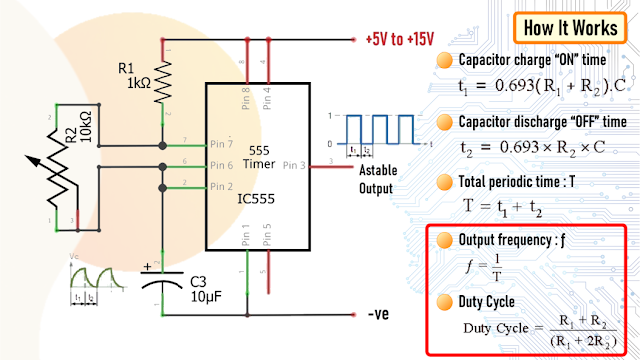
The working voltage of the circuit is between 5V~15V DC.
As previously discussed 555 timer generates PWM signals when set up in an astable mode by connecting the pin 2 and 6 together.
During each cycle capacitor C3 charges up through both R1 and R2 resistors but discharges itself only through resistor R2 as the other side of R2 is connected to the discharge terminal pin 7.
Changing the values of R1, R2, and C3 will change the frequency of output pulses, or different duty cycle of the square wave coming out of pin 3.
By changing the value of R2 we can change the duration of the OFF cycle.
In this setup the ON time depends on the resistor R1, the left side of the pot and the capacitor C3, while the OFF time depends on the capacitor C3 and the right side of the pot.
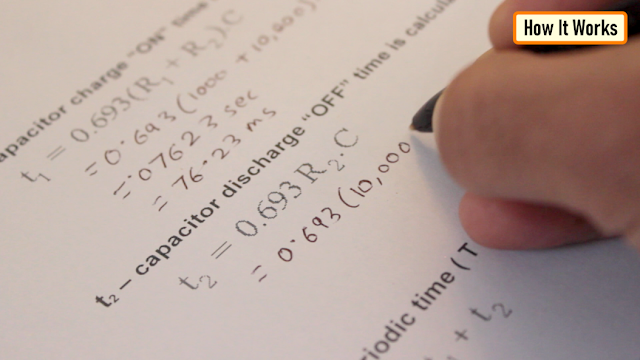
Now, lets calculate the output frequency and the duty cycle of the output waveform.
In my setup I have resistance R1 = 1kΩ, R2 = 10kΩ and capacitor C = 10uF
There are many online calculators to calculate this online. I will provide a link to one of the astable calculators in the description below: https://ohmslawcalculator.com/555-astable-calculator
Lets first calculate the value of t1 or the 'capacitor charge “ON” time which is 0.693(R1 + R2 ) * C3. Putting the values together we get 76.23 milliseconds.
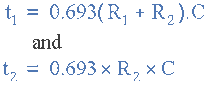
Now, for capacitor discharge “OFF” time or t2 we need to multiply 0.693 to R2 and C3, which then gives us a value of 69.3 milliseconds.
Next, the total periodic time T is equal to t1 + t2 which comes out to be 145.53 milliseconds.
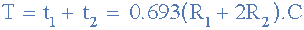
The output frequency, ? is therefore comes out to be to 6.871Hz.

Which gives a duty cycle value of 52.38% 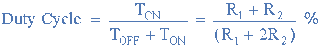
If you want to have more control over the charging and discharging use a higher value for R2 (100K) and lower value for R1 (1K). That way you will have 99% control over the charging and discharging resistance in the circuit.
The maximum output current of this IC is 200mA therefore to drive a higher current load of up to 1A we have to use a transistor like the BD135.
For driving a much higher current than 1A you can use other high current transistors like TIP31, 2N3055, etc. with a good heatsink. TIP122 can only go up to about 1.5 amps without a heatsink, however it can go up to 5 amps with a good heatsink. IRLB8743 FET is good to around 20 amps without a heatsink.
The Board
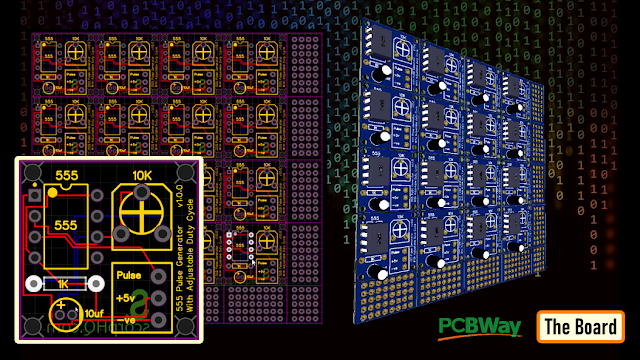
So this is how my board looks like. There are 16 breakout boards in this 100cm x 100cm assembly. You can download the gerber file from the link below and order it from PCBWay.

Soldering
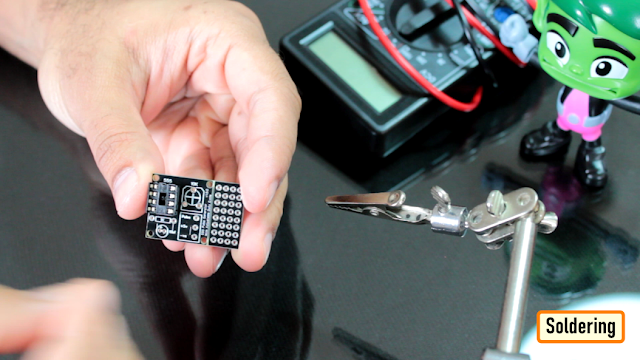
Lets start by soldering the IC Base to the board. Then lets solder the potentiometer to the board. After that lets solder the R1 resistor to the board followed by the C3 capacitor to the circuit board. Once done lets place the 555 timer IC to the IC base.
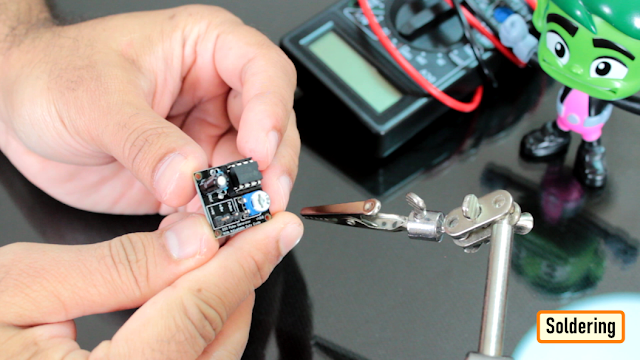
To conclude I have soldered 3 x Male pin headers to the board.
Demo
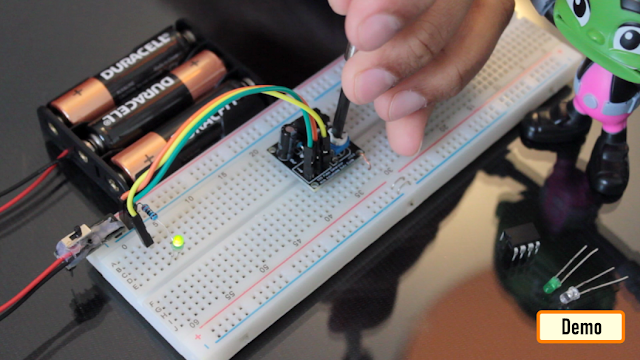
So, this is the final appearance of the board. I am adjusting the output frequency of pulses using the 10K potentiometer.
Applications and Uses
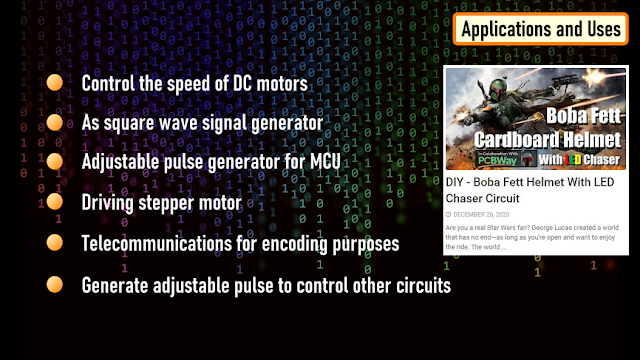
This circuit can be used to control the speed of DC motors
As square wave signal generator
Adjustable pulse generator for MCU
Driving stepper motor
Telecommunications for encoding purposes
Generate adjustable pulse to control other circuits
I have used this in few of my projects like:
DIY - Boba Fett Helmet With LED Chaser Circuit : https://youtu.be/vtO_GD0SS2s
LED Chaser Circuits Using IC4017 and Arduino : https://youtu.be/F6V1AjESWbU
DIY - LAN CABLE TESTER : https://youtu.be/PSK5Aa-byHA
Thanks
Thanks again for checking my post. I hope it helps you.
If you want to support me subscribe to my YouTube Channel: https://www.youtube.com/user/tarantula3
Full Blog Post: https://diy-projects4u.blogspot.com/2021/07/555-pulse-generator-module-how-it-works.html
Video: https://youtu.be/bMAnipPOjFo
Related Videos:
1. DIY - Boba Fett Helmet With LED Chaser Circuit : https://youtu.be/vtO_GD0SS2s
2. LED Chaser Circuits Using IC4017 and Arduino : https://youtu.be/F6V1AjESWbU
3. DIY - LAN CABLE TESTER : https://youtu.be/PSK5Aa-byHA
Gerber File: https://drive.google.com/file/d/1YE5vznhAcQx2cmlXouRhn2yxZB3Lb2RK/view?usp=sharing
Calculator: https://drive.google.com/file/d/17dTw22opXIw8WI4-knUZu4rr6k-6zlxV/view?usp=sharing
Schema: https://drive.google.com/file/d/1K635sLu-J3UQzEibjANlfm8ywCgy4tJ0/view?usp=sharing
Support My Work
BTC: 1M1PdxVxSTPLoMK91XnvEPksVuAa4J4dDp
LTC: MQFkVkWimYngMwp5SMuSbMP4ADStjysstm
DOGE: DDe7Fws24zf7acZevoT8uERnmisiHwR5st
ETH: 0x939aa4e13ecb4b46663c8017986abc0d204cde60
BAT: 0x939aa4e13ecb4b46663c8017986abc0d204cde60
LBC: bZ8ANEJFsd2MNFfpoxBhtFNPboh7PmD7M2
Thanks, ca again in my next tutorial.
555 Pulse Generator Module, How it Works
*PCBWay community is a sharing platform. We are not responsible for any design issues and parameter issues (board thickness, surface finish, etc.) you choose.
- Comments(0)
- Likes(5)
-
 Engineer
Mar 12,2024
Engineer
Mar 12,2024
-
 Engineer
Aug 14,2023
Engineer
Aug 14,2023
-
 Engineer
Sep 18,2022
Engineer
Sep 18,2022
-
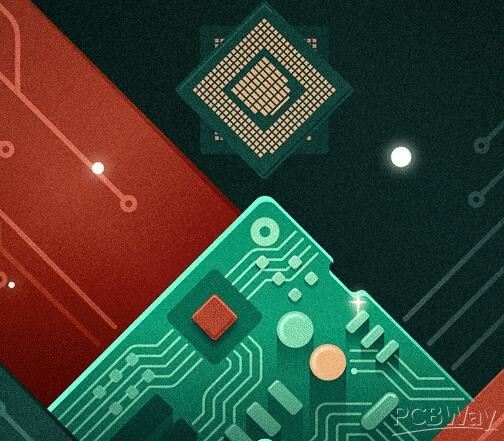 Guang Ning
Jul 01,2021
Guang Ning
Jul 01,2021
-
 Ashish Adhikari
Jul 01,2021
Ashish Adhikari
Jul 01,2021
- 2 USER VOTES
- YOUR VOTE 0.00 0.00
- 1
- 2
- 3
- 4
- 5
- 6
- 7
- 8
- 9
- 10
- 1
- 2
- 3
- 4
- 5
- 6
- 7
- 8
- 9
- 10
- 1
- 2
- 3
- 4
- 5
- 6
- 7
- 8
- 9
- 10
- 1
- 2
- 3
- 4
- 5
- 6
- 7
- 8
- 9
- 10

-
9design
-
9usability
-
9creativity
-
10content

-
10design
-
10usability
-
10creativity
-
10content
 More by Ashish Adhikari
More by Ashish Adhikari
-
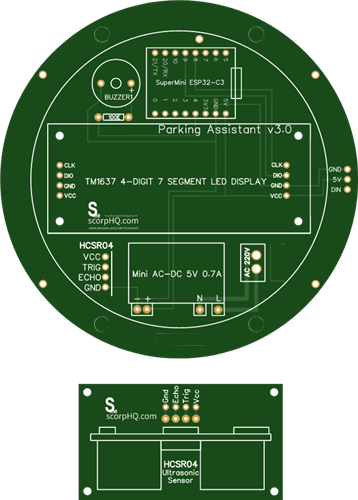 Arduino Parking Assistant V3
The ESP32-C3 Based Parking Assistant is an advanced parking sensor system that utilizes the ESP32-C3...
Arduino Parking Assistant V3
The ESP32-C3 Based Parking Assistant is an advanced parking sensor system that utilizes the ESP32-C3...
-
 100 LED Chaser Circuit Using IC555 and CD4017
A Chaser Circuit consists of a clocked IC or other electronic unit like an Arduino that drives an ar...
100 LED Chaser Circuit Using IC555 and CD4017
A Chaser Circuit consists of a clocked IC or other electronic unit like an Arduino that drives an ar...
-
 Cute Medusa 3D Printed Humidifier
Humidifiers add moisture to the air. They can help people with dry skin, allergies, and respiratory ...
Cute Medusa 3D Printed Humidifier
Humidifiers add moisture to the air. They can help people with dry skin, allergies, and respiratory ...
-
 4x4x4 PCB LED CUBE
Note from PCBWay: This project includes two PCBs, if both need to be produced, please inform your sa...
4x4x4 PCB LED CUBE
Note from PCBWay: This project includes two PCBs, if both need to be produced, please inform your sa...
-
 Getting Started With Raspberry Pi Pico
Couple of months ago, I bought a "Raspberry Pi Pico" to get some hands-on experience of it and to cr...
Getting Started With Raspberry Pi Pico
Couple of months ago, I bought a "Raspberry Pi Pico" to get some hands-on experience of it and to cr...
-
 Make Your Own 3D Printed Diwali Diyas at Home
Diyas are the heart of major Indian festivals, most notably Diwali, the "Festival of Lights." Lighti...
Make Your Own 3D Printed Diwali Diyas at Home
Diyas are the heart of major Indian festivals, most notably Diwali, the "Festival of Lights." Lighti...
-
 Arduino Based 3D Printed Color Adjustable Minecraft Lantern
For this Halloween, I'm fusing the creative blocky world of Minecraft with the spooky glow of the co...
Arduino Based 3D Printed Color Adjustable Minecraft Lantern
For this Halloween, I'm fusing the creative blocky world of Minecraft with the spooky glow of the co...
-
 3D Printed Breathing IC555 LED Trophy
This project features a custom 3D-printed 'Mortal Kombat' trophy shell paired with a basic NE555 tim...
3D Printed Breathing IC555 LED Trophy
This project features a custom 3D-printed 'Mortal Kombat' trophy shell paired with a basic NE555 tim...
-
 Destiny Internet Ghost - Internet Notifier
The Internet has changed the way we live our lives. From communication, education, banking, entertai...
Destiny Internet Ghost - Internet Notifier
The Internet has changed the way we live our lives. From communication, education, banking, entertai...
-
 Liquid level indicator Using ULN2003
A water level indicator detects and indicates the level of water in an overhead tank and relays the ...
Liquid level indicator Using ULN2003
A water level indicator detects and indicates the level of water in an overhead tank and relays the ...
-
 All About IC UNL2003
The UNL2003 IC contains 7 High Voltage, High Current NPN Darlington Transistor Arrays each rated at ...
All About IC UNL2003
The UNL2003 IC contains 7 High Voltage, High Current NPN Darlington Transistor Arrays each rated at ...
-
 NodeMCU Based: 3D Printed Indoor Gauge Thermometer
Had some time this weekend and a desire to create something new and interesting, so went ahead and c...
NodeMCU Based: 3D Printed Indoor Gauge Thermometer
Had some time this weekend and a desire to create something new and interesting, so went ahead and c...
-
 Rechargeable Gothic Lantern
A Gothic Lantern is a captivating piece of lighting that brings the allure of the Victorian Era into...
Rechargeable Gothic Lantern
A Gothic Lantern is a captivating piece of lighting that brings the allure of the Victorian Era into...
-
 555 Adjustable Delay On Off Timer Circuit
The 555 timer IC is an integrated circuit (IC) that is used in a variety of timer, delay, pulse gene...
555 Adjustable Delay On Off Timer Circuit
The 555 timer IC is an integrated circuit (IC) that is used in a variety of timer, delay, pulse gene...
-
 3D Printed Arduino Halloween Décor
When the full moon is shining and the wolves are howling, it's time for Halloween's spooky spectacle...
3D Printed Arduino Halloween Décor
When the full moon is shining and the wolves are howling, it's time for Halloween's spooky spectacle...
-
 All About RCWL-0516 Microwave Radar Motion Sensor
Proximity sensing is a very common application in electronics.There are several ways to accomplish t...
All About RCWL-0516 Microwave Radar Motion Sensor
Proximity sensing is a very common application in electronics.There are several ways to accomplish t...
-
 Transformers PCB BADGE
It's been a while, the Autobots have appeared on the silver screen. Finally they are returning to th...
Transformers PCB BADGE
It's been a while, the Autobots have appeared on the silver screen. Finally they are returning to th...
-
 LED Fader Using 555 Timer IC
LED Fader Using 555 Timer ICWanted to generate a LED fading effect (fade-in and fade-out) for my upc...
LED Fader Using 555 Timer IC
LED Fader Using 555 Timer ICWanted to generate a LED fading effect (fade-in and fade-out) for my upc...
-
-
AEL-2011 Power Supply Module
513 0 2 -
AEL-2011 50W Power Amplifier
473 0 2 -
-
-
Custom Mechanical Keyboard
688 0 0 -
Tester for Touch Screen Digitizer without using microcontroller
321 2 2 -
Audio reactive glow LED wristband/bracelet with NFC / RFID-Tags
306 0 1 -
-
-














































