|
|
Blue LEDAny
|
x 64 | |
|
|
Blue Color Flat LEDs |
x 4 | |
|
|
100 ohm 2w |
x 4 | |
|
|
4GX9 Pan Head Screws |
x 8 | |
|
|
20v to 5v Step Down Converter |
x 1 | |
|
|
An AC Power Cord |
x 1 | |
|
|
Arduino Nano RP2040 ABX00053 (NANO)Arduino
|
x 1 | |
|
|
3D Printer |
x 1 | |
|
|
Acrylic Colors |
x 1 | |
|
|
Exposed Thick Copper Wires |
x 20 |

|
Arduino Web Editor |
|

|
Arduino nanoArduino
|
4x4x4 PCB LED CUBE
Note from PCBWay: This project includes two PCBs, if both need to be produced, please inform your sales representative when placing the order.
Bring life to your home with this enchanting 4x4x4 LED cube. From static to flashing, chasing, or fading this cube can be programmed to display many different types of 3D LED transitions. This customizable PCB LED cube is super easy to make and fun to have in your home. Go ahead and create a forest of these cubes using various color LEDs to enhance the beauty of your Christmas Tree this Christmas.
This cube has 64 Blue LEDs organized in 4 layers. These LEDs are wired up to an Arduino Nano. Each LED can be addressed individually using Arduino IDE, enabling it to display amazing 3D transitions!
There are hundreds of tutorials of these cubes made using exposed metal wires and by using crazy soldering techniques, which just gives me shivers. In this tutorial I'll show you guys how to make this super simple 4x4x4 PCB LED cube "without over complicating anything". With just basic soldering skills, you can create this PCB cube and light up your living room making everyone jealous.
Components Required
- For this project we need:
- 64 x Blue Color Round LEDs (plus some extra just in case you make a mistake)
- 4 x Blue Color Flat LEDs
- 4 x 100Ohm Resistors
- 8 x 4GX9 Pan Head Screws
- 1 x 220v to 5v Step Down Converter
- An AC Power Cord
- 1 x Arduino Nano
- A 3D Printer
- Acrylic Colors
- Custom Built PCBs
- 20 x Exposed Thick Copper Wires and
- An x Optional switch
** All the project related resources can be downloaded from my GitHub repository : https://github.com/tarantula3/4x4x4-LED-Cube.
Testing The LEDs

Before we start assembling our LED cube, it is a very good idea to test these LEDs.
Since few of the LEDs will remain absolutely inside the cube, so accessing them after the assembly will become an absolute nightmare. Hence a simple mistake can bring a lot of greif.
Using a coin cell, I tested all the 64 main LEDs and the 4 Square LEDs.
The Board

So, I designed two types of PCBs for this project.
One for the base and the other one that will be installed 4 times to create the top 4 layers of the cube. Both PCBs have "TOP" and "BOTTOM" written on them. The "Top" section faces up and the "Bottom" section faces down.

While assembling the cube, I will first solder the 16 copper wires to the "Top Section" of the base plate. Then I will solder the remaining 4 wires to the board. Each of these wires will connect to only one layer. Hence, all these wires are of different sizes. The 1st one from right connects to layer 1, next one to layer 2 and so on. Once all the wires are soldered to the "Top Section" of the base plate, I will one by one slide the LED meshes over these wires and solder them accordingly to form the top 4 layers.
Soldering The LED Mesh

So, this is what came in the mailbag. Thanks to PCBWay, the boards are very well fabricated and look absolutely amazing. The black color solder mask is adding to the beauty of the boards.
As discussed earlier we need 4 of the "LED Mesh Boards" and 1 board for the "Base".

One by one I added all the LEDs to the board. While soldering the LEDs, please make sure that they are all added to the "Top" side of the board. Once all the LEDs were in, I went ahead and soldered them to the board.
Soldering The Base

After sorting out the top layers, it was time for me to set up the bottom bit.
I started the setup by soldering the 4 x 100ohm resistors to the board. Then, I soldered the Arduino Nano to the board. Instead of soldering the Arduino Nano directly to the board, I used female pin headers to house the Arduino Nano Micro controller. Please make sure all these components are soldered to the "Bottom" side of the base plate.

After that, I one by one soldered all the copper wires to the base plate. While soldering the wires, please make sure you solder them to the "Top" side of the board.
After soldering the wires to the base plate, slide the 1st LED Mesh and solder all the wires to it. Then slide the 2nd one and so on. I left a 1.7cm gap between each layer and 1.2cm gap between the 1st layer and the base plate.

In this setup, the 4 wires that we saw earlier that connect to individual layers are soldered to the middle rail. However, in the final version I moved them to the outer rail to make the soldering process easy.
Coding

I found this sketch online, and then I edited it to work with my LED cube.
You can download the code from my GitHub repository (https://github.com/tarantula3/4x4x4-LED-Cube). The code is exactly the same as any other 4x4x4 LED cube code with some additional transitions that I added. I also found that the Arduino Nano freezes after a while. So, to keep the process going without any interruptions, I added a function to reboot the board after it completes one set of transitions.
3D Model

Using Microsoft 3D Builder I designed the base of the cube.
The onscreen 3D model is actually upside down.
On one of the sides, I left a hole for inserting the power chord. These groves are for the 4 x Flat Head LEDs.
The lid sits on top of the base and is screwed to the base using 4GX9 Pan Head Screws.
3D Printing

Once the 3D models were sorted, it was time for me to fire up my 3D printing oven and start printing these 3D models.
As we all know, 3D printing is the process that uses computer-aided design or CAD, to create objects layer by layer.
3D printing is not a new technology, its been there since the 1980's, when Charles W. Hull invented the process and created the first 3D-printed part. Since then, the field of 3D printing has grown exponentially and holds countless possibilities. The 3D printing process fascinates me a lot and I sometimes love to sit near my printer and watch these layers getting printed.

After extracting all the 3D printed bits, I sanded them to give them a nice and smooth texture.
Coloring
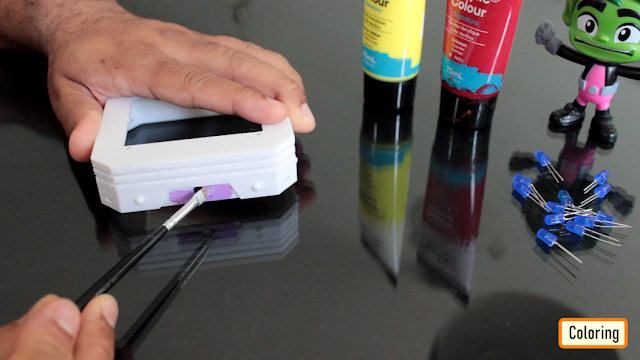
Using Acrylic Colors, I painted the body of the 3D printed base.
Assembling

Now the final bits.
I soldered the base-plate and the 4 x flat-head LEDs to the 220v-to-5v Step Down Converter. Then I pushed all the flat head LEDs through the groves that I created in the 3D printed base. Then using the 4GX9 Pan Head Screws I screwed the 3D printed base to the base plate.

Next, I soldered the AC power-cord to the step-down converter and hot-glued it to one of the sides of the 3D printed base.
I created an acrylic box for the cube which will keep the LED Mesh dust free.
To conclude the assembly, I screwed the cover to the base. That's it, all done.
Final Demo

So, this is how my final setup looks like.
Do comment, and let me know if there are any scopes of improvement.
Thanks
Thanks again for checking my post. I hope it helps you.
If you want to support me subscribe to my YouTube Channel: https://www.youtube.com/user/tarantula3
Video: https://youtu.be/f7xFfsGhaso
Full Blog Post: https://diy-projects4u.blogspot.com/2024/10/blog-post.html
References
GitHub: https://github.com/tarantula3/4x4x4-LED-Cube
Code: https://github.com/tarantula3/4x4x4-LED-Cube
Stl Files: https://github.com/tarantula3/4x4x4-LED-Cube
Gerber Files: https://github.com/tarantula3/4x4x4-LED-Cube
Support My Work
BTC: 1Hrr83W2zu2hmDcmYqZMhgPQ71oLj5b7v5
LTC: LPh69qxUqaHKYuFPJVJsNQjpBHWK7hZ9TZ
DOGE: DEU2Wz3TK95119HMNZv2kpU7PkWbGNs9K3
ETH: 0xD64fb51C74E0206cB6702aB922C765c68B97dCD4
BAT: 0x9D9E77cA360b53cD89cc01dC37A5314C0113FFc3
LBC: bZ8ANEJFsd2MNFfpoxBhtFNPboh7PmD7M2
COS: bnb136ns6lfw4zs5hg4n85vdthaad7hq5m4gtkgf23 Memo: 572187879
BNB: 0xD64fb51C74E0206cB6702aB922C765c68B97dCD4
MATIC: 0xD64fb51C74E0206cB6702aB922C765c68B97dCD4
Thanks, ca again in my next tutorial
4x4x4 PCB LED CUBE
*PCBWay community is a sharing platform. We are not responsible for any design issues and parameter issues (board thickness, surface finish, etc.) you choose.

Raspberry Pi 5 7 Inch Touch Screen IPS 1024x600 HD LCD HDMI-compatible Display for RPI 4B 3B+ OPI 5 AIDA64 PC Secondary Screen(Without Speaker)
BUY NOW
ESP32-S3 4.3inch Capacitive Touch Display Development Board, 800×480, 5-point Touch, 32-bit LX7 Dual-core Processor
BUY NOW
Raspberry Pi 5 7 Inch Touch Screen IPS 1024x600 HD LCD HDMI-compatible Display for RPI 4B 3B+ OPI 5 AIDA64 PC Secondary Screen(Without Speaker)
BUY NOW- Comments(0)
- Likes(5)
 Log in to post comments.
Log in to post comments.
-
 Brad McCoy
Feb 17,2025
Brad McCoy
Feb 17,2025
-
 Engineer
Dec 21,2024
Engineer
Dec 21,2024
-
 (DIY) C64iSTANBUL
Oct 25,2024
(DIY) C64iSTANBUL
Oct 25,2024
-
 Mihai Ciobanu
Oct 24,2024
Mihai Ciobanu
Oct 24,2024
-
 Ashish Adhikari
Oct 23,2024
Ashish Adhikari
Oct 23,2024
- 1 USER VOTES
- YOUR VOTE 0.00 0.00
- 1
- 2
- 3
- 4
- 5
- 6
- 7
- 8
- 9
- 10
- 1
- 2
- 3
- 4
- 5
- 6
- 7
- 8
- 9
- 10
- 1
- 2
- 3
- 4
- 5
- 6
- 7
- 8
- 9
- 10
- 1
- 2
- 3
- 4
- 5
- 6
- 7
- 8
- 9
- 10

-
10design
-
10usability
-
10creativity
-
10content
 More by Ashish Adhikari
More by Ashish Adhikari
-
 Transformers PCB BADGE
It's been a while, the Autobots have appeared on the silver screen. Finally they are returning to th...
Transformers PCB BADGE
It's been a while, the Autobots have appeared on the silver screen. Finally they are returning to th...
-
 LED Fader Using 555 Timer IC
LED Fader Using 555 Timer ICWanted to generate a LED fading effect (fade-in and fade-out) for my upc...
LED Fader Using 555 Timer IC
LED Fader Using 555 Timer ICWanted to generate a LED fading effect (fade-in and fade-out) for my upc...
-
 Arduino Based Concrete Clock With Touchless Night Lamp
When you mix creativity with electronics, it becomes a masterpiece.Producing something original and ...
Arduino Based Concrete Clock With Touchless Night Lamp
When you mix creativity with electronics, it becomes a masterpiece.Producing something original and ...
-
 DIY - PCB Christmas Forest
Created a small "PCB Christmas Forest" which is going to light up my study table this Christmas.In t...
DIY - PCB Christmas Forest
Created a small "PCB Christmas Forest" which is going to light up my study table this Christmas.In t...
-
 PCB Christmas Forest
A small Christmas Village For Someone You Love
PCB Christmas Forest
A small Christmas Village For Someone You Love
-
 TM1637 Digit Display with Arduino
IntroIn my hand is a 4-Digit 7-Segment display module.The heart of this module is an inexpensive Ser...
TM1637 Digit Display with Arduino
IntroIn my hand is a 4-Digit 7-Segment display module.The heart of this module is an inexpensive Ser...
-
 100 LED Chaser Circuit Using IC555 and CD4017
A Chaser Circuit consists of a clocked IC or other electronic unit like an Arduino that drives an ar...
100 LED Chaser Circuit Using IC555 and CD4017
A Chaser Circuit consists of a clocked IC or other electronic unit like an Arduino that drives an ar...
-
 Cute Medusa 3D Printed Humidifier
Humidifiers add moisture to the air. They can help people with dry skin, allergies, and respiratory ...
Cute Medusa 3D Printed Humidifier
Humidifiers add moisture to the air. They can help people with dry skin, allergies, and respiratory ...
-
 4x4x4 PCB LED CUBE
Note from PCBWay: This project includes two PCBs, if both need to be produced, please inform your sa...
4x4x4 PCB LED CUBE
Note from PCBWay: This project includes two PCBs, if both need to be produced, please inform your sa...
-
 Getting Started With Raspberry Pi Pico
Couple of months ago, I bought a "Raspberry Pi Pico" to get some hands-on experience of it and to cr...
Getting Started With Raspberry Pi Pico
Couple of months ago, I bought a "Raspberry Pi Pico" to get some hands-on experience of it and to cr...
-
 Destiny Internet Ghost - Internet Notifier
The Internet has changed the way we live our lives. From communication, education, banking, entertai...
Destiny Internet Ghost - Internet Notifier
The Internet has changed the way we live our lives. From communication, education, banking, entertai...
-
 Liquid level indicator Using ULN2003
A water level indicator detects and indicates the level of water in an overhead tank and relays the ...
Liquid level indicator Using ULN2003
A water level indicator detects and indicates the level of water in an overhead tank and relays the ...
-
 All About IC UNL2003
The UNL2003 IC contains 7 High Voltage, High Current NPN Darlington Transistor Arrays each rated at ...
All About IC UNL2003
The UNL2003 IC contains 7 High Voltage, High Current NPN Darlington Transistor Arrays each rated at ...
-
 NodeMCU Based: 3D Printed Indoor Gauge Thermometer
Had some time this weekend and a desire to create something new and interesting, so went ahead and c...
NodeMCU Based: 3D Printed Indoor Gauge Thermometer
Had some time this weekend and a desire to create something new and interesting, so went ahead and c...
-
 Rechargeable Gothic Lantern
A Gothic Lantern is a captivating piece of lighting that brings the allure of the Victorian Era into...
Rechargeable Gothic Lantern
A Gothic Lantern is a captivating piece of lighting that brings the allure of the Victorian Era into...
-
 555 Adjustable Delay On Off Timer Circuit
The 555 timer IC is an integrated circuit (IC) that is used in a variety of timer, delay, pulse gene...
555 Adjustable Delay On Off Timer Circuit
The 555 timer IC is an integrated circuit (IC) that is used in a variety of timer, delay, pulse gene...
-
 3D Printed Arduino Halloween Décor
When the full moon is shining and the wolves are howling, it's time for Halloween's spooky spectacle...
3D Printed Arduino Halloween Décor
When the full moon is shining and the wolves are howling, it's time for Halloween's spooky spectacle...
-
 All About RCWL-0516 Microwave Radar Motion Sensor
Proximity sensing is a very common application in electronics.There are several ways to accomplish t...
All About RCWL-0516 Microwave Radar Motion Sensor
Proximity sensing is a very common application in electronics.There are several ways to accomplish t...
-
 Transformers PCB BADGE
It's been a while, the Autobots have appeared on the silver screen. Finally they are returning to th...
Transformers PCB BADGE
It's been a while, the Autobots have appeared on the silver screen. Finally they are returning to th...
-
 LED Fader Using 555 Timer IC
LED Fader Using 555 Timer ICWanted to generate a LED fading effect (fade-in and fade-out) for my upc...
LED Fader Using 555 Timer IC
LED Fader Using 555 Timer ICWanted to generate a LED fading effect (fade-in and fade-out) for my upc...
-
 Arduino Based Concrete Clock With Touchless Night Lamp
When you mix creativity with electronics, it becomes a masterpiece.Producing something original and ...
Arduino Based Concrete Clock With Touchless Night Lamp
When you mix creativity with electronics, it becomes a masterpiece.Producing something original and ...
-
 DIY - PCB Christmas Forest
Created a small "PCB Christmas Forest" which is going to light up my study table this Christmas.In t...
DIY - PCB Christmas Forest
Created a small "PCB Christmas Forest" which is going to light up my study table this Christmas.In t...
-
 PCB Christmas Forest
A small Christmas Village For Someone You Love
PCB Christmas Forest
A small Christmas Village For Someone You Love
-
 TM1637 Digit Display with Arduino
IntroIn my hand is a 4-Digit 7-Segment display module.The heart of this module is an inexpensive Ser...
TM1637 Digit Display with Arduino
IntroIn my hand is a 4-Digit 7-Segment display module.The heart of this module is an inexpensive Ser...
-
 100 LED Chaser Circuit Using IC555 and CD4017
A Chaser Circuit consists of a clocked IC or other electronic unit like an Arduino that drives an ar...
100 LED Chaser Circuit Using IC555 and CD4017
A Chaser Circuit consists of a clocked IC or other electronic unit like an Arduino that drives an ar...
-
 Cute Medusa 3D Printed Humidifier
Humidifiers add moisture to the air. They can help people with dry skin, allergies, and respiratory ...
Cute Medusa 3D Printed Humidifier
Humidifiers add moisture to the air. They can help people with dry skin, allergies, and respiratory ...
-
 4x4x4 PCB LED CUBE
Note from PCBWay: This project includes two PCBs, if both need to be produced, please inform your sa...
4x4x4 PCB LED CUBE
Note from PCBWay: This project includes two PCBs, if both need to be produced, please inform your sa...
-
 Getting Started With Raspberry Pi Pico
Couple of months ago, I bought a "Raspberry Pi Pico" to get some hands-on experience of it and to cr...
Getting Started With Raspberry Pi Pico
Couple of months ago, I bought a "Raspberry Pi Pico" to get some hands-on experience of it and to cr...
-
 Destiny Internet Ghost - Internet Notifier
The Internet has changed the way we live our lives. From communication, education, banking, entertai...
Destiny Internet Ghost - Internet Notifier
The Internet has changed the way we live our lives. From communication, education, banking, entertai...
-
 Liquid level indicator Using ULN2003
A water level indicator detects and indicates the level of water in an overhead tank and relays the ...
Liquid level indicator Using ULN2003
A water level indicator detects and indicates the level of water in an overhead tank and relays the ...
-
-
Commodore 64 1541-II 1581 Floppy Disk Drive C64 Power Supply Unit USB-C 5V 12V DIN connector 5.25
274 1 3 -
Easy to print simple stacking organizer with drawers
106 0 0 -
-
-
-
-
-
-
Modifying a Hotplate to a Reflow Solder Station
1194 1 6 -
MPL3115A2 Barometric Pressure, Altitude, and Temperature Sensor
678 0 1 -










































