Destiny Internet Ghost - Internet Notifier
The Internet has changed the way we live our lives. From communication, education, banking, entertainment and shopping, the Internet has had a profound impact on our world.
Gone are the days when the pen was the most important tool in this world. times have changed and now the internet rules the world.
It is very difficult to imagine our world without the Internet.
In the year 2021 I created a "Internet Hardware WatchDog" using NodeMCU which reboots my home router whenever there is an issue with the Internet. This device sits next to my router and happily takes care of it whenever it has a hiccup.
This year, I wanted to extend the watchdogs horizon by adding an "Internet Status Notifier" that displays the current status of the Internet using an RGB LED.
When the Internet is up and running, the notifier displays a blue light and when the Internet is down it goes red. Video: https://youtu.be/mWDEx0khpWM
Note: If you do any work with "mains power" such as 120v or 240v AC power wiring, you should always use proper equipment and safety gears and determine whether you have adequate skill and experience or consult a Licensed Electrician. This project is not intended for use by children.
Awards
Video Featured on Instructables

Components Required

For this project we need:
1 x RGB LED
1 x 200 Ohm Resistor
1 x WeMos-D1 Mini/NodeMCU
1 x 220V to 5V Step Down Converter
1 X 2M Long Power Chord
1 x 220v Male Wall Plug, and
1 x 3D Printer
Circuit Diagram

The circuit is very simple.
Connect the 5V pin and the GND pin of the D1-mini to the stepdown converter.
Then, connect the Common Anode of the RGB LED via a 220ohm resistor to the 3.3V pin of the D1-mini.
Then connect the Blue LEDs to D6, Red to D7 and Green to D8 pin of the board.
That's it as simple as that.
The Logic

When the device is turned on it starts pinging "www.google.com".
If it receives a successful ping, the Blue LED turns on and starts fading in and out.
If the ping drops, the blue LED turns off and the Red LED turns on and starts fading in and out until a successful ping is received.
After running the code on a breadboard for a few days, I figured out that the D1-mini board sometimes freezes and completely becomes unresponsive. To avoid this situation, I added a logic to "reboot" the board every hour.
3D Model

While browsing the Internet, I stumbled upon "Destiny Ghosts".
The Ghost is an AI companion in the game "Destiny". It is a floating intelligence that was created by the "Traveler" during his dying days to assist the Guardians to protect the Universe.
I immediately fell in love with the concept and the design of the Ghosts. I spent a few days creating my own 3D model of the Ghost. You can download the STL files from www.cults3D.com.
3D Printing

Ghosts are floating machine entities slightly larger than a human hand. They consist of a spherical core with a single glowing "eye" surrounded by a "shell". The default Ghost shell consists of eight roughly tetrahedral white segments with orange highlights, but there are huge diversities of shells available that Ghosts can adopt for cosmetic purposes.
In the game Ghosts are used for navigation, accessing computer systems, lighting dark areas, summoning your Sparrow, and much more.3D Printing is a highly addictive hobby! There are so many things you can do using a 3D printer. From designing 3D Models to printing them using the 3D printer has now become my new hobby. I've been a "maker" since I was 10 years old, and have always constructed and made my own stuff. 3D printing for me is a blessing. I am totally lost in the 3D printing heaven.
3D printing has changed my electronics workshop life forever. Before when I used to order parts, I always used to wonder if the parts would fit into my project's resources... but after I got my 3D printer... it doesn't matter at all, because if it doesn't fit - I could design and print it myself. The 3D printer was definitely "The Missing Piece" from my electronics workshop.

Coloring

Using Acrylic Colors, I painted the body of the Ghost.
After that, I super glued the orange highlights to the tetrahedral white segments.
Next, I super glued the front eye and the back lid to the body of the Ghost.
After that, I super glued the stand to the back bit of the Ghost. This stand will keep the unit straight when you place it on your desk.
Adding Electronics

Since the circuit is very simple, I did not design a PCB for this. I just went ahead and soldered the D1-Mini and all other components to a general purpose perf-board.
At the top bit, I soldered the D1-Mini and the RGB LED and at the bottom bit, I soldered the 200v-to-5v step-down converter and the 220ohm resistor.
Next, after soldering the 2M long power-cord, I hot glued the perf-board to the back bit of the unit.
The Code
The code starts by including all the necessary libraries.
Then it defines all the variables needed for setting up the WiFi connection.
Next, it defines the LED Pins followed by the list of all the global variables used in the code.
In the setup() section, I first defined all the pin modes followed by setting up the Wi-Fi connection. I assigned a static IP address to the D1-mini board. If you want to use DHCP then go ahead and delete these three lines from your code.
void setup() { Serial.begin(9600); /** Define the pin modes **/ pinMode(LED_RED, OUTPUT); analogWrite(LED_RED, 1023); pinMode(LED_BLUE, OUTPUT); analogWrite(LED_BLUE, 1023); pinMode(LED_GREEN, OUTPUT); digitalWrite(LED_GREEN, HIGH); /** We start by connecting to a WiFi network **/ IPAddress local_IP(192, 168, 0, 240); // Static IP Address for ESP8266 IPAddress subnet(255, 255, 255, 0); // Subnet Mask IPAddress gateway(192, 168, 0, 1); // Default Gateway /*********** Setup a WiFi connection ***********/ Serial.println(); if (WiFi.config(local_IP, gateway, subnet)) { Serial.println("Static IP Configured"); } else { Serial.println("Static IP Configuration Failed"); }; WiFi.mode(WIFI_STA); WiFi.begin(WIFI_SSID, WIFI_PWD); Serial.println("Connecting to WiFi"); while (WiFi.status() != WL_CONNECTED) { delay(300); Serial.print("."); switch(ctr){ // Green LED Flashes On Boot case 0: digitalWrite(LED_GREEN, HIGH); ctr=1; break; case 1: digitalWrite(LED_GREEN, LOW); ctr=0; break; }; }; Serial.println("\nWiFi connected"); Serial.print("IP address: "); Serial.println(WiFi.localIP()); digitalWrite(LED_GREEN, HIGH); // Turn off the Green LED };
Next in the loop() section, I am pinging 8.8.8.8 or Google.com and if I receive a successful ping I am fading in and out the Blue LED. If the ping fails the Red LED faded in and out.
void loop() { if (pingTest()) BrightnessController("BLUE"); // If a successful ping is received else BrightnessController("RED"); // If the ping fails turn on the red LED if (millis() >= 3600000) ESP.reset(); // Reboot the WEMOS D1 Mini Every Hour = 3600000 milliseconds };
Both BrightnessController() and pingTest() functions are defined in the bottom section of the code.
Then, to avoid the D1-mini from freezing and becoming unresponsive, I am using the ESP.reset() function to reset the device every hour.
Demo On A Breadboard

Before adding the electronic bits to the 3D printed bits, I did a quick test on a Breadboard to make sure everything works as expected.
As you can see, when I turn on the circuit the Green LED starts flashing. As soon as a connection is established with the router the device starts pinging 8.8.8.8.
Initially, few of the pings fail and the Red LED lights up. As soon as a successful ping is received the Blue LED starts fading in and out.
Bingo! Job done...
Final Demo

So, this is how my final setup looks like.
Powering on the unit makes the green LED flash until it establishes a connection with the router. After that, the Blue LED starts fading in and out advising us that the unit has received successful ping from www.Google.com.
You can install this unit anywhere in your house and use it as an "Internet Status Notifier".
Thanks
Thanks again for checking my post. I hope it helps you.
If you want to support me subscribe to my YouTube Channel: https://www.youtube.com/user/tarantula3
Video: https://youtu.be/mWDEx0khpWM
Full Blog Post: https://diy-projects4u.blogspot.com/2024/07/InternetNotifier.html
References
GitHub: https://github.com/tarantula3/Destiny-Internet-Ghost
Stl Files: https://github.com/tarantula3/Destiny-Internet-Ghost
Internet Hardware WatchDog Using NodeMCU: https://www.youtube.com/watch?v=L5nLfEjTePA
Support My Work
BTC: 1Hrr83W2zu2hmDcmYqZMhgPQ71oLj5b7v5
LTC: LPh69qxUqaHKYuFPJVJsNQjpBHWK7hZ9TZ
DOGE: DEU2Wz3TK95119HMNZv2kpU7PkWbGNs9K3
ETH: 0xD64fb51C74E0206cB6702aB922C765c68B97dCD4
BAT: 0x9D9E77cA360b53cD89cc01dC37A5314C0113FFc3
LBC: bZ8ANEJFsd2MNFfpoxBhtFNPboh7PmD7M2
COS: bnb136ns6lfw4zs5hg4n85vdthaad7hq5m4gtkgf23 Memo: 572187879
BNB: 0xD64fb51C74E0206cB6702aB922C765c68B97dCD4
MATIC: 0xD64fb51C74E0206cB6702aB922C765c68B97dCD4
Thanks, ca again in my next tutorial.
Destiny Internet Ghost - Internet Notifier
*PCBWay community is a sharing platform. We are not responsible for any design issues and parameter issues (board thickness, surface finish, etc.) you choose.
- Comments(0)
- Likes(3)
-
 Sergio Oliveira
Jun 24,2025
Sergio Oliveira
Jun 24,2025
-
 Engineer
Sep 29,2024
Engineer
Sep 29,2024
-
 Ashish Adhikari
Aug 03,2024
Ashish Adhikari
Aug 03,2024
- 0 USER VOTES
- YOUR VOTE 0.00 0.00
- 1
- 2
- 3
- 4
- 5
- 6
- 7
- 8
- 9
- 10
- 1
- 2
- 3
- 4
- 5
- 6
- 7
- 8
- 9
- 10
- 1
- 2
- 3
- 4
- 5
- 6
- 7
- 8
- 9
- 10
- 1
- 2
- 3
- 4
- 5
- 6
- 7
- 8
- 9
- 10
 More by Ashish Adhikari
More by Ashish Adhikari
-
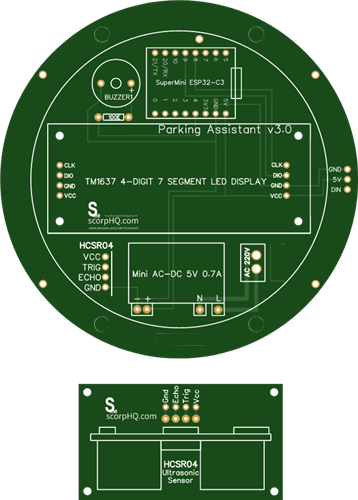 Arduino Parking Assistant V3
The ESP32-C3 Based Parking Assistant is an advanced parking sensor system that utilizes the ESP32-C3...
Arduino Parking Assistant V3
The ESP32-C3 Based Parking Assistant is an advanced parking sensor system that utilizes the ESP32-C3...
-
 100 LED Chaser Circuit Using IC555 and CD4017
A Chaser Circuit consists of a clocked IC or other electronic unit like an Arduino that drives an ar...
100 LED Chaser Circuit Using IC555 and CD4017
A Chaser Circuit consists of a clocked IC or other electronic unit like an Arduino that drives an ar...
-
 Cute Medusa 3D Printed Humidifier
Humidifiers add moisture to the air. They can help people with dry skin, allergies, and respiratory ...
Cute Medusa 3D Printed Humidifier
Humidifiers add moisture to the air. They can help people with dry skin, allergies, and respiratory ...
-
 4x4x4 PCB LED CUBE
Note from PCBWay: This project includes two PCBs, if both need to be produced, please inform your sa...
4x4x4 PCB LED CUBE
Note from PCBWay: This project includes two PCBs, if both need to be produced, please inform your sa...
-
 Getting Started With Raspberry Pi Pico
Couple of months ago, I bought a "Raspberry Pi Pico" to get some hands-on experience of it and to cr...
Getting Started With Raspberry Pi Pico
Couple of months ago, I bought a "Raspberry Pi Pico" to get some hands-on experience of it and to cr...
-
 Make Your Own 3D Printed Diwali Diyas at Home
Diyas are the heart of major Indian festivals, most notably Diwali, the "Festival of Lights." Lighti...
Make Your Own 3D Printed Diwali Diyas at Home
Diyas are the heart of major Indian festivals, most notably Diwali, the "Festival of Lights." Lighti...
-
 Arduino Based 3D Printed Color Adjustable Minecraft Lantern
For this Halloween, I'm fusing the creative blocky world of Minecraft with the spooky glow of the co...
Arduino Based 3D Printed Color Adjustable Minecraft Lantern
For this Halloween, I'm fusing the creative blocky world of Minecraft with the spooky glow of the co...
-
 3D Printed Breathing IC555 LED Trophy
This project features a custom 3D-printed 'Mortal Kombat' trophy shell paired with a basic NE555 tim...
3D Printed Breathing IC555 LED Trophy
This project features a custom 3D-printed 'Mortal Kombat' trophy shell paired with a basic NE555 tim...
-
 Destiny Internet Ghost - Internet Notifier
The Internet has changed the way we live our lives. From communication, education, banking, entertai...
Destiny Internet Ghost - Internet Notifier
The Internet has changed the way we live our lives. From communication, education, banking, entertai...
-
 Liquid level indicator Using ULN2003
A water level indicator detects and indicates the level of water in an overhead tank and relays the ...
Liquid level indicator Using ULN2003
A water level indicator detects and indicates the level of water in an overhead tank and relays the ...
-
 All About IC UNL2003
The UNL2003 IC contains 7 High Voltage, High Current NPN Darlington Transistor Arrays each rated at ...
All About IC UNL2003
The UNL2003 IC contains 7 High Voltage, High Current NPN Darlington Transistor Arrays each rated at ...
-
 NodeMCU Based: 3D Printed Indoor Gauge Thermometer
Had some time this weekend and a desire to create something new and interesting, so went ahead and c...
NodeMCU Based: 3D Printed Indoor Gauge Thermometer
Had some time this weekend and a desire to create something new and interesting, so went ahead and c...
-
 Rechargeable Gothic Lantern
A Gothic Lantern is a captivating piece of lighting that brings the allure of the Victorian Era into...
Rechargeable Gothic Lantern
A Gothic Lantern is a captivating piece of lighting that brings the allure of the Victorian Era into...
-
 555 Adjustable Delay On Off Timer Circuit
The 555 timer IC is an integrated circuit (IC) that is used in a variety of timer, delay, pulse gene...
555 Adjustable Delay On Off Timer Circuit
The 555 timer IC is an integrated circuit (IC) that is used in a variety of timer, delay, pulse gene...
-
 3D Printed Arduino Halloween Décor
When the full moon is shining and the wolves are howling, it's time for Halloween's spooky spectacle...
3D Printed Arduino Halloween Décor
When the full moon is shining and the wolves are howling, it's time for Halloween's spooky spectacle...
-
 All About RCWL-0516 Microwave Radar Motion Sensor
Proximity sensing is a very common application in electronics.There are several ways to accomplish t...
All About RCWL-0516 Microwave Radar Motion Sensor
Proximity sensing is a very common application in electronics.There are several ways to accomplish t...
-
 Transformers PCB BADGE
It's been a while, the Autobots have appeared on the silver screen. Finally they are returning to th...
Transformers PCB BADGE
It's been a while, the Autobots have appeared on the silver screen. Finally they are returning to th...
-
 LED Fader Using 555 Timer IC
LED Fader Using 555 Timer ICWanted to generate a LED fading effect (fade-in and fade-out) for my upc...
LED Fader Using 555 Timer IC
LED Fader Using 555 Timer ICWanted to generate a LED fading effect (fade-in and fade-out) for my upc...
-
-
AEL-2011 Power Supply Module
553 0 2 -
AEL-2011 50W Power Amplifier
512 0 2 -
-
-
Custom Mechanical Keyboard
710 0 0 -
Tester for Touch Screen Digitizer without using microcontroller
340 2 2 -
Audio reactive glow LED wristband/bracelet with NFC / RFID-Tags
322 0 1 -
-
-











































