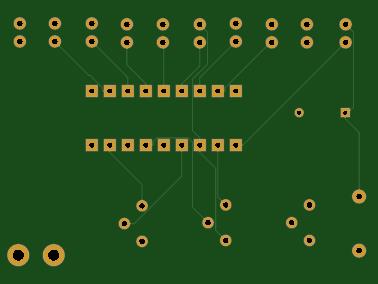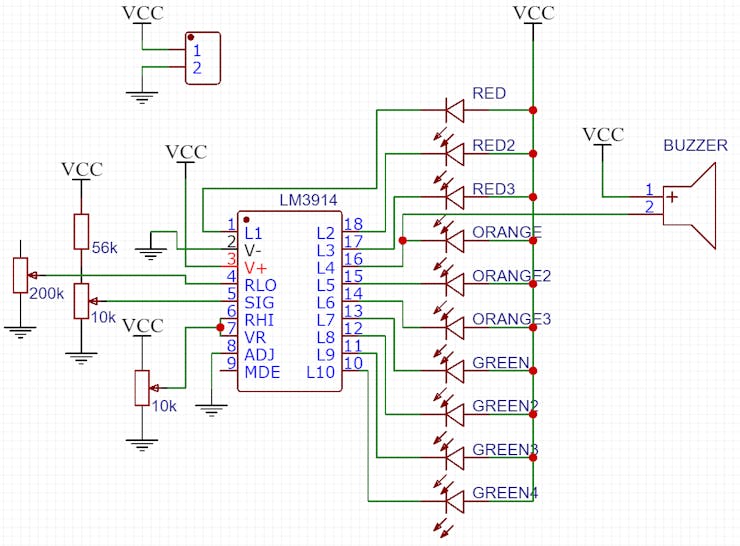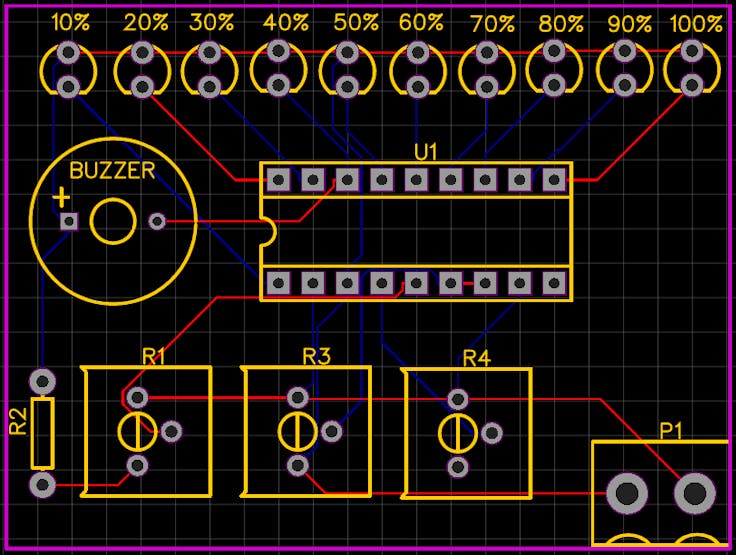Battery Level Indicator/Alarm
In this project learn how to make an LED battery level indicator using an LM3914 and some LEDs. The device will also feature a buzzer to alert you when your battery's voltage is too low and needs charging.
Each LED represents 10% and when the battery voltage falls below 40% the buzzer will sound alerting you to charge the battery.
To set the 100% voltage adjust the 10k potentiometer connected to pin 5 so that the 100% LED turns on at the voltage at which the battery will be 100% charged. I would suggest connecting a adjustable power supply to the circuit to set these values. For example you want to use the circuit with a 12V battery set your power supply to 12V
Once the 100% voltage has been set the power supply to 10% of the voltage you set in the first step and adjust the 200k potentiometer until the 10% LED lights up. Once this is done you have successfully set up the device and can now connect your battery.
You can adjust the brightness of the LEDs by turning the 10k potentiometer connected to pin 6 and 7 until the LEDs are at a suitable brightness.
Schematic
If you would like you could build the circuit on a PCB. I have designed a PCB for you so that the circuit is easy to build and easy to connect to the battery using the screw terminals. I have attached the Gerber files for you to use.
PCB
Website
Check out more of my other projects on my website.
Battery Level Indicator/Alarm
*PCBWay community is a sharing platform. We are not responsible for any design issues and parameter issues (board thickness, surface finish, etc.) you choose.

Raspberry Pi 5 7 Inch Touch Screen IPS 1024x600 HD LCD HDMI-compatible Display for RPI 4B 3B+ OPI 5 AIDA64 PC Secondary Screen(Without Speaker)
BUY NOW
ESP32-S3 4.3inch Capacitive Touch Display Development Board, 800×480, 5-point Touch, 32-bit LX7 Dual-core Processor
BUY NOW
Raspberry Pi 5 7 Inch Touch Screen IPS 1024x600 HD LCD HDMI-compatible Display for RPI 4B 3B+ OPI 5 AIDA64 PC Secondary Screen(Without Speaker)
BUY NOW- Comments(0)
- Likes(4)
 Log in to post comments.
Log in to post comments.
-
 Eduardo A. Passos
Jan 31,2020
Eduardo A. Passos
Jan 31,2020
-
 Engineer
Oct 29,2019
Engineer
Oct 29,2019
-
 José Miguel Gasco Saldana
Aug 19,2019
José Miguel Gasco Saldana
Aug 19,2019
-
 ANTHONY GARCIA NARANJO
May 31,2019
ANTHONY GARCIA NARANJO
May 31,2019
- 1 USER VOTES
- YOUR VOTE 0.00 0.00
- 1
- 2
- 3
- 4
- 5
- 6
- 7
- 8
- 9
- 10
- 1
- 2
- 3
- 4
- 5
- 6
- 7
- 8
- 9
- 10
- 1
- 2
- 3
- 4
- 5
- 6
- 7
- 8
- 9
- 10
- 1
- 2
- 3
- 4
- 5
- 6
- 7
- 8
- 9
- 10
-
4design
-
4usability
-
4creativity
-
5content
 More by Adam Redfern
More by Adam Redfern
-
 Logic gate learning kit
The ProjectIn this project you will learn how to build your own logic gate learning kit and learn al...
Logic gate learning kit
The ProjectIn this project you will learn how to build your own logic gate learning kit and learn al...
-
 Battery Level Indicator/Alarm
In this project learn how to make an LED battery level indicator using an LM3914 and some LEDs. The ...
Battery Level Indicator/Alarm
In this project learn how to make an LED battery level indicator using an LM3914 and some LEDs. The ...
-
 DIY Power Bank
In this project I will show you how to build a simple DIY battery bank that can charge USB devices.T...
DIY Power Bank
In this project I will show you how to build a simple DIY battery bank that can charge USB devices.T...
-
 ohmega bauble
bauble with LEDs that can be programed to display different patterns
ohmega bauble
bauble with LEDs that can be programed to display different patterns
-
 100 QFP to DIP
100 QFP to DIP 100 adapter
100 QFP to DIP
100 QFP to DIP 100 adapter
-
Commodore 64 1541-II Floppy Disk Drive C64 Power Supply Unit USB-C 5V 12V DIN connector 5.25
150 1 2 -
Easy to print simple stacking organizer with drawers
82 0 0 -
-
-
-
Modifying a Hotplate to a Reflow Solder Station
1126 1 6 -
MPL3115A2 Barometric Pressure, Altitude, and Temperature Sensor
633 0 1 -
-
Nintendo 64DD Replacement Shell
489 0 2 -
V2 Commodore AMIGA USB-C Power Sink Delivery High Efficiency Supply Triple Output 5V ±12V OLED display ATARI compatible shark 100W
1424 4 3