|
|
ATMEGA32U4-AUMicrochip Technology
|
x 1 | |
|
|
TYPEC-304-ACP16 |
x 1 | |
|
|
MIC5219-3.3YM5-TR |
x 1 |

|
arduino IDEArduino
|
Discover the Next Generation Development Platform with ATmega32U4 Based Uptimes Developers Board
Introduction
For engineers developing electronic projects, hobbyists, enthusiasts and prototypers, finding the right tools is one of the cornerstones of creating successful projects. In this article, I will introduce my own design, the ATmega32U4-based Uptimes Developers Board, designed to appeal to both beginners and experienced developers. With its versatile features, it offers performance and flexibility when developing your projects.
Uptimes Developers Board Design Overview
Uptimes Developers Board is designed as a board that allows both novice and experienced developers to easily develop projects. Here are the highlights of the board:
USB Support: The board has a built-in USB port, so you can connect it directly to a computer and program without the need for an extra programmer.
Input/Output Pins: Expandability is very important during prototype development. The Uptimes Developers Board features a variety of digital and analog input/output pins, allowing you to easily interact with different sensors, motors and other peripherals.
Small Size, Big Power: Thanks to its compact size, it can be easily used in any project. Despite its small size, it is equipped with the powerful features of the ATmega32U4.
Open Source Supported: Fully compatible with Arduino IDE, this board makes programming and debugging processes extremely easy. Being open-source allows you to take advantage of available resources while developing your projects.
ATmega32U4: Why This Microcontroller?
The ATmega32U4 is a microcontroller commonly used on boards such as the Arduino Leonardo and is ideal for many projects. So why is this controller so popular and suitable for projects?
Built-in USB Support: One of the biggest advantages of the ATmega32U4 is that it has a built-in USB controller. This allows you to create USB HID (Human Interface Device) devices such as keyboards, mice or joysticks by connecting the microcontroller directly to the computer without the need for an additional chip or circuit element.
Performance and Energy Efficiency: The 8-bit architecture provides relatively low power consumption, making it an excellent choice for battery-powered projects. Running at 16 MHz provides efficient performance with low energy consumption.
Rich Input/Output Options: With 32 KB flash memory, 2.5 KB SRAM and 1 KB EEPROM, the ATmega32U4 provides enough memory for storing and processing a variety of data. It is also compatible with many sensors and peripherals thanks to its wide analog and digital pin support.
Highlights of Uptimes Developers Board Design
The most important goal of the Uptimes Developers Board, which I developed myself, is to provide a user-friendly design so that you can easily develop your projects. Let's take a detailed look at the main features of the board:
1. Built-in USB Connection
The board has a built-in USB connector, which allows you to program directly without using extra programmers. The ATmega32U4's built-in USB support further strengthens this design. As soon as you plug it into your PC, the board can be recognized as a keyboard, mouse or USB serial device. This is a great advantage, especially for those who want to create user interfaces.
2. Versatile Input/Output Pins
The board has 20 digital input/output pins and 12 analog input pins for use in various projects. These pins allow you to interact with sensors, motors, LEDs and other electronic components. In addition, PWM (Pulse Width Modulation) outputs are ideal for tasks such as motor control and brightness adjustments.
3. Compact and User Friendly Design
Uptimes Developers Board is designed to be as small and portable as possible. This makes it a perfect solution for projects working in particularly tight spaces or for portable devices. Despite its small size, even complex projects can be developed with ease thanks to the powerful processing capabilities of the ATmega32U4.
4. Full Compatibility with Arduino IDE
The board is designed to be fully compatible with the Arduino ecosystem. In this way, you can quickly write, compile and upload your projects using the Arduino IDE. With the wide library support offered by Arduino, you can easily use many components from sensors to motor drivers.
5. Low Power Consumption
Power efficiency is very important for battery-powered projects. The Uptimes Developers Board can operate stably for long periods of time thanks to its ability to operate in low power modes. This makes it ideal for portable devices, IoT projects and applications that require low energy consumption.
Projects with Uptimes Developers Board
Uptimes Developers Board is a card that can be used for many projects without limiting your imagination. Here are some interesting project ideas you can realize with this board:
1. USB HID Devices
One of the most powerful aspects of the ATmega32U4 is that it allows you to develop HID devices. With this board, you can build a keyboard, mouse, game controller or MIDI device that works over USB. Especially for game developers and musicians such projects can be very useful.
2. Smart Home Automation
The board's input/output pins and low power consumption features provide an ideal platform for smart home projects. For example, you can monitor the temperature, light or humidity in your home through sensors and perform automatic controls based on this data. You can also integrate it with a computer via USB or add wireless modules to create IoT projects.
3. Wearable Technologies
Its compact design and low energy consumption make it ideal for wearable technology projects. For example, devices such as a fitness tracker or a simple health monitor can be developed. The lightweight nature of the board makes it the perfect solution for projects that lend themselves to portability.
4. Robotics and Mechanical Projects
Motor control, sensor reading and data processing are the most important tasks in robotic projects. The Uptimes Developers Board is a great platform for developing simple or complex robots with PWM outputs and various input/output pins. For example, projects such as a line following robot, unmanned aerial vehicle (drone) or unmanned ground vehicle can be realized with this board.
What is PCBWay:
PCBWAY is a professional Printed Circuit Board Manufacturer (PCB) company. Founded in 2003, the company was established to support its designers during the design and production stages.
PCBWAY provides versatile PCB design and manufacturing services for simple and complex projects. The quality, speed and reasonable prices of their products work to help meet their customers' needs.
The most important features of PCBWAY are:
1. PCB Design Support: PCBWAY offers designers professional design support to help you realize your design.
2. Low Prices: PCBWAY offers lower prices compared to its competitors and offers its customers the best price-performance ratio.
3. Fast Production: PCBWAY offers fast production times to meet customers' expectations.
4. Quality Products: PCBWAY takes care to comply with the highest quality standards during the production phase and offers its customers the best quality products.
5. Global Supplier: PCBWAY serves many customers around the world and provides fast and reliable service to customers in different geographical regions.
PCBWAY is a reliable and professional option providing professional PCB services for your electronics projects. As a company that appeals to everyone from beginner level designers to professionals, it distinguishes itself from other competitors with the quality, speed and price advantages of its products.
How to order?
The process of ordering a printed circuit on PCBWAY consists of these steps:
1. Registration: To become a member of PCBWAY, go to https://www.pcbway.com and click "Register". Fill in your e-mail address, password and other necessary information to become a member.
2. Design Upload: Click "Order" of PCBWAY and upload your design files. Files should be like Gerber files, BOM file, design file.
3. Order Customization: Fill in the order form and choose customization options, for example PCB thickness, color, coating etc.
4. Payment: Pay after confirming your order. PCBWAY offers many payment methods such as credit card, PayPal, bank transfer.
5. Production and Delivery: Once your order is confirmed, PCBWAY goes into production and is prepared for delivery. You can always observe your order status and get information about the production process.
PCBWAY offers an easy and fast ordering process and strives to provide the best service to its customers. At the end of the ordering process, PCBWAY will work to deliver your products as soon as possible and with the highest quality.
Discover the Next Generation Development Platform with ATmega32U4 Based Uptimes Developers Board
*PCBWay community is a sharing platform. We are not responsible for any design issues and parameter issues (board thickness, surface finish, etc.) you choose.


Raspberry Pi 5 7 Inch Touch Screen IPS 1024x600 HD LCD HDMI-compatible Display for RPI 4B 3B+ OPI 5 AIDA64 PC Secondary Screen(Without Speaker)
BUY NOW
ESP32-S3 4.3inch Capacitive Touch Display Development Board, 800×480, 5-point Touch, 32-bit LX7 Dual-core Processor
BUY NOW
Raspberry Pi 5 7 Inch Touch Screen IPS 1024x600 HD LCD HDMI-compatible Display for RPI 4B 3B+ OPI 5 AIDA64 PC Secondary Screen(Without Speaker)
BUY NOW- Comments(0)
- Likes(0)
 Log in to post comments.
Log in to post comments.
- 0 USER VOTES
- YOUR VOTE 0.00 0.00
- 1
- 2
- 3
- 4
- 5
- 6
- 7
- 8
- 9
- 10
- 1
- 2
- 3
- 4
- 5
- 6
- 7
- 8
- 9
- 10
- 1
- 2
- 3
- 4
- 5
- 6
- 7
- 8
- 9
- 10
- 1
- 2
- 3
- 4
- 5
- 6
- 7
- 8
- 9
- 10
 More by Hamza Deniz Yılmaz
More by Hamza Deniz Yılmaz
-
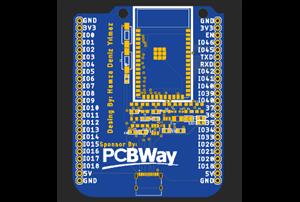 Esp32-S2-Wroom borad
For more information about this project:https://www.hackster.io/hamzadenizyilmaz/esp32-s2-wroom-bora...
Esp32-S2-Wroom borad
For more information about this project:https://www.hackster.io/hamzadenizyilmaz/esp32-s2-wroom-bora...
-
 KeyboradPad
WARNING: The design of this project belongs to me, it can not be used without permission.WARNING: Th...
KeyboradPad
WARNING: The design of this project belongs to me, it can not be used without permission.WARNING: Th...
-
 MotorDuıno
For more information:https://www.hackster.io/hamzadenizyilmaz/motorduino-3c544d
MotorDuıno
For more information:https://www.hackster.io/hamzadenizyilmaz/motorduino-3c544d
-
 NumberPad V2
For more information:https://www.hackster.io/hamzadenizyilmaz/numberpad-v2-5acffeVideo:https://www.y...
NumberPad V2
For more information:https://www.hackster.io/hamzadenizyilmaz/numberpad-v2-5acffeVideo:https://www.y...
-
 Number Pad
For more information and codes:https://www.hackster.io/hamzadenizyilmaz/numberpad-41848e
Number Pad
For more information and codes:https://www.hackster.io/hamzadenizyilmaz/numberpad-41848e
-
 Making Macropad with Attiny85
For more information and codes:https://www.hackster.io/hamzadenizyilmaz14022008/making-macropad-with...
Making Macropad with Attiny85
For more information and codes:https://www.hackster.io/hamzadenizyilmaz14022008/making-macropad-with...
-
 L298N Borad
L298N is a widely used motor driver IC. This integrated is a solution for controlling DC motors or s...
L298N Borad
L298N is a widely used motor driver IC. This integrated is a solution for controlling DC motors or s...
-
 STM32F4xx Maker PCB MakerST-1
Getting Started with the Maker PCB MakerST-1: Your STM32F4 Adventure Begins!Hey there, makers and te...
STM32F4xx Maker PCB MakerST-1
Getting Started with the Maker PCB MakerST-1: Your STM32F4 Adventure Begins!Hey there, makers and te...
-
 Discover the Next Generation Development Platform with ATmega32U4 Based Uptimes Developers Board
IntroductionFor engineers developing electronic projects, hobbyists, enthusiasts and prototypers, fi...
Discover the Next Generation Development Platform with ATmega32U4 Based Uptimes Developers Board
IntroductionFor engineers developing electronic projects, hobbyists, enthusiasts and prototypers, fi...
-
 ESP32-C3-MINI-1 MacroPad
ESP32-C3-MINI-1 What is it ?ESP32-C3-MINI-1 is a microcontroller board developed by Espressif System...
ESP32-C3-MINI-1 MacroPad
ESP32-C3-MINI-1 What is it ?ESP32-C3-MINI-1 is a microcontroller board developed by Espressif System...
-
 ESP32-Controller-Board
Objectives of the Project:Building a simple relay control circuit using an ESP32 microcontroller. To...
ESP32-Controller-Board
Objectives of the Project:Building a simple relay control circuit using an ESP32 microcontroller. To...
-
 Multi-Controlled Robot Card_V1
For more information: https://www.hackster.io/hamzadenizyilmaz/multi-controlled-robot-card-v1-91f67c
Multi-Controlled Robot Card_V1
For more information: https://www.hackster.io/hamzadenizyilmaz/multi-controlled-robot-card-v1-91f67c
-
 Atmega32u4 Pro Micro PCB design
For more information:https://www.hackster.io/504629/atmega32u4-pro-micro-pcb-design-4e3baf
Atmega32u4 Pro Micro PCB design
For more information:https://www.hackster.io/504629/atmega32u4-pro-micro-pcb-design-4e3baf
-
 Esp32-S2-Wroom and Relay
For more, go to the link below:https://www.hackster.io/hamzadenizyilmaz/esp32-s2-wroom-and-relay-e0f...
Esp32-S2-Wroom and Relay
For more, go to the link below:https://www.hackster.io/hamzadenizyilmaz/esp32-s2-wroom-and-relay-e0f...
-
 ESP32-WROOM-32E-cart
FOR MORE INFORMATION:https://www.hackster.io/hamzadenizyilmaz/esp32-wroom-32e-cart-15601c
ESP32-WROOM-32E-cart
FOR MORE INFORMATION:https://www.hackster.io/hamzadenizyilmaz/esp32-wroom-32e-cart-15601c
-
 Wireless Communication with NRF24 and Arduino Pro Micro
FOR MORE INFORMATION:https://www.hackster.io/hamzadenizyilmaz/wireless-communication-with-nrf24-and-...
Wireless Communication with NRF24 and Arduino Pro Micro
FOR MORE INFORMATION:https://www.hackster.io/hamzadenizyilmaz/wireless-communication-with-nrf24-and-...
-
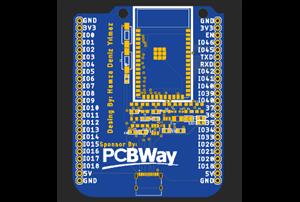 Esp32-S2-Wroom borad
For more information about this project:https://www.hackster.io/hamzadenizyilmaz/esp32-s2-wroom-bora...
Esp32-S2-Wroom borad
For more information about this project:https://www.hackster.io/hamzadenizyilmaz/esp32-s2-wroom-bora...
-
 KeyboradPad
WARNING: The design of this project belongs to me, it can not be used without permission.WARNING: Th...
KeyboradPad
WARNING: The design of this project belongs to me, it can not be used without permission.WARNING: Th...
-
 MotorDuıno
For more information:https://www.hackster.io/hamzadenizyilmaz/motorduino-3c544d
MotorDuıno
For more information:https://www.hackster.io/hamzadenizyilmaz/motorduino-3c544d
-
 NumberPad V2
For more information:https://www.hackster.io/hamzadenizyilmaz/numberpad-v2-5acffeVideo:https://www.y...
NumberPad V2
For more information:https://www.hackster.io/hamzadenizyilmaz/numberpad-v2-5acffeVideo:https://www.y...
-
 Number Pad
For more information and codes:https://www.hackster.io/hamzadenizyilmaz/numberpad-41848e
Number Pad
For more information and codes:https://www.hackster.io/hamzadenizyilmaz/numberpad-41848e
-
 Making Macropad with Attiny85
For more information and codes:https://www.hackster.io/hamzadenizyilmaz14022008/making-macropad-with...
Making Macropad with Attiny85
For more information and codes:https://www.hackster.io/hamzadenizyilmaz14022008/making-macropad-with...
-
 L298N Borad
L298N is a widely used motor driver IC. This integrated is a solution for controlling DC motors or s...
L298N Borad
L298N is a widely used motor driver IC. This integrated is a solution for controlling DC motors or s...
-
 STM32F4xx Maker PCB MakerST-1
Getting Started with the Maker PCB MakerST-1: Your STM32F4 Adventure Begins!Hey there, makers and te...
STM32F4xx Maker PCB MakerST-1
Getting Started with the Maker PCB MakerST-1: Your STM32F4 Adventure Begins!Hey there, makers and te...
-
 Discover the Next Generation Development Platform with ATmega32U4 Based Uptimes Developers Board
IntroductionFor engineers developing electronic projects, hobbyists, enthusiasts and prototypers, fi...
Discover the Next Generation Development Platform with ATmega32U4 Based Uptimes Developers Board
IntroductionFor engineers developing electronic projects, hobbyists, enthusiasts and prototypers, fi...
-
 ESP32-C3-MINI-1 MacroPad
ESP32-C3-MINI-1 What is it ?ESP32-C3-MINI-1 is a microcontroller board developed by Espressif System...
ESP32-C3-MINI-1 MacroPad
ESP32-C3-MINI-1 What is it ?ESP32-C3-MINI-1 is a microcontroller board developed by Espressif System...
-
 ESP32-Controller-Board
Objectives of the Project:Building a simple relay control circuit using an ESP32 microcontroller. To...
ESP32-Controller-Board
Objectives of the Project:Building a simple relay control circuit using an ESP32 microcontroller. To...
-
 Multi-Controlled Robot Card_V1
For more information: https://www.hackster.io/hamzadenizyilmaz/multi-controlled-robot-card-v1-91f67c
Multi-Controlled Robot Card_V1
For more information: https://www.hackster.io/hamzadenizyilmaz/multi-controlled-robot-card-v1-91f67c
-
-
-
Modifying a Hotplate to a Reflow Solder Station
582 1 5 -
MPL3115A2 Barometric Pressure, Altitude, and Temperature Sensor
336 0 1 -
-
Nintendo 64DD Replacement Shell
312 0 1 -
V2 Commodore AMIGA USB-C Power Sink Delivery High Efficiency Supply Triple Output 5V ±12V OLED display ATARI compatible shark 100W
809 4 2 -
How to measure weight with Load Cell and HX711
577 0 3









































