|
|
LEDs 0603 Package |
x 12 | |
|
|
8205S Mosfet IC |
x 4 | |
|
|
Custom PCB |
x 1 | |
|
|
10K Resistance 0805 Package |
x 8 | |
|
|
M7 Diode |
x 1 | |

|
ATTINY85-20PUMicrochip Technology / Atmel
|
x 1 | |
|
|
USB Micro Port |
x 1 | |
|
|
CR2032 Cell Holder |
x 1 |
|
|
OrCad Cadance |
|

|
Autodesk Fusion 360Autodesk
|
|
|
|
arduino IDEArduino
|
Flux Capacitor PCB Badge
Hey Everyone what's up!
So this is my "FLUX Capacitor" PCB Badge which is a replica of the actual Flux Capacitor which was in back to the future movie.
The Flux Capacitor was the core component of Dr. Emmett Brown's time-traveling DeLorean time machine which makes time travel possible.
Also, the Flux Capacitor in the movie required 1.21 Gigawatts of power to Run which was supplied via the plutonium nuclear reactor which was later replaced by Mr. Fusion.
My Version is smaller and only requires 2.6V at 0.0069A which is around 0.017 Watts or 0.000000000017 Gigawatts which is pretty low if compared with the actual Flux Capacitor.
It runs on a 3V CR2032 Lithium Coin Cell or it can be powered by an onboard Micro USB Port. (also this is my first PCB Badge)
LEDs are controlled by 8205S MOSFET IC and the gate of MOSFET IC is controlled by an Attiny85 MCU.
Schematic
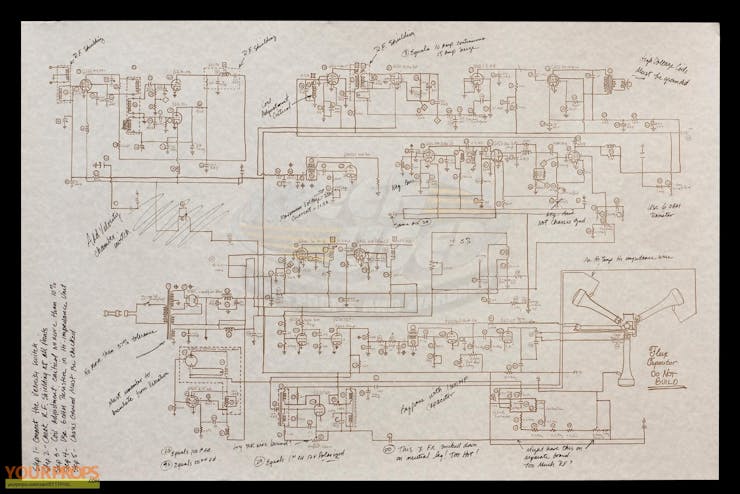
This is the schematic of the actual Flux Capacitor which was made DOC Brown, Along with the schematic of my edition.
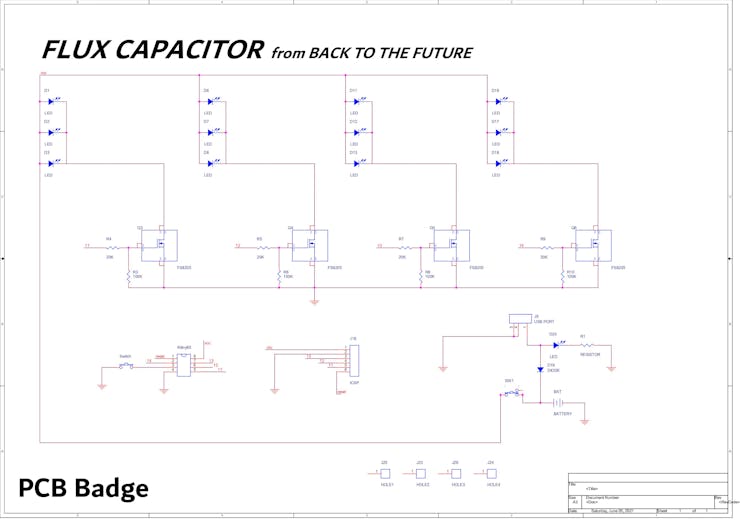
Built Process


I prepared this PCB in my OrCad PCB Editor and after fining this PCB I sent the Gerber data to PCBWay for samples and received them after few weeks, I have to say PCBs that I got was great as expected! PCBWay, you guys rock!
Next is the PCB Assembly process which will include adding solder paste to each component's pads and then pick and place each component on their assigned place process and at last the hotplate reflow process.
Solder paste

After Receiving the PCB, all that left to do was to apply solder paste to each component pad.
I used a normal Sn-Pb solder paste which has a melting temp from 140 to 270 °C
After Adding solder paste, we need to do the "PICK and Place Process"
"PICK and Place Process"

I then used an ESD Tweeaser to carefully pick and place each component on their assigned place one by one which took like 3 mins top but end result was a perfect PCB with all the components place in their place in the right orientation.
(we are using LEDs here so be extra careful when placing them in their assigned place, talking about polarity here)
Hotplate

After the "PICK and Place Process", I carefully lifted the whole circuit board and place it on my DIY SMT Hotplate which is also homemade just like this project.
After Few mins when the hotplate reaches the Solderpaste melting TEMP, all the components will get soldered by this Hot Reflow process and Our Flux Cap PCB will be completed.
Now let's flash the attiny85 and finally run this sucker.
Code
As for the Code, I'm using this modified chaser sketch.
int pinsCount=4; // declaring the integer variable pinsCount
int pins[] = {0,1,3,2}; // declaring the array pins[]
void setup() {
pinMode(0, OUTPUT);
pinMode(1, OUTPUT);
pinMode(2, OUTPUT);
pinMode(3, OUTPUT);
}
void loop() {
for (int i=0; i<pinsCount; i=i+1){ // chasing right
digitalWrite(pins[i], HIGH); // switching the LED at index i on
delay(70); // stopping the program for 100 milliseconds
digitalWrite(pins[i], LOW); // switching the LED at index i off
}
for (int i=pinsCount-1; i>0; i=i-1){ // chasing left (except the outer leds)
digitalWrite(pins[i], HIGH); // switching the LED at index i on
delay(70); // stopping the program for 100 milliseconds
digitalWrite(pins[i], LOW); // switching the LED at index i off
}
}
Arduino as ISP

I have used this Arduino as an ISP programmer which I made last year. it's basically an Arduino nano that has its SPI Pins breakout for connecting Attiny85 or Attiny13A with it in order to flash the Attiny MCU. If you want to know how this setup works then definitely check out this post of mine.
https://www.hackster.io/Arnov_Sharma_makes/multiple-attiny85-13a-programmer-84adf8

- We connect the VCC of the Arduino as ISP to the VCC of Attiny,
- GND to GND
- Reset to pin D10 (of Arduino Nano)
- Mosi to pin D11 (of Arduino Nano)
- Miso to D12 (of Arduino Nano)
- and SCK to D13 (of Arduino Nano)

Now, As soon as I powered this setup, Middle LED started blinking, Reason for that was- I have previously flashed a Blink Sketch to this MCU so we can see the Blinking of the D0 pin of Attiny85.
To Flash Code to the Attiny85, we first need to wire the Arduino as ISP setup with the Custom PCB Badge in the above configuration.
- We first select the right MCU which is attiny85 in our case and do not forget to choose the right com port.
- then we select the right programmer which is in our case "Arduino as ISP"
- then we hit on the Burn Bootloader option which will take few seconds,
After Burning the bootloader, the Previously Flashed Blink SKetch in Attiny85 is now erased completely and the LEDs stopped Blinking,
- Now we go to the sketch menu and select the "Upload using Programmer" Option and BANG.
you have successfully uploaded a sketch to this Attiny85 MCU.

Result and Conclusion,also additional stuff
These are few points I concluded from this built-
Making PCB Badge is a pretty easy thing to do
CR2032 cells are not suited for constantly powering so many LEDs at the same time
This setups barely resembles the original Flux Capacitor
Attiny85 is the best low-cost MCU but an Attiny13A can be used here which will also save cost.

This badge can also be equipped with an ID card strap and we can wear it like a HiGh tech ID Card, pretty cool right?
Also, I have modeled this PCB structure in Fusion 360 and then prepared a base body around it and then 3D Printed it.
after that, I just screw the Badge on its 3D Printed Body and this was the end result!

that's all for now, leave a comment if you need any help with this project!
Flux Capacitor PCB Badge
*PCBWay community is a sharing platform. We are not responsible for any design issues and parameter issues (board thickness, surface finish, etc.) you choose.

Raspberry Pi 5 7 Inch Touch Screen IPS 1024x600 HD LCD HDMI-compatible Display for RPI 4B 3B+ OPI 5 AIDA64 PC Secondary Screen(Without Speaker)
BUY NOW
ESP32-S3 4.3inch Capacitive Touch Display Development Board, 800×480, 5-point Touch, 32-bit LX7 Dual-core Processor
BUY NOW
Raspberry Pi 5 7 Inch Touch Screen IPS 1024x600 HD LCD HDMI-compatible Display for RPI 4B 3B+ OPI 5 AIDA64 PC Secondary Screen(Without Speaker)
BUY NOW- Comments(0)
- Likes(2)
 Log in to post comments.
Log in to post comments.
-
 ugur tezer
Jan 07,2024
ugur tezer
Jan 07,2024
-
 fatheen
Sep 17,2021
fatheen
Sep 17,2021
- 1 USER VOTES
- YOUR VOTE 0.00 0.00
- 1
- 2
- 3
- 4
- 5
- 6
- 7
- 8
- 9
- 10
- 1
- 2
- 3
- 4
- 5
- 6
- 7
- 8
- 9
- 10
- 1
- 2
- 3
- 4
- 5
- 6
- 7
- 8
- 9
- 10
- 1
- 2
- 3
- 4
- 5
- 6
- 7
- 8
- 9
- 10
-
9design
-
8usability
-
10creativity
-
9content
 More by Arnov Arnov sharma
More by Arnov Arnov sharma
-
 Motion Trigger Circuit with and without Microcontroller
GreetingsHere's a tutorial on how to use an HC-SR505 PIR Module with and without a microcontroller t...
Motion Trigger Circuit with and without Microcontroller
GreetingsHere's a tutorial on how to use an HC-SR505 PIR Module with and without a microcontroller t...
-
 Motor Driver Board Atmega328PU and HC01
Hey, what's up folks here's something super cool and useful if you're making a basic Robot Setup, A ...
Motor Driver Board Atmega328PU and HC01
Hey, what's up folks here's something super cool and useful if you're making a basic Robot Setup, A ...
-
 Power Block
Hey Everyone what's up!So this is Power block, a DIY UPS that can be used to power a bunch of 5V Ope...
Power Block
Hey Everyone what's up!So this is Power block, a DIY UPS that can be used to power a bunch of 5V Ope...
-
 Goku PCB Badge V2
Hey everyone what's up!So here's something SUPER cool, A PCB Board themed after Goku from Dragon Bal...
Goku PCB Badge V2
Hey everyone what's up!So here's something SUPER cool, A PCB Board themed after Goku from Dragon Bal...
-
 RGB Mixinator V2
Hey Everyone how you doin!So here's a fun little project that utilizes an Arduino Nano, THE MIXINATO...
RGB Mixinator V2
Hey Everyone how you doin!So here's a fun little project that utilizes an Arduino Nano, THE MIXINATO...
-
 Gengar PCB Art
Hey guys and how you doing!So this is the GENGAR PCB Badge or a Blinky Board which is based around 5...
Gengar PCB Art
Hey guys and how you doing!So this is the GENGAR PCB Badge or a Blinky Board which is based around 5...
-
 Batocera Arcade Box
Greetings everyone and welcome back, Here's something. Fun and nostalgic. Right now, we are using ou...
Batocera Arcade Box
Greetings everyone and welcome back, Here's something. Fun and nostalgic. Right now, we are using ou...
-
 64x32 Matrix Panel Setup with PICO 2
Greetings everyone and welcome back.So here's something fun and useful: a Raspberry Pi Pico 2-powere...
64x32 Matrix Panel Setup with PICO 2
Greetings everyone and welcome back.So here's something fun and useful: a Raspberry Pi Pico 2-powere...
-
 Portable Air Quality Meter
Hello everyone, and welcome back! Today, I have something incredibly useful for you—a Portable Air Q...
Portable Air Quality Meter
Hello everyone, and welcome back! Today, I have something incredibly useful for you—a Portable Air Q...
-
 WALKPi PCB Version
Greetings everyone and welcome back, This is the WalkPi, a homebrew audio player that plays music fr...
WALKPi PCB Version
Greetings everyone and welcome back, This is the WalkPi, a homebrew audio player that plays music fr...
-
 Delete Button XL
Greetings everyone and welcome back, and here's something fun and useful.In essence, the Delete Butt...
Delete Button XL
Greetings everyone and welcome back, and here's something fun and useful.In essence, the Delete Butt...
-
 Arduino Retro Game Controller
Greetings everyone and welcome back. Here's something fun.The Arduino Retro Game Controller was buil...
Arduino Retro Game Controller
Greetings everyone and welcome back. Here's something fun.The Arduino Retro Game Controller was buil...
-
 Super Power Buck Converter
Greetings everyone and welcome back!Here's something powerful, The SUPER POWER BUCK CONVERTER BOARD ...
Super Power Buck Converter
Greetings everyone and welcome back!Here's something powerful, The SUPER POWER BUCK CONVERTER BOARD ...
-
 Pocket Temp Meter
Greetings and welcome back.So here's something portable and useful: the Pocket TEMP Meter project.As...
Pocket Temp Meter
Greetings and welcome back.So here's something portable and useful: the Pocket TEMP Meter project.As...
-
 Pico Powered DC Fan Driver
Hello everyone and welcome back.So here's something cool: a 5V to 12V DC motor driver based around a...
Pico Powered DC Fan Driver
Hello everyone and welcome back.So here's something cool: a 5V to 12V DC motor driver based around a...
-
 Mini Solar Light Project with a Twist
Greetings.This is the Cube Light, a Small and compact cube-shaped emergency solar light that boasts ...
Mini Solar Light Project with a Twist
Greetings.This is the Cube Light, a Small and compact cube-shaped emergency solar light that boasts ...
-
 PALPi V5 Handheld Retro Game Console
Hey, Guys what's up?So this is PALPi which is a Raspberry Pi Zero W Based Handheld Retro Game Consol...
PALPi V5 Handheld Retro Game Console
Hey, Guys what's up?So this is PALPi which is a Raspberry Pi Zero W Based Handheld Retro Game Consol...
-
 DIY Thermometer with TTGO T Display and DS18B20
Greetings.So this is the DIY Thermometer made entirely from scratch using a TTGO T display board and...
DIY Thermometer with TTGO T Display and DS18B20
Greetings.So this is the DIY Thermometer made entirely from scratch using a TTGO T display board and...
-
 Motion Trigger Circuit with and without Microcontroller
GreetingsHere's a tutorial on how to use an HC-SR505 PIR Module with and without a microcontroller t...
Motion Trigger Circuit with and without Microcontroller
GreetingsHere's a tutorial on how to use an HC-SR505 PIR Module with and without a microcontroller t...
-
 Motor Driver Board Atmega328PU and HC01
Hey, what's up folks here's something super cool and useful if you're making a basic Robot Setup, A ...
Motor Driver Board Atmega328PU and HC01
Hey, what's up folks here's something super cool and useful if you're making a basic Robot Setup, A ...
-
 Power Block
Hey Everyone what's up!So this is Power block, a DIY UPS that can be used to power a bunch of 5V Ope...
Power Block
Hey Everyone what's up!So this is Power block, a DIY UPS that can be used to power a bunch of 5V Ope...
-
 Goku PCB Badge V2
Hey everyone what's up!So here's something SUPER cool, A PCB Board themed after Goku from Dragon Bal...
Goku PCB Badge V2
Hey everyone what's up!So here's something SUPER cool, A PCB Board themed after Goku from Dragon Bal...
-
 RGB Mixinator V2
Hey Everyone how you doin!So here's a fun little project that utilizes an Arduino Nano, THE MIXINATO...
RGB Mixinator V2
Hey Everyone how you doin!So here's a fun little project that utilizes an Arduino Nano, THE MIXINATO...
-
 Gengar PCB Art
Hey guys and how you doing!So this is the GENGAR PCB Badge or a Blinky Board which is based around 5...
Gengar PCB Art
Hey guys and how you doing!So this is the GENGAR PCB Badge or a Blinky Board which is based around 5...
-
 Batocera Arcade Box
Greetings everyone and welcome back, Here's something. Fun and nostalgic. Right now, we are using ou...
Batocera Arcade Box
Greetings everyone and welcome back, Here's something. Fun and nostalgic. Right now, we are using ou...
-
 64x32 Matrix Panel Setup with PICO 2
Greetings everyone and welcome back.So here's something fun and useful: a Raspberry Pi Pico 2-powere...
64x32 Matrix Panel Setup with PICO 2
Greetings everyone and welcome back.So here's something fun and useful: a Raspberry Pi Pico 2-powere...
-
 Portable Air Quality Meter
Hello everyone, and welcome back! Today, I have something incredibly useful for you—a Portable Air Q...
Portable Air Quality Meter
Hello everyone, and welcome back! Today, I have something incredibly useful for you—a Portable Air Q...
-
 WALKPi PCB Version
Greetings everyone and welcome back, This is the WalkPi, a homebrew audio player that plays music fr...
WALKPi PCB Version
Greetings everyone and welcome back, This is the WalkPi, a homebrew audio player that plays music fr...
-
 Delete Button XL
Greetings everyone and welcome back, and here's something fun and useful.In essence, the Delete Butt...
Delete Button XL
Greetings everyone and welcome back, and here's something fun and useful.In essence, the Delete Butt...
-
 Arduino Retro Game Controller
Greetings everyone and welcome back. Here's something fun.The Arduino Retro Game Controller was buil...
Arduino Retro Game Controller
Greetings everyone and welcome back. Here's something fun.The Arduino Retro Game Controller was buil...
-
-
-
-
Modifying a Hotplate to a Reflow Solder Station
1007 1 6 -
MPL3115A2 Barometric Pressure, Altitude, and Temperature Sensor
543 0 1 -
-
Nintendo 64DD Replacement Shell
444 0 2 -
V2 Commodore AMIGA USB-C Power Sink Delivery High Efficiency Supply Triple Output 5V ±12V OLED display ATARI compatible shark 100W
1275 4 2 -
How to measure weight with Load Cell and HX711
763 0 3

















































