HID2AMI v2.0.2 with Mousewheel Support and new unified firmware v3.0.x
HID2AMI HID MOUSE AND GAMEPAD to AMIGA ADAPTOR (REV 2.0.2 board)
https://github.com/EmberHeavyIndustries/HID2AMI

WHAT IT IS
HID2AMI is an HID mouse to quadrature waveform converter and HID Gamepad adapter for the Amiga (and C64, Atari 7600, AtariST also..) series of boards; it allows ANY modern HID mouse (not limited to PS/2-USB) and almost ANY (*) modern digital/analog Gamepad to be connected and enjoyed with our Amiga computers.
(*) At the moment it has been tested against dozens of different gamepads, but working for each and every existing Gamepad cannot be guaranteed; nevertheless, if you find a Pad which does not work with HID2AMI, you are encouraged to contact the author and supply him its "HID Report Descriptor" to be investigated.
HOW DOES IT WORK (in brief):
HID2AMI recognizes and manages any HID device connected to its USB interface; if the device is recognized as an HID mouse, then HID2AMI starts capturing live movements and button pressings of the peripheral, then converting both of them into proper quadrature waveforms (and Amiga mouse button pressings) which can be properly understood by the Amiga itself, as if a real quadrature "Amiga" mouse was connected.
If the device is recognized as an HID gamepad, then HID2AMI maps pad's controls on the Amiga Joystick port/interface. Gamepad's buttons are mapped evenly on Amiga button1/button2/UP/DOWN (useful for jump & racing games) inputs. Starting from fw 1.7.1 a custom mapping can be freely configured and stored for automatic retrieval upon reconnection.
There is no need to manually configure the emulation mode: device recognition and operation mode switching are automatically performed by HID2AMI itself.
SCHEMATICS
Here is the full schematics source

Gerber files and BOM in the download section.
HID2AMI QUICK USER GUIDE
IMPORTANT NOTE READ FIRST
While playing with HID2AMI and your Amiga, always remember two important things:
HID2AMI does not have any external power source, so its supply power comes from your Amiga. As a direct consequence, your Amiga will have to supply power to any USB peripheral device cascadely connected to HID2AMI. All of this happens through the Mouse/Joy ports, which therefore must bear the whole supplying current for the ensemble. Whilst there isn't generally any problems at all with typical consumer peripherals, you must avoid connecting high-power-demanding peripherals, without knowledge of what you are doing: in extreme cases you could blow out your Amiga's mouse/joy port current limiting resistors.
Never connect HID2AMI's USB port to your PC (or any other active device) while it (HID2AMI) is connected to your Amiga's mouse/joy port, no matter if your Amiga is turned off. Simple rule to follow: upgrade flashing HID2AMI must be performed with the board's DB9 (joy) connector unplugged from everyhting.
GETTING STARTED
Getting started is quite straightforward:
connect HID2AMI to your Amiga's mouse or joypad port (this could be done at any moment, no matters if Amiga is powered on)
you should notice the "power led" (usually red) firmly lit, and the "running led" (usually green or yellow) blinking roughly twice a second
MOUSE OPERATIONS
Connect a compatible mouse to the USB port of HID2AMI: the "running led" should slow down to roughly blinking once a second: the mouse has been recognized and initialized
That's all ! Start playing with your Mouse, and consider customizing its workign parameters as follows
MOUSE CUSTOM SETTINGS
Default pointer speed, recognized by your Amiga, depends upon the connected mouse's working parameters, in terms of frequency of position updates and axis bit resolution. HID2AMI allows you to dynamically adjust the pointer speed, slowing/speeding-up within three different degrees.
To dynamically adjust pointer speed (it can be done at any moment):
- Press all three mouse button together: running led stops blinking and the board enters pointer setting mode
- Roll your mousewheel forward to slowdown the pointer travel speed by one step (0% - 25% - 50%)
- Roll your mousewheel backwards to speedup the pointer travel speed by one step (0% - 25% - 50%)
- Press again all three mouse buttons together: your current settings will be saved and th eboard will return in default running mode
HID2AMI will store and retrieve your settings next time you will connect the mouse. If you have different mice model, HID2AMI automatically saves a dedicated profile for each one, and automatically retrieves it when that particular mouse is connected.
GAMEPAD OPERATIONS
Connect a compatible joy/gamepad to the USB port of HID2AMI: the "running led" should slow down to roughly blinking once a second: the pad has been recognized and initialized
You can set your pad to work either in Analog or Digital mode, according to your preferences; start then playing with your pad, and consider customizing its workign parameters as follows
By default, HID2AMI maps the first six gamepad buttons to the sequence: Amiga1 - Amiga2 - UP - DOWN - Amiga1 - Amiga2. Unfortunately any single different pad declares its buttons in somewhat a random order, so it is not possible for HID2AMI to be sure that the automatic mapping meets your tastes. So, consider customizing your settings as follows
GAMEPAD CUSTOM SETTINGS
HID2AMI allows the user to freely customize the mapping of any pad's first 4 buttons, more than enough to play any possible Amiga game.
Furthermore, HID2AMI automatically saves the gamepad custom mapping into its internal flash, and retrieves it when the pad is connected again. Different brand/models of pads are automatically recognized, and the respective custom profile saves are stored and recalled without any need of user's intervention.
To start and perform the mapping procedurepress all together the first 4 buttons of the pad AND pull the left trigger DOWN
the running led stops blinking and stands firmly lit: you are in mapping mode
- press in sequence the buttons if you want to map to Amiga1 - Amiga2 - UP - DOWN ; after each acquired mapping, the "running led" changes state (lit-unlit-lit-unlit)
- press in sequence the buttons AND keep LEFT direction pressed while pressing if you want to map to Amiga1 - Amiga2 - Amiga1 - Amiga2 once the mapping of 4th button has been performed, your configuration will be automatically saved, and the "running led" will start blinking again
COMPATIBILITY LIST
HID2AMI has been tested against a number of HID compliant Mice and Gamepads; the following compatibility list keeps track of tested peripherals. If you tested your mice/Gamepads and want to contribute to the list, simply send an email to the author with your compatibility results. In case your device is not handled properly, you can submit an HID dump to the author for investigation.

DEVELOPMENT
HID2AMI hardware and firmware were designed, developed and maintained by Sampedenawa, following a discussion born on Italian www.amigapage.it Amiga forum.
SELF- ASSEMBLY
WARNING !! A COUPLE THINGS YOU MUST UNDERSTAND BEFORE GOING FURTHER
NEVER, NEVER, NEVER connect "both sides" of HID2AMI to a power source at the same time ! This means: do not connect HID2AMI to a PC through the USB port while it is plugged into your Amiga's joy/mouse port ! If you want to upgrade your HID2AMI with bootloader or DFU mode, beware to disconnect it from your Amiga first !
BE AWARE that when you connect a peripheral to the Amiga's mouse/joy port, the power supply or that peripheral comes from/through that port itself. Amiga control peripheral ports were probably not designed with "mega-rumble-end-of-universe-nuclear-powered" gamepads in mind: while there is generally no risk in connecting "common" mainstream peripherals like the ones have been tested (see above), be aware that improperly connecting an "high" power-demanding device could lead to overheat or even damage the Amiga joy/mouse port. You can consider the power consumption safety limit roughly around 100mA; exceeding this limit could be dangerous for your Amiga!.
You are using HID2AMI at your own risk: I will either not be liable nor responsible for any damage you could cause to your hardware for any use or misuse of HID2AMI together with your systems.
STARTING FROM SCRATCH
- Get latest gerber files available and build the pcb with a service of your choice (e.g. PCBWAY :))
- Get the BOM and buy all needed components
- Assemble your board (moderate soldering skills needed)
- Put the board in DFU mode and upload bootloader (USB A-A cable, DFU drivers and a Windows PC needed) (a)
- Put the board in BOOTLOADER mode, get your personal board-license-unique-code
- Get the HID2AMI APP from the author, by sending him a request together with your board-license-unique-code
- Put the board in BOOTLOADER mode and upload the APP (b)
- Put the board in APP mode
- Plug in and enjoy !
PREASSEMBLED BOARD
- Get latest gerber files available and build the pcb with a service of your choice (e.g. PCBWAY :))
- Put the board in DFU mode and upload bootloader (USB A-A cable, DFU drivers and a Windows PC needed) (a)
- Put the board in BOOTLOADER mode, get your personal board-license-unique-code
- Get the HID2AMI APP from the author, by sending him a request together with your board-license-unique-code
- Put the board in BOOTLOADER mode and upload the APP (b)
- Put the board in APP mode
- Plug in and enjoy !
Open source shell case (Rev 2.x boards only)
You are free to download the stl/step files linked below, and print your own copy of this beautiful shell cover !




(Sample 3D print by Solaris104)



(Sample 3D print by IAmAddicted)
CERV's free shell case (Rev 2.x boards only)
User Cerv kindly designed and shared his alternative box design !

HID2AMI v2.0.2 with Mousewheel Support and new unified firmware v3.0.x
*PCBWay community is a sharing platform. We are not responsible for any design issues and parameter issues (board thickness, surface finish, etc.) you choose.

Raspberry Pi 5 7 Inch Touch Screen IPS 1024x600 HD LCD HDMI-compatible Display for RPI 4B 3B+ OPI 5 AIDA64 PC Secondary Screen(Without Speaker)
BUY NOW
ESP32-S3 4.3inch Capacitive Touch Display Development Board, 800×480, 5-point Touch, 32-bit LX7 Dual-core Processor
BUY NOW
Raspberry Pi 5 7 Inch Touch Screen IPS 1024x600 HD LCD HDMI-compatible Display for RPI 4B 3B+ OPI 5 AIDA64 PC Secondary Screen(Without Speaker)
BUY NOW- Comments(9)
- Likes(29)
-
 Engineer
Apr 15,2025
Engineer
Apr 15,2025
-
 Joe Mr
Mar 13,2025
Joe Mr
Mar 13,2025
-
 Engineer
Feb 22,2025
Engineer
Feb 22,2025
-
 Engineer
Nov 23,2024
Engineer
Nov 23,2024
-
 Pawel Danielczyk
Oct 15,2024
Pawel Danielczyk
Oct 15,2024
-
 Goran Nyko
Oct 06,2024
Goran Nyko
Oct 06,2024
-
 Engineer
Sep 02,2024
Engineer
Sep 02,2024
-
 Engineer
Jul 20,2024
Engineer
Jul 20,2024
-
 Karol Grzęda
Jul 10,2024
Karol Grzęda
Jul 10,2024
-
 Engineer
Jun 16,2024
Engineer
Jun 16,2024
-
 Engineer
May 11,2024
Engineer
May 11,2024
-
 Mehmet Ozdemir
Jan 26,2024
Mehmet Ozdemir
Jan 26,2024
-
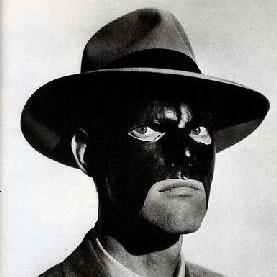 Ember EmberHeavyIndustries
Jan 18,2024
Ember EmberHeavyIndustries
Jan 18,2024
-
 Bary duke
Jan 07,2024
Bary duke
Jan 07,2024
-
 ugur tezer
Dec 08,2023
ugur tezer
Dec 08,2023
-
 przemoonn
Aug 09,2023
przemoonn
Aug 09,2023
-
 Gavin Matthews
Jul 18,2023
Gavin Matthews
Jul 18,2023
-
 Carsten Hilbig
Apr 28,2023
Carsten Hilbig
Apr 28,2023
-
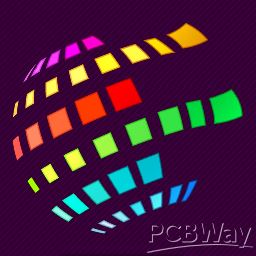 AMIGAworld
Apr 13,2023
AMIGAworld
Apr 13,2023
-
 Stefan Reinauer
Mar 21,2023
Stefan Reinauer
Mar 21,2023
-
 Engineer
Mar 21,2023
Engineer
Mar 21,2023
-
 Wendell Pyle
Mar 14,2023
Wendell Pyle
Mar 14,2023
-
 Krzysztof Augustyn
Feb 10,2023
Krzysztof Augustyn
Feb 10,2023
-
 Oleg Pereverzev
Jan 06,2023
Oleg Pereverzev
Jan 06,2023
-
 Jörgen Olmats
Dec 30,2022
Jörgen Olmats
Dec 30,2022
-
 Stefan Bolder
Dec 23,2022
Stefan Bolder
Dec 23,2022
-
 Engineer
Dec 07,2022
Engineer
Dec 07,2022
-
 David Hansen
Dec 02,2022
David Hansen
Dec 02,2022
-
 (DIY) C64iSTANBUL
Nov 15,2022
(DIY) C64iSTANBUL
Nov 15,2022
- 3 USER VOTES
- YOUR VOTE 0.00 0.00
- 1
- 2
- 3
- 4
- 5
- 6
- 7
- 8
- 9
- 10
- 1
- 2
- 3
- 4
- 5
- 6
- 7
- 8
- 9
- 10
- 1
- 2
- 3
- 4
- 5
- 6
- 7
- 8
- 9
- 10
- 1
- 2
- 3
- 4
- 5
- 6
- 7
- 8
- 9
- 10

-
9design
-
9usability
-
9creativity
-
9content

-
9design
-
9usability
-
9creativity
-
7content
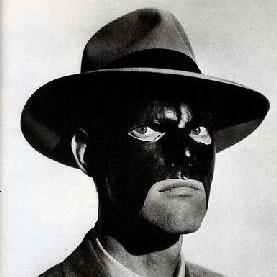
-
10design
-
10usability
-
10creativity
-
10content
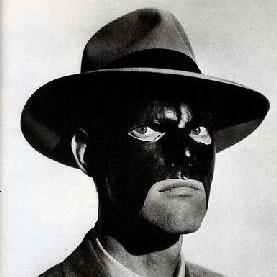 More by Ember EmberHeavyIndustries
More by Ember EmberHeavyIndustries
-
 HID2AMI v2.0.2 with Mousewheel Support and new unified firmware v3.0.x
HID2AMI HID MOUSE AND GAMEPAD to AMIGA ADAPTOR (REV 2.0.2 board)https://github.com/EmberHeavyIndustr...
HID2AMI v2.0.2 with Mousewheel Support and new unified firmware v3.0.x
HID2AMI HID MOUSE AND GAMEPAD to AMIGA ADAPTOR (REV 2.0.2 board)https://github.com/EmberHeavyIndustr...
-
 HID2AMI v3.1.0 with Mousewheel Support + Personality switch + new unified firmware v4.0.x
https://github.com/EmberHeavyIndustries/HID2AMIWHAT IT ISHID2AMI is an HID mouse to quadrature wavef...
HID2AMI v3.1.0 with Mousewheel Support + Personality switch + new unified firmware v4.0.x
https://github.com/EmberHeavyIndustries/HID2AMIWHAT IT ISHID2AMI is an HID mouse to quadrature wavef...
-
 AMIGA Stereo Digitizer
This is a stereo digitizer/sampler originally designed by me, featured in the Computer Gazette 4-95 ...
AMIGA Stereo Digitizer
This is a stereo digitizer/sampler originally designed by me, featured in the Computer Gazette 4-95 ...
-
 AMIRGB2VGA ULTIMATE
AMI-RGB2VGAULTIMATE is a "revised-revised" RGB to VGA adapter for the Amiga A500-A600-A2000 and A120...
AMIRGB2VGA ULTIMATE
AMI-RGB2VGAULTIMATE is a "revised-revised" RGB to VGA adapter for the Amiga A500-A600-A2000 and A120...
-
 YAKS2 - Yeat Another Kicker Switcher for Amiga
YAKS2-TITUO is an "Intelligent" kickstart switcher for the Amiga A500-A600-A2000 and A1200-A4000, wi...
YAKS2 - Yeat Another Kicker Switcher for Amiga
YAKS2-TITUO is an "Intelligent" kickstart switcher for the Amiga A500-A600-A2000 and A1200-A4000, wi...
-
-
-
-
Modifying a Hotplate to a Reflow Solder Station
1007 1 6 -
MPL3115A2 Barometric Pressure, Altitude, and Temperature Sensor
544 0 1 -
-
Nintendo 64DD Replacement Shell
448 0 2 -
V2 Commodore AMIGA USB-C Power Sink Delivery High Efficiency Supply Triple Output 5V ±12V OLED display ATARI compatible shark 100W
1277 4 2 -
How to measure weight with Load Cell and HX711
765 0 3












































This may be due to the destination. The default is DHL shipping, you can choose a cheaper shipping method.
Thanks but ... I'm sorry ? All source files for the PCB and the case are freely open and available both on this page (see links within the article) and on the github quoted at the end of the article. What in particular you are not finding here ?
i can share your pain windows 10 does not identify the driver in DFU mode or Not in DFU mode. i had bit of a learning curve to get it to work... on windows 10 when its detected upgrade the driver and install the STM Device in DFU mode and force windows to use that driver you should be good to get the bootloader loaded.. now when flashing the app move the jumper and then connect again and if it detects anything other then STM Device in DFU mode then force windows to use the driver again.... you should be good to load in the app at that point. please also be aware that in some cases windows will not detect anything and then unplug and try again if you keep doing this and nothing you have a build problem. hope this helps....
It was the USB-C cable, for one of them... USB A-A cable made one of them work. Might help someone...