
|
arduino IDEArduino
|
Touchless Covid Free Electronic Dice Using Arduino
Created a touchless Covid Free Electronic Dice using Arduino to play some board games with my son.
My new project is an amazing way of giving our younger generation the taste of board games while staying COVID free.
Total cost: AU$12
Time taken: 4hrs
Components Required
For this project we need:
1 x Push Button Switch
1 x Arduino Nano R3 (or ESP8266)
1 x 8x8 Led Matrix with MAX7219 IC
1 x Step Up Power Module [MT3608]
1 x IR Sensor
1 x AA Battery Holder and Batteries
and Some Connecting Cables
Circuit Diagram
Using a Step Up Power Module connected to 2 x AA batteries I am powering up the Arduino Nano.
In my logic, I am using an IR Module to send interrupts, which changes the face of the dice which is then displayed using a 8x8 LED Matrix.
If you want to know more about the DIY IR module please check out my "Tutorial No. 21: DIY - IR Module". Link is in the description below.
Video: https://youtu.be/_M8FQIPi1qk
Blog : http://diy-projects4u.blogspot.com/2020/10/diy-ir-module.html
If you want to change the face of the dice by shaking it, you can use a tilt sensor to generate the interrupts.
If you want to store the results in a database, you can use a ESP8266 board and send the result over WiFi and store it in a database.
The possibilities are endless, however, I just want to keep my circuit simple.
The Code
The code is very simple.
Lets start by including the "LedControll.h" library. I have included the link to the library in the description below.
Next, lets define all the pins that we are going to use in our code.
After that, you will find few functions that work in combination to generate the dice faces and the dice animation.
In the setup() section, we are setting up the pinMode of the IR Sensor and initializing the display. We are also showing the initial animation where in my case, number 6 flies from right-to-left and fills up the led display.
In the loop() section I am reading the IR sensor to check if someone has moved their hand over the sensor module. If a motion is detected, then a random number between 1 and 6 is generated, and based on that the face of the dice changes using ShowDicePic() function.
Housing Design
Now lets create the body of the dice.
From a broken piece of chipboard, I extracted the 6 sides of the dice.
Next, using a double-sided tape I attached the AA battery holder to the bottom of the dice. Then, I soldered the step-up converter to the AA battery holder.
The step-up boost converter has to be adjusted to approximately 5V before installation by twisting the variable resistance in it.
I made a hole on one of the sides for the push button switch, and then glued the push button switch to it.
I hot-glued the 8x8 LED matrix to the top section of the dice. 8x8 LED matrix with MAX7219 driver IC, is a very cheap, easy to code and it takes up very little space in your project. The top section also has the IR transmitter and receiver LEDs. Pretty much I hot glued them all and then attached them to a Arduino Nano.
Then, I made 4 holes on the bottom plate and attached the all the sides to it.
Lets do a quick test before finalizing the project. Looks promising, isn't it?
Cool, so this is how my final setup looks like. I covered the LED Matrix with a translucent black sheet.
Let me know what you guys think of this project. If you have any suggestions or advises please feel free to drop a comment below.
Thanks
Thanks again for checking my post. I hope it helps you.
If you want to support me subscribe to my YouTube Channel: https://www.youtube.com/user/tarantula3
Blog Posts:
1. Arduino Dice : https://diy-projects4u.blogspot.com/2021/10/arduino-dice.html
2. DIY IR Module: http://diy-projects4u.blogspot.com/2020/10/diy-ir-module.html
Video references:
1. Arduino Dice : https://www.youtube.com/watch?v=a4CnaDDR2x0
2. DIY IR Module: https://www.youtube.com/watch?v=_M8FQIPi1qk
Schema: https://drive.google.com/file/d/168eiuHINb_5dGh9wBQ1qDsTv3bXY39Hj/view?usp=sharing
Code : https://drive.google.com/file/d/1jLRFUFD3P037GIfAIZJU2GpHcbZOxgpc/view?usp=sharing
LedControll.h : https://drive.google.com/file/d/1U5SFjC8Q6bB_X8ZQeJ6Ifq7ID5iecZ0K/view?usp=sharing
Support My Work:
BTC: 1M1PdxVxSTPLoMK91XnvEPksVuAa4J4dDp
LTC: MQFkVkWimYngMwp5SMuSbMP4ADStjysstm
DOGE: DDe7Fws24zf7acZevoT8uERnmisiHwR5st
ETH: 0x939aa4e13ecb4b46663c8017986abc0d204cde60
BAT: 0x939aa4e13ecb4b46663c8017986abc0d204cde60
LBC: bZ8ANEJFsd2MNFfpoxBhtFNPboh7PmD7M2
Thanks, ca again in my next tutorial.
Touchless Covid Free Electronic Dice Using Arduino
- Comments(0)
- Likes(1)
-
 Ashish Adhikari
Nov 10,2021
Ashish Adhikari
Nov 10,2021
- 1 USER VOTES
- YOUR VOTE 0.00 0.00
- 1
- 2
- 3
- 4
- 5
- 6
- 7
- 8
- 9
- 10
- 1
- 2
- 3
- 4
- 5
- 6
- 7
- 8
- 9
- 10
- 1
- 2
- 3
- 4
- 5
- 6
- 7
- 8
- 9
- 10
- 1
- 2
- 3
- 4
- 5
- 6
- 7
- 8
- 9
- 10

-
9design
-
9usability
-
8creativity
-
8content
 More by Ashish Adhikari
More by Ashish Adhikari
-
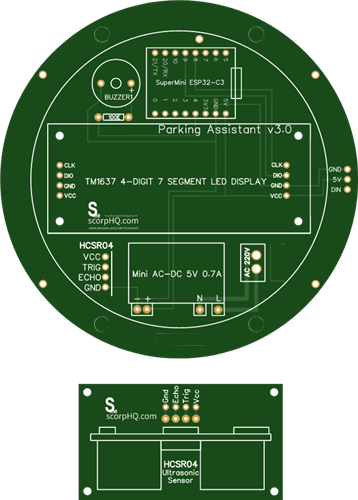 Arduino Parking Assistant V3
The ESP32-C3 Based Parking Assistant is an advanced parking sensor system that utilizes the ESP32-C3...
Arduino Parking Assistant V3
The ESP32-C3 Based Parking Assistant is an advanced parking sensor system that utilizes the ESP32-C3...
-
 100 LED Chaser Circuit Using IC555 and CD4017
A Chaser Circuit consists of a clocked IC or other electronic unit like an Arduino that drives an ar...
100 LED Chaser Circuit Using IC555 and CD4017
A Chaser Circuit consists of a clocked IC or other electronic unit like an Arduino that drives an ar...
-
 Cute Medusa 3D Printed Humidifier
Humidifiers add moisture to the air. They can help people with dry skin, allergies, and respiratory ...
Cute Medusa 3D Printed Humidifier
Humidifiers add moisture to the air. They can help people with dry skin, allergies, and respiratory ...
-
 4x4x4 PCB LED CUBE
Note from PCBWay: This project includes two PCBs, if both need to be produced, please inform your sa...
4x4x4 PCB LED CUBE
Note from PCBWay: This project includes two PCBs, if both need to be produced, please inform your sa...
-
 Getting Started With Raspberry Pi Pico
Couple of months ago, I bought a "Raspberry Pi Pico" to get some hands-on experience of it and to cr...
Getting Started With Raspberry Pi Pico
Couple of months ago, I bought a "Raspberry Pi Pico" to get some hands-on experience of it and to cr...
-
 Make Your Own 3D Printed Diwali Diyas at Home
Diyas are the heart of major Indian festivals, most notably Diwali, the "Festival of Lights." Lighti...
Make Your Own 3D Printed Diwali Diyas at Home
Diyas are the heart of major Indian festivals, most notably Diwali, the "Festival of Lights." Lighti...
-
 Arduino Based 3D Printed Color Adjustable Minecraft Lantern
For this Halloween, I'm fusing the creative blocky world of Minecraft with the spooky glow of the co...
Arduino Based 3D Printed Color Adjustable Minecraft Lantern
For this Halloween, I'm fusing the creative blocky world of Minecraft with the spooky glow of the co...
-
 3D Printed Breathing IC555 LED Trophy
This project features a custom 3D-printed 'Mortal Kombat' trophy shell paired with a basic NE555 tim...
3D Printed Breathing IC555 LED Trophy
This project features a custom 3D-printed 'Mortal Kombat' trophy shell paired with a basic NE555 tim...
-
 Destiny Internet Ghost - Internet Notifier
The Internet has changed the way we live our lives. From communication, education, banking, entertai...
Destiny Internet Ghost - Internet Notifier
The Internet has changed the way we live our lives. From communication, education, banking, entertai...
-
 Liquid level indicator Using ULN2003
A water level indicator detects and indicates the level of water in an overhead tank and relays the ...
Liquid level indicator Using ULN2003
A water level indicator detects and indicates the level of water in an overhead tank and relays the ...
-
 All About IC UNL2003
The UNL2003 IC contains 7 High Voltage, High Current NPN Darlington Transistor Arrays each rated at ...
All About IC UNL2003
The UNL2003 IC contains 7 High Voltage, High Current NPN Darlington Transistor Arrays each rated at ...
-
 NodeMCU Based: 3D Printed Indoor Gauge Thermometer
Had some time this weekend and a desire to create something new and interesting, so went ahead and c...
NodeMCU Based: 3D Printed Indoor Gauge Thermometer
Had some time this weekend and a desire to create something new and interesting, so went ahead and c...
-
 Rechargeable Gothic Lantern
A Gothic Lantern is a captivating piece of lighting that brings the allure of the Victorian Era into...
Rechargeable Gothic Lantern
A Gothic Lantern is a captivating piece of lighting that brings the allure of the Victorian Era into...
-
 555 Adjustable Delay On Off Timer Circuit
The 555 timer IC is an integrated circuit (IC) that is used in a variety of timer, delay, pulse gene...
555 Adjustable Delay On Off Timer Circuit
The 555 timer IC is an integrated circuit (IC) that is used in a variety of timer, delay, pulse gene...
-
 3D Printed Arduino Halloween Décor
When the full moon is shining and the wolves are howling, it's time for Halloween's spooky spectacle...
3D Printed Arduino Halloween Décor
When the full moon is shining and the wolves are howling, it's time for Halloween's spooky spectacle...
-
 All About RCWL-0516 Microwave Radar Motion Sensor
Proximity sensing is a very common application in electronics.There are several ways to accomplish t...
All About RCWL-0516 Microwave Radar Motion Sensor
Proximity sensing is a very common application in electronics.There are several ways to accomplish t...
-
 Transformers PCB BADGE
It's been a while, the Autobots have appeared on the silver screen. Finally they are returning to th...
Transformers PCB BADGE
It's been a while, the Autobots have appeared on the silver screen. Finally they are returning to th...
-
 LED Fader Using 555 Timer IC
LED Fader Using 555 Timer ICWanted to generate a LED fading effect (fade-in and fade-out) for my upc...
LED Fader Using 555 Timer IC
LED Fader Using 555 Timer ICWanted to generate a LED fading effect (fade-in and fade-out) for my upc...
-
-
AEL-2011 Power Supply Module
524 0 2 -
AEL-2011 50W Power Amplifier
485 0 2 -
-
-
Custom Mechanical Keyboard
693 0 0 -
Tester for Touch Screen Digitizer without using microcontroller
329 2 2 -
Audio reactive glow LED wristband/bracelet with NFC / RFID-Tags
310 0 1 -
-
-



























































