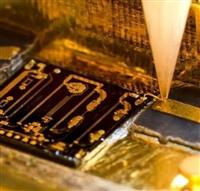After etching, the copper wires on the substrate of the PCB are exposed to the air, and pollutants such as dust and debris can deposit on the circuit board, leading to electrical short circuits. Additionally, copper as a metal is prone to chemical reactions when exposed to air, which can affect its conductivity and ultimately the lifespan of the PCB. Therefore, it is necessary to apply the protective layer called solder mask on the surface of the PCB during the manufacturing process.
Below is a detailed introduction to what solder mask is, including its uses, types and the difference between it and paste mask.
What is Solder Mask?
Solder mask (also known as solder resist) is a thin layer of polymer material applied to the surface of the PCB. Its purpose is to protect the copper circuit and prevent solder from flowing into areas that do not require soldering during the soldering process. The entire circuit board, except for the solder pads, is coated with solder mask.
Solder mask is applied to both the top and bottom of the PCB. Resin is the main component of solder mask because it provides good resistance to humidity and temperature, and most importantly, it is non-conductive. Initially, most PCBs used green solder mask, which is why it is commonly called "green oil". However, solder mask comes in various colors such as green, blue, black, white, yellow, red, etc. The specific color used depends on various factors.
There are a total of 9 usual solder masker colors in PCBWay, here is the sample PCBWay ruler:

Meanwhile,the Pink, Grey, Orange, Transparent, Matte blue and Matte red option are on the "Advanced PCB"

If you are interested in, more information please check our module store
In electronic design automation, the solder mask is treated as a layer of the printed circuit board, and is described as a Gerber file like any other layer, such as the copper and silkscreen layers.Typical names for these layers include tStop/bStop (EAGLE), LSMVS/LSMRS (WEdirekt) or GTS/GBS (Gerber and many others).
What is the Function of Solder Mask?
The functions of the solder mask layer on the PCB board are shown:
-
Preventing the physical breakage of a conductor circuit.
-
Preventing short circuit from bridge connection in the soldering process.
-
Preventing the copper layer from oxidation.
-
Prevent short circuit between conductive lines and solder joints when proceeding reflow soldering, wave soldering, and manual welding.
-
Its high insulating brings the possibility to the high density of PCB boards.
To learn more about solder mask, watch the video below.
The solder mask is mainly Liquid UV Photo-imageable Ink with green, red, blue, yellow, white, black, purple , Pink, Grey , Orange, Matte black, Matte green and transparent/Clear soldermask, and colors, green should be the most commonly used one. And according to those colorsavailable, there are some points in our production requirement for your reference.
The cost for green, blue, red, blue, yellow, white and black are the same without extra charge, and extra charge needed for the purple , Pink, Grey , Orange, Matte black, Matte green and transparent/Clear.
Standard PCB:
-
1oz outer copper thickness For solder bridge, the spacing between IC pads should be min 0.19mm(7.5mil) for green, blue, red, purple color,others require min 0.22mm(9mil).
-
2oz outer copper thickness For solder bridge, the spacing between IC pads should be min 0.2mm(8mil) for green, blue, red, purple color,others require min 0.22mm(9mil).
-
3oz outer copper thickness For solder bridge, the spacing between IC pads should be min 0.25mm(9.8mil) for green, blue, red, purple color; White, black require min 0.3mm(11.8mil); Matte black require min 0.35 mm(13.8mil).
Advanced PCB:
-
1oz outer copper thickness For solder bridge, the spacing between IC pads should be min 7mil for green color,black require min 9mil (prototype pcb green min 6mil,black min 8mil).
-
2oz outer copper thickness For solder bridge, the spacing between IC pads should be min 8mil for green (solder bridge 4mil) color,black color (solder bridge 5-6mil) require min 10mil.
As for normal case, the lead time for green mask should be shorter than others.
Since we just refer to solder bridge above, now comes to a briefly knowing for it:
The solder bridge is the green oil between the two pads or the IC pins, For its narrow need, so it is called the solder resist bridge. If the distance between the pins is too small to meet the factory process, it will be recommended to cancel it and proceeded with full mask openings.

Mask opening: any area without mask printing can be called window opening, it includes areas for solder PAD, paste PAD, trenching, etc.

Solder mask clearance: the suggested soldermask clearance in GERBER is 2-4 mils.
What is Solder Mask Bridge and Solder Mask Opening on a PCB
Types of Solder Mask
PCBs have different types of solder masks.Regardless of the type, they all undergo a thermosetting process after the pattern is determined.The types of solder mask are shown below:
Epoxy Liquid
Solder mask comes in different media depending upon the demands of the application. The lowest-cost solder mask is epoxy liquid that is silkscreened through the pattern onto the PCB.
LPSM(liquid photoimageable solder mask)
LPSM can be silkscreened or sprayed on the PCB, exposed to the pattern and developed to provide openings in the pattern for parts to be soldered to the copper pads.
DFSM(dry film photoimageable solder mask)
DFSM is vacuum laminated on the PCB then exposed and developed.
Solder Mask Vs. Paste Mask
Solder mask is an essential process in PCB manufacturing. When you see a colored layer on the PCB, that is the solder mask. Solder mask is a negative output, so after the shape of the solder resist layer is mapped onto the board, it exposes the copper instead of applying the solder mask.
The paste mask is actually a stencil used for surface mount component packaging and corresponds to the pads of the SMD components. It can be directly understood as a stencil made by the paste mask layer. During SMT processing, a steel plate is usually used to punch holes in the corresponding positions of the PCB component pads, and then apply solder paste on the steel plate. When the PCB is placed under the steel plate, the solder paste will flow down and evenly cover each pad with solder. Therefore, the paste mask should not be larger than the actual pad size, and it is best to be smaller than or equal to the actual pad size.

Some essential differences between solder mask and paste mask are shown below:
-
The openings on solder mask layer have no solder mask ink, but the openings on paste mask layer have paste.
-
The solder mask layer is one part on the PCB, but the paste mask layer is not. Paste mask layer is just for the stencil.
-
Solder mask is used for applying solder mask ink, but paste mask is used for applying paste.
-
Solder mask is used in the PCB manufacturing process, while paste mask is used in PCB assembly phase.
-
Solder mask has many available colors, while paste mask is usually gray.
About PCBWay
As a PCB service provider with over a decade of experience in PCB manufacturing, fabrication and assembly, PCBWay has a rich background in providing solder mask color and design recommendations. Kindly request an online PCB quote to get PCB design suggestions now.
More information please check here:
PCB Instant Quote