Z80-MBC2: 4ICs homemade Z80 computer
### DESCRIPTION
The Z80-MBC2 is an easy to build Z80 SBC (Single Board Computer with 8MHz Z80, 128kB banked RAM, RTC, Disk on SD, Basic and Forth interpreters, CP/M 2.2 and 3.0, QP/M 2.71, cross Assembler and C toolchains).
It is the "evolution" of the Z80-MBC (https://hackaday.io/project/19000-a-4-4ics-z80-homemade-computer-on-breadboard), with a SD as "disk emulator" and with a 128KB banked RAM for CP/M 3 (but it can run CP/M 2.2 too).
It has an optional on board 16x GPIO expander, and uses common cheap
add-on modules for the SD and the RTC options. It has an "Arduino heart"
using an Atmega32A as EEPROM and "universal" I/O emulator (so a
"legacy" EPROM programmer is not needed).
It is a complete development "ecosystem", and using the iLoad boot mode it is possible cross-compile, load and execute on the target an Assembler or C program (using the TASM assembler or the SDCC compiler, or any other tool that can output a Intel-Hex file) with a single command (like in the Arduino
IDE).
Hackaday wrote an article on the Z80-MBC2: here and also Hackster: here.
### TECHNICAL DETAILS / COMPONENTS
The needed ICs for the "base system" are:
Z80 CPU CMOS (Z84C00) 8Mhz or greater
Atmega32A
TC551001-70 (128kB RAM)
74HC00
If you want the 16x GPIO expansion (GPE option) add a MCP23017 too.
The schematic and the BOM are in the "project page" (see at the bottom of the article).
The MCU Atmega32A is used as universal I/O subsystem, as Eeprom, and as reset and 4/8MHz clock generator for the Z80 CPU.
Inside the Atmega32A it is flashed an Arduino bootloader taken from here, and it is possible to use the Board Manager of the Arduino IDE to "import" it.
Flash the Arduino bootloader at first (with the method you prefer), next you can upload the IOS "sketch" (the I/O Subsystem that interacts with the Z80 bus and "virtualizes" the EEPROM and all the peripherals seen by the Z80 CPU) using Arduino IDE.
You can use the on board ICSP port (J3) to write the bootloader, but remember to disconnect any other connector when using it. Also both SD and RTC modules (if present) must be removed from the board when the ICSP port is in use.
As clock source for the Z80 CPU it is used the 16MHz Atmega32A oscillator, so the "external 16MHZ osc." bootloader variant must be chosen when flashing the bootloader from the Arduino IDE!.
The 74HC00 is used as RS flipflop to stop the Z80 CPU during I/O operation, giving the needed time to the Atmega32A to interact with the Z80 bus, and as part of the MMU.
Note that only the CMOS version of the Z80 CPU can be used here. This because only CMOS version, under given condition that are respected in this schematic, has logical levels compatibles with Atmega32A and 74HC00.
NOTES ABOUT THE COMPONENTS:
You should use a Z80 CMOS speed grade of at least 8MHz for full speed, but setting the clock speed at 4MHz you can use a 4MHz Z80 CMOS version too (or you can try to overclock it at 8MHz...). The 74HC00 can be substituted with a 74HCT00 if you already have one. The RAM chip TC551001-70 can be substituted with any suitable 128kB SRAM).
Please note that the USER led * must * be blue or white just to be sure that V(forward) is >= 2.7V (otherwise the USER key may not work as expected).
The J4 connector (AUX_P) is not currently supported and is not populated by default.
The three solder jumpers (SJ1-3) on the bottom side are not currently supported and must be left opened (as stated in the schematic).
### LEARN / TOPIC / BUILD INSTRUCTIONS
For all the build details (HW and SW) including the schematic and the BOM, see at the the "project page" here: https://hackaday.io/project/159973-z80-mbc2-4ics-homemade-z80-computer.
Z80-MBC2 Users Group on Facebook: https://www.facebook.com/groups/388307645238660/
Z80-MBC2: 4ICs homemade Z80 computer
*PCBWay community is a sharing platform. We are not responsible for any design issues and parameter issues (board thickness, surface finish, etc.) you choose.
- Comments(5)
- Likes(61)
-
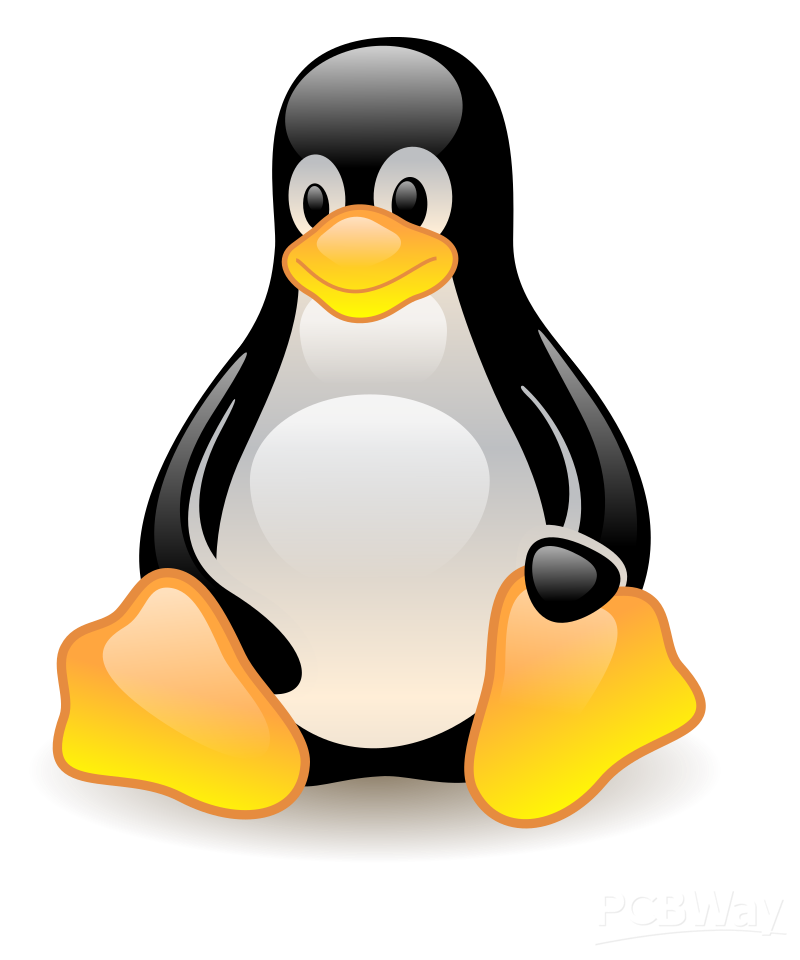 Gregory BALANCHE
Nov 30,2025
Gregory BALANCHE
Nov 30,2025
-
 Vagner Barbeta
Oct 28,2025
Vagner Barbeta
Oct 28,2025
-
 Engineer
Oct 01,2025
Engineer
Oct 01,2025
-
 Classic Geek
Aug 22,2025
Classic Geek
Aug 22,2025
-
 Engineer
Jan 06,2025
Engineer
Jan 06,2025
-
 Engineer
Dec 08,2024
Engineer
Dec 08,2024
-
 Simeon Ivanov
Nov 30,2024
Simeon Ivanov
Nov 30,2024
-
 Jorge García
Nov 15,2024
Jorge García
Nov 15,2024
-
 Engineer
Oct 23,2024
Engineer
Oct 23,2024
-
 Matthew Spence
Sep 28,2024
Matthew Spence
Sep 28,2024
-
 Engineer
Apr 22,2024
Engineer
Apr 22,2024
-
 Engineer
Mar 26,2024
Engineer
Mar 26,2024
-
 Engineer
Jan 29,2024
Engineer
Jan 29,2024
-
 Engineer
Oct 09,2023
Engineer
Oct 09,2023
-
 Jos Vermoesen
Sep 05,2023
Jos Vermoesen
Sep 05,2023
-
 Semih Burak Yorgancı
Sep 04,2023
Semih Burak Yorgancı
Sep 04,2023
-
 Michael Anton
Aug 10,2023
Michael Anton
Aug 10,2023
-
 Engineer
Jul 28,2023
Engineer
Jul 28,2023
-
 Engineer
May 10,2023
Engineer
May 10,2023
-
 Engineer
Apr 25,2023
Engineer
Apr 25,2023
-
 Hein Pragt
Apr 18,2023
Hein Pragt
Apr 18,2023
-
 Sebastian Mackowiak
Mar 24,2023
Sebastian Mackowiak
Mar 24,2023
-
 Engineer
Mar 24,2023
Engineer
Mar 24,2023
-
 alatar
Mar 17,2023
alatar
Mar 17,2023
-
 Engineer
Mar 16,2023
Engineer
Mar 16,2023
-
 Donna LaRocco
Mar 09,2023
Donna LaRocco
Mar 09,2023
-
 Alexandre Ponso
Jan 10,2023
Alexandre Ponso
Jan 10,2023
-
 Engineer
Jan 05,2023
Engineer
Jan 05,2023
-
 Engineer
Jan 03,2023
Engineer
Jan 03,2023
-
 Carlos Dias
Dec 19,2022
Carlos Dias
Dec 19,2022
-
 Stoyan
Oct 16,2022
Stoyan
Oct 16,2022
-
 DT-Electronics
Sep 28,2022
DT-Electronics
Sep 28,2022
-
 Engineer
Jun 30,2022
Engineer
Jun 30,2022
-
 marek7_ak
Apr 22,2022
marek7_ak
Apr 22,2022
-
 Fred
Feb 04,2022
Fred
Feb 04,2022
-
 Ed Paradis
Jan 23,2022
Ed Paradis
Jan 23,2022
-
 Arpad Attila Bakos
Jun 10,2021
Arpad Attila Bakos
Jun 10,2021
-
 ever
Dec 18,2020
ever
Dec 18,2020
-
 Engineer
Oct 31,2020
Engineer
Oct 31,2020
-
 TechDad
Jul 21,2020
TechDad
Jul 21,2020
-
 Jeremy Kuhne
Mar 23,2020
Jeremy Kuhne
Mar 23,2020
-
 euchcat
Mar 21,2020
euchcat
Mar 21,2020
-
 Engineer
Jan 14,2020
Engineer
Jan 14,2020
-
 Engineer
Jan 06,2020
Engineer
Jan 06,2020
-
 Miguel Gocobachi
Dec 13,2019
Miguel Gocobachi
Dec 13,2019
-
 John
Nov 19,2019
John
Nov 19,2019
-
 Engineer
Oct 23,2019
Engineer
Oct 23,2019
-
 Andrii Moroz
Oct 21,2019
Andrii Moroz
Oct 21,2019
-
 Gary
Oct 19,2019
Gary
Oct 19,2019
-
 David Maddison
Aug 28,2019
David Maddison
Aug 28,2019
-
 emi
Aug 15,2019
emi
Aug 15,2019
-
 Mark Riley
Aug 06,2019
Mark Riley
Aug 06,2019
-
 Luis Arias
Mar 27,2019
Luis Arias
Mar 27,2019
-
 Engineer
Mar 14,2019
Engineer
Mar 14,2019
-
 Engineer
Mar 13,2019
Engineer
Mar 13,2019
-
 Engineer
Mar 11,2019
Engineer
Mar 11,2019
-
 Tadeusz Pycio
Mar 08,2019
Tadeusz Pycio
Mar 08,2019
-
 Jason Tay
Feb 09,2019
Jason Tay
Feb 09,2019
-
 Nils-Arne Dahlberg
Oct 23,2018
Nils-Arne Dahlberg
Oct 23,2018
-
 Benjamín Alejandro Luna Ramírez
Oct 19,2018
Benjamín Alejandro Luna Ramírez
Oct 19,2018
-
 Tom
Aug 01,2018
Tom
Aug 01,2018
- 10 USER VOTES
- YOUR VOTE 0.00 0.00
- 1
- 2
- 3
- 4
- 5
- 6
- 7
- 8
- 9
- 10
- 1
- 2
- 3
- 4
- 5
- 6
- 7
- 8
- 9
- 10
- 1
- 2
- 3
- 4
- 5
- 6
- 7
- 8
- 9
- 10
- 1
- 2
- 3
- 4
- 5
- 6
- 7
- 8
- 9
- 10

-
8design
-
9usability
-
9creativity
-
7content
-
10design
-
10usability
-
10creativity
-
10content
-
8design
-
8usability
-
8creativity
-
8content
-
10design
-
10usability
-
10creativity
-
10content
-
10design
-
10usability
-
10creativity
-
10content
-
10design
-
10usability
-
10creativity
-
10content

-
10design
-
10usability
-
10creativity
-
10content
-
10design
-
10usability
-
10creativity
-
10content
-
8design
-
7usability
-
8creativity
-
7content
-
10design
-
10usability
-
10creativity
-
10content
 More by Just4Fun
More by Just4Fun
-
 SPP (Standard Parallel Port) Adapter for the 68k-MBC
The Standard Parallel Port (SPP) Adapter board allows to use the GPIO port of the "retro-board" 68k-...
SPP (Standard Parallel Port) Adapter for the 68k-MBC
The Standard Parallel Port (SPP) Adapter board allows to use the GPIO port of the "retro-board" 68k-...
-
 uTerm2-S: a multi-emulation color RS232 terminal
* * HARDWARE OVERVIEW * *The uTerm2-S (micro Term2 stand-alone) is an easy to build multi-emulation ...
uTerm2-S: a multi-emulation color RS232 terminal
* * HARDWARE OVERVIEW * *The uTerm2-S (micro Term2 stand-alone) is an easy to build multi-emulation ...
-
 68k-MBC: a 3 ICs 68008 homebrew computer
* * DESCRIPTION * *The 68k-MBC is an easy to build 68008 CPU SBC (Single Board Computer), using only...
68k-MBC: a 3 ICs 68008 homebrew computer
* * DESCRIPTION * *The 68k-MBC is an easy to build 68008 CPU SBC (Single Board Computer), using only...
-
 Parallel Printer (SPP) Emulator Shield
* * HARDWARE OVERVIEW * *Playing with retro-computers or messing with dated instruments a simple SPP...
Parallel Printer (SPP) Emulator Shield
* * HARDWARE OVERVIEW * *Playing with retro-computers or messing with dated instruments a simple SPP...
-
 Azz!Duino: A W806 (Winner Micro) MCU on a Arduino Mega shaped board
* * OVERVIEW * *The W806 is an interesting low cost MCU made by Winner Micro. There is a page about ...
Azz!Duino: A W806 (Winner Micro) MCU on a Arduino Mega shaped board
* * OVERVIEW * *The W806 is an interesting low cost MCU made by Winner Micro. There is a page about ...
-
 uHat add-on board for uTerm2-S
It is a little add-on board with a PSRAM (specific for the ESP32) and a microSD socket. I've called ...
uHat add-on board for uTerm2-S
It is a little add-on board with a PSRAM (specific for the ESP32) and a microSD socket. I've called ...
-
 PicOne (PIC18F47Q10)
I was searching a DIL MCU for another "project" and found this one that seems interesting. It is che...
PicOne (PIC18F47Q10)
I was searching a DIL MCU for another "project" and found this one that seems interesting. It is che...
-
 V20-MBC: an easy to build 8088 + 8080 computer
DescriptionThe V20-MBC2 is an easy to build V20HL CPU SBC (Single Board Computer). It follows the sa...
V20-MBC: an easy to build 8088 + 8080 computer
DescriptionThe V20-MBC2 is an easy to build V20HL CPU SBC (Single Board Computer). It follows the sa...
-
 CH552 Dragon
* * HARDWARE OVERVIEW * *The CH552 is a little MCU with a 8051 core and a USB interface, and is damn...
CH552 Dragon
* * HARDWARE OVERVIEW * *The CH552 is a little MCU with a 8051 core and a USB interface, and is damn...
-
 ARMando (STM32F030R8 board)
I wanted a board with a "standard" form factor as the common dev boards, but that could be easily in...
ARMando (STM32F030R8 board)
I wanted a board with a "standard" form factor as the common dev boards, but that could be easily in...
-
 RC-Z8BASIC
Never used a Z8 MCU before, but when I found that chip "forgotten" for decades and started to read t...
RC-Z8BASIC
Never used a Z8 MCU before, but when I found that chip "forgotten" for decades and started to read t...
-
 uTerm-S: stand-alone RS232 VT100 terminal with VGA/PS2
* * HARDWARE OVERVIEW * *uTerm-S (micro-Term Stand-alone) is a legacy RS232 VT100-like terminal. It ...
uTerm-S: stand-alone RS232 VT100 terminal with VGA/PS2
* * HARDWARE OVERVIEW * *uTerm-S (micro-Term Stand-alone) is a legacy RS232 VT100-like terminal. It ...
-
 Dual channel RS232 adapter
This is a simple board I made to play with my FPGA board "The Thing". This board has two RS-232 chan...
Dual channel RS232 adapter
This is a simple board I made to play with my FPGA board "The Thing". This board has two RS-232 chan...
-
 uCom (a RS232 adapter for the Z80-MBC2)
uCom (micro-Com) is a RS232 adapter for the Z80-MBC2 (https://hackaday.io/project/159973). It has a ...
uCom (a RS232 adapter for the Z80-MBC2)
uCom (micro-Com) is a RS232 adapter for the Z80-MBC2 (https://hackaday.io/project/159973). It has a ...
-
 uTerm (a VT100-like terminal for the Z80-MBC2)
uTerm (micro-Term) is a VT100-like terminal for the Z80-MBC2 (https://hackaday.io/project/159973). I...
uTerm (a VT100-like terminal for the Z80-MBC2)
uTerm (micro-Term) is a VT100-like terminal for the Z80-MBC2 (https://hackaday.io/project/159973). I...
-
 "The Thing": FPGA + STM32, Multicomp compatible
### DESCRIPTIONTwo dev boards into one: a STM32 based Arduino ("Maple Mini" compatible) and a Cyclon...
"The Thing": FPGA + STM32, Multicomp compatible
### DESCRIPTIONTwo dev boards into one: a STM32 based Arduino ("Maple Mini" compatible) and a Cyclon...
-
 ESP-01 NanoBoard (ESP8266)
### DESCRIPTIONThe ESP-01 NanoBoard is a little "motherboard" for the well known ESP-01 ...
ESP-01 NanoBoard (ESP8266)
### DESCRIPTIONThe ESP-01 NanoBoard is a little "motherboard" for the well known ESP-01 ...
-
 Z80-MBC2: 4ICs homemade Z80 computer
### DESCRIPTIONThe Z80-MBC2 is an easy to build Z80 SBC (Single Board Computer with 8MHz Z80, 128kB ...
Z80-MBC2: 4ICs homemade Z80 computer
### DESCRIPTIONThe Z80-MBC2 is an easy to build Z80 SBC (Single Board Computer with 8MHz Z80, 128kB ...
-
-
mammoth-3D SLM Voron Toolhead – Manual Drill & Tap Edition
242 0 0 -
-
AEL-2011 Power Supply Module
769 0 2 -
AEL-2011 50W Power Amplifier
638 0 2 -
-
-
Custom Mechanical Keyboard
831 0 0 -
Tester for Touch Screen Digitizer without using microcontroller
454 2 2 -
Audio reactive glow LED wristband/bracelet with NFC / RFID-Tags
403 0 1 -
-












































