Build your own Optically Isolated 8 DI Arduino Shield
All of us Makers like to tinker with stuff, and in this process, we may find ourselves thinking about how to connect device A to my Arduino… Device A may operate at a different voltage from the Arduino, and may thus damage it badly….
Many different solutions exist to do this, but, many of them, like relays, can be quite bulky, increasing the overall size of your project, as well as putting bigger demands onto your power supply unit.
Having worked in the Industrial Automation sector for a few years, I remember that we used to have dedicated hardware to protect our sensitive controllers from the harsh outside signals that we needed to monitor. These devices were called isolators, and today I will show you how to construct your own version of this essential device.
But some theory is needed first…
What does it mean to isolate a signal? In the electronics world, you might have seen that you usually have to use a common ground between all your devices to make them work together properly. While this is definitely true, let us look at another example…
Let us say you have some device, that will send you a voltage signal when it switches on, and another voltage signal when it is switched off. This device runs on 24 volts, so some of the more informed of us will immediately say you need a level converter, meaning a device that changes the 24v signal into a 5v signal… Others will try to use a relay to convert the signal ( A relay is also a type of isolation device ). A much more elegant way of doing this will be by using an Optic Isolator chip.
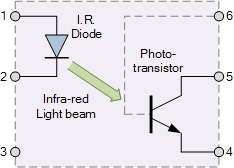 A simple Optic Isolator Chip
A simple Optic Isolator Chip
This chip provides complete isolation between your device and the Arduino or other microprocessor. It does that by using infrared light to transmit the signal. Light, as we all know, does not conduct electricity
Whereas a relay will only give you an on or an off state, the Opto-coupler or Optic Isolator can also do linear current transfer, meaning that the more IR light it transmits, the more current the photo-transistor will allow to pass as well.
In my circuit, I made use of the following circuit…
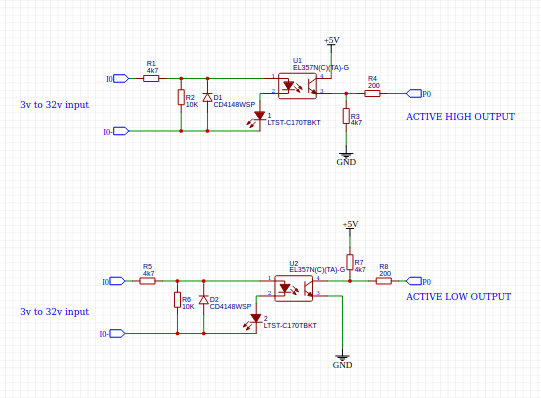
As we can see in the two circuits above, there is no common ground between the input and output sides of the circuit. This is ideal, as noise and other undesirable signals will not be transferred from one circuit to the other. It also allows you to use a very high input voltage, at a frequency of up to 2kHz.
I have also decided to combine this with the PCF8574 I2C Port Extender. That way, I can cascade up to 64 inputs on the I2C bus. In a later version, I will also do an Opto-Isolated Output module.
The Shield is only slightly bigger than the standard Arduino Uno, and all Arduino pins are broken out on headers.
It is important to remember that A4 and A5 should not be used for any other purpose (They provide access to the I2C bus). Likewise, the interrupt pin of the PCF8574 can be connected to either D2 or D3 with a jumper, or left disconnected by completely removing the jumper. Device addressing can be set with the 3-way DIP switch on the board.
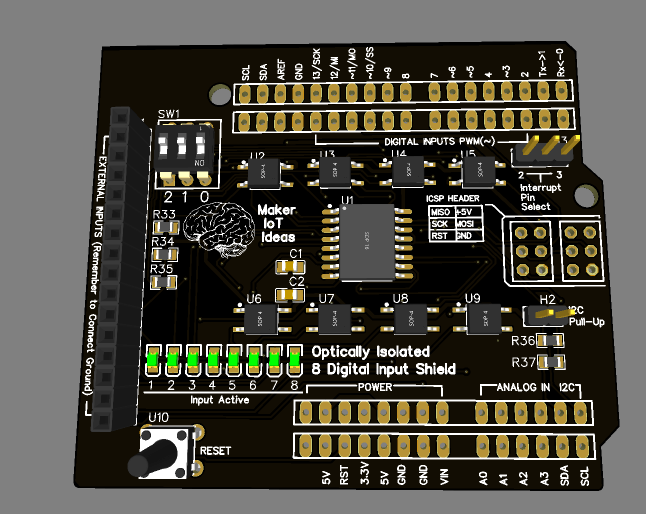
This shield was designed to allow an input of between 3.0v and 32.0v to be applied to the various inputs. This will be completely galvanic isolated from the rest of the circuitry on the shield and thus also from your Arduino, or other micro-controller if you choose to use another one Yes, This is possible, as long as you power the shield with 3.0v to 5.0v. You will also have to connect your I2C bus to the SCL and SDA Lines marked on the shield.
Please note that, if you decide to do that, the other Arduino specific pins, as broken out on the shield headers, will have no connections to anything else. :), an obvious fact, but it should be stated, it seems
The Circuit Diagram
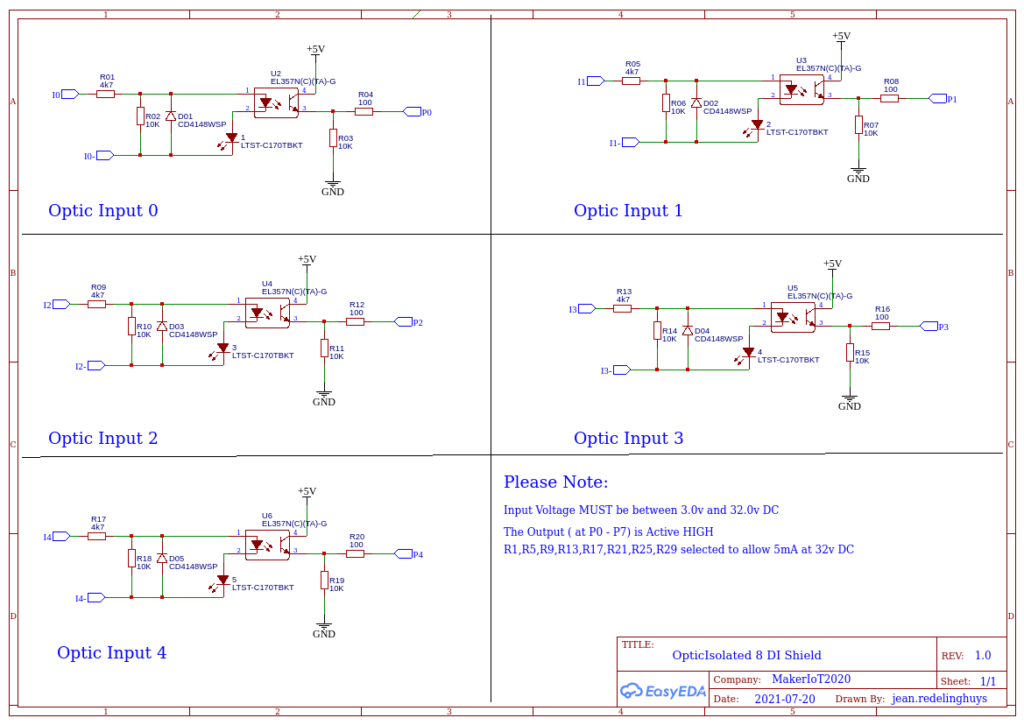 Circuit Diagram, Page 1 of 2
Circuit Diagram, Page 1 of 2
As you can see on page 1, each optically isolated input has a voltage divider resistor network in front of the Opto Coupler. This resistor network also limits the current that can be used by the infrared LED inside of the EL357N chip to 5mA at 32v DC. ( The chip can accept up to 50mA, but it should not be driven so hard ) A diode provides reverse-polarity protection to each input as well.
Another voltage divider on the output side limits the current to the PCF8574 Chip. This can also only source or sink 25mA per IO.
Note that there is NO common ground between the input and output sides of this circuit. That means that you have to provide another ground, usually from your external device… This ensures that galvanic isolation between the two circuits is maintained.
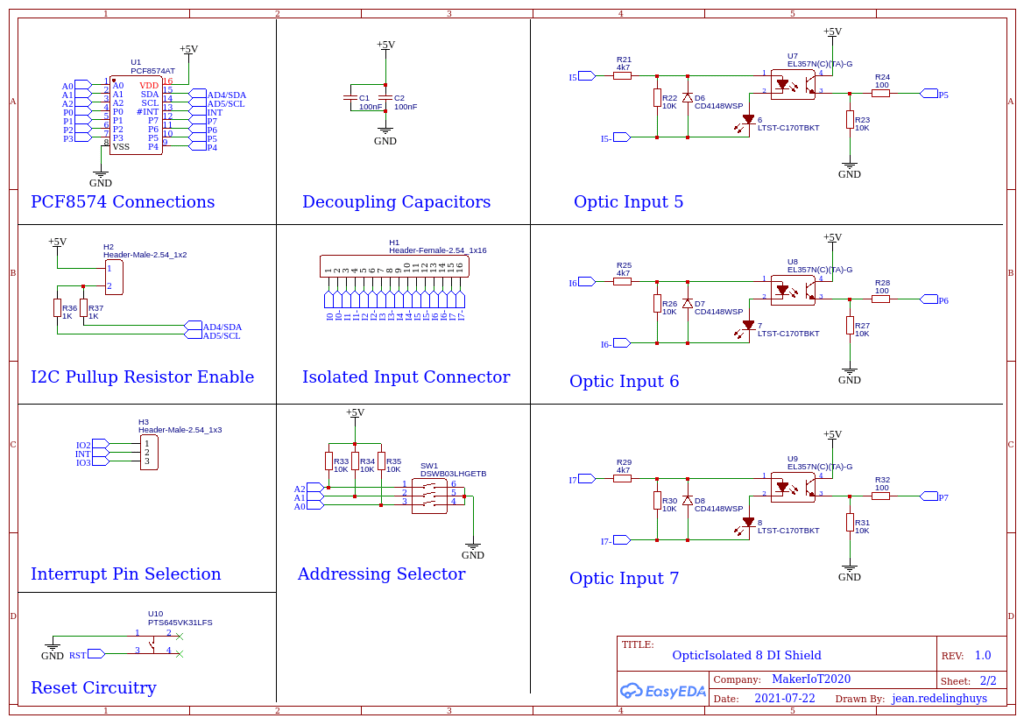
On page 2, we can see the various net connections to the connectors, PCF8574 chip, as well as various jumper headers, to select the interrupt pin [H3] ( For Arduino, D2 or D3, other micro-controllers: you are free to select any GPIO to connect to the D2 or D3 header pin ).
You can also select to enable or disable the pull-up resistors on the I2C bus, by shorting the jumper on [H2].
This is usually only needed on the first shield, or in other words, you need one pair of pullup resistors per i2c bus, not one pair per device!
Device addressing is selected with SW1. 8 addresses are available but switching this switch as per the table on the back of the PCB. It is worth mentioning that depending on the version of the PCF8574 chip that is on the shield, there are 8 addresses available, with 0x20h to 0x27h being common on the PCF8574, and 0x38h to 0x3fh being used on the PCF8574A/T version.
Typical Connection
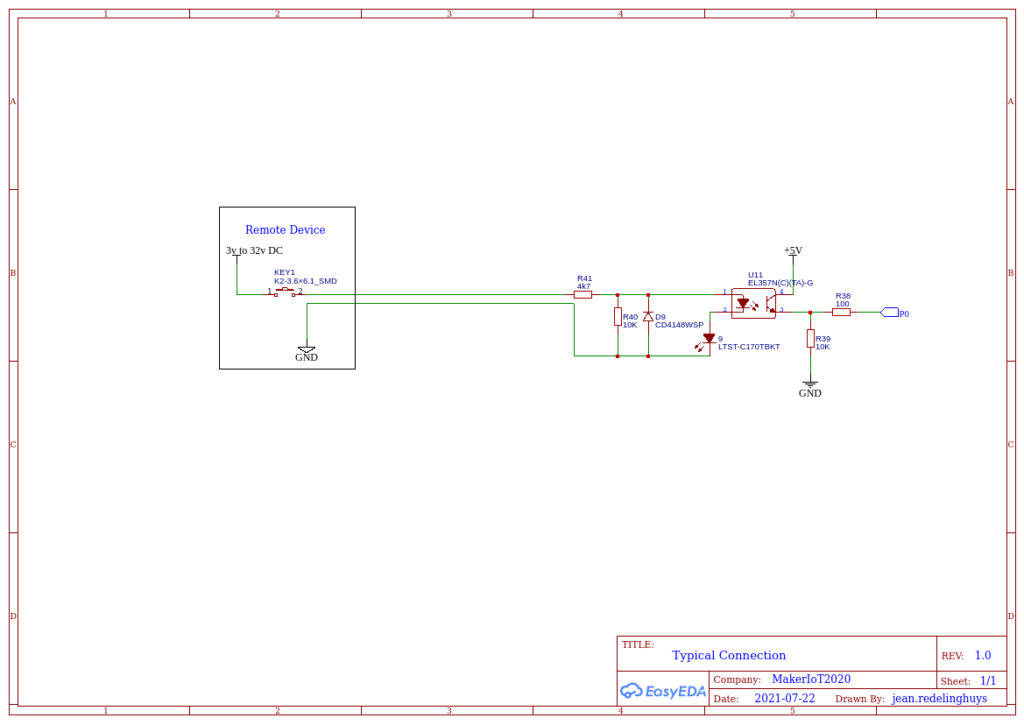 Typical connection of input. Note that there is no common ground between the two devices
Typical connection of input. Note that there is no common ground between the two devices
The PCB
The shield is built on a double-sided PCB or 71.12mm x 61.72mm. This is only slightly bigger than the standard Arduino Uno. All resistors, capacitors and LED’s are of 0805 sizes. ( smaller than that is a bit hard on my eyes, although it can be done, just takes longer ). A ground plane is provided on both sides of the PCB.
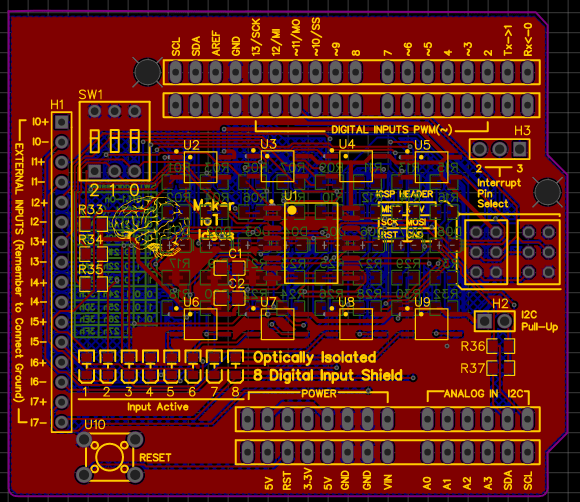
PCB design file
All Arduino pins are broken out on a double row of 2.54mm headers. This allows you to use either the outside row with stack-able male-female headers, like on most shields, or you can use dedicated male and female headers, in a zig-zag pattern to stack the shields.
I have done the same with the ICSP header, as on many other commercially available shields, there is only a single female 3×2 header on the bottom, making it quite annoying to use on another shield.
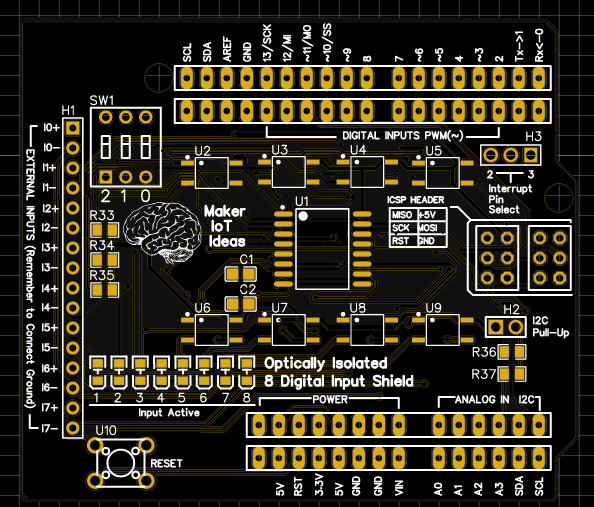 PCB Topside
PCB Topside
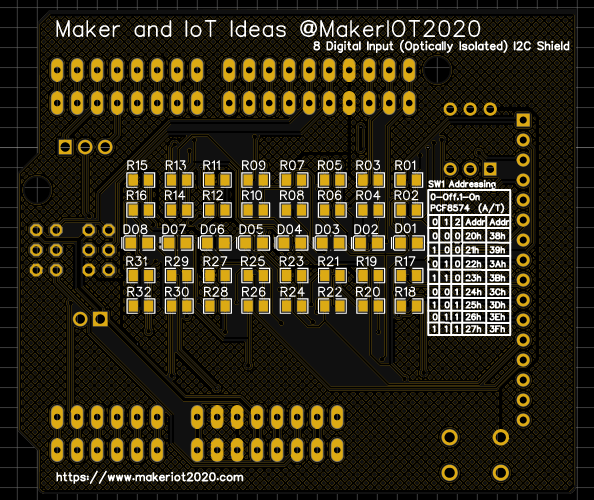
This project is released under the following licences...

This project has also been registered with OSHWA




Build your own Optically Isolated 8 DI Arduino Shield
*PCBWay community is a sharing platform. We are not responsible for any design issues and parameter issues (board thickness, surface finish, etc.) you choose.
- Comments(0)
- Likes(3)
-
 Marios Daskalakis
Sep 28,2024
Marios Daskalakis
Sep 28,2024
-
 Engineer
Sep 06,2021
Engineer
Sep 06,2021
-
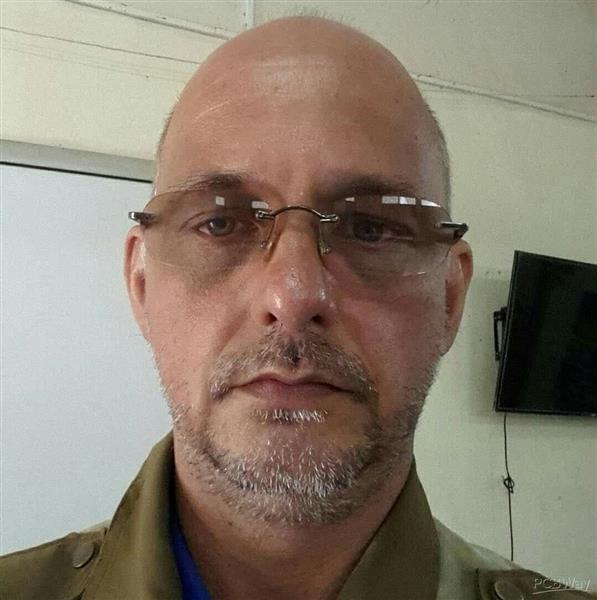 Jean Redelinghuys MakerIoT2020
Jul 30,2021
Jean Redelinghuys MakerIoT2020
Jul 30,2021
- 2 USER VOTES
- YOUR VOTE 0.00 0.00
- 1
- 2
- 3
- 4
- 5
- 6
- 7
- 8
- 9
- 10
- 1
- 2
- 3
- 4
- 5
- 6
- 7
- 8
- 9
- 10
- 1
- 2
- 3
- 4
- 5
- 6
- 7
- 8
- 9
- 10
- 1
- 2
- 3
- 4
- 5
- 6
- 7
- 8
- 9
- 10

-
9design
-
8usability
-
9creativity
-
8content
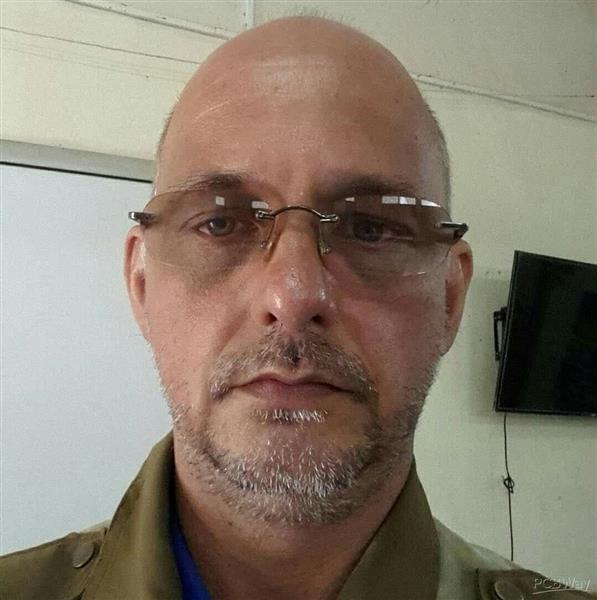
-
10design
-
10usability
-
10creativity
-
8content
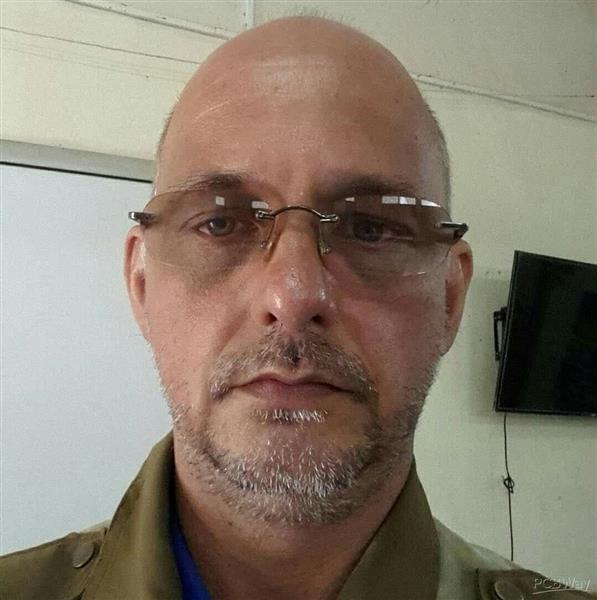 More by Jean Redelinghuys MakerIoT2020
More by Jean Redelinghuys MakerIoT2020
-
 PCB_MCP23008_2023-10-08
MCP23008 BreakoutI designed this breakout to assist me during prototyping my next version of the “RP...
PCB_MCP23008_2023-10-08
MCP23008 BreakoutI designed this breakout to assist me during prototyping my next version of the “RP...
-
 PCB_XiaoRP2040-Mouse-REV2
Xiao RP2040 Joystick Mouse – revision 2.00Revision 1.0 of the ProjectOver the last few months, I hav...
PCB_XiaoRP2040-Mouse-REV2
Xiao RP2040 Joystick Mouse – revision 2.00Revision 1.0 of the ProjectOver the last few months, I hav...
-
 Multi Purpose IO Card
Multi-Purpose IO CardWhen we are working on a prototype, we always need access to pushbuttons, encod...
Multi Purpose IO Card
Multi-Purpose IO CardWhen we are working on a prototype, we always need access to pushbuttons, encod...
-
 Variable Voltage Power Module
Variable Voltage Power ModulePowering electronics projects are always challenging. This Variable vol...
Variable Voltage Power Module
Variable Voltage Power ModulePowering electronics projects are always challenging. This Variable vol...
-
 I2C Matrix Keypad
An I2C Matrix KeypadThe completed I2C Matrix KeypadIn a previous post this month I introduced my 4×4...
I2C Matrix Keypad
An I2C Matrix KeypadThe completed I2C Matrix KeypadIn a previous post this month I introduced my 4×4...
-
 ESP32-S Development Board, in "Arduino Uno" form factor
UPDATE 24/06/2023:This board now has a Hardware Revision 2.0 available. It is the same board but wit...
ESP32-S Development Board, in "Arduino Uno" form factor
UPDATE 24/06/2023:This board now has a Hardware Revision 2.0 available. It is the same board but wit...
-
 W307186ASC94_Gerber_PCB_USB-Ports
USB Power Supply ModuleUSB Ports are quite handy to power all our day-to-day electronic devices, but...
W307186ASC94_Gerber_PCB_USB-Ports
USB Power Supply ModuleUSB Ports are quite handy to power all our day-to-day electronic devices, but...
-
 Atmega 328P based PWM controller Card
ATMega 328P Based PWM controller CardAs part of my recent ESP-12E I2C Base Board project, I designed...
Atmega 328P based PWM controller Card
ATMega 328P Based PWM controller CardAs part of my recent ESP-12E I2C Base Board project, I designed...
-
 W307186ASC71_Gerber_PCB_ESP-Now Remote
Today we will look at the remote control unit for the Robotic Toy Car – Part 6.The project is close ...
W307186ASC71_Gerber_PCB_ESP-Now Remote
Today we will look at the remote control unit for the Robotic Toy Car – Part 6.The project is close ...
-
 W307186ASV69_Gerber_PCB_Robot-Car-MCU-Board Prototype
In our last project, we started working on repurposing an old toy car. In this part, Robot Toy Car –...
W307186ASV69_Gerber_PCB_Robot-Car-MCU-Board Prototype
In our last project, we started working on repurposing an old toy car. In this part, Robot Toy Car –...
-
 W307186ASV62_Gerber_PCB_DUAL-H-Bridge
by makeriot2020 on May 27, 2022Many of us have old toys laying around the house, they belong to ou...
W307186ASV62_Gerber_PCB_DUAL-H-Bridge
by makeriot2020 on May 27, 2022Many of us have old toys laying around the house, they belong to ou...
-
 CAN-BUS Breakout
Breadboard Compatible CAN-BUS Breakout ModuleWhat is this:Some of us have already used the commonly ...
CAN-BUS Breakout
Breadboard Compatible CAN-BUS Breakout ModuleWhat is this:Some of us have already used the commonly ...
-
 RA-02 Breakout with Level converters
Breadboard and beginner-friendly RA-02 Breakout ModuleMost Makers and electronics enthusiasts may al...
RA-02 Breakout with Level converters
Breadboard and beginner-friendly RA-02 Breakout ModuleMost Makers and electronics enthusiasts may al...
-
 ATMEGA328P Module with integrated LoRa and CAN Bus
ATMEGA328P Module with integrated LoRa and CAN-BUSINTRODUCTIONIn my quest to perfect my LoRa telemet...
ATMEGA328P Module with integrated LoRa and CAN Bus
ATMEGA328P Module with integrated LoRa and CAN-BUSINTRODUCTIONIn my quest to perfect my LoRa telemet...
-
 Sx127x-Ra-02-Test-Module with ATMEGA328P-AU
SX127x LoRa/FSK/OOK Prototype Radio BoardI recently had a requirement to do some automation/telemetr...
Sx127x-Ra-02-Test-Module with ATMEGA328P-AU
SX127x LoRa/FSK/OOK Prototype Radio BoardI recently had a requirement to do some automation/telemetr...
-
 USB-ASP Programmer ATMEGA8
Build your own USB-ASP Programmer CloneBymakeriot2020 FEB 21, 2022 Arduino, ASP programmerUsing mor...
USB-ASP Programmer ATMEGA8
Build your own USB-ASP Programmer CloneBymakeriot2020 FEB 21, 2022 Arduino, ASP programmerUsing mor...
-
 ATTiny1616-LIGHT-Controller-with-CAN_B_PCB_ATTiny1616-LIGHT-Controller-with-C_2024-09-11
Assembly of the ATTiny1616 Can bus controller PCBThe Assembly of the ATTiny1616 Can Bus Controller P...
ATTiny1616-LIGHT-Controller-with-CAN_B_PCB_ATTiny1616-LIGHT-Controller-with-C_2024-09-11
Assembly of the ATTiny1616 Can bus controller PCBThe Assembly of the ATTiny1616 Can Bus Controller P...
-
 ATTiny1616QFN-CAN-Remote-Neopixel-Ligh_PCB_ATTiny1616QFN-CAN-Remote-Neopixel-2024-09-11_2024-09-11
NeoPixel CAN-Bus Module with local controlAs part of my current project to add NeoPixels to the cabi...
ATTiny1616QFN-CAN-Remote-Neopixel-Ligh_PCB_ATTiny1616QFN-CAN-Remote-Neopixel-2024-09-11_2024-09-11
NeoPixel CAN-Bus Module with local controlAs part of my current project to add NeoPixels to the cabi...
-
-
AEL-2011 Power Supply Module
515 0 2 -
AEL-2011 50W Power Amplifier
474 0 2 -
-
-
Custom Mechanical Keyboard
691 0 0 -
Tester for Touch Screen Digitizer without using microcontroller
322 2 2 -
Audio reactive glow LED wristband/bracelet with NFC / RFID-Tags
306 0 1 -
-
-


















































