Custom PCB shapes with Inkscape and Fritzing
If you are a beginner and need a PCB with custom shape... and need it in the shortest time as possible... OR if you don't want to spent a lot of time learning how to work with advanced softwares, because you make eventually a board or other... this tutorial is for you!
We will use two very friendly softwares:
1. Inkscape: is a free and open-source vector graphics editor. We will use it to make the PCB shape, which will later be used in Fritzing to design the PCB.
2. Fritzing: also free and open-source, is the tool we will use to design the PCB (arrange the parts, do the routing, export the files to produce the PCB).
A few notes before starting...
1. For this tutorial, I created PCBrain, which is a brain-shaped PCB, based on my YouTube channel logo.

My YouTube channel: youtube.com/mechdickel
2. The focus of this tutorial is to show you how custom shapes can be made easily... so, forget the simplicity of the PCB itself... it's more artistic and just an example of a shape.
3. Despite being easy to use software, Fritzing is not limited to simple designs ... you can also create more complex PCBs.
Here we go!
Step 1: Creating a custom shape with Inkscape
Inkscape has many tools for creating shapes, for example: ellipses, arcs, polygons, stars, spirals, freehand lines. You can also import any image and use it as a "base" for your drawing (as I did in PCBrain).
After completing the drawing, follow the steps below to get a file with the required attributes.
1.1. Edit > Preferences > Behavior > Simplification threshold > 0,0001
1.2. Path > Simplify
(Note that nothing has changed in the drawing. But if you do not, the shape will be distorted and the manufacturer will not be able to produce the PCB. Therefore, do not skip this step.)
1.3. Add a sublayer named as "board" with a copy of the drawing/shape.
1.4. Add a sublayer named as "silkscreen" also with a copy of the drawing/shape.
(The "silkscreen" sublayer should stay above "board" sublayer. Delete the drawing in the "main" layer - for "main" layer I mean the "Layer 1", that inkscape had already in a new document.)
1.5. Fill and Stroke for "silkscreen": no fill, white stroke, width of the stroke 0,008 inch.
1.6. Fill and Stroke for "board": green fill, no stroke.
1.7. Select both drawings and go to "Align and Distribute", and "Center on vertical axis", then "Center on horizontal axis".
1.8. File > Document Properties > Resize page to content > Resize page to drawing or selection
1.9. With the XML Editor, change the ID of the "board" layer naming it as "board".
1.10. Change the ID of the "silkscreen" layer naming it as "silkscreen".
1.11. Change the ID of the path in the "board" layer, naming it as "boardoutline".
1.12. Save the file as Plain SVG (File > Save As...).
Step 2: Designing the PCB with Fritzing
As I said before, Fritzing is very easy to use even for beginners... but of course minimal knowledge of electronics is required.
Fritzing has several parts that you can drag and drop into the PCB. You also have access for many Sparkfun product layouts, Arduino boards and shields layouts.
Use the shape made with Inkscape loading the image file.
After your Fritzing project is completed, follow the steps below.
2.1. Routing > Design Rules Check (DRC)
2.2. File > Export > for Production > Extended Gerber (RS-274X)
Now you have the files ready to send to manufacture and will have a professional looking PCB created by you!
Custom PCB shapes with Inkscape and Fritzing
*PCBWay community is a sharing platform. We are not responsible for any design issues and parameter issues (board thickness, surface finish, etc.) you choose.
- Comments(0)
- Likes(3)
-
 Engineer
Oct 16,2019
Engineer
Oct 16,2019
-
 László Dániel
Sep 28,2019
László Dániel
Sep 28,2019
-
 NOEL benoit
Sep 23,2019
NOEL benoit
Sep 23,2019
- 0 USER VOTES
- YOUR VOTE 0.00 0.00
- 1
- 2
- 3
- 4
- 5
- 6
- 7
- 8
- 9
- 10
- 1
- 2
- 3
- 4
- 5
- 6
- 7
- 8
- 9
- 10
- 1
- 2
- 3
- 4
- 5
- 6
- 7
- 8
- 9
- 10
- 1
- 2
- 3
- 4
- 5
- 6
- 7
- 8
- 9
- 10
 More by Mech-Dickel Robotics
More by Mech-Dickel Robotics
-
 Inchworm-inspired robot
Why build this?Inchworms are not only very cute, but they also have a very fascinating way of gettin...
Inchworm-inspired robot
Why build this?Inchworms are not only very cute, but they also have a very fascinating way of gettin...
-
 15 DOF Robotic Hand
Why build this?The motivation behind this project was the robotic hand stand for the Battlebots trop...
15 DOF Robotic Hand
Why build this?The motivation behind this project was the robotic hand stand for the Battlebots trop...
-
 Wearable Arduino Power Gripper
ConceptWhile I was designing this mad gadget, I had in my mind a desire to create something with a r...
Wearable Arduino Power Gripper
ConceptWhile I was designing this mad gadget, I had in my mind a desire to create something with a r...
-
 DIY Arduino + nRF24L01 remote controller
This is my brand new totally custom and DIY remote controller for robots.The frames and the bracket ...
DIY Arduino + nRF24L01 remote controller
This is my brand new totally custom and DIY remote controller for robots.The frames and the bracket ...
-
 R2D2 (minimalist)
This PCB was inspired by one of the most popular robots in sci-fi. It has a minimalist design, prese...
R2D2 (minimalist)
This PCB was inspired by one of the most popular robots in sci-fi. It has a minimalist design, prese...
-
 Baby Yoda with lightsaber
Grogu, aka "the Child", aka "Baby Yoda", is the cutest creature ever, right?! Inspired by him, I dec...
Baby Yoda with lightsaber
Grogu, aka "the Child", aka "Baby Yoda", is the cutest creature ever, right?! Inspired by him, I dec...
-
 The PCB Guitar
This is a PCB inspired by one of coolest guitars of rock 'n' roll: Zakk Wylde's Les Paul Custom.The ...
The PCB Guitar
This is a PCB inspired by one of coolest guitars of rock 'n' roll: Zakk Wylde's Les Paul Custom.The ...
-
 mechDOG (DIY robot dog)
Hey, guys! I would like to share with you my new project: mechDOG (quadruped robot based on Arduino)...
mechDOG (DIY robot dog)
Hey, guys! I would like to share with you my new project: mechDOG (quadruped robot based on Arduino)...
-
 N64-inspired robot controller (Arduino + nRF24L01)
Since my first robotic project I use game controllers to execute commands and functions. This is cer...
N64-inspired robot controller (Arduino + nRF24L01)
Since my first robotic project I use game controllers to execute commands and functions. This is cer...
-
 STEGObot: stegosaurus robot
IntroThe concept of this little buddy has the will to create more playful robots to make my 4 year o...
STEGObot: stegosaurus robot
IntroThe concept of this little buddy has the will to create more playful robots to make my 4 year o...
-
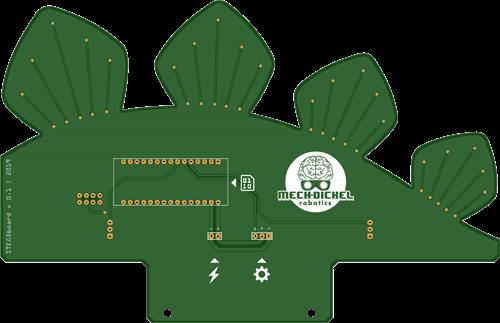 STEGObot (a stegosaurus-like remote controlled robot)
Recently, I got very enchanted with a few robots that I saw on web and YouTube videos, which use a v...
STEGObot (a stegosaurus-like remote controlled robot)
Recently, I got very enchanted with a few robots that I saw on web and YouTube videos, which use a v...
-
 Making a PIXAR Lamp Robot (Luxo Jr.)
This is one of my current projects... so, it is not completed yet. But I'm having much fun making it...
Making a PIXAR Lamp Robot (Luxo Jr.)
This is one of my current projects... so, it is not completed yet. But I'm having much fun making it...
-
 Halloween mBot
Halloween is coming... so, last saturday, my 4-year-old son and I spent the day making this hacking ...
Halloween mBot
Halloween is coming... so, last saturday, my 4-year-old son and I spent the day making this hacking ...
-
 DIY Robot Dog
For a long time I wanted to build a quadruped robot. And... you guys may have seen in some of my vid...
DIY Robot Dog
For a long time I wanted to build a quadruped robot. And... you guys may have seen in some of my vid...
-
 Object follower robot (with mBot + Pixy)
Robots are cool. Robots that run around even more... but robots that follow things are awesome!So, w...
Object follower robot (with mBot + Pixy)
Robots are cool. Robots that run around even more... but robots that follow things are awesome!So, w...
-
 Minion robot made with Kinder Egg capsule and Arduino
I kept that capsule (obtained from a Kinder Egg) in a scrap box for about four years ... until one d...
Minion robot made with Kinder Egg capsule and Arduino
I kept that capsule (obtained from a Kinder Egg) in a scrap box for about four years ... until one d...
-
 Automata Pilgrim 7000 Head
As I said before: "Movies can be a great source of inspiration for our projects."The movie that insp...
Automata Pilgrim 7000 Head
As I said before: "Movies can be a great source of inspiration for our projects."The movie that insp...
-
 DC#01 (Johnny 5-inspired robot)
This project was created to go to a new home.Ok, let me explain... about some time ago I've met a gu...
DC#01 (Johnny 5-inspired robot)
This project was created to go to a new home.Ok, let me explain... about some time ago I've met a gu...
-
-
AEL-2011 Power Supply Module
524 0 2 -
AEL-2011 50W Power Amplifier
485 0 2 -
-
-
Custom Mechanical Keyboard
693 0 0 -
Tester for Touch Screen Digitizer without using microcontroller
329 2 2 -
Audio reactive glow LED wristband/bracelet with NFC / RFID-Tags
310 0 1 -
-
-






















































