Object follower robot (with mBot + Pixy)
Robots are cool. Robots that run around even more... but robots that follow things are awesome!
So, what about making one in a few easy steps?!?!
In the video below you can see the whole work, but here I'll describe better each step.
But first, let's list all the needed materials/parts and tools.
Materials/parts:
- a Makeblock mBot;
- a Pixy CMUcam5 Image Sensor;
- a RJ25 to Dupont Wire (from Makeblock);
- insulating tape;
- a power supply for mBot;
- template for a custom bracket (to attach Pixy to mBot);
- 2mm thick high impact polystyrene sheet (a small piece);
- sandpaper;
- spray paint.
Tools:
- USB cables (for mBot and for Pixy);
- screwdriver;
- utility knife.
You will also need a computer to code the mBot and configure Pixy. After that, you no longer need the computer to play with the object follower robot.
Step 1: Assembling the mBot
Assembling the mBot is quite easy and quick.
If your mBot is not assembled yet, you can follow the steps in the video below. Just skip the assembly of the Ultrasonic Sensor.
If your mBot is already assembled, just remove the Ultrasonic Sensor.
Step 2: Mounting Pixy in mBot
There is no Pixy bracket for mBot in stores. Because of this I made my own with a small piece of 2 mm thick high impact polystyrene sheet.
I used the toner transfer method to transfer the bracket template to the high impact polystyrene piece.
But it can be made even easier by simply gluing the template with glue stick, or by simply drawing it directly into the polystyrene.
I cut with a utility knife and gave a good finish with sandpaper. I finished with spray paint.
With Pixy comes some L-shaped metal brackets and some screws. They are used to attach Pixy to the custom bracket.
And finally, Pixy and the custom bracket should be attached in front of the mBot (where the Ultrasonic Sensor was attached).
Step 3: Electronics
Now it's time for the RJ25 to Dupont Wire. The Dupont ends must be connected to Pixy, like in the above picture. The two remaining ends (black and white) must be insulated to prevent short circuit.

The RJ25 end can be connected in any of the four mBot ports. It's possible because we will use the I2C interface, and all the ports has the required SCL, SDA, GND and 5V.
Install the power supply for mBot.
Step 4: PixyMon and Arduino IDE
The first application we'll use is the PixyMon. First, connect the correspondent USB cable to Pixy and your computer, and then open the PixyMon application.
Initially, for everything work well, we have to change the interface to I2C, as follows: File > Configure > Pixy Parameters (saved on Pixy) > Interface > Data out port > I2C.
Next, we're going to teach Pixy an object: Action > Set signature 1 > select the object.
Then, it's time to code. You must have installed the Pixy library for Arduino.
Connect the mBot with the correspondet USB cable to your computer and open the Arduino IDE. Select the right COM port and board (Arduino/Genuino Uno) and upload the code (available in the link below).
Arduino code: goo.gl/qvnBqa
Mounting bracket template: goo.gl/a9S6PJ
Here you can download PixyMon and Arduino library: https://pixycam.com/downloads-pixy1/
Step 5: Just Have Fun!
Object follower robot (with mBot + Pixy)
- Comments(0)
- Likes(1)
-
 Nidan
Nov 29,2023
Nidan
Nov 29,2023
- 0 USER VOTES
- YOUR VOTE 0.00 0.00
- 1
- 2
- 3
- 4
- 5
- 6
- 7
- 8
- 9
- 10
- 1
- 2
- 3
- 4
- 5
- 6
- 7
- 8
- 9
- 10
- 1
- 2
- 3
- 4
- 5
- 6
- 7
- 8
- 9
- 10
- 1
- 2
- 3
- 4
- 5
- 6
- 7
- 8
- 9
- 10
 More by Mech-Dickel Robotics
More by Mech-Dickel Robotics
-
 Inchworm-inspired robot
Why build this?Inchworms are not only very cute, but they also have a very fascinating way of gettin...
Inchworm-inspired robot
Why build this?Inchworms are not only very cute, but they also have a very fascinating way of gettin...
-
 15 DOF Robotic Hand
Why build this?The motivation behind this project was the robotic hand stand for the Battlebots trop...
15 DOF Robotic Hand
Why build this?The motivation behind this project was the robotic hand stand for the Battlebots trop...
-
 Wearable Arduino Power Gripper
ConceptWhile I was designing this mad gadget, I had in my mind a desire to create something with a r...
Wearable Arduino Power Gripper
ConceptWhile I was designing this mad gadget, I had in my mind a desire to create something with a r...
-
 DIY Arduino + nRF24L01 remote controller
This is my brand new totally custom and DIY remote controller for robots.The frames and the bracket ...
DIY Arduino + nRF24L01 remote controller
This is my brand new totally custom and DIY remote controller for robots.The frames and the bracket ...
-
 R2D2 (minimalist)
This PCB was inspired by one of the most popular robots in sci-fi. It has a minimalist design, prese...
R2D2 (minimalist)
This PCB was inspired by one of the most popular robots in sci-fi. It has a minimalist design, prese...
-
 Baby Yoda with lightsaber
Grogu, aka "the Child", aka "Baby Yoda", is the cutest creature ever, right?! Inspired by him, I dec...
Baby Yoda with lightsaber
Grogu, aka "the Child", aka "Baby Yoda", is the cutest creature ever, right?! Inspired by him, I dec...
-
 The PCB Guitar
This is a PCB inspired by one of coolest guitars of rock 'n' roll: Zakk Wylde's Les Paul Custom.The ...
The PCB Guitar
This is a PCB inspired by one of coolest guitars of rock 'n' roll: Zakk Wylde's Les Paul Custom.The ...
-
 mechDOG (DIY robot dog)
Hey, guys! I would like to share with you my new project: mechDOG (quadruped robot based on Arduino)...
mechDOG (DIY robot dog)
Hey, guys! I would like to share with you my new project: mechDOG (quadruped robot based on Arduino)...
-
 N64-inspired robot controller (Arduino + nRF24L01)
Since my first robotic project I use game controllers to execute commands and functions. This is cer...
N64-inspired robot controller (Arduino + nRF24L01)
Since my first robotic project I use game controllers to execute commands and functions. This is cer...
-
 STEGObot: stegosaurus robot
IntroThe concept of this little buddy has the will to create more playful robots to make my 4 year o...
STEGObot: stegosaurus robot
IntroThe concept of this little buddy has the will to create more playful robots to make my 4 year o...
-
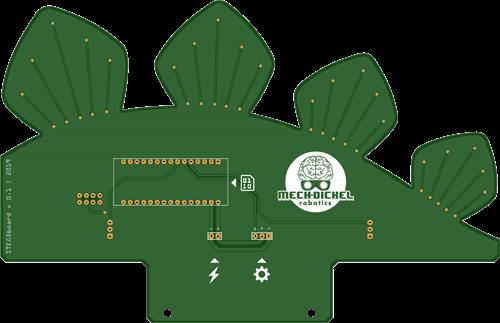 STEGObot (a stegosaurus-like remote controlled robot)
Recently, I got very enchanted with a few robots that I saw on web and YouTube videos, which use a v...
STEGObot (a stegosaurus-like remote controlled robot)
Recently, I got very enchanted with a few robots that I saw on web and YouTube videos, which use a v...
-
 Making a PIXAR Lamp Robot (Luxo Jr.)
This is one of my current projects... so, it is not completed yet. But I'm having much fun making it...
Making a PIXAR Lamp Robot (Luxo Jr.)
This is one of my current projects... so, it is not completed yet. But I'm having much fun making it...
-
 Halloween mBot
Halloween is coming... so, last saturday, my 4-year-old son and I spent the day making this hacking ...
Halloween mBot
Halloween is coming... so, last saturday, my 4-year-old son and I spent the day making this hacking ...
-
 DIY Robot Dog
For a long time I wanted to build a quadruped robot. And... you guys may have seen in some of my vid...
DIY Robot Dog
For a long time I wanted to build a quadruped robot. And... you guys may have seen in some of my vid...
-
 Object follower robot (with mBot + Pixy)
Robots are cool. Robots that run around even more... but robots that follow things are awesome!So, w...
Object follower robot (with mBot + Pixy)
Robots are cool. Robots that run around even more... but robots that follow things are awesome!So, w...
-
 Minion robot made with Kinder Egg capsule and Arduino
I kept that capsule (obtained from a Kinder Egg) in a scrap box for about four years ... until one d...
Minion robot made with Kinder Egg capsule and Arduino
I kept that capsule (obtained from a Kinder Egg) in a scrap box for about four years ... until one d...
-
 Automata Pilgrim 7000 Head
As I said before: "Movies can be a great source of inspiration for our projects."The movie that insp...
Automata Pilgrim 7000 Head
As I said before: "Movies can be a great source of inspiration for our projects."The movie that insp...
-
 DC#01 (Johnny 5-inspired robot)
This project was created to go to a new home.Ok, let me explain... about some time ago I've met a gu...
DC#01 (Johnny 5-inspired robot)
This project was created to go to a new home.Ok, let me explain... about some time ago I've met a gu...
-
-
AEL-2011 Power Supply Module
515 0 2 -
AEL-2011 50W Power Amplifier
474 0 2 -
-
-
Custom Mechanical Keyboard
691 0 0 -
Tester for Touch Screen Digitizer without using microcontroller
322 2 2 -
Audio reactive glow LED wristband/bracelet with NFC / RFID-Tags
306 0 1 -
-
-



















































