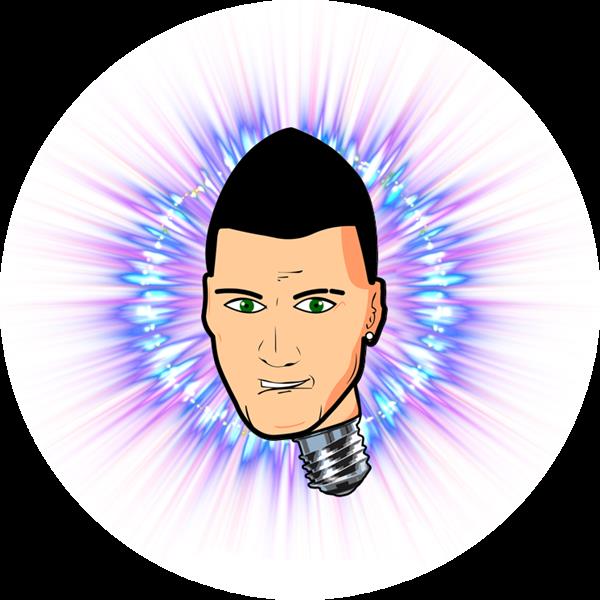|
|
Arduino Nano R3 |
x 1 | |
|
|
SG90 Micro-servo motor |
x 1 | |
|
|
Ultrasonic Sensor - HC-SR04 |
x 1 | |
|
|
TFT display 240 x 320 ILI9341 driver chip |
x 1 | |
|
|
Resistor, 2.2 kohm |
x 5 | |
|
|
Resistor, 3.3 kohm |
x 5 |

|
Soldering Iron Kit |
|

|
arduino IDEArduino
|
DIY Arduino ultrasonic Sonar - Radar on TFT display
Ultrasonic sonar is devices that use sound waves with frequencies higher than the upper audible limit of human hearing (typically above 20 kHz) to measure distances to objects. They work on the principle of sending out a sound wave, and then measuring the time it takes for the sound wave to bounce back after hitting an object. By calculating the time difference between sending and receiving the sound wave, the distance to the object can be determined using the speed of sound in air. In some of my previous videos, you can see several different builds of such a device with special functionalities. All of them display the result on a PC monitor using an additional program written in the Processing application.
This time I will describe to you a simple way how to make an independent Sonar, where the results are displayed on a TFT color display in the form of a radar image, which is why it is often mistakenly called radar instead of sonar.
I got the idea quite by accident from a picture on the internet, and then after a little research I found that project on Github. The original project was made on a 1.8 inch display which is really a very small surface for this purpose. So I reworked the code for a larger 3.2 inch TFT display, where the image is much clearer.

The device is really simple to make and consists of only a few components
- Arduino Nano microcontroller board
- TFT display with a resolution of 240 x 320 pixels and an ILI9341 driver chip
- Ultrasonic sensor type HC-SR04
- small 9G Servo
- and several resistors that serve to shift the display signal from 5V to 3.3V level
The servo and ultrasonic sensor are housed in a separate box, which I used from a previous project, and connected to the main box with flat cables.

Now let's see how the device works in real conditions:
At the beginning, I separated the ultrasonic sensor from the servo in order to calibrate the graphic presentation with the real distance of the object. As you can see, the real distance fully corresponds to the distance shown on the display.

Now we mount the sensor on the servo and place the obstacles to be detected. At power on, the servo is tested first, then the Radar like screen is drawn on the display and scanning begins.

Obstacles are marked with red dots. In the lower left corner, the scanning area is displayed, and on the right, the distance between the sensor and the obstacle in centimeters. The three green arcs with marked distances serve us for easier visibility and an idea of the real distance. If the nearest obstacle is greater than 1 meter, yellow dots are drawn on the last arc, indicating an out of range condition. Scanning is performed first from 180 to 0 degrees, and then vice versa, from 0 to 180 degrees.

For the sake of stability during operation, the device is preferably powered by an external power source, but it also works via USB on the Arduino. All display colors can be easily changed in the code according to the user's preference.
And finally a short conclusion. Most such devices show the scan result on a PC monitor which requires an additional application and code. This is a very simple, easy to make, visually effective, and self-contained device intended for both beginners and more advanced DIYers. I've used cases from previous projects, but it's desirable to have it all in one case with a slanted front display to visually simulate a real radar system.

#include <Servo.h>
#include <SPI.h>
#include "Ucglib.h"
#define trigPin 6
#define echoPin 5
#define ServoPin 3
int Ymax = 240;
int Xmax = 320;
int Xcent = Xmax / 2;
int base = 210;
int scanline = 185;
Servo baseServo;
//Ucglib_ILI9341_18x240x320_SWSPI ucg(/*sclk=*/ 13, /*data=*/ 11, /*cd=*/ 9, /*cs=*/ 10, /*reset=*/ 8);
Ucglib_ILI9341_18x240x320_HWSPI ucg(/*cd=*/ 9, /*cs=*/ 10, /*reset=*/ 8);
void setup(void)
{
ucg.begin(UCG_FONT_MODE_SOLID);
ucg.setRotate90();
pinMode(trigPin, OUTPUT);
pinMode(echoPin, INPUT);
Serial.begin(115200);
baseServo.attach(ServoPin);
ucg.setFontMode(UCG_FONT_MODE_TRANSPARENT);
ucg.setColor(0, 0, 100, 0);
ucg.setColor(1, 0, 100, 0);
ucg.setColor(2, 20, 20,20);
ucg.setColor(3, 20, 20, 20);
ucg.drawGradientBox(0, 0, 320, 240);
ucg.setPrintDir(0);
ucg.setColor(0, 5, 0);
ucg.setPrintPos(70,120);
ucg.setFont(ucg_font_logisoso32_tf);
ucg.print("Mini Radar");
ucg.setColor(0, 255, 0);
ucg.setPrintPos(70,120);
ucg.print("Mini Radar");
ucg.setFont(ucg_font_courB14_tf);
ucg.setColor(20, 255, 20);
ucg.setPrintPos(90,200);
ucg.print("Testing...");
baseServo.write(90);
for(int x=0;x<180;x+=5)
{ baseServo.write(x);
delay(50);
}
ucg.print("OK!");
delay(500);
ucg.setColor(0,0, 0, 0);
ucg.setColor(1,0, 0, 0);
ucg.setColor(2,0, 0, 0);
ucg.setColor(3,0, 0, 0);
ucg.drawGradientBox(0, 0, 320, 240);
delay(10);
//ucg.clearScreen();
cls();
ucg.setFontMode(UCG_FONT_MODE_SOLID);
ucg.setFont(ucg_font_helvR08_hr); // or freedoomr10_tr
}
void cls()
{
ucg.setColor(0, 0, 0, 0);
for(int s=0;s<240;s++)
{
ucg.drawHLine(0,s,320);
delay(1);
}
//ucg.drawBox(0, 0, 160, 60);
}
int calculateDistance()
{
long duration;
digitalWrite(trigPin, LOW);
delayMicroseconds(2);
digitalWrite(trigPin, HIGH);
delayMicroseconds(10);
digitalWrite(trigPin, LOW);
duration = pulseIn(echoPin, HIGH);
return duration*0.034/2;
}
void fix_font()
{
ucg.setColor(0, 180, 0);
ucg.setPrintPos(144,44);
ucg.print("1.00");
ucg.setPrintPos(144,100);
ucg.print("0.60");
ucg.setPrintPos(144,165);
ucg.print("0.30");
}
void fix()
{
ucg.setColor(0, 180, 0);
ucg.drawDisc(Xcent, base+1, 3, UCG_DRAW_ALL);
ucg.drawCircle(Xcent, base+1, 210, UCG_DRAW_UPPER_LEFT);
ucg.drawCircle(Xcent, base+1, 210, UCG_DRAW_UPPER_RIGHT);
ucg.drawCircle(Xcent, base+1, 135, UCG_DRAW_UPPER_LEFT);
ucg.drawCircle(Xcent, base+1, 135, UCG_DRAW_UPPER_RIGHT);
ucg.drawCircle(Xcent, base+1, 70, UCG_DRAW_UPPER_LEFT);
ucg.drawCircle(Xcent, base+1, 70, UCG_DRAW_UPPER_RIGHT);
ucg.drawLine(0, base+1, Xmax,base+1);
ucg.setColor(0, 180, 0);
for(int i= 40;i < 300; i+=2)
{
if (i % 10 == 0)
ucg.drawLine(185*cos(radians(i))+Xcent,base - 185*sin(radians(i)) , 205*cos(radians(i))+Xcent,base - 205*sin(radians(i)));
else
ucg.drawLine(195*cos(radians(i))+Xcent,base - 195*sin(radians(i)) , 205*cos(radians(i))+Xcent,base - 205*sin(radians(i)));
}
ucg.setColor(0,200,0);
ucg.drawLine(0,0,0,36);
for(int i= 0;i < 5; i++)
{
ucg.setColor(0,random(200)+50,0);
ucg.drawBox(2,i*8,random(28)+3,6);
}
ucg.setColor(0,180,0);
ucg.drawFrame(292,0,28,28);
ucg.setColor(0,60,0);
ucg.drawHLine(296,0,20);
ucg.drawVLine(292,4,20);
ucg.drawHLine(296,52,20);
ucg.drawVLine(318,4,20);
ucg.setColor(0,220,0);
ucg.drawBox(296,4,8,8);
ucg.drawBox(296,16,8,8);
ucg.drawBox(308,16,8,8);
ucg.setColor(0,100,0);
ucg.drawBox(308,4,8,8);
ucg.setColor(0,90,0);
ucg.drawTetragon(124,220,116,230,196,230,204,220);
ucg.setColor(0,160,0);
ucg.drawTetragon(134,220,126,230,186,230,194,220);
ucg.setColor(0,210,0);
ucg.drawTetragon(144,220,136,230,176,230,184,220);
}
void loop(void)
{
int distance;
fix();
fix_font();
for (int x=180; x > 4; x-=2){
baseServo.write(x);
int f = x - 4;
ucg.setColor(0, 255, 0);
ucg.drawLine(Xcent, base, scanline*cos(radians(f))+Xcent,base - scanline*sin(radians(f)));
f+=2;
ucg.setColor(0, 128, 0);
ucg.drawLine(Xcent, base, scanline*cos(radians(f))+Xcent,base - scanline*sin(radians(f)));
f+=2;
ucg.setColor(0, 0, 0);
ucg.drawLine(Xcent, base, scanline*cos(radians(f))+Xcent,base - scanline*sin(radians(f)));
ucg.setColor(0,200, 0);
distance = calculateDistance();
if (distance < 100)
{
ucg.setColor(255,0,0);
ucg.drawDisc(2.2*distance*cos(radians(x))+ Xcent,-2.2*distance*sin(radians(x))+base, 1, UCG_DRAW_ALL);
}
else
{
ucg.setColor(255,255,0);
ucg.drawDisc(208*cos(radians(x))+Xcent,-208*sin(radians(x))+base, 1, UCG_DRAW_ALL);
}
Serial.print(x);
Serial.print(" , ");
Serial.println(distance);
if (x > 70 and x < 110) fix_font();
ucg.setColor(255,255, 0);
ucg.setPrintPos(20,230);
ucg.print("DEG: ");
ucg.setPrintPos(54,230);
ucg.print(x);
ucg.print(" ");
ucg.setPrintPos(240,230);
ucg.print(" ");
ucg.print(distance);
ucg.print(" cm ");
}
//ucg.clearScreen();
delay(50);
cls();
fix();
fix_font();
for (int x=1; x < 176; x+=2){
baseServo.write(x);
int f = x + 4;
ucg.setColor(0, 255, 0);
ucg.drawLine(Xcent, base, scanline*cos(radians(f))+Xcent,base - scanline*sin(radians(f)));
f-=2;
ucg.setColor(0, 128, 0);
ucg.drawLine(Xcent, base, scanline*cos(radians(f))+Xcent,base - scanline*sin(radians(f)));
f-=2;
ucg.setColor(0, 0, 0);
ucg.drawLine(Xcent, base, scanline*cos(radians(f))+Xcent,base - scanline*sin(radians(f)));
ucg.setColor(0, 200, 0);
distance = calculateDistance();
if (distance < 100)
{
ucg.setColor(255,0,0);
ucg.drawDisc(2.2*distance*cos(radians(x))+Xcent,-2.2*distance*sin(radians(x))+base, 1, UCG_DRAW_ALL);
}
else
{
ucg.setColor(255,255,0);
ucg.drawDisc(208*cos(radians(x))+Xcent,-208*sin(radians(x))+base, 1, UCG_DRAW_ALL);
}
Serial.print(x);
Serial.print(" , ");
Serial.println(distance);
if (x > 70 and x < 110) fix_font();
ucg.setColor(255,255, 0);
ucg.setPrintPos(20,230);
ucg.print("DEG: ");
ucg.setPrintPos(54,230);
ucg.print(x);
ucg.print(" ");
ucg.setPrintPos(240,230);
ucg.print(" ");
ucg.print(distance);
ucg.print(" cm ");
}
//ucg.clearScreen(); //
delay(50);
cls();
}
DIY Arduino ultrasonic Sonar - Radar on TFT display
- Comments(0)
- Likes(0)
- 0 USER VOTES
- YOUR VOTE 0.00 0.00
- 1
- 2
- 3
- 4
- 5
- 6
- 7
- 8
- 9
- 10
- 1
- 2
- 3
- 4
- 5
- 6
- 7
- 8
- 9
- 10
- 1
- 2
- 3
- 4
- 5
- 6
- 7
- 8
- 9
- 10
- 1
- 2
- 3
- 4
- 5
- 6
- 7
- 8
- 9
- 10
 More by Mirko Pavleski
More by Mirko Pavleski
-
 Arduino 3D Printed self Balancing Cube
Self-balancing devices are electronic devices that use sensors and motors to keep themselves balanc...
Arduino 3D Printed self Balancing Cube
Self-balancing devices are electronic devices that use sensors and motors to keep themselves balanc...
-
 How to make simple Arduino RGB Led strip VU Meter
VU meter or volume unit meter is a device intended for visual presentation of the audio signal. It ...
How to make simple Arduino RGB Led strip VU Meter
VU meter or volume unit meter is a device intended for visual presentation of the audio signal. It ...
-
 DIY Simple Antistress and Relaxation PEMF Device based on Schumannn resonance frequency 7.83 Hz
Schumann resonances are global electromagnetic resonances, generated by lightning discharges in the...
DIY Simple Antistress and Relaxation PEMF Device based on Schumannn resonance frequency 7.83 Hz
Schumann resonances are global electromagnetic resonances, generated by lightning discharges in the...
-
 DIY Si4825 A10 multiband Radio (MW,SW,FM)
Thanks to the production of specialized radio chips, nowadays it is possible to make a quality mult...
DIY Si4825 A10 multiband Radio (MW,SW,FM)
Thanks to the production of specialized radio chips, nowadays it is possible to make a quality mult...
-
 DIY simple HUNTER Led Game with Arduino
Some time ago I presented you a simple to make, but interesting game, a 1D version simulation of "P...
DIY simple HUNTER Led Game with Arduino
Some time ago I presented you a simple to make, but interesting game, a 1D version simulation of "P...
-
 XHDATA D-109WB Radio Short Review with complete disassembly
Recently I received a shipment of a radio from the brand XHDATA model: D-109WB, so I immediately de...
XHDATA D-109WB Radio Short Review with complete disassembly
Recently I received a shipment of a radio from the brand XHDATA model: D-109WB, so I immediately de...
-
 Arduino Rotary encoder combination lock (Arduino door lock system with Rotary Encoder)
Rotary dial safes typically use a mechanical combination lock. They are valued for their simplicity...
Arduino Rotary encoder combination lock (Arduino door lock system with Rotary Encoder)
Rotary dial safes typically use a mechanical combination lock. They are valued for their simplicity...
-
 DIY DRSSTC Music Tesla coil with Interrupter using cheap Driver Module
DRSSTC (Dual resonant solid state tesla coil) is a type of Tesla coil that uses solid-state compone...
DIY DRSSTC Music Tesla coil with Interrupter using cheap Driver Module
DRSSTC (Dual resonant solid state tesla coil) is a type of Tesla coil that uses solid-state compone...
-
 Arduino HPDL1414 Retro Clock with Set and Alarm Functions
The HPDL-1414 is a 16-segment LED display with four printable fields that is over twenty years old....
Arduino HPDL1414 Retro Clock with Set and Alarm Functions
The HPDL-1414 is a 16-segment LED display with four printable fields that is over twenty years old....
-
 How to turn a 7 inch Elecrow pi terminal into a standalone SDR Radio
Today I received the Pi Terminal-7” IPS HMI CM4 Panel All-In-One Module Raspberry Pi Computer from E...
How to turn a 7 inch Elecrow pi terminal into a standalone SDR Radio
Today I received the Pi Terminal-7” IPS HMI CM4 Panel All-In-One Module Raspberry Pi Computer from E...
-
 DIY Simple Functional Lakhovsky MWO (Multiwave Oscillator) Therapy Device
The Lakhovsky Multiwave Oscillator (LMO) is a device that was developed by Georges Lakhovsky in the...
DIY Simple Functional Lakhovsky MWO (Multiwave Oscillator) Therapy Device
The Lakhovsky Multiwave Oscillator (LMO) is a device that was developed by Georges Lakhovsky in the...
-
 DIY simple Advanced Weather station (5day forecast) and Internet Radio
ELECROW crow panel 2.8 inch esp32 display module is ideal for making simple but also relatively com...
DIY simple Advanced Weather station (5day forecast) and Internet Radio
ELECROW crow panel 2.8 inch esp32 display module is ideal for making simple but also relatively com...
-
 How to turn a Mouse into a Wireless Tuning Knob for SDR Radio
A software defined radio basically consists of an RF front-end hardware part and specialized softwa...
How to turn a Mouse into a Wireless Tuning Knob for SDR Radio
A software defined radio basically consists of an RF front-end hardware part and specialized softwa...
-
 Arduino Car Paint Thickness Indicator - Meter
A paint thickness indicator is useful in industries like automotive, aerospace, marine, and constru...
Arduino Car Paint Thickness Indicator - Meter
A paint thickness indicator is useful in industries like automotive, aerospace, marine, and constru...
-
 Simple Arduino Solar Radiation Meter for Solar Panels
The sun provides more than enough energy to meet the whole world’s energy needs, and unlike fossil f...
Simple Arduino Solar Radiation Meter for Solar Panels
The sun provides more than enough energy to meet the whole world’s energy needs, and unlike fossil f...
-
 Simple ESP32 CAM Object detection using Open CV
Object detection is a computer vision technique that involves identifying and locating objects with...
Simple ESP32 CAM Object detection using Open CV
Object detection is a computer vision technique that involves identifying and locating objects with...
-
 Arduino OPLA IoT Kit blink_ Example and Symon Says Game
The Arduino Opla IoT Kit is a versatile kit designed for creating and managing Internet of Things ...
Arduino OPLA IoT Kit blink_ Example and Symon Says Game
The Arduino Opla IoT Kit is a versatile kit designed for creating and managing Internet of Things ...
-
 How to make Simplest and Cheapest compact Internet Radio - Yoradio
Internet radio is a digital audio service that streams music, news, and other forms of audio conten...
How to make Simplest and Cheapest compact Internet Radio - Yoradio
Internet radio is a digital audio service that streams music, news, and other forms of audio conten...
-
-
-
kmMiniSchield MIDI I/O - IN/OUT/THROUGH MIDI extension for kmMidiMini
124 0 0 -
DIY Laser Power Meter with Arduino
173 0 2 -
-
-
Box & Bolt, 3D Printed Cardboard Crafting Tools
163 0 2 -