|
|
SSTC Tesla Coil Driver Board |
x 1 | |
|
|
IRFP460 mosfet |
x 2 | |
|
|
0.68µF/400V |
x 2 | |
|
|
mmc capcitor bank 40n- 100nF |
x 1 | |
|
|
Primary coil (12 turns on 11cm diameter) |
x 1 | |
|
|
Secondary coil (1280 turns on 7cm diameter) |
x 1 |

|
Soldering Iron Kit |
DIY DRSSTC Music Tesla coil with Interrupter using cheap Driver Module
DRSSTC (Dual resonant solid state tesla coil) is a type of Tesla coil that uses solid-state components, typically Mosfets or IGBTs (Insulated Gate Bipolar Transistors), for switching. The primary circuit consists of a resonant inductor and capacitor, which together form a resonant tank circuit.
Output Driver Circuit typically consist a half-bridge or full-bridge configuration for controlling the Mosfets, and Feedback Circuit serves to monitor the output and adjust firing patterns dynamically. This type of Tesla Coil has several advantages, including higher energy efficiency, greater control over pulse frequency, width, and amplitude and quieter operation.
Now I will present you a relatively simple way to make such a device, thanks to a cheap driver module that I got at a very low price of about 15 dollars.

Along with the module, the package consist a description in the form of a circuit diagram of the module, as well as a schematic representation of how to connect the Power part, which should contain mosfet or igbt transistors.

The PCB is solidly built and also contains a staccato interrupter circuit with two adjustment potentiometers, as well as an audio modulator with a potentiometer to control the modulation of the input audio signal for musical Tesla coil operation.
As you can see, I placed the components on a small plastic board, the two power semiconductors are mounted on an aluminum heatsink and the other elements are directly soldered to them or glued to the board with double-sided adhesive. The transformer is wound on a toroidal ferrite core with a diameter greater than 2cm and consists of three windings, two of 12 and one with 8 windings.

This project is sponsored by PCBWay. This year, PCBWay organizes the Seventh Project Design Contest where, in addition to Electronic and Mechanical Project, also has been added a new category: STM32 Project. For the best selected projects are provided rich prizes in cash, coupons and special gifts. Submit your project for participation in this Contest from 2nd, Sep, 2024 to 19th, Jan, 2025. For more details and instructions visit the given page. Let PCBway always be your first choice

More detailed instructions for making it can be found at the given Labcoatz Instructables site . Actually this is a very similar configuration, but performed with different components and instead of a QCW interrupter it contains a regular interrupter with partial frequency and duty cycle control. To power the half-bridge configuration of mosfets, I use a simple half-wave rectifier consisting of a fast diode and a 1 microfarad capacitor. I control the voltage with a 2kW variac.

0V I encountered a big problem.
Namely, the mosfets burned out very often unexpectedly. This is the result: manu death mosfets. I found that the reason for this was the very poor quality of the core of the gate driver transformer. Shortly, the output signal of the transformer should be as close as possible to an ideal square wave signal. The greater the deviation, the faster the mosfets burn. Now I will show you a simple way to test the characteristics of a gate driver transformer which depends on the quality and composition of the core. For this purpose, on all unknown types of cores that I had at the moment, I wound 10 turns with a double wire taken from a network cable. One color is the input and the other color is the output of the transformer. Now we need a square wave generator, an oscilloscope, and a gate driver IC, in my case a TC426, but you can use any gate driver. At the input of the IC we bring a signal from the generator, and at the output we connect the primary of the transformer, as you can see in the diagram. At the output of the transformer, we connect an oscilloscope to observe the shape of the signal.

f you do not own a signal generator and an oscilloscope, you can simply test them with an inductance meter. Wind the same number of windings on all cores (for example 10) and measure the inductance of the coils thus prepared. The one with the highest coil inductance should be the most suitable for this purpose.
Now let's see how the transformer works in real conditions. First we test with a very low voltage of 20--30V bringing the CFL close to the secondary. If the bulb lights up, it is a sign that the transformer is oscillating, and we can gradually increase the voltage of the half-bridge power configuration. After choosing a suitable driver transformer, I have no problems in functioning, with a note that the highest voltage with which I tested the device is 150V. Unfortunately, at the moment I didn't have any more spare Mosfets, so I didn't want to carry out tests to the extreme limits. I expect Mosfets to arrive soon, as well as more powerful IGBT transistors, so then I plan to update the project with a QCW Staccato controller. It is interesting that during long-term operation of this Tesla coil, the temperature of the Mosfets did not exceed 35 degrees Celsius, which you can see on the thermal analysis that I made with a thermal camera.

I also made a small Arduino project for generating rectangular music.

The following are video inserts of the operation of this Tesla coil with different settings of the interrupter.





And finally a short conclusion. The purpose of this project was primarily to test this inexpensive driver board, and this was also my first DRSSTC Tesla Coil with a half-bridge configuration. As you could see, the module works quite solidly and stably and meets the needs for simple making of such a transformer. There is also a place on the board where an external interrupter can be connected, so as I mentioned before, in the next project I plan to make a QCW Tesla Coil.
SAFETY NOTE: Please do not attempt to recreate the experiments shown on this video unless you are familiar with High Voltage Safety Techniques! Direct Current even above 60V maybe lethal, even when the AC supply voltage has been disconnected due to the stored energy in the capacitors.

/* Super Mario Bros - Overworld theme Connect a piezo buzzer or speaker to pin 11 or select a new pin. More songs available at https://github.com/robsoncouto/arduino-songs Robson Couto, 2019 */ #define NOTE_B0 31 #define NOTE_C1 33 #define NOTE_CS1 35 #define NOTE_D1 37 #define NOTE_DS1 39 #define NOTE_E1 41 #define NOTE_F1 44 #define NOTE_FS1 46 #define NOTE_G1 49 #define NOTE_GS1 52 #define NOTE_A1 55 #define NOTE_AS1 58 #define NOTE_B1 62 #define NOTE_C2 65 #define NOTE_CS2 69 #define NOTE_D2 73 #define NOTE_DS2 78 #define NOTE_E2 82 #define NOTE_F2 87 #define NOTE_FS2 93 #define NOTE_G2 98 #define NOTE_GS2 104 #define NOTE_A2 110 #define NOTE_AS2 117 #define NOTE_B2 123 #define NOTE_C3 131 #define NOTE_CS3 139 #define NOTE_D3 147 #define NOTE_DS3 156 #define NOTE_E3 165 #define NOTE_F3 175 #define NOTE_FS3 185 #define NOTE_G3 196 #define NOTE_GS3 208 #define NOTE_A3 220 #define NOTE_AS3 233 #define NOTE_B3 247 #define NOTE_C4 262 #define NOTE_CS4 277 #define NOTE_D4 294 #define NOTE_DS4 311 #define NOTE_E4 330 #define NOTE_F4 349 #define NOTE_FS4 370 #define NOTE_G4 392 #define NOTE_GS4 415 #define NOTE_A4 440 #define NOTE_AS4 466 #define NOTE_B4 494 #define NOTE_C5 523 #define NOTE_CS5 554 #define NOTE_D5 587 #define NOTE_DS5 622 #define NOTE_E5 659 #define NOTE_F5 698 #define NOTE_FS5 740 #define NOTE_G5 784 #define NOTE_GS5 831 #define NOTE_A5 880 #define NOTE_AS5 932 #define NOTE_B5 988 #define NOTE_C6 1047 #define NOTE_CS6 1109 #define NOTE_D6 1175 #define NOTE_DS6 1245 #define NOTE_E6 1319 #define NOTE_F6 1397 #define NOTE_FS6 1480 #define NOTE_G6 1568 #define NOTE_GS6 1661 #define NOTE_A6 1760 #define NOTE_AS6 1865 #define NOTE_B6 1976 #define NOTE_C7 2093 #define NOTE_CS7 2217 #define NOTE_D7 2349 #define NOTE_DS7 2489 #define NOTE_E7 2637 #define NOTE_F7 2794 #define NOTE_FS7 2960 #define NOTE_G7 3136 #define NOTE_GS7 3322 #define NOTE_A7 3520 #define NOTE_AS7 3729 #define NOTE_B7 3951 #define NOTE_C8 4186 #define NOTE_CS8 4435 #define NOTE_D8 4699 #define NOTE_DS8 4978 #define REST 0 // change this to make the song slower or faster int tempo = 200; // change this to whichever pin you want to use int buzzer = 11; // notes of the moledy followed by the duration. // a 4 means a quarter note, 8 an eighteenth , 16 sixteenth, so on // !!negative numbers are used to represent dotted notes, // so -4 means a dotted quarter note, that is, a quarter plus an eighteenth!! int melody[] = { // Super Mario Bros theme // Score available at https://musescore.com/user/2123/scores/2145 // Theme by Koji Kondo NOTE_E5,8, NOTE_E5,8, REST,8, NOTE_E5,8, REST,8, NOTE_C5,8, NOTE_E5,8, //1 NOTE_G5,4, REST,4, NOTE_G4,8, REST,4, NOTE_C5,-4, NOTE_G4,8, REST,4, NOTE_E4,-4, // 3 NOTE_A4,4, NOTE_B4,4, NOTE_AS4,8, NOTE_A4,4, NOTE_G4,-8, NOTE_E5,-8, NOTE_G5,-8, NOTE_A5,4, NOTE_F5,8, NOTE_G5,8, REST,8, NOTE_E5,4,NOTE_C5,8, NOTE_D5,8, NOTE_B4,-4, NOTE_C5,-4, NOTE_G4,8, REST,4, NOTE_E4,-4, // repeats from 3 NOTE_A4,4, NOTE_B4,4, NOTE_AS4,8, NOTE_A4,4, NOTE_G4,-8, NOTE_E5,-8, NOTE_G5,-8, NOTE_A5,4, NOTE_F5,8, NOTE_G5,8, REST,8, NOTE_E5,4,NOTE_C5,8, NOTE_D5,8, NOTE_B4,-4, REST,4, NOTE_G5,8, NOTE_FS5,8, NOTE_F5,8, NOTE_DS5,4, NOTE_E5,8,//7 REST,8, NOTE_GS4,8, NOTE_A4,8, NOTE_C4,8, REST,8, NOTE_A4,8, NOTE_C5,8, NOTE_D5,8, REST,4, NOTE_DS5,4, REST,8, NOTE_D5,-4, NOTE_C5,2, REST,2, REST,4, NOTE_G5,8, NOTE_FS5,8, NOTE_F5,8, NOTE_DS5,4, NOTE_E5,8,//repeats from 7 REST,8, NOTE_GS4,8, NOTE_A4,8, NOTE_C4,8, REST,8, NOTE_A4,8, NOTE_C5,8, NOTE_D5,8, REST,4, NOTE_DS5,4, REST,8, NOTE_D5,-4, NOTE_C5,2, REST,2, NOTE_C5,8, NOTE_C5,4, NOTE_C5,8, REST,8, NOTE_C5,8, NOTE_D5,4,//11 NOTE_E5,8, NOTE_C5,4, NOTE_A4,8, NOTE_G4,2, NOTE_C5,8, NOTE_C5,4, NOTE_C5,8, REST,8, NOTE_C5,8, NOTE_D5,8, NOTE_E5,8,//13 REST,1, NOTE_C5,8, NOTE_C5,4, NOTE_C5,8, REST,8, NOTE_C5,8, NOTE_D5,4, NOTE_E5,8, NOTE_C5,4, NOTE_A4,8, NOTE_G4,2, NOTE_E5,8, NOTE_E5,8, REST,8, NOTE_E5,8, REST,8, NOTE_C5,8, NOTE_E5,4, NOTE_G5,4, REST,4, NOTE_G4,4, REST,4, NOTE_C5,-4, NOTE_G4,8, REST,4, NOTE_E4,-4, // 19 NOTE_A4,4, NOTE_B4,4, NOTE_AS4,8, NOTE_A4,4, NOTE_G4,-8, NOTE_E5,-8, NOTE_G5,-8, NOTE_A5,4, NOTE_F5,8, NOTE_G5,8, REST,8, NOTE_E5,4, NOTE_C5,8, NOTE_D5,8, NOTE_B4,-4, NOTE_C5,-4, NOTE_G4,8, REST,4, NOTE_E4,-4, // repeats from 19 NOTE_A4,4, NOTE_B4,4, NOTE_AS4,8, NOTE_A4,4, NOTE_G4,-8, NOTE_E5,-8, NOTE_G5,-8, NOTE_A5,4, NOTE_F5,8, NOTE_G5,8, REST,8, NOTE_E5,4, NOTE_C5,8, NOTE_D5,8, NOTE_B4,-4, NOTE_E5,8, NOTE_C5,4, NOTE_G4,8, REST,4, NOTE_GS4,4,//23 NOTE_A4,8, NOTE_F5,4, NOTE_F5,8, NOTE_A4,2, NOTE_D5,-8, NOTE_A5,-8, NOTE_A5,-8, NOTE_A5,-8, NOTE_G5,-8, NOTE_F5,-8, NOTE_E5,8, NOTE_C5,4, NOTE_A4,8, NOTE_G4,2, //26 NOTE_E5,8, NOTE_C5,4, NOTE_G4,8, REST,4, NOTE_GS4,4, NOTE_A4,8, NOTE_F5,4, NOTE_F5,8, NOTE_A4,2, NOTE_B4,8, NOTE_F5,4, NOTE_F5,8, NOTE_F5,-8, NOTE_E5,-8, NOTE_D5,-8, NOTE_C5,8, NOTE_E4,4, NOTE_E4,8, NOTE_C4,2, NOTE_E5,8, NOTE_C5,4, NOTE_G4,8, REST,4, NOTE_GS4,4,//repeats from 23 NOTE_A4,8, NOTE_F5,4, NOTE_F5,8, NOTE_A4,2, NOTE_D5,-8, NOTE_A5,-8, NOTE_A5,-8, NOTE_A5,-8, NOTE_G5,-8, NOTE_F5,-8, NOTE_E5,8, NOTE_C5,4, NOTE_A4,8, NOTE_G4,2, //26 NOTE_E5,8, NOTE_C5,4, NOTE_G4,8, REST,4, NOTE_GS4,4, NOTE_A4,8, NOTE_F5,4, NOTE_F5,8, NOTE_A4,2, NOTE_B4,8, NOTE_F5,4, NOTE_F5,8, NOTE_F5,-8, NOTE_E5,-8, NOTE_D5,-8, NOTE_C5,8, NOTE_E4,4, NOTE_E4,8, NOTE_C4,2, NOTE_C5,8, NOTE_C5,4, NOTE_C5,8, REST,8, NOTE_C5,8, NOTE_D5,8, NOTE_E5,8, REST,1, NOTE_C5,8, NOTE_C5,4, NOTE_C5,8, REST,8, NOTE_C5,8, NOTE_D5,4, //33 NOTE_E5,8, NOTE_C5,4, NOTE_A4,8, NOTE_G4,2, NOTE_E5,8, NOTE_E5,8, REST,8, NOTE_E5,8, REST,8, NOTE_C5,8, NOTE_E5,4, NOTE_G5,4, REST,4, NOTE_G4,4, REST,4, NOTE_E5,8, NOTE_C5,4, NOTE_G4,8, REST,4, NOTE_GS4,4, NOTE_A4,8, NOTE_F5,4, NOTE_F5,8, NOTE_A4,2, NOTE_D5,-8, NOTE_A5,-8, NOTE_A5,-8, NOTE_A5,-8, NOTE_G5,-8, NOTE_F5,-8, NOTE_E5,8, NOTE_C5,4, NOTE_A4,8, NOTE_G4,2, //40 NOTE_E5,8, NOTE_C5,4, NOTE_G4,8, REST,4, NOTE_GS4,4, NOTE_A4,8, NOTE_F5,4, NOTE_F5,8, NOTE_A4,2, NOTE_B4,8, NOTE_F5,4, NOTE_F5,8, NOTE_F5,-8, NOTE_E5,-8, NOTE_D5,-8, NOTE_C5,8, NOTE_E4,4, NOTE_E4,8, NOTE_C4,2, //game over sound NOTE_C5,-4, NOTE_G4,-4, NOTE_E4,4, //45 NOTE_A4,-8, NOTE_B4,-8, NOTE_A4,-8, NOTE_GS4,-8, NOTE_AS4,-8, NOTE_GS4,-8, NOTE_G4,8, NOTE_D4,8, NOTE_E4,-2, }; // sizeof gives the number of bytes, each int value is composed of two bytes (16 bits) // there are two values per note (pitch and duration), so for each note there are four bytes int notes = sizeof(melody) / sizeof(melody[0]) / 2; // this calculates the duration of a whole note in ms int wholenote = (60000 * 4) / tempo; int divider = 0, noteDuration = 0; void setup() { // iterate over the notes of the melody. // Remember, the array is twice the number of notes (notes + durations) for (int thisNote = 0; thisNote < notes * 2; thisNote = thisNote + 2) { // calculates the duration of each note divider = melody[thisNote + 1]; if (divider > 0) { // regular note, just proceed noteDuration = (wholenote) / divider; } else if (divider < 0) { // dotted notes are represented with negative durations!! noteDuration = (wholenote) / abs(divider); noteDuration *= 1.5; // increases the duration in half for dotted notes } // we only play the note for 90% of the duration, leaving 10% as a pause tone(buzzer, melody[thisNote], noteDuration * 0.9); // Wait for the specief duration before playing the next note. delay(noteDuration); // stop the waveform generation before the next note. noTone(buzzer); } } void loop() { // no need to repeat the melody. }
/* Super Mario Bros - Overworld theme Connect a piezo buzzer or speaker to pin 11 or select a new pin. More songs available at https://github.com/robsoncouto/arduino-songs Robson Couto, 2019 */ #define NOTE_B0 31 #define NOTE_C1 33 #define NOTE_CS1 35 #define NOTE_D1 37 #define NOTE_DS1 39 #define NOTE_E1 41 #define NOTE_F1 44 #define NOTE_FS1 46 #define NOTE_G1 49 #define NOTE_GS1 52 #define NOTE_A1 55 #define NOTE_AS1 58 #define NOTE_B1 62 #define NOTE_C2 65 #define NOTE_CS2 69 #define NOTE_D2 73 #define NOTE_DS2 78 #define NOTE_E2 82 #define NOTE_F2 87 #define NOTE_FS2 93 #define NOTE_G2 98 #define NOTE_GS2 104 #define NOTE_A2 110 #define NOTE_AS2 117 #define NOTE_B2 123 #define NOTE_C3 131 #define NOTE_CS3 139 #define NOTE_D3 147 #define NOTE_DS3 156 #define NOTE_E3 165 #define NOTE_F3 175 #define NOTE_FS3 185 #define NOTE_G3 196 #define NOTE_GS3 208 #define NOTE_A3 220 #define NOTE_AS3 233 #define NOTE_B3 247 #define NOTE_C4 262 #define NOTE_CS4 277 #define NOTE_D4 294 #define NOTE_DS4 311 #define NOTE_E4 330 #define NOTE_F4 349 #define NOTE_FS4 370 #define NOTE_G4 392 #define NOTE_GS4 415 #define NOTE_A4 440 #define NOTE_AS4 466 #define NOTE_B4 494 #define NOTE_C5 523 #define NOTE_CS5 554 #define NOTE_D5 587 #define NOTE_DS5 622 #define NOTE_E5 659 #define NOTE_F5 698 #define NOTE_FS5 740 #define NOTE_G5 784 #define NOTE_GS5 831 #define NOTE_A5 880 #define NOTE_AS5 932 #define NOTE_B5 988 #define NOTE_C6 1047 #define NOTE_CS6 1109 #define NOTE_D6 1175 #define NOTE_DS6 1245 #define NOTE_E6 1319 #define NOTE_F6 1397 #define NOTE_FS6 1480 #define NOTE_G6 1568 #define NOTE_GS6 1661 #define NOTE_A6 1760 #define NOTE_AS6 1865 #define NOTE_B6 1976 #define NOTE_C7 2093 #define NOTE_CS7 2217 #define NOTE_D7 2349 #define NOTE_DS7 2489 #define NOTE_E7 2637 #define NOTE_F7 2794 #define NOTE_FS7 2960 #define NOTE_G7 3136 #define NOTE_GS7 3322 #define NOTE_A7 3520 #define NOTE_AS7 3729 #define NOTE_B7 3951 #define NOTE_C8 4186 #define NOTE_CS8 4435 #define NOTE_D8 4699 #define NOTE_DS8 4978 #define REST 0 // change this to make the song slower or faster int tempo = 200; // change this to whichever pin you want to use int buzzer = 11; // notes of the moledy followed by the duration. // a 4 means a quarter note, 8 an eighteenth , 16 sixteenth, so on // !!negative numbers are used to represent dotted notes, // so -4 means a dotted quarter note, that is, a quarter plus an eighteenth!! int melody[] = { // Super Mario Bros theme // Score available at https://musescore.com/user/2123/scores/2145 // Theme by Koji Kondo NOTE_E5,8, NOTE_E5,8, REST,8, NOTE_E5,8, REST,8, NOTE_C5,8, NOTE_E5,8, //1 NOTE_G5,4, REST,4, NOTE_G4,8, REST,4, NOTE_C5,-4, NOTE_G4,8, REST,4, NOTE_E4,-4, // 3 NOTE_A4,4, NOTE_B4,4, NOTE_AS4,8, NOTE_A4,4, NOTE_G4,-8, NOTE_E5,-8, NOTE_G5,-8, NOTE_A5,4, NOTE_F5,8, NOTE_G5,8, REST,8, NOTE_E5,4,NOTE_C5,8, NOTE_D5,8, NOTE_B4,-4, NOTE_C5,-4, NOTE_G4,8, REST,4, NOTE_E4,-4, // repeats from 3 NOTE_A4,4, NOTE_B4,4, NOTE_AS4,8, NOTE_A4,4, NOTE_G4,-8, NOTE_E5,-8, NOTE_G5,-8, NOTE_A5,4, NOTE_F5,8, NOTE_G5,8, REST,8, NOTE_E5,4,NOTE_C5,8, NOTE_D5,8, NOTE_B4,-4, REST,4, NOTE_G5,8, NOTE_FS5,8, NOTE_F5,8, NOTE_DS5,4, NOTE_E5,8,//7 REST,8, NOTE_GS4,8, NOTE_A4,8, NOTE_C4,8, REST,8, NOTE_A4,8, NOTE_C5,8, NOTE_D5,8, REST,4, NOTE_DS5,4, REST,8, NOTE_D5,-4, NOTE_C5,2, REST,2, REST,4, NOTE_G5,8, NOTE_FS5,8, NOTE_F5,8, NOTE_DS5,4, NOTE_E5,8,//repeats from 7 REST,8, NOTE_GS4,8, NOTE_A4,8, NOTE_C4,8, REST,8, NOTE_A4,8, NOTE_C5,8, NOTE_D5,8, REST,4, NOTE_DS5,4, REST,8, NOTE_D5,-4, NOTE_C5,2, REST,2, NOTE_C5,8, NOTE_C5,4, NOTE_C5,8, REST,8, NOTE_C5,8, NOTE_D5,4,//11 NOTE_E5,8, NOTE_C5,4, NOTE_A4,8, NOTE_G4,2, NOTE_C5,8, NOTE_C5,4, NOTE_C5,8, REST,8, NOTE_C5,8, NOTE_D5,8, NOTE_E5,8,//13 REST,1, NOTE_C5,8, NOTE_C5,4, NOTE_C5,8, REST,8, NOTE_C5,8, NOTE_D5,4, NOTE_E5,8, NOTE_C5,4, NOTE_A4,8, NOTE_G4,2, NOTE_E5,8, NOTE_E5,8, REST,8, NOTE_E5,8, REST,8, NOTE_C5,8, NOTE_E5,4, NOTE_G5,4, REST,4, NOTE_G4,4, REST,4, NOTE_C5,-4, NOTE_G4,8, REST,4, NOTE_E4,-4, // 19 NOTE_A4,4, NOTE_B4,4, NOTE_AS4,8, NOTE_A4,4, NOTE_G4,-8, NOTE_E5,-8, NOTE_G5,-8, NOTE_A5,4, NOTE_F5,8, NOTE_G5,8, REST,8, NOTE_E5,4, NOTE_C5,8, NOTE_D5,8, NOTE_B4,-4, NOTE_C5,-4, NOTE_G4,8, REST,4, NOTE_E4,-4, // repeats from 19 NOTE_A4,4, NOTE_B4,4, NOTE_AS4,8, NOTE_A4,4, NOTE_G4,-8, NOTE_E5,-8, NOTE_G5,-8, NOTE_A5,4, NOTE_F5,8, NOTE_G5,8, REST,8, NOTE_E5,4, NOTE_C5,8, NOTE_D5,8, NOTE_B4,-4, NOTE_E5,8, NOTE_C5,4, NOTE_G4,8, REST,4, NOTE_GS4,4,//23 NOTE_A4,8, NOTE_F5,4, NOTE_F5,8, NOTE_A4,2, NOTE_D5,-8, NOTE_A5,-8, NOTE_A5,-8, NOTE_A5,-8, NOTE_G5,-8, NOTE_F5,-8, NOTE_E5,8, NOTE_C5,4, NOTE_A4,8, NOTE_G4,2, //26 NOTE_E5,8, NOTE_C5,4, NOTE_G4,8, REST,4, NOTE_GS4,4, NOTE_A4,8, NOTE_F5,4, NOTE_F5,8, NOTE_A4,2, NOTE_B4,8, NOTE_F5,4, NOTE_F5,8, NOTE_F5,-8, NOTE_E5,-8, NOTE_D5,-8, NOTE_C5,8, NOTE_E4,4, NOTE_E4,8, NOTE_C4,2, NOTE_E5,8, NOTE_C5,4, NOTE_G4,8, REST,4, NOTE_GS4,4,//repeats from 23 NOTE_A4,8, NOTE_F5,4, NOTE_F5,8, NOTE_A4,2, NOTE_D5,-8, NOTE_A5,-8, NOTE_A5,-8, NOTE_A5,-8, NOTE_G5,-8, NOTE_F5,-8, NOTE_E5,8, NOTE_C5,4, NOTE_A4,8, NOTE_G4,2, //26 NOTE_E5,8, NOTE_C5,4, NOTE_G4,8, REST,4, NOTE_GS4,4, NOTE_A4,8, NOTE_F5,4, NOTE_F5,8, NOTE_A4,2, NOTE_B4,8, NOTE_F5,4, NOTE_F5,8, NOTE_F5,-8, NOTE_E5,-8, NOTE_D5,-8, NOTE_C5,8, NOTE_E4,4, NOTE_E4,8, NOTE_C4,2, NOTE_C5,8, NOTE_C5,4, NOTE_C5,8, REST,8, NOTE_C5,8, NOTE_D5,8, NOTE_E5,8, REST,1, NOTE_C5,8, NOTE_C5,4, NOTE_C5,8, REST,8, NOTE_C5,8, NOTE_D5,4, //33 NOTE_E5,8, NOTE_C5,4, NOTE_A4,8, NOTE_G4,2, NOTE_E5,8, NOTE_E5,8, REST,8, NOTE_E5,8, REST,8, NOTE_C5,8, NOTE_E5,4, NOTE_G5,4, REST,4, NOTE_G4,4, REST,4, NOTE_E5,8, NOTE_C5,4, NOTE_G4,8, REST,4, NOTE_GS4,4, NOTE_A4,8, NOTE_F5,4, NOTE_F5,8, NOTE_A4,2, NOTE_D5,-8, NOTE_A5,-8, NOTE_A5,-8, NOTE_A5,-8, NOTE_G5,-8, NOTE_F5,-8, NOTE_E5,8, NOTE_C5,4, NOTE_A4,8, NOTE_G4,2, //40 NOTE_E5,8, NOTE_C5,4, NOTE_G4,8, REST,4, NOTE_GS4,4, NOTE_A4,8, NOTE_F5,4, NOTE_F5,8, NOTE_A4,2, NOTE_B4,8, NOTE_F5,4, NOTE_F5,8, NOTE_F5,-8, NOTE_E5,-8, NOTE_D5,-8, NOTE_C5,8, NOTE_E4,4, NOTE_E4,8, NOTE_C4,2, //game over sound NOTE_C5,-4, NOTE_G4,-4, NOTE_E4,4, //45 NOTE_A4,-8, NOTE_B4,-8, NOTE_A4,-8, NOTE_GS4,-8, NOTE_AS4,-8, NOTE_GS4,-8, NOTE_G4,8, NOTE_D4,8, NOTE_E4,-2, }; // sizeof gives the number of bytes, each int value is composed of two bytes (16 bits) // there are two values per note (pitch and duration), so for each note there are four bytes int notes = sizeof(melody) / sizeof(melody[0]) / 2; // this calculates the duration of a whole note in ms int wholenote = (60000 * 4) / tempo; int divider = 0, noteDuration = 0; void setup() { // iterate over the notes of the melody. // Remember, the array is twice the number of notes (notes + durations) for (int thisNote = 0; thisNote < notes * 2; thisNote = thisNote + 2) { // calculates the duration of each note divider = melody[thisNote + 1]; if (divider > 0) { // regular note, just proceed noteDuration = (wholenote) / divider; } else if (divider < 0) { // dotted notes are represented with negative durations!! noteDuration = (wholenote) / abs(divider); noteDuration *= 1.5; // increases the duration in half for dotted notes } // we only play the note for 90% of the duration, leaving 10% as a pause tone(buzzer, melody[thisNote], noteDuration * 0.9); // Wait for the specief duration before playing the next note. delay(noteDuration); // stop the waveform generation before the next note. noTone(buzzer); } } void loop() { // no need to repeat the melody. }
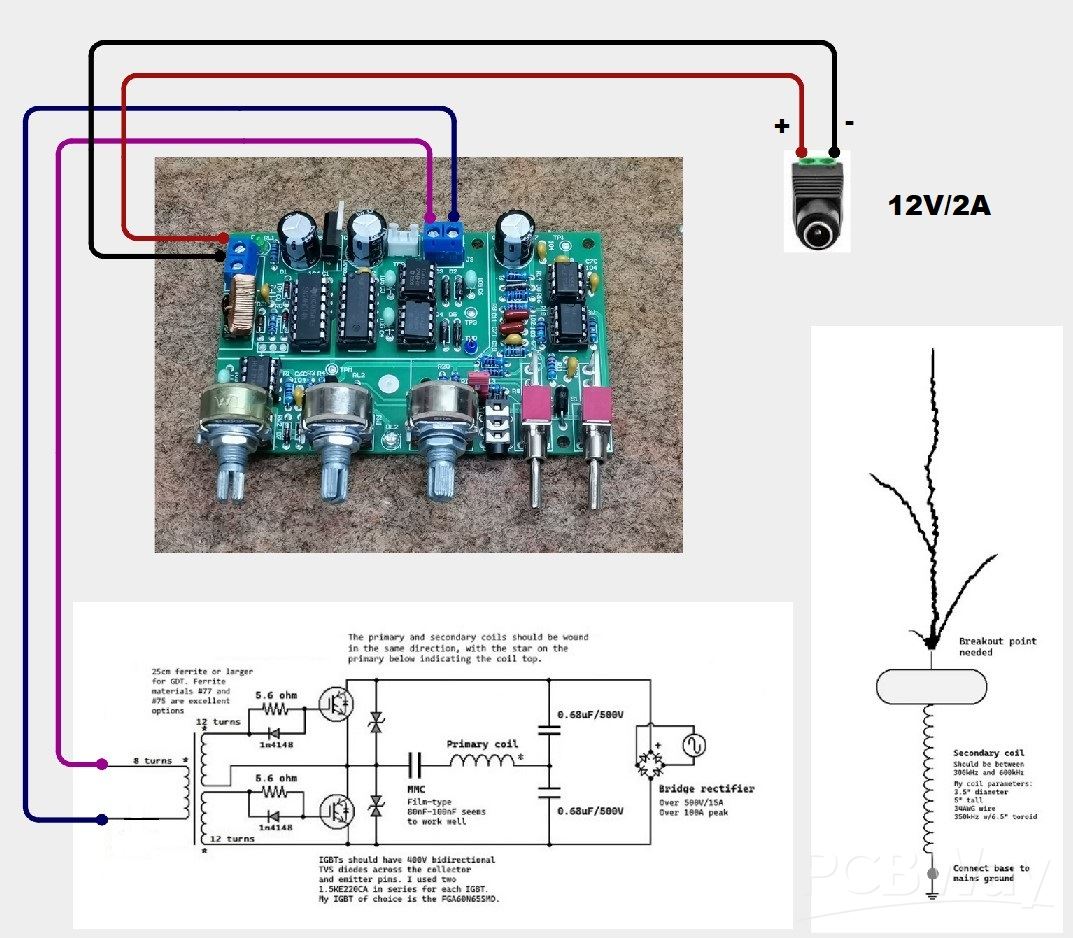
DIY DRSSTC Music Tesla coil with Interrupter using cheap Driver Module

Raspberry Pi 5 7 Inch Touch Screen IPS 1024x600 HD LCD HDMI-compatible Display for RPI 4B 3B+ OPI 5 AIDA64 PC Secondary Screen(Without Speaker)
BUY NOW
ESP32-S3 4.3inch Capacitive Touch Display Development Board, 800×480, 5-point Touch, 32-bit LX7 Dual-core Processor
BUY NOW
Raspberry Pi 5 7 Inch Touch Screen IPS 1024x600 HD LCD HDMI-compatible Display for RPI 4B 3B+ OPI 5 AIDA64 PC Secondary Screen(Without Speaker)
BUY NOW- Comments(0)
- Likes(0)
 Log in to post comments.
Log in to post comments.
- 0 USER VOTES
- YOUR VOTE 0.00 0.00
- 1
- 2
- 3
- 4
- 5
- 6
- 7
- 8
- 9
- 10
- 1
- 2
- 3
- 4
- 5
- 6
- 7
- 8
- 9
- 10
- 1
- 2
- 3
- 4
- 5
- 6
- 7
- 8
- 9
- 10
- 1
- 2
- 3
- 4
- 5
- 6
- 7
- 8
- 9
- 10
 More by Mirko Pavleski
More by Mirko Pavleski
-
 DIY ESP32 Bioresonance Rife Machine with ZAPPER function
Rife machine therapy is an alternative treatment developed by Dr. Royal Raymond Rife in the 1930s. H...
DIY ESP32 Bioresonance Rife Machine with ZAPPER function
Rife machine therapy is an alternative treatment developed by Dr. Royal Raymond Rife in the 1930s. H...
-
 Arduino VFO Project with a Large LCD Display
A Variable Frequency Oscillator (VFO) is an electronic oscillator whose output frequency can be adj...
Arduino VFO Project with a Large LCD Display
A Variable Frequency Oscillator (VFO) is an electronic oscillator whose output frequency can be adj...
-
 Exploring the Tesla Coil Driver Board, Full Review & Test Results
Some time ago I presented you a video in which I analyzed a super cheap Tesla Coil driver that cost...
Exploring the Tesla Coil Driver Board, Full Review & Test Results
Some time ago I presented you a video in which I analyzed a super cheap Tesla Coil driver that cost...
-
 Arduino Eatrthquake alarm and protection system with D7S seismic Sensor
Earthquakes are extremely common events around the world. On average, there are fifty earthquakes a...
Arduino Eatrthquake alarm and protection system with D7S seismic Sensor
Earthquakes are extremely common events around the world. On average, there are fifty earthquakes a...
-
 Review and Comparison of Three Inexpensive Metal Detector Kits
A metal detector is a device used to detect the presence of metal objects in the ground or other ma...
Review and Comparison of Three Inexpensive Metal Detector Kits
A metal detector is a device used to detect the presence of metal objects in the ground or other ma...
-
 How to make simple Arduino RGB Led strip VU Meter
VU meter or volume unit meter is a device intended for visual presentation of the audio signal. It ...
How to make simple Arduino RGB Led strip VU Meter
VU meter or volume unit meter is a device intended for visual presentation of the audio signal. It ...
-
 Arduino 3D Printed self Balancing Cube
Self-balancing devices are electronic devices that use sensors and motors to keep themselves balanc...
Arduino 3D Printed self Balancing Cube
Self-balancing devices are electronic devices that use sensors and motors to keep themselves balanc...
-
 OpenWebRX - Simplest Rasprberry Pi + RTLSDR Web SDR Radio
Software-Defined Radio is a radio communication system where components that have traditionally bee...
OpenWebRX - Simplest Rasprberry Pi + RTLSDR Web SDR Radio
Software-Defined Radio is a radio communication system where components that have traditionally bee...
-
 Colorful Arduino Tetris Game - WS2812B LED Matrix Tutorial
Tetris is a puzzle video game created in 1985 by Alexey Pajitnov. Players manipulate falling geomet...
Colorful Arduino Tetris Game - WS2812B LED Matrix Tutorial
Tetris is a puzzle video game created in 1985 by Alexey Pajitnov. Players manipulate falling geomet...
-
 Ultra cheap Ultrasonic levitation Device - functionality and testing
Ultrasonic levitation is phenomenon where objects are suspended in mid-air using the power of sound ...
Ultra cheap Ultrasonic levitation Device - functionality and testing
Ultrasonic levitation is phenomenon where objects are suspended in mid-air using the power of sound ...
-
 DIY -Spirit PI- ESP32 + Smartphone Sensitive Metal Detector
Pulse Induction (PI) metal detector operates on a principle based on sending short pulses of electr...
DIY -Spirit PI- ESP32 + Smartphone Sensitive Metal Detector
Pulse Induction (PI) metal detector operates on a principle based on sending short pulses of electr...
-
 ESP32 Analog style VU meter with GC9A01 Round Dispalys + Peak Meters
A typical VU meter measures audio signals and displays them with a visual indicator. In the classic...
ESP32 Analog style VU meter with GC9A01 Round Dispalys + Peak Meters
A typical VU meter measures audio signals and displays them with a visual indicator. In the classic...
-
 Arduino two weel self Balancing Robot
Self Balancing Robot is device that can balance itself from falling to the ground. Its function is ...
Arduino two weel self Balancing Robot
Self Balancing Robot is device that can balance itself from falling to the ground. Its function is ...
-
 ELECROW CrowPanel ESP32 4.2” E-paper Wi-Fi Info-Dispaly Project
An e-paper display (also known as an electronic paper display or E Ink display) is a type of screen...
ELECROW CrowPanel ESP32 4.2” E-paper Wi-Fi Info-Dispaly Project
An e-paper display (also known as an electronic paper display or E Ink display) is a type of screen...
-
 ESP32 Fluid simulation on 16x16 Led Matrix
Fluid simulation is a way of replicating the movement and behavior of liquids and gases in differen...
ESP32 Fluid simulation on 16x16 Led Matrix
Fluid simulation is a way of replicating the movement and behavior of liquids and gases in differen...
-
 Simple GU50 VTTC Tesla Coil with MOT (25+cm Spark)
Vacuum Tube Tesla Coils are a common choice for homebuilders for several practical reasons. At Soli...
Simple GU50 VTTC Tesla Coil with MOT (25+cm Spark)
Vacuum Tube Tesla Coils are a common choice for homebuilders for several practical reasons. At Soli...
-
 Hourglass ESP8266 Code
A hourglass, also known as an sand clock, is a device used to measure the passage of time. It consi...
Hourglass ESP8266 Code
A hourglass, also known as an sand clock, is a device used to measure the passage of time. It consi...
-
 Tug of War Arduino Game on WS2812 Led strip
A Tug of War is a classic team-based game where two opposing teams compete to pull a rope in opposi...
Tug of War Arduino Game on WS2812 Led strip
A Tug of War is a classic team-based game where two opposing teams compete to pull a rope in opposi...
-
 DIY ESP32 Bioresonance Rife Machine with ZAPPER function
Rife machine therapy is an alternative treatment developed by Dr. Royal Raymond Rife in the 1930s. H...
DIY ESP32 Bioresonance Rife Machine with ZAPPER function
Rife machine therapy is an alternative treatment developed by Dr. Royal Raymond Rife in the 1930s. H...
-
 Arduino VFO Project with a Large LCD Display
A Variable Frequency Oscillator (VFO) is an electronic oscillator whose output frequency can be adj...
Arduino VFO Project with a Large LCD Display
A Variable Frequency Oscillator (VFO) is an electronic oscillator whose output frequency can be adj...
-
 Exploring the Tesla Coil Driver Board, Full Review & Test Results
Some time ago I presented you a video in which I analyzed a super cheap Tesla Coil driver that cost...
Exploring the Tesla Coil Driver Board, Full Review & Test Results
Some time ago I presented you a video in which I analyzed a super cheap Tesla Coil driver that cost...
-
 Arduino Eatrthquake alarm and protection system with D7S seismic Sensor
Earthquakes are extremely common events around the world. On average, there are fifty earthquakes a...
Arduino Eatrthquake alarm and protection system with D7S seismic Sensor
Earthquakes are extremely common events around the world. On average, there are fifty earthquakes a...
-
 Review and Comparison of Three Inexpensive Metal Detector Kits
A metal detector is a device used to detect the presence of metal objects in the ground or other ma...
Review and Comparison of Three Inexpensive Metal Detector Kits
A metal detector is a device used to detect the presence of metal objects in the ground or other ma...
-
 How to make simple Arduino RGB Led strip VU Meter
VU meter or volume unit meter is a device intended for visual presentation of the audio signal. It ...
How to make simple Arduino RGB Led strip VU Meter
VU meter or volume unit meter is a device intended for visual presentation of the audio signal. It ...
-
 Arduino 3D Printed self Balancing Cube
Self-balancing devices are electronic devices that use sensors and motors to keep themselves balanc...
Arduino 3D Printed self Balancing Cube
Self-balancing devices are electronic devices that use sensors and motors to keep themselves balanc...
-
 OpenWebRX - Simplest Rasprberry Pi + RTLSDR Web SDR Radio
Software-Defined Radio is a radio communication system where components that have traditionally bee...
OpenWebRX - Simplest Rasprberry Pi + RTLSDR Web SDR Radio
Software-Defined Radio is a radio communication system where components that have traditionally bee...
-
 Colorful Arduino Tetris Game - WS2812B LED Matrix Tutorial
Tetris is a puzzle video game created in 1985 by Alexey Pajitnov. Players manipulate falling geomet...
Colorful Arduino Tetris Game - WS2812B LED Matrix Tutorial
Tetris is a puzzle video game created in 1985 by Alexey Pajitnov. Players manipulate falling geomet...
-
 Ultra cheap Ultrasonic levitation Device - functionality and testing
Ultrasonic levitation is phenomenon where objects are suspended in mid-air using the power of sound ...
Ultra cheap Ultrasonic levitation Device - functionality and testing
Ultrasonic levitation is phenomenon where objects are suspended in mid-air using the power of sound ...
-
 DIY -Spirit PI- ESP32 + Smartphone Sensitive Metal Detector
Pulse Induction (PI) metal detector operates on a principle based on sending short pulses of electr...
DIY -Spirit PI- ESP32 + Smartphone Sensitive Metal Detector
Pulse Induction (PI) metal detector operates on a principle based on sending short pulses of electr...
-
 ESP32 Analog style VU meter with GC9A01 Round Dispalys + Peak Meters
A typical VU meter measures audio signals and displays them with a visual indicator. In the classic...
ESP32 Analog style VU meter with GC9A01 Round Dispalys + Peak Meters
A typical VU meter measures audio signals and displays them with a visual indicator. In the classic...
-
Commodore 64 1541-II Floppy Disk Drive C64 Power Supply Unit USB-C 5V 12V DIN connector 5.25
144 1 2 -
Easy to print simple stacking organizer with drawers
82 0 0 -
-
-
-
Modifying a Hotplate to a Reflow Solder Station
1125 1 6 -
MPL3115A2 Barometric Pressure, Altitude, and Temperature Sensor
630 0 1 -
-
Nintendo 64DD Replacement Shell
488 0 2 -
V2 Commodore AMIGA USB-C Power Sink Delivery High Efficiency Supply Triple Output 5V ±12V OLED display ATARI compatible shark 100W
1417 4 3









































