DIY Portable Solar Generator V2

A DIY portable solar generator is an excellent project for individuals who want to harness the power of the sun while also having a reliable source of electricity on the go. You can easily make your portable solar generator with a little knowledge and some basic tools.
Having a portable power source can be invaluable whether camping, traveling, or experiencing a power outage. You may use it to charge your electronics, run small appliances, and even power lights and fans depending on your generator size. The best thing is that you don't have to rely on grid power sources, which may be costly and unpredictable.
Using the sun's power can help you make a clean, long-lasting energy source that doesn't run out. Do-It-Yourself methods also let you make the solar generator fit your needs and your budget perfectly. You can change the size and volume of the battery bank, the number of solar panels, and even add extra ports/outlets as per your own needs.
You will need a Solar panel, a charge controller, a battery bank, and an inverter to make a generator. The solar panels turn sunshine into power, which is subsequently stored in the battery bank. The charge controller ensures that the battery is properly charged and protects it from overcharging. Finally, the inverter transforms the saved DC power to alternating current (AC), allowing you to power different devices and appliances from anywhere.

My Book: DIY Off-Grid Solar Power for Everyone
You can order my Book on Off-Grid Solar Power from Amazon
Instructables Link: https://www.instructables.com/DIY-Portable-Solar-Generator-V2/
How Does It Work?
A solar generator operates by capturing sunlight through solar photovoltaic panels and converting it into electrical power. The functions of each component are mentioned below:
Solar Panel: The solar panel harnesses solar energy and transforms it into direct current (DC) electricity.
Battery: The battery functions as a storage unit for the electrical energy produced by the solar panels, allowing it to be utilized at a later time. It enables you to generate electricity even in the absence of sunlight.
Solar Charge Controller: The charge controller is responsible for regulating the electrical current from the solar panels to the battery. It serves to avoid overcharging and aids in optimizing the charging procedure.
Inverter: The function of the inverter is to transform the direct current (DC) electricity stored in the battery into alternating current (AC) electricity, which is the specific type of electricity utilized by the majority of household equipment.
DC Jack: There are two DC jacks used in this project. The first one is used for Solar panel input and the other one is for DC output. The output DC jack allows you to run devices that are compatible with DC power.
AC Outlet: The AC outlet supplies alternating current to power items that necessitate AC power.
USB Output: The USB output enables the charging or powering of USB-compatible devices, such as smartphones, tablets, or cameras.
Wattmeter: The wattmeter display indicates the amount of power being generated or consumed by the solar generator. Along with that, it shows many other parameters like voltage, current, power, battery capacity, etc.
LED Flashlight: Solar generators often include a built-in LED flashlight, which serves as a practical illumination option for emergencies or outdoor pursuits.
How to Select the Components
To select the components for a solar generator in a waterproof case, we have to consider the following:
Determine your Energy requirements: Calculate the total wattage or power consumption of the devices you intend to power with the solar generator. This will help you determine the capacity and size of the components you'll need.
Select a Battery: Choose a battery with enough capacity to run the desired appliances for a specific time duration. You have to also select the right battery type (e.g., lithium-ion, lead-acid)
Select a solar panel: Choose a solar panel with the appropriate wattage and efficiency to generate enough power to charge the battery pack.
Select a charge controller: Ensure the charge controller is compatible with the solar panel current and voltage rating
Include an inverter (optional): If you plan to power AC devices, you'll need an inverter to convert the DC power from the battery to AC power. Select an inverter with the appropriate wattage rating for your devices.
Select a waterproof case: Look for a waterproof case that is suitable for your solar generator project. Consider the dimensions of the case to ensure it can accommodate your selected components inside it.
Calculate Energy Consumption
The first step in designing the solar generator is estimating your energy needs. To estimate the energy consumption for the desired devices, we can use the formula:
Energy (in watt-hours) = Power (in watts) x Time (in hours)
Let's calculate the energy consumption for each device:
6W LED for 6 hours: Energy = 6W x 6h = 36 Wh
2W LED for 4 hours: Energy = 2W x 4h = 8Wh
Camera battery of 7.3Wh: The energy consumption is already given as 7.3 Wh
Charging Smartphone battery of 4100mAh: First, we need to convert the milliamp-hours (mAh) to watt-hours (Wh). Energy = (Capacity in mAh x Voltage) / 1000 Energy = (4100mAh x 3.7V) / 1000 = 15.17 Wh.
Laptop for 3 hours: Energy = 65W x 3h = 195Wh
Therefore, the total estimated energy consumption for the above devices is as follows:
6W LED for 6 hours: 36Wh
2W LED for 4 hours: 8 Wh
Camera battery: 7.3 Wh
Smartphone battery: 15.17 Wh
Laptop for 2 hours: 130 Wh
Total Estimated Energy= 196.47 Wh
Select the Battery

The preferable battery chemistry for a solar portable generator depends on various factors such as cost, energy density, and lifespan. Lithium Iron Phosphate( LiFePO4) batteries are more suitable for solar generators.
The following factors determine the battery bank size:
1. Daily power consumption
2. System Voltage
3. Depth of Discharge ( DOD )
In our case, we are going to use a 12.8V LiFePo4 battery which has a DoD of 80%
First, let's calculate the usable energy by considering the DoD of 0.8 (80%):
In the previous step, we have estimated the energy requirement is 196.47Wh
Usable Energy = Energy Required / DoD Usable Energy = 196.47 Wh / 0.8 Usable Energy = 245.59 Wh
Next, let's account for the losses of 20%:
Battery Size = Usable Energy / (1 - Losses) Battery Size = 245.59 Wh / (1 - 0.2) Battery Size = 245.59 Wh / 0.8 Battery Size = 306.99 Wh
Therefore, the battery size required is approximately 306.99 Wh.
Battery Capacity (Ah) Required:
Battery Capacity = Battery size in Wh / Battery Voltage = 306.99Wh /12.8V = 23.98Ah
Therefore, the capacity of the battery is approximately 24Ah.
Select the Solar Panel

To calculate the size of the solar panel required for a 12.8V/24Ah battery, taking into account 4 hours of peak sun hours you can use the following formula:
Solar Panel Watt = Battery ( WH) / Peak Sun Hour
Panel Watt = 307Wh / 4hrs = 76.75W
You will never get the rated power from the solar panel because there are few losses associated with it like wiring losses and losses associated with converters. Let's consider this loss to be 20%
So the Panel Watt = 76.75W / ( 1- 20% ) = 76.75 /0.8 = 95.93W
Therefore, you would need a solar panel of higher than 95.93W, the most common rating panel available in the market is 100W.
In my case, I am planning to use a lightweight foldable monocrystalline solar panel of 100W.
Select the Solar Charge Controller

Here we have selected a 100W solar panel to charge a 12.8V battery bank.
1. Watt Rating:
The power rating of the panel is 100W
2. Current Rating:
So current = Solar Panel Wattage / Battery Voltage = 100W / 12.8V = 7.8A
3. Consider Safety Margin:
Charge controller rating = Current Rating x Safety Factor = 8.33 x 1.25 = 9.75A
Therefore, the solar charge controller rating is selected nearest the rating available in the market, which is 10A
.
Select the Inverter

Your Solar panels produce DC electricity, which is stored in the battery. If you want to run only DC appliances then you can skip this step. However, If you want to run AC appliances from the solar generator, then an inverter is needed. A solar inverter is a device that converts the stored DC in a battery into AC electricity.
Common Types of Inverters: Modified Sine Wave and Pure Sine Wave
The modified sine wave output is not suitable for certain appliances such as fridges, microwave ovens, sensitive electronic equipment, laser printers, and most types of motors. Generally, modified sine wave inverters work at lower efficiency compared to pure sine wave inverters.
Inverter Sizing:
In my opinion, it is recommended to choose a pure sine wave inverter. The selected inverter has sufficient capacity to handle your intended maximum load in watts.
In my case, the AC appliance that I want to use is a 65W laptop, so by taking some margin, a 150-200W Inverter is sufficient for me. However, I already have a good quality 350W inverter and it fits inside my case. So instead of buying a new one, I used it.
Note: If you want to use a power tool or motor-operated appliance, then you should also consider the Surge Watt rating. Surge watt is the amount of power the inverter can support for a very short time, usually momentary.
Make the Stencil

Grab your notepad and vernier caliper, and note down the measurements.
Draw the same-sized shapes on paper, or you can place the components and mark around them.
Cut out the stencils.
If you prefer, you can download the templates that I have made in AutoCAD and print it out.
Note: The stencil is suitable for the component dimensions that I have used. You have to make the cut-out as per your component dimension. It will be recommended to refer the data sheet for correct panel cut-out dimension.
Make Slots for Components

Place the stencils on the desired place of enclosure and fix it at the edges by using glue or masking tape.
For small circular holes, use suitable size drill bits and for bigger size holes, use spade drill bits.
For rectangular cutouts, first drill a few holes at the corner and then use the jig saw to make the exact cutout.
After making the slots, remove the stencils.
To fit the components perfectly, you may need little filing.
Wire the Components


For solderless wiring, I used XT connectors for the high-current path. The wiring diagram displays the various connectors in this project.
First, I connected the battery meter following the above wiring diagram. Then, I connected all the rocker switches and loads to the fusebox.
Next, I connected the input terminal wires to the fusebox (battery, shunt, and inverter).
After connecting all the terminals, I covered the fusebox.
The next step is to connect the inverter remote switch and three wires from the inverter outlet to the AC socket in the solar generator.Finally, cross-check to ensure everything is connected correctly.
Finishing

Connect the XT connectors from the fuse box and solar charge controller battery terminal to the battery XT connector. Then connect the XT connector from the solar input DC jack to the solar charge controller's solar terminal.Here, I have used a T connector for distributing the battery terminal among the load and charge controller.
Charge the Battery:
Connect the solar panel to the input DC jack of the solar generator.
After plugging in the solar panel, observe the solar status LED on the solar charge controller. It will start blinking, indicating that the battery is charging from the solar panel.
Testing:
Turn on the main switch located beside the solar input jack. Then, switch on the battery meter switch. You will notice that the backlight will turn on, displaying the various parameters.
Now, test all the outputs, including USB, DC, AC, and flashlights.
I connected my smartphones to the USB ports and a tablet charger to the AC outlets. Everything works fine as expected.
The fan connection is still pending; I will update it soon.
I hope you enjoyed my project! If you liked it, please consider sharing it with others. Thank You!
DIY Portable Solar Generator V2

Raspberry Pi 5 7 Inch Touch Screen IPS 1024x600 HD LCD HDMI-compatible Display for RPI 4B 3B+ OPI 5 AIDA64 PC Secondary Screen(Without Speaker)
BUY NOW
ESP32-S3 4.3inch Capacitive Touch Display Development Board, 800×480, 5-point Touch, 32-bit LX7 Dual-core Processor
BUY NOW
Raspberry Pi 5 7 Inch Touch Screen IPS 1024x600 HD LCD HDMI-compatible Display for RPI 4B 3B+ OPI 5 AIDA64 PC Secondary Screen(Without Speaker)
BUY NOW- Comments(0)
- Likes(2)
 Log in to post comments.
Log in to post comments.
-
 Green Pimienta
Nov 03,2024
Green Pimienta
Nov 03,2024
-
 grego33
May 26,2024
grego33
May 26,2024
- 0 USER VOTES
- YOUR VOTE 0.00 0.00
- 1
- 2
- 3
- 4
- 5
- 6
- 7
- 8
- 9
- 10
- 1
- 2
- 3
- 4
- 5
- 6
- 7
- 8
- 9
- 10
- 1
- 2
- 3
- 4
- 5
- 6
- 7
- 8
- 9
- 10
- 1
- 2
- 3
- 4
- 5
- 6
- 7
- 8
- 9
- 10
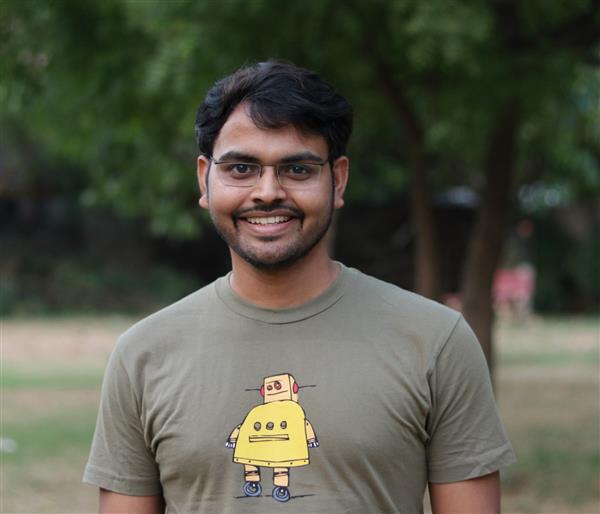 More by Open Green Energy
More by Open Green Energy
-
 DIY Mini UPS for WiFi Router V5.0
The pandemic COVID-19 outbreak forced companies to continue with work-from-home policy to maintain s...
DIY Mini UPS for WiFi Router V5.0
The pandemic COVID-19 outbreak forced companies to continue with work-from-home policy to maintain s...
-
 ESP8266 Weather Widget V2.0
Welcome to my new Weather Widget Project. Earlier I have posted an article on the weather widget, th...
ESP8266 Weather Widget V2.0
Welcome to my new Weather Widget Project. Earlier I have posted an article on the weather widget, th...
-
 DIY Non Contact IR Thermometer V1.0
Currently, we are chasing an invisible monster named Corona Virus ( COVID-19 ) and we are going thro...
DIY Non Contact IR Thermometer V1.0
Currently, we are chasing an invisible monster named Corona Virus ( COVID-19 ) and we are going thro...
-
 Solar Powered WiFi Weather Station V3.0
Note: now the version is 3.2 This Weather Station is such compact weather station that consists of s...
Solar Powered WiFi Weather Station V3.0
Note: now the version is 3.2 This Weather Station is such compact weather station that consists of s...
-
 DIY Emergency Light
Features:● Long Battery Backup ( 6V / 4.5Ah )● Light can bе соnnесtеd tо the power source аll t?mе.●...
DIY Emergency Light
Features:● Long Battery Backup ( 6V / 4.5Ah )● Light can bе соnnесtеd tо the power source аll t?mе.●...
-
 DIY Rainbow Solar Mason Jar
In this tutorial, I am going to show you how to make a Rainbow Solar Mason jar. This is a great proj...
DIY Rainbow Solar Mason Jar
In this tutorial, I am going to show you how to make a Rainbow Solar Mason jar. This is a great proj...
-
 DIY Smart Multipurpose Battery Tester
In recent years, the market has been flooded with low-cost batteries, many of which originate from u...
DIY Smart Multipurpose Battery Tester
In recent years, the market has been flooded with low-cost batteries, many of which originate from u...
-
 Solar Powered WiFi Weather Station V4.0
This is an affordable weather station for various applications like smart agriculture, smart city, s...
Solar Powered WiFi Weather Station V4.0
This is an affordable weather station for various applications like smart agriculture, smart city, s...
-
 DIY Solar Bottle Lamp V1.0
Solar Bottle Lamp is a solar-powered light that is constructed from waste plastic bottles. The desig...
DIY Solar Bottle Lamp V1.0
Solar Bottle Lamp is a solar-powered light that is constructed from waste plastic bottles. The desig...
-
 DIY Solar Mason Jar Lamp
Making a solar mason Jar Lamp is not just a fun project; it’s also a fantastic way to learn about re...
DIY Solar Mason Jar Lamp
Making a solar mason Jar Lamp is not just a fun project; it’s also a fantastic way to learn about re...
-
 LED PCB for DIY Solar Bottle Lamp V2.0
DIY Solar Bottle Lamp V2.0 contains two PCBs, one is the Main PCB and the other is the LED PCB.This ...
LED PCB for DIY Solar Bottle Lamp V2.0
DIY Solar Bottle Lamp V2.0 contains two PCBs, one is the Main PCB and the other is the LED PCB.This ...
-
 DIY Portable Solar Generator V2
A DIY portable solar generator is an excellent project for individuals who want to harness the power...
DIY Portable Solar Generator V2
A DIY portable solar generator is an excellent project for individuals who want to harness the power...
-
 DIY 18650 Power Bank With Flashlight
BOM :Powerbank Module: https://s.click.aliexpress.com/e/_DBELYV918650 Battery: https://s.click.aliex...
DIY 18650 Power Bank With Flashlight
BOM :Powerbank Module: https://s.click.aliexpress.com/e/_DBELYV918650 Battery: https://s.click.aliex...
-
 Solar WiFi Weather Station V4 Receiver ( Rx )
Note:One more important thing, both the transmitter and receiver board must be in the same frequency...
Solar WiFi Weather Station V4 Receiver ( Rx )
Note:One more important thing, both the transmitter and receiver board must be in the same frequency...
-
 DIY Solar Panel Monitoring System – V2.0
As solar photovoltaic (PV) systems become increasingly popular as a clean and renewable source of en...
DIY Solar Panel Monitoring System – V2.0
As solar photovoltaic (PV) systems become increasingly popular as a clean and renewable source of en...
-
 Main PCB for DIY Solar Bottle Lamp V2.0
PCBWay Note: DIY Solar Bottle Lamp V2.0 contains two PCBs, one is the Main PCB and the other is the ...
Main PCB for DIY Solar Bottle Lamp V2.0
PCBWay Note: DIY Solar Bottle Lamp V2.0 contains two PCBs, one is the Main PCB and the other is the ...
-
 How to Make a 12V Lead Acid Battery Charger with CC & CV
I made a simple battery charger for charging my 12V/7Ah SLA battery commonly used inside the UPS for...
How to Make a 12V Lead Acid Battery Charger with CC & CV
I made a simple battery charger for charging my 12V/7Ah SLA battery commonly used inside the UPS for...
-
 TP4056 Based Solar Bottle Lamp
Solar Bottle Lamp is a solar-powered light that is constructed from waste plastic bottles. The desig...
TP4056 Based Solar Bottle Lamp
Solar Bottle Lamp is a solar-powered light that is constructed from waste plastic bottles. The desig...
-
 DIY Mini UPS for WiFi Router V5.0
The pandemic COVID-19 outbreak forced companies to continue with work-from-home policy to maintain s...
DIY Mini UPS for WiFi Router V5.0
The pandemic COVID-19 outbreak forced companies to continue with work-from-home policy to maintain s...
-
 ESP8266 Weather Widget V2.0
Welcome to my new Weather Widget Project. Earlier I have posted an article on the weather widget, th...
ESP8266 Weather Widget V2.0
Welcome to my new Weather Widget Project. Earlier I have posted an article on the weather widget, th...
-
 DIY Non Contact IR Thermometer V1.0
Currently, we are chasing an invisible monster named Corona Virus ( COVID-19 ) and we are going thro...
DIY Non Contact IR Thermometer V1.0
Currently, we are chasing an invisible monster named Corona Virus ( COVID-19 ) and we are going thro...
-
 Solar Powered WiFi Weather Station V3.0
Note: now the version is 3.2 This Weather Station is such compact weather station that consists of s...
Solar Powered WiFi Weather Station V3.0
Note: now the version is 3.2 This Weather Station is such compact weather station that consists of s...
-
 DIY Emergency Light
Features:● Long Battery Backup ( 6V / 4.5Ah )● Light can bе соnnесtеd tо the power source аll t?mе.●...
DIY Emergency Light
Features:● Long Battery Backup ( 6V / 4.5Ah )● Light can bе соnnесtеd tо the power source аll t?mе.●...
-
 DIY Rainbow Solar Mason Jar
In this tutorial, I am going to show you how to make a Rainbow Solar Mason jar. This is a great proj...
DIY Rainbow Solar Mason Jar
In this tutorial, I am going to show you how to make a Rainbow Solar Mason jar. This is a great proj...
-
 DIY Smart Multipurpose Battery Tester
In recent years, the market has been flooded with low-cost batteries, many of which originate from u...
DIY Smart Multipurpose Battery Tester
In recent years, the market has been flooded with low-cost batteries, many of which originate from u...
-
 Solar Powered WiFi Weather Station V4.0
This is an affordable weather station for various applications like smart agriculture, smart city, s...
Solar Powered WiFi Weather Station V4.0
This is an affordable weather station for various applications like smart agriculture, smart city, s...
-
 DIY Solar Bottle Lamp V1.0
Solar Bottle Lamp is a solar-powered light that is constructed from waste plastic bottles. The desig...
DIY Solar Bottle Lamp V1.0
Solar Bottle Lamp is a solar-powered light that is constructed from waste plastic bottles. The desig...
-
 DIY Solar Mason Jar Lamp
Making a solar mason Jar Lamp is not just a fun project; it’s also a fantastic way to learn about re...
DIY Solar Mason Jar Lamp
Making a solar mason Jar Lamp is not just a fun project; it’s also a fantastic way to learn about re...
-
 LED PCB for DIY Solar Bottle Lamp V2.0
DIY Solar Bottle Lamp V2.0 contains two PCBs, one is the Main PCB and the other is the LED PCB.This ...
LED PCB for DIY Solar Bottle Lamp V2.0
DIY Solar Bottle Lamp V2.0 contains two PCBs, one is the Main PCB and the other is the LED PCB.This ...
-
 DIY Portable Solar Generator V2
A DIY portable solar generator is an excellent project for individuals who want to harness the power...
DIY Portable Solar Generator V2
A DIY portable solar generator is an excellent project for individuals who want to harness the power...
-
-
-
Modifying a Hotplate to a Reflow Solder Station
527 0 4 -
MPL3115A2 Barometric Pressure, Altitude, and Temperature Sensor
308 0 1 -
-
Nintendo 64DD Replacement Shell
296 0 1 -
V2 Commodore AMIGA USB-C Power Sink Delivery High Efficiency Supply Triple Output 5V ±12V OLED display ATARI compatible shark 100W
777 4 2 -
How to measure weight with Load Cell and HX711
555 0 3










































