|
|
Arduino Nano R3 |
x 1 | |
|
|
Adafruit NeoPixel Ring: WS2812 5050 RGB LED |
x 1 | |
|
|
DFRobot I2C 16x2 Arduino LCD Display Module |
x 1 | |

|
GT-0903ASOBERTON INC.
|
x 1 | |
|
|
Pushbutton Switch, Momentary |
x 2 |

|
Soldering Iron Kit |
|

|
arduino IDEArduino
|
Mini Cyclone Game on WS2812 LED Ring and Arduino Nano
This game is based on the Cyclone arcade game, where the player tries to stop an led scrolling around a circle at a specific spot.
In one of my previous videos(https://youtu.be/1K0vr-hrh0k), I presented you the same game, but on a large ring consisting of 60 Leds, which contained several levels.

This time I use a small ring with 12 Leds and the game does not contain levels but is a continuous game until once the target marker is not hit.

In addition, there is an LCD display that shows highscore and current round.
The code was taken from Joern Weise's GitHub page (https://github.com/M3taKn1ght/Blog-Repo/tree/master/Cyclone), and I made some modifications.
First I shortened the way of testing the LEDs, and then added different sounds for each segment of the game so that it is now much more interesting.
The device is very simple to build and consists of only a few components:
- Arduino nano microcontroller
- 12 Leds ring with WS2812 Led chip
- 16x2 LCD display with I2C communication protocol
- two buttons
- and Buzzer

If you want to make a PCB for this project, or for any other electronic project, PCBway (www.pcbway.com) is a great choice for you. PCBway is one of the most experienced PCB manufacturing company in China in field of PCB prototype and fabrication. They provide completed PCB assembly service with worldwide free shipping , and ISO9001 quality control system. Also, on their site there is an online gerber viewer where you can upload your gerber and drill files to render your board.

As for the gameplay, as I mentioned before, in this case there are no levels with increasing speed, but each successive round starts with a randomized speed, and generally the speeds can be easily changed in the code in the lines:
#define STARTINTERVAL 250 //"Normal" move
#define MAXINTERVAL 500 //Very slow move
#define MININTERVAL 50 //Very fast move

Now let's see how the device works in reality.
When turning on the game, all LEDs light up sequentially accompanied by an appropriate sound effect, and a corresponding message about the test on the LCD display.

Next, by pressing the button the game starts
The goal is to press the button at the moment when the rotating diode is located exactly on the static diodes.
In the first two levels, three diodes are static, and in the next levels only one.
The number of laps completed and the score are shown on the display.

If we fail to hit the red Led, the game ends, and High Score appears on the display.

The number of laps completed and the score are shown on the display.
Otherwise, the high score is recorded in the eprom of the microcontroller so that it is saved even after the reset.

If we want to delete the high score, when turning on, we hold down the HSR button.
And finally, the game is mounted on a PVC board with a thickness of 3 mm and covered with self-adhesive colored wallpaper.
//----------------------------------------------------- // Game "CYCLONE" for Arduino // Autor: Joern Weise // License: GNU GPl 3.0 // Created: 20. Sep 2020 // Update: 25. Sep 2020 // modified by mircemk 25. Feb 2022 //----------------------------------------------------- //Include libraries #include <Adafruit_NeoPixel.h> #include <Wire.h> #include <LiquidCrystal_I2C.h> #include <EEPROM.h> //Defines #define NUMPIXELS 12 // Popular NeoPixel ring size or edit the number of LEDs #define PIN 2 // Data-Pin to ring or strip #define PINBTN 6 // Pin for Player-button #define PINSCORERST 9 // Pin to reset score during first run #define DISABLEWINDOW 3 //Rounds before the LED before and after target is not valid anymore //Player-Dot speed defines #define STARTINTERVAL 250 //"Normal" move #define MAXINTERVAL 500 //Very slow move #define MININTERVAL 50 //Very fast move //Create objects LiquidCrystal_I2C lcd(0x27,16,2); // set the LCD adress Adafruit_NeoPixel pixels(NUMPIXELS, PIN, NEO_GRB + NEO_KHZ800); //Init NeoPixel object bool bFirstRun, bSecureWindow; int iState = 1; int iTargetPos, iPlayerPos, iStoredHighscore, iRound, iScore, iInterval; //Vars for the game int iLastButtonPressed, iButtonState, iDebounceButton; //Vars to debounce button unsigned long iLastPlayerMove, ulLastDebounceTime; //Timer to debouce button unsigned long ulDebounceButton = 10; //Debounce-time int i = 0; void setup() { Serial.begin(115200); Serial.println("Init serial communication: DONE"); //Begin init for WS218B-ring or -strip pixels.begin(); // INITIALIZE NeoPixel strip object (REQUIRED) pixels.clear(); // Set all pixels to "off" pixels.setBrightness(20); // Set brightness to 20% pixels.show(); // Send the updated pixel colors to the hardware. Serial.println("Init WS218B-ring: DONE"); //Begin init display lcd.init(); lcd.backlight(); lcd.clear(); Serial.println("Init LCD display: DONE"); randomSeed(analogRead(0)); // Make randome more randome Serial.println("Make randome more randome: DONE"); //Read latest highscore from EEPROM iStoredHighscore = EEPROM.read(0); Serial.println("Last stored highscore: " + String(iStoredHighscore)); //Init button with internal pullup-resistor pinMode(PINBTN,INPUT_PULLUP); //GameBTN pinMode(PINSCORERST,INPUT_PULLUP); //Reset-Pin for score //Init some basic-vars bFirstRun = true; //Enable firstrun iLastButtonPressed = digitalRead(PINBTN); //Init iLastButtonPressed iButtonState = digitalRead(PINBTN); //Init iButtonstate } void loop() { int iDebounceButton = DebounceButton(); //Check and debounce button if(!bFirstRun) { if(iState == 1) //Startscreen { bSecureWindow = true; iRound = 1; iScore = 0; iInterval = STARTINTERVAL; lcd.clear(); lcd.home(); lcd.print("Highscore: " + String(iStoredHighscore)); lcd.setCursor(0,1); lcd.print("Press button ..."); iState = 2; } if(iState == 2) //Get Button pressed { if(iDebounceButton == LOW) { if(iRound == 1) //Only show once during game Serial.println("-------- New game --------"); lcd.clear(); lcd.home(); lcd.print("Release button"); lcd.setCursor(0,1); lcd.print("to start"); iState = 3; } } if(iState == 3) //Init next round { if(iDebounceButton == HIGH) { lcd.clear(); lcd.home(); lcd.print("Round: " + String(iRound)); Serial.println("Round: " + String(iRound)); lcd.setCursor(0,1); lcd.print("Score: " + String(iScore)); Serial.println("Score: " + String(iScore)); iTargetPos = random(0,NUMPIXELS-1); Serial.println("New target pos: " + String(iTargetPos)); iPlayerPos = random(0,NUMPIXELS-1); while(iTargetPos == iPlayerPos) iPlayerPos = random(0,NUMPIXELS-1); Serial.println("Player start pos: " + String(iPlayerPos)); iState = 4; } } if(iState == 4) //Draw target and playes dot { DrawNextTarget(iTargetPos, bSecureWindow); //Draw new target DrawPlayer(iPlayerPos); //Draw player dot iLastPlayerMove = millis(); //Update timer for moving iState = 5; } if(iState == 5) //Wait pressing button and move player dot { if(iDebounceButton == LOW) { iState = 6; } else { unsigned long currentMillis = millis(); if(currentMillis - iLastPlayerMove > iInterval) { iPlayerPos++; if(iPlayerPos >= NUMPIXELS) iPlayerPos = 0; DrawNextTarget(iTargetPos, bSecureWindow); DrawPlayer(iPlayerPos); iLastPlayerMove = currentMillis; } } } if(iState == 6) //Check if player win { if(CheckPlayerPos()) //Winner or loser? { iScore++; //Update score tone(10, 3000, 100); iRound++; //Update rounds iState = 2; //Go back to release button if(iRound > DISABLEWINDOW) //Only target { bSecureWindow = false; iInterval = random(MININTERVAL,MAXINTERVAL); } else iInterval = random(STARTINTERVAL-50,MAXINTERVAL); Serial.println("New interval: " + String(iInterval)); } else iState = 90; } if(iState == 90) //Game ends { Serial.println("Game ends"); lcd.clear(); lcd.home(); iDebounceButton = HIGH; iLastButtonPressed = HIGH; iButtonState = HIGH; if(iScore > iStoredHighscore) //New highscore? { lcd.print("New highscore "); lcd.setCursor(0,1); lcd.print("New score: " + String(iScore)); Serial.println("New highscore is " + String(iScore)); EEPROM.write(0,iScore); //Store new highscore to EEPROM iStoredHighscore = iScore; } else //Loser { lcd.print("Game Over"); lcd.setCursor(0,1); lcd.print("You lose"); Serial.println("You lose!"); tone(10, 150, 1000); } Serial.println("-------- End game --------"); delay(2000); iState = 1; } } else InitFirstRun(); //Init Firstrun to check LCD and WS218B-ring } //Function to make first run void InitFirstRun() { if(digitalRead(PINSCORERST) == LOW) //Overwrite EEPROM with "0" { Serial.println("Reset highscore"); for(int iCnt = 0; iCnt < EEPROM.length(); iCnt++) EEPROM.write(iCnt,0); } Serial.println("---- Start init ----"); lcd.home(); lcd.print("Game Cyclone"); Serial.println("Game Cyclone"); lcd.setCursor(0,1); lcd.print("(c) M3taKn1ght"); Serial.print("(c) M3taKn1ght"); delay(1000); lcd.clear(); lcd.home(); lcd.print(" mircemk"); Serial.println("For az-Delivery"); lcd.setCursor(0,1); lcd.print("Testing ring ..."); Serial.println("Testing ring ..."); delay(1000); pixels.clear(); //Check every single LED for(int i = 0; i<=51; i+=51) { InitRingTest(i,0,0); delay(50); } // pixels.clear(); // for(int i = 0; i<=255; i+=51) // { // InitRingTest(0,i,0); // delay(50); //} // pixels.clear(); // for(int i = 0; i<=255; i+=51) // { // InitRingTest(0,0,i); // delay(50); // } pixels.clear(); pixels.show(); Serial.println("---- End init ----"); bFirstRun = false; Serial.println("bFirstRun: " + String(bFirstRun)); Serial.println("Activate state for game"); } //Simple function to check LED-Ring one by one void InitRingTest(int iRed, int iGreen, int iBlue) { Serial.println("R: " + String(iRed) + " G: " + String(iGreen) + " B: " + String(iBlue)); for(int iPixel = 0; iPixel < NUMPIXELS; iPixel++) { pixels.setPixelColor(iPixel, pixels.Color(iRed, iGreen, iBlue)); pixels.show(); int thisPitch = map (iPixel , 0, 12, 1000, 3000); tone(10, thisPitch,120); delay(50); } } //Function to draw target an secure area for player void DrawNextTarget(int iPos, bool bArea) { pixels.clear(); pixels.setPixelColor(iPos, pixels.Color(0, 255, 0)); if(bArea) { if(iPos - 1 < 0) pixels.setPixelColor(NUMPIXELS - 1, pixels.Color(255, 136, 0)); else pixels.setPixelColor(iPos - 1, pixels.Color(255, 136, 0)); if(iPos + 1 >= NUMPIXELS) pixels.setPixelColor(0, pixels.Color(255, 136, 0)); else pixels.setPixelColor(iPos + 1, pixels.Color(255, 136, 0)); } } //Function to draw players LED void DrawPlayer(int iPos) { if(iPos == iTargetPos) //target and player-dot is equal pixels.setPixelColor(iPos, pixels.Color(0, 0, 255)); //Dot color will blue else pixels.setPixelColor(iPos, pixels.Color(255, 0, 0)); //Otherwise red pixels.show(); tone(10, 500, 50); } //Function to check after pressing button, if user hit the target bool CheckPlayerPos() { if(iTargetPos == iPlayerPos) //Player hit target? return true; else { if(bSecureWindow) //LED before and after target active? { int iBeforeTarget = iTargetPos - 1; int iAfterTarget = iTargetPos + 1; if(iBeforeTarget < 0) iBeforeTarget = NUMPIXELS - 1; if(iAfterTarget >= NUMPIXELS) iAfterTarget = 0; if(iBeforeTarget == iPlayerPos || iAfterTarget == iPlayerPos) return true; else return false; } else return false; } } //Function to debounce button int DebounceButton() { int iCurrentButtonState = digitalRead(PINBTN); if(iCurrentButtonState != iLastButtonPressed) ulLastDebounceTime = millis(); if((millis() - ulLastDebounceTime) > ulDebounceButton) { if(iCurrentButtonState != iButtonState) iButtonState = iCurrentButtonState; } iLastButtonPressed = iCurrentButtonState; return iButtonState; }
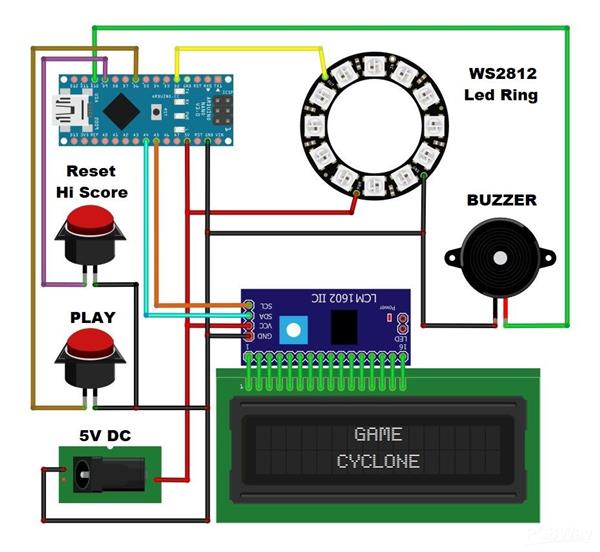
Mini Cyclone Game on WS2812 LED Ring and Arduino Nano

Raspberry Pi 5 7 Inch Touch Screen IPS 1024x600 HD LCD HDMI-compatible Display for RPI 4B 3B+ OPI 5 AIDA64 PC Secondary Screen(Without Speaker)
BUY NOW
ESP32-S3 4.3inch Capacitive Touch Display Development Board, 800×480, 5-point Touch, 32-bit LX7 Dual-core Processor
BUY NOW
Raspberry Pi 5 7 Inch Touch Screen IPS 1024x600 HD LCD HDMI-compatible Display for RPI 4B 3B+ OPI 5 AIDA64 PC Secondary Screen(Without Speaker)
BUY NOW- Comments(0)
- Likes(0)
- 0 USER VOTES
- YOUR VOTE 0.00 0.00
- 1
- 2
- 3
- 4
- 5
- 6
- 7
- 8
- 9
- 10
- 1
- 2
- 3
- 4
- 5
- 6
- 7
- 8
- 9
- 10
- 1
- 2
- 3
- 4
- 5
- 6
- 7
- 8
- 9
- 10
- 1
- 2
- 3
- 4
- 5
- 6
- 7
- 8
- 9
- 10
 More by Mirko Pavleski
More by Mirko Pavleski
-
 How to make simple Arduino RGB Led strip VU Meter
VU meter or volume unit meter is a device intended for visual presentation of the audio signal. It ...
How to make simple Arduino RGB Led strip VU Meter
VU meter or volume unit meter is a device intended for visual presentation of the audio signal. It ...
-
 DIY Simple Antistress and Relaxation PEMF Device based on Schumannn resonance frequency 7.83 Hz
Schumann resonances are global electromagnetic resonances, generated by lightning discharges in the...
DIY Simple Antistress and Relaxation PEMF Device based on Schumannn resonance frequency 7.83 Hz
Schumann resonances are global electromagnetic resonances, generated by lightning discharges in the...
-
 DIY Si4825 A10 multiband Radio (MW,SW,FM)
Thanks to the production of specialized radio chips, nowadays it is possible to make a quality mult...
DIY Si4825 A10 multiband Radio (MW,SW,FM)
Thanks to the production of specialized radio chips, nowadays it is possible to make a quality mult...
-
 DIY simple HUNTER Led Game with Arduino
Some time ago I presented you a simple to make, but interesting game, a 1D version simulation of "P...
DIY simple HUNTER Led Game with Arduino
Some time ago I presented you a simple to make, but interesting game, a 1D version simulation of "P...
-
 XHDATA D-109WB Radio Short Review with complete disassembly
Recently I received a shipment of a radio from the brand XHDATA model: D-109WB, so I immediately de...
XHDATA D-109WB Radio Short Review with complete disassembly
Recently I received a shipment of a radio from the brand XHDATA model: D-109WB, so I immediately de...
-
 Arduino Rotary encoder combination lock (Arduino door lock system with Rotary Encoder)
Rotary dial safes typically use a mechanical combination lock. They are valued for their simplicity...
Arduino Rotary encoder combination lock (Arduino door lock system with Rotary Encoder)
Rotary dial safes typically use a mechanical combination lock. They are valued for their simplicity...
-
 Arduino 3D Printed self Balancing Cube
Self-balancing devices are electronic devices that use sensors and motors to keep themselves balanc...
Arduino 3D Printed self Balancing Cube
Self-balancing devices are electronic devices that use sensors and motors to keep themselves balanc...
-
 Arduino two weel self Balancing Robot
Self Balancing Robot is device that can balance itself from falling to the ground. Its function is ...
Arduino two weel self Balancing Robot
Self Balancing Robot is device that can balance itself from falling to the ground. Its function is ...
-
 ELECROW CrowPanel ESP32 4.2” E-paper Wi-Fi Info-Dispaly Project
An e-paper display (also known as an electronic paper display or E Ink display) is a type of screen...
ELECROW CrowPanel ESP32 4.2” E-paper Wi-Fi Info-Dispaly Project
An e-paper display (also known as an electronic paper display or E Ink display) is a type of screen...
-
 ESP32 Fluid simulation on 16x16 Led Matrix
Fluid simulation is a way of replicating the movement and behavior of liquids and gases in differen...
ESP32 Fluid simulation on 16x16 Led Matrix
Fluid simulation is a way of replicating the movement and behavior of liquids and gases in differen...
-
 Simple GU50 VTTC Tesla Coil with MOT (25+cm Spark)
Vacuum Tube Tesla Coils are a common choice for homebuilders for several practical reasons. At Soli...
Simple GU50 VTTC Tesla Coil with MOT (25+cm Spark)
Vacuum Tube Tesla Coils are a common choice for homebuilders for several practical reasons. At Soli...
-
 Hourglass ESP8266 Code
A hourglass, also known as an sand clock, is a device used to measure the passage of time. It consi...
Hourglass ESP8266 Code
A hourglass, also known as an sand clock, is a device used to measure the passage of time. It consi...
-
 Tug of War Arduino Game on WS2812 Led strip
A Tug of War is a classic team-based game where two opposing teams compete to pull a rope in opposi...
Tug of War Arduino Game on WS2812 Led strip
A Tug of War is a classic team-based game where two opposing teams compete to pull a rope in opposi...
-
 DIY ESP32 Bioresonance Rife Machine with ZAPPER function
Rife machine therapy is an alternative treatment developed by Dr. Royal Raymond Rife in the 1930s. H...
DIY ESP32 Bioresonance Rife Machine with ZAPPER function
Rife machine therapy is an alternative treatment developed by Dr. Royal Raymond Rife in the 1930s. H...
-
 Arduino VFO Project with a Large LCD Display
A Variable Frequency Oscillator (VFO) is an electronic oscillator whose output frequency can be adj...
Arduino VFO Project with a Large LCD Display
A Variable Frequency Oscillator (VFO) is an electronic oscillator whose output frequency can be adj...
-
 Exploring the Tesla Coil Driver Board, Full Review & Test Results
Some time ago I presented you a video in which I analyzed a super cheap Tesla Coil driver that cost...
Exploring the Tesla Coil Driver Board, Full Review & Test Results
Some time ago I presented you a video in which I analyzed a super cheap Tesla Coil driver that cost...
-
 Arduino Eatrthquake alarm and protection system with D7S seismic Sensor
Earthquakes are extremely common events around the world. On average, there are fifty earthquakes a...
Arduino Eatrthquake alarm and protection system with D7S seismic Sensor
Earthquakes are extremely common events around the world. On average, there are fifty earthquakes a...
-
 Review and Comparison of Three Inexpensive Metal Detector Kits
A metal detector is a device used to detect the presence of metal objects in the ground or other ma...
Review and Comparison of Three Inexpensive Metal Detector Kits
A metal detector is a device used to detect the presence of metal objects in the ground or other ma...
-
 How to make simple Arduino RGB Led strip VU Meter
VU meter or volume unit meter is a device intended for visual presentation of the audio signal. It ...
How to make simple Arduino RGB Led strip VU Meter
VU meter or volume unit meter is a device intended for visual presentation of the audio signal. It ...
-
 DIY Simple Antistress and Relaxation PEMF Device based on Schumannn resonance frequency 7.83 Hz
Schumann resonances are global electromagnetic resonances, generated by lightning discharges in the...
DIY Simple Antistress and Relaxation PEMF Device based on Schumannn resonance frequency 7.83 Hz
Schumann resonances are global electromagnetic resonances, generated by lightning discharges in the...
-
 DIY Si4825 A10 multiband Radio (MW,SW,FM)
Thanks to the production of specialized radio chips, nowadays it is possible to make a quality mult...
DIY Si4825 A10 multiband Radio (MW,SW,FM)
Thanks to the production of specialized radio chips, nowadays it is possible to make a quality mult...
-
 DIY simple HUNTER Led Game with Arduino
Some time ago I presented you a simple to make, but interesting game, a 1D version simulation of "P...
DIY simple HUNTER Led Game with Arduino
Some time ago I presented you a simple to make, but interesting game, a 1D version simulation of "P...
-
 XHDATA D-109WB Radio Short Review with complete disassembly
Recently I received a shipment of a radio from the brand XHDATA model: D-109WB, so I immediately de...
XHDATA D-109WB Radio Short Review with complete disassembly
Recently I received a shipment of a radio from the brand XHDATA model: D-109WB, so I immediately de...
-
 Arduino Rotary encoder combination lock (Arduino door lock system with Rotary Encoder)
Rotary dial safes typically use a mechanical combination lock. They are valued for their simplicity...
Arduino Rotary encoder combination lock (Arduino door lock system with Rotary Encoder)
Rotary dial safes typically use a mechanical combination lock. They are valued for their simplicity...
-
 Arduino 3D Printed self Balancing Cube
Self-balancing devices are electronic devices that use sensors and motors to keep themselves balanc...
Arduino 3D Printed self Balancing Cube
Self-balancing devices are electronic devices that use sensors and motors to keep themselves balanc...
-
 Arduino two weel self Balancing Robot
Self Balancing Robot is device that can balance itself from falling to the ground. Its function is ...
Arduino two weel self Balancing Robot
Self Balancing Robot is device that can balance itself from falling to the ground. Its function is ...
-
 ELECROW CrowPanel ESP32 4.2” E-paper Wi-Fi Info-Dispaly Project
An e-paper display (also known as an electronic paper display or E Ink display) is a type of screen...
ELECROW CrowPanel ESP32 4.2” E-paper Wi-Fi Info-Dispaly Project
An e-paper display (also known as an electronic paper display or E Ink display) is a type of screen...
-
 ESP32 Fluid simulation on 16x16 Led Matrix
Fluid simulation is a way of replicating the movement and behavior of liquids and gases in differen...
ESP32 Fluid simulation on 16x16 Led Matrix
Fluid simulation is a way of replicating the movement and behavior of liquids and gases in differen...
-
 Simple GU50 VTTC Tesla Coil with MOT (25+cm Spark)
Vacuum Tube Tesla Coils are a common choice for homebuilders for several practical reasons. At Soli...
Simple GU50 VTTC Tesla Coil with MOT (25+cm Spark)
Vacuum Tube Tesla Coils are a common choice for homebuilders for several practical reasons. At Soli...
-
 Hourglass ESP8266 Code
A hourglass, also known as an sand clock, is a device used to measure the passage of time. It consi...
Hourglass ESP8266 Code
A hourglass, also known as an sand clock, is a device used to measure the passage of time. It consi...
-
Nintendo 64DD Replacement Shell
36 0 0 -
V2 Commodore AMIGA USB-C Power Sink Delivery High Efficiency Supply Triple Output 5V ±12V OLED display ATARI compatible shark 100W
23 0 1 -
How to measure weight with Load Cell and HX711
310 0 3 -
-
Instrumentation Input, high impedance with 16 bit 1MSPS ADC for SPI
447 0 0 -
RGB LED Matrix input module for the Framework Laptop 16
718 0 2 -











































