
|
KiCad 8.0KiCad
|
USB PD Breadboard Power Supply
In this article, I show you my new creation. It is a USB PD decoy-based breadboard power supply. All the breadboard power supplies I have seen or encountered so far are not too good. All of them are based on LDOs (Low-dropout voltage regulators), and they can’t provide high voltage or large currents. My project aims to change the status quo of the breadboard power supplies and to introduce a new approach.
So, as I said in the headline, my aim is to introduce a different approach to the breadboard power supplies. The devices I have encountered so far are based on the same 5 V and 3.3 LDO regulators (typically, AMS1117), they have a limited input voltage, and usually, the high voltage that goes to the LDOs is not accessible on the boards. Sometimes they don’t even have a simple fuse on the LDO’s output to protect the circuit from overcurrent which is being powered from the supply board.
Now here’s my idea: USB PD adapters are all over the place nowadays and everyone is using USB-C cables. For example, IKEA has a super cheap 30 W power adapter with PD 3.0 protocol. But also most of the mobile chargers, power supplies…etc. have some sort of PD power source nowadays.
This leads to my approach that I designed a circuit whose input is supplied by a PD adapter. In order to negotiate the supply voltage, I picked a WCH’s CH224K USB PD decoy chip. It is cheap, it requires very few external parts, it has built-in MOSFETS and it is very easy to select VUSB, the requested voltage from the power supply. After the USB PD chip selection, the next step is the DC-DC converter selection. I wanted to avoid using LDOs because they are not too efficient, they have lower maximum output current, and due to their working principles, they don’t like high input voltages. This is due to the fact that the voltage difference between the input voltage and the output voltage has to be dissipated as heat. So, if the input voltage is 12 V and the output voltage is 3.3V, 8.7 V times the current (let’s say 1 A because we use a lot of power for reasons) is turned into (waste) heat. 8.7 W is quite some heat. So, buck converters are much better because they use high-frequency switching instead of dissipating heat.
The original idea was to use the MP2315 buck converter chip because there’s a very nice little voltage regulator available on the market based on this chip. However, when I looked the chip up on Mouser, I was told that this chip is not recommended for new designs. So, I looked for an alternative and found the MP2393GTL-Z chip. Same chip (from my perspective) and it apparently works with the same components as the MP2315 which is very good. I looked at the datasheet of the MP2393 chip and drew a schematic based on it. I redesigned the feedback circuit in a way that with the help of a switch, I can switch between 3.3 V and 5.5 V output voltage. Perfect for microcontrollers. I also slapped a polyfuse on the output of the buck converter, so if something goes wrong with the rest of the circuit, there’s maybe a chance to save it from burning. This converter is no joke, when it is running at its peak performance, it is able to supply 3 A. Impressive!
So, the board is powered via a USB-C cable which is connected to a PD-capable USB charger. The voltage requested from the USB charger can be set by a 3-position DIP switch.
It can be 5 V, 9 V, 12 V, 15 V and 20 V. I do not recommend 5 V unless you strictly want to use 3.3 V at the output of the buck converter. Otherwise, the buck converter won’t be able to create 5 V on the outputs when the input voltage is also 5 V.
And here comes a nice trick. If we look at the IKEA charger I mentioned earlier, then we can see that the charger can provide 3 A at 5 V and 9 V, 2.5 A at 12 V, 2 A at 15 V and 1.5 A at 20 V. Why should not we take advantage of this? What I mean is that we could tap into the USB voltage (VUSB trace) and supply it to something power-hungry, such as a motor driver or a larger display (DWIN link). Let’s say, we use a 5 V microcontroller and connect a bunch of sensors and a display to it, so the total power consumption is 1 A at 5 V or 5 W. We still have 25 or so Watts available on the USB (assuming we use the IKEA charger and we requested 12 V).
For example, there’s still 2 A available if we selected 12 V as VUSB. Perfect! We can add a NEMA 17 stepper motor to the project and use it properly. Or, we can add a servo motor and supply it from the breadboard power supply’s screw terminal specifically made for this purpose. Or, why not power a large LED matrix or Neopixel board? If we have a lot of power available, the whole thing becomes so easy! There’s no need for an additional wall adapter and dangling cables all over the place. There are no forgotten ground connections between the externally powered device and the microcontroller because the ground is already unified on the board. What else do you need?
Update 2024-10-20:
As some of my viewers pointed out, the voltage selector could be improved. For example, when the switch is forcefully put in the middle position where none of the feedback resistors are connected between VOUT and the rest of the feedback circuit, VOUT would become a different value than the desired 5 V or 3.3 V. I tested this scenario, and indeed the wrong voltage would appear on VOUT. Although it is very unlikely that the user switches the switch to a "non-valid" position, it must be accounted for. So I slightly changed the circuit design, so R7 is constantly connected to the feedback circuit, so VOUT would be 5 V. And when the user switches to 3.3 V, R8 would be connected parallel with R7 and their total resistance would become 23.3 k which is needed for the feedback circuit to provide ~3.3 V on the output (VOUT).
Furthermore, I slightly changed the way the shield of the USB port is connected to the PCB. It is connected to the ground through a 1M resistor.
I updated the schematics, the BOM and the Gerber file accordingly.
Update 2024-10-24:
A viewer noticed a typo, instead of "USB", I wrote "USD" on the bottom side of the PCB. I fixed the typo.
Update 2025-04-30:
I made a video on the above updates and presented the circuit with a nice white PCB.
USB PD Breadboard Power Supply
*PCBWay community is a sharing platform. We are not responsible for any design issues and parameter issues (board thickness, surface finish, etc.) you choose.
- Comments(2)
- Likes(16)
-
 Adam Badziak
Jun 01,2025
Adam Badziak
Jun 01,2025
-
 Engineer
May 08,2025
Engineer
May 08,2025
-
 pohokanapoe MIV
May 02,2025
pohokanapoe MIV
May 02,2025
-
 Stepkin Pavel Alexandrovich
Feb 13,2025
Stepkin Pavel Alexandrovich
Feb 13,2025
-
 Engineer
Dec 16,2024
Engineer
Dec 16,2024
-
 Engineer
Oct 27,2024
Engineer
Oct 27,2024
-
 GEORGE ZOTOS
Oct 27,2024
GEORGE ZOTOS
Oct 27,2024
-
 Engineer
Oct 26,2024
Engineer
Oct 26,2024
-
 Engineer
Oct 26,2024
Engineer
Oct 26,2024
-
 Engineer
Oct 25,2024
Engineer
Oct 25,2024
-
 Engineer
Oct 21,2024
Engineer
Oct 21,2024
-
 Engineer
Oct 21,2024
Engineer
Oct 21,2024
-
 Uber Blake
Oct 20,2024
Uber Blake
Oct 20,2024
-
 Engineer
Oct 19,2024
Engineer
Oct 19,2024
-
 Sabir Mulla
Oct 19,2024
Sabir Mulla
Oct 19,2024
-
 Dean Forbes
Oct 19,2024
Dean Forbes
Oct 19,2024
- 0 USER VOTES
- YOUR VOTE 0.00 0.00
- 1
- 2
- 3
- 4
- 5
- 6
- 7
- 8
- 9
- 10
- 1
- 2
- 3
- 4
- 5
- 6
- 7
- 8
- 9
- 10
- 1
- 2
- 3
- 4
- 5
- 6
- 7
- 8
- 9
- 10
- 1
- 2
- 3
- 4
- 5
- 6
- 7
- 8
- 9
- 10
 More by Curious Scientist
More by Curious Scientist
-
 USB PD Breadboard Power Supply
In this article, I show you my new creation. It is a USB PD decoy-based breadboard power supply. All...
USB PD Breadboard Power Supply
In this article, I show you my new creation. It is a USB PD decoy-based breadboard power supply. All...
-
 ADS1256 - RP2040 Custom DAQ Front Panel with GPIO
This is just a simple PCB panel that belongs to my other project which is a high-performance DAQ.A r...
ADS1256 - RP2040 Custom DAQ Front Panel with GPIO
This is just a simple PCB panel that belongs to my other project which is a high-performance DAQ.A r...
-
 ADS1256 - RP2040 Custom DAQ Front Panel without GPIO
This is just a simple PCB panel that belongs to my other project which is a high-performance DAQ.A r...
ADS1256 - RP2040 Custom DAQ Front Panel without GPIO
This is just a simple PCB panel that belongs to my other project which is a high-performance DAQ.A r...
-
 10th Anniversary Badge
I designed this small badge for PCBWay's 10th anniversary.I tried to make a deeper meaning to the bo...
10th Anniversary Badge
I designed this small badge for PCBWay's 10th anniversary.I tried to make a deeper meaning to the bo...
-
 ADS1256 - Atmega32u4 Custom DAQ board
IntroductionIn this project, I show you two things. One is a new version (v1.2) of my custom DAQ bas...
ADS1256 - Atmega32u4 Custom DAQ board
IntroductionIn this project, I show you two things. One is a new version (v1.2) of my custom DAQ bas...
-
 Debounced rotary encoder module
In this project, I show you my approach to making a rotary encoder module.One can buy different rota...
Debounced rotary encoder module
In this project, I show you my approach to making a rotary encoder module.One can buy different rota...
-
 Custom ADS1256 board with ATmega32U4
I created my own ADS1256 PCB after working with this AD converter for several years. I wanted to bui...
Custom ADS1256 board with ATmega32U4
I created my own ADS1256 PCB after working with this AD converter for several years. I wanted to bui...
-
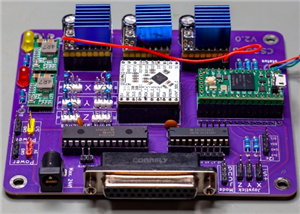 3-axis stepper motor controller with CNC pendant connectivity
In this article, I show you the updated version of my motorized microscope. In one of my older video...
3-axis stepper motor controller with CNC pendant connectivity
In this article, I show you the updated version of my motorized microscope. In one of my older video...
-
 Light meter for analog cameras [CH32V006F8P6 + TSL2591]
Light meter for analog cameras [CH32V006F8P6 + TSL2591]In this article, I show you how I built my ow...
Light meter for analog cameras [CH32V006F8P6 + TSL2591]
Light meter for analog cameras [CH32V006F8P6 + TSL2591]In this article, I show you how I built my ow...
-
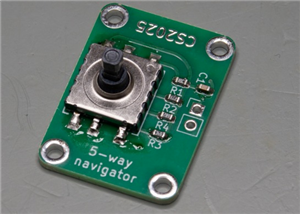 5-way navigator PCB
In this article, I show you a genius way of handling multiple buttons with a microcontroller. I “dis...
5-way navigator PCB
In this article, I show you a genius way of handling multiple buttons with a microcontroller. I “dis...
-
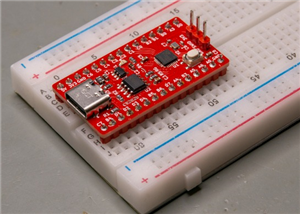 CH32V006K8U6 Development Board
IntroductionSo, I have been working with the CH32 microcontrollers and chips for a while, and I even...
CH32V006K8U6 Development Board
IntroductionSo, I have been working with the CH32 microcontrollers and chips for a while, and I even...
-
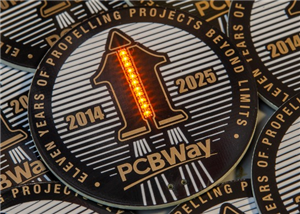 PCBWay 11-year Anniversary Badge
This visual design was created by https://www.instagram.com/guiye.perez.bongiovanni/ ; however, only...
PCBWay 11-year Anniversary Badge
This visual design was created by https://www.instagram.com/guiye.perez.bongiovanni/ ; however, only...
-
 TCD1304 - STM32F401CCU6 breakout board
The recent modifications made to the circuit board design have improved its functionality and space ...
TCD1304 - STM32F401CCU6 breakout board
The recent modifications made to the circuit board design have improved its functionality and space ...
-
 TCD1304 miniature PCB rev2
The redesign of the PCB involved several key changes to improve its performance and decrease its siz...
TCD1304 miniature PCB rev2
The redesign of the PCB involved several key changes to improve its performance and decrease its siz...
-
 2-channel breadboard voltmeter
The project originally stems from my CH32 tutorial series. I started working with this chip not so l...
2-channel breadboard voltmeter
The project originally stems from my CH32 tutorial series. I started working with this chip not so l...
-
 ADS1256 - RP2040 Custom DAQ Rear Panel
This is just a simple PCB panel that belongs to my other project which is a high-performance DAQ.A r...
ADS1256 - RP2040 Custom DAQ Rear Panel
This is just a simple PCB panel that belongs to my other project which is a high-performance DAQ.A r...
-
 ADS1256 - RP2040 Custom DAQ with GPIOs
This is my (hopefully) last iteration of the ADS1256-based DAQ board. I replaced the ATmega32U4 micr...
ADS1256 - RP2040 Custom DAQ with GPIOs
This is my (hopefully) last iteration of the ADS1256-based DAQ board. I replaced the ATmega32U4 micr...
-
 High-performance 3-axis stepper motor control panel
In this project, I show you my new development which is a high-performance 3-axis stepper motor cont...
High-performance 3-axis stepper motor control panel
In this project, I show you my new development which is a high-performance 3-axis stepper motor cont...
-
-
mammoth-3D SLM Voron Toolhead – Manual Drill & Tap Edition
152 0 0 -
-
AEL-2011 Power Supply Module
666 0 2 -
AEL-2011 50W Power Amplifier
572 0 2 -
-
-
Custom Mechanical Keyboard
776 0 0 -
Tester for Touch Screen Digitizer without using microcontroller
403 2 2 -
Audio reactive glow LED wristband/bracelet with NFC / RFID-Tags
366 0 1 -
-

















































