|
|
Arduino Nano R3 |
x 1 | |
|
|
12 Leds led ring WS2812 |
x 1 | |
|
|
DS3231 realtime clock module |
x 1 | |
|
|
DHT11 Temperature & Humidity Sensor |
x 1 | |
|
|
Buzzer |
x 1 | |
|
|
Pushbutton |
x 1 |

|
Soldering Iron Kit |
|

|
arduino IDEArduino
|
Unusual Led Ring Arduino Clock, Temperature, and Humidity meter
There are many arduino clock projects with temperature and humidity readings where the results are usually displayed on some kind of display. This time I will show you how to make such a device, where instead of a display, an Addressable WS2812B pixel ring with 12 LEDs is used. .

This is another in my series of Unusual Clocks which you can see in the given playlist. The reading of the values is conceived in a very intuitive way with the help of various color combinations.
Even the clock has a resolution of 1 second on only 12 LEDs. Otherwise, the code is taken from the ChrisAsi github site, and is called tux-clock, but I couldn't find a video presentation, so I decided to make the device myself and check its functionality. Another curiosity is the way to enter commands with just one button with the help of single click, double click and long click.

Otherwise, the device is extremely simple to build and contains only a few components:
- Arduino Nano MCU board
- Addressable WS2812B pixel ring with 12 LEDs
- DS3231 Realtime clock module
- DHT11 Temperature + humidity sensor
- A button
- Resistor
- and Buzzer
The buzzer signals the push of the button.
This project is sponsored by PCBWay. They has all the services you need to create your project at the best price, whether is a scool project, or complex professional project. On PCBWay you can share your experiences, or get inspiration for your next project. They also provide completed Surface mount SMT PCB assemblY service at a best price, and ISO9001 quality control.

And now let's see how the device works in real conditions.
Immediately after switching on after testing the diode ring, the clock starts in the current time setting position. With short kicks on the button, we set the hour, which is the pink or red LED(AM or PM). When we set it, we wait for a certain time and now the blue LED that indicates the minutes is lit. We adjust the minutes in the same way, and after a few seconds the correct time appears.
We read the exact time in the following way:
- The Red Led indicates the Hour specifically it is 5
- The blue LED shows the minutes, specifically 47 minutes
- both green LEDs indicate the seconds. As you can see, with each passing second, the intensity of the Led gradually increases, and every five seconds, the next Led is turned on. The same principle applies to minutes and hours.

Now with a double click the following state appears on the display and actually represents the current humidity measured by the DHT11 sensor. Currently it is 68 degrees Celsius, the red LED represents the tens and the blue the units.

With the next double click I displayed the temperature also measured by the DHT11 sensor, and currently it is 21 degrees Celsius. Analogous to the previous case, the red LED represents the first digit, and the blue the second digit.

Also, the device even has the ability to adjust the intensity of the LEDs. This menu is entered with the next double click, and the desired intensity is adjusted with short clicks on the desired value. Then that value is remembered with a double click.

Now device is returned to the first menu for setting the correct time and if it was previously set at the beginning, now we just single click to houyrs and minutes show the previously set time.

And finally a short conclusion
Although this is a very simple Arduino project, it contains more
different options, as well as a very intuitive way to show a lot of information on the "Display" consisting of only 12 LEDs.
For the sake of a better visual impression, I made a suitable case for the device from PVC boards with a thickness of 3 and 5 mm, and then covered it with colored self-adhesive wallpaper.

#include <Wire.h>
//#include <Math.h>
#include <RTClib.h>
#include <Adafruit_NeoPixel.h>
#include <SimpleDHT.h>
//Pin setup
const int DHT_PIN = 2;
const int NEO_PIN = 6;
const int BUZZER_PIN = 9;
const int BTN_PIN = 4; //2.2kohm pullup
//Pushbutton
bool btn_down_short = false;
bool btn_down_long = false;
bool btn_ignore = false;
bool btn_was_down = false;
unsigned long btn_down_started = 0;
//Temp and Humidity Sensor
SimpleDHT11 dht11;
byte temperature = 0;
byte humidity = 0;
//Neopixel Ring (12 LEDs)
Adafruit_NeoPixel strip = Adafruit_NeoPixel(12, 6, NEO_GRB + NEO_KHZ800);
//RTC (Real Time Clock Breakout)
RTC_DS3231 ds3231;
//Keep track of milliseconds between seconds
int last_sec_five = 0;
unsigned long last_sec_five_millis = 0;
//Needed to keep track of datetime editing
unsigned long edit_date_blink_millis = 0;
int edit_time_hour = 0;
int edit_time_min = 0;
//RTC time
int rtc[7]; //sec,min,hour,dow,day,month,year
unsigned long rtc_last_refreshed = 0;
//The state to keep track of navigation
String state = "";
//The default brightness level of the LEDs
int brightness = 20; //1 - 255
int edit_brightness_state = 1;
void setup()
{
Serial.begin(9600);
delay(3000);
state = "setup_pins";
setupPins();
Serial.println("Pin setup done");
state = "rtc_setup";
setupRtc();
Serial.println("RTC setup done.");
setupNeo();
Serial.print("LED brightness defaulted to: ");
Serial.println(brightness);
state = "led_test";
ledTest();
Serial.println("LED test done.");
state = "show_time";
}
void loop()
{
Serial.print(rtc[2]); Serial.print(":");
Serial.print(rtc[1]); Serial.print(":");
Serial.print(rtc[0]); Serial.print(" -- ");
Serial.print((int)(((int)temperature * 9)/5) + 32); Serial.print(" -- ");
Serial.print(humidity); Serial.print(" -- ");
Serial.println(brightness);
unsigned long current_millis = millis();
checkButtonState();
//Refresh RTC time buffer every second
if(millis() - rtc_last_refreshed > 1000 || rtc_last_refreshed > millis())
{
rtc_last_refreshed = millis();
getDateTime();
getDhtData();
}
//Keep track of milliseconds between each multiples of 5 seconds
if(rtc[0]/5 != last_sec_five)
{
last_sec_five = rtc[0]/5;
last_sec_five_millis = millis();
}
if(state == "edit_time")
{
state = "edit_hour";
}
else if(state == "edit_hour")
{
if(btn_down_long)
{
state = "edit_minute";
}
else
{
editHour();
}
}
else if(state == "edit_minute")
{
if(btn_down_long)
{
//User just finished editing the time, set the entered time in RTC
setDateTime(0, edit_time_min, edit_time_hour, rtc[3], rtc[4], rtc[5], rtc[6]);
printRtcToSerial();
state = "show_time";
}
else
{
editMinute();
}
}
else if(state == "show_temperature")
{
if(btn_down_short)
{
state = "show_humidity";
}
else if(btn_down_long)
{
}
else
{
showTemperature();
}
}
else if(state == "show_humidity")
{
if(btn_down_short)
{
state = "show_brightness";
}
else if(btn_down_long)
{
}
else
{
showHumidity();
}
}
else if(state == "edit_brightness")
{
if(btn_down_long)
{
state = "show_brightness";
}
else
{
editBrightness();
}
}
else if(state == "show_brightness")
{
if(btn_down_short)
{
state = "show_time";
}
if(btn_down_long)
{
state = "edit_brightness";
}
else
{
showBrightness();
}
}
else
{
if(btn_down_short)
{
state = "show_temperature";
}
else if(btn_down_long)
{
state = "edit_time";
}
else
{
showTime(rtc[2], rtc[1], rtc[0]);
}
}
}
void setupPins()
{
pinMode(BUZZER_PIN, OUTPUT);
pinMode(BTN_PIN, INPUT);
}
void setupRtc()
{
if(!ds3231.begin())
{
Serial.println("Couldn't find RTC");
while (1);
}
if(ds3231.lostPower())
{
Serial.println("RTC lost power, lets set the time!");
ds3231.adjust(DateTime(F(__DATE__), F(__TIME__)));
}
getDateTime();
printRtcToSerial();
}
void printRtcToSerial()
{
Serial.print("RTC set to: ");
Serial.print(rtc[5]); Serial.print("/");
Serial.print(rtc[4]); Serial.print("/");
Serial.print(rtc[6]); Serial.print(" ");
Serial.print(rtc[2]); Serial.print(":");
Serial.print(rtc[1]); Serial.print(":");
Serial.println(rtc[0]);
}
void setupNeo()
{
strip.begin();
strip.show();
strip.setBrightness(brightness);
}
void ledTest()
{
clearNeo();
strip.setPixelColor(0, 255, 255, 255);
strip.show();
delay(1000);
for(int p=0; p <= 11; p++)
{
clearNeo();
strip.setPixelColor(p , 255, 0, 0);
strip.show();
delay(50);
}
for(int p=0; p <= 11; p++)
{
clearNeo();
strip.setPixelColor(p , 0, 255, 0);
strip.show();
delay(50);
}
for(int p=0; p <= 11; p++)
{
clearNeo();
strip.setPixelColor(p , 0, 0, 255);
strip.show();
delay(50);
}
}
void getDateTime()
{
DateTime now = ds3231.now();
rtc[0] = now.second();
rtc[1] = now.minute();
rtc[2] = now.hour();
rtc[3] = now.dayOfTheWeek();
rtc[4] = now.day();
rtc[5] = now.month();
rtc[6] = now.year();
}
void setDateTime(int sec, int min, int hour, int dow, int day, int month, int year)
{
ds3231.adjust(DateTime(year, month, day, hour, min, sec));
getDateTime();
edit_time_hour = 0;
edit_time_min = 0;
}
void showTime(int show_hour, int show_minute, int show_second)
{
int five_millis = millis() - last_sec_five_millis;
five_millis = five_millis <= 5000 ? five_millis : 5000;
int second_ratio = map(five_millis, 0, 5000, 0, 255);
int second = (show_second/5)+1;
int minute_ratio = map(((show_minute % 5)*10), 0, 50, 0, 255);
int minute = (show_minute/5)+1;
int hour_ratio = map(show_minute, 0, 60, 0, 255);
int hour = (show_hour > 12 ? show_hour-12 : show_hour);
for(int x=0; x < 13; x++)
{
int r = 0;
int g = 0;
int b = 0;
if(second-1 == x)
{
g = 255-second_ratio;
}
if(second == x || (second == 12 && x == 0))
{
g = second_ratio;
}
if(minute-1 == x)
{
b = 255-minute_ratio;
}
if(minute == x)
{
b = minute_ratio;
}
if(hour-1 == x)
{
r = 255-hour_ratio;
}
if(hour == x)
{
r = hour_ratio;
}
strip.setPixelColor(x, r, g, b);
}
strip.show();
delay(40);
}
void editHour()
{
if(edit_time_hour == 0)
{
edit_time_hour = rtc[2];
edit_time_hour = (edit_time_hour > 24 ? edit_time_hour-24 : edit_time_hour);
}
if(btn_down_short)
{
edit_time_hour = (edit_time_hour > 23 ? edit_time_hour = 1 : edit_time_hour + 1);
}
clearNeo();
if(edit_time_hour > 12)
{
strip.setPixelColor(edit_time_hour-13 , 120, 0, 120);
}
else
{
strip.setPixelColor(edit_time_hour-1 , 255, 0, 0);
}
strip.show();
delay(40);
}
void editMinute()
{
if(edit_time_min == 0)
{
edit_time_min = rtc[1];
}
if(btn_down_short)
{
edit_time_min = (edit_time_min >= 59 ? edit_time_min = 1 : edit_time_min + 1);
}
int minute_ratio = map(((edit_time_min % 5)*10), 0, 50, 0, 255);
int minute = (edit_time_min/5);
clearNeo();
strip.setPixelColor(minute-1, 0, 0, 255-minute_ratio);
strip.setPixelColor(minute , 0, 0, minute_ratio);
strip.show();
delay(40);
}
void showBrightness()
{
clearNeo();
strip.setPixelColor(0, 255, 0, 0);
strip.setPixelColor(1, 255, 0, 0);
strip.setPixelColor(2, 255, 0, 0);
strip.setPixelColor(3, 255, 0, 0);
strip.setPixelColor(4, 0, 255, 0);
strip.setPixelColor(5, 0, 255, 0);
strip.setPixelColor(6, 0, 255, 0);
strip.setPixelColor(7, 0, 255, 0);
strip.setPixelColor(8, 0, 0, 255);
strip.setPixelColor(9, 0, 0, 255);
strip.setPixelColor(10, 0, 0, 255);
strip.setPixelColor(11, 0, 0, 255);
strip.show();
delay(100);
}
void editBrightness()
{
if(btn_down_short)
{
brightness = (brightness >= 236 ? brightness = 20 : brightness + 20);
strip.setBrightness(brightness);
}
edit_brightness_state = (edit_brightness_state >= 12 ? edit_brightness_state = 1 : edit_brightness_state + 1);
int p = edit_brightness_state;
clearNeo();
strip.setPixelColor(0, (p == 1 ? 255 : 50), 0, 0);
strip.setPixelColor(1, (p == 2 ? 255 : 50), 0, 0);
strip.setPixelColor(2, (p == 3 ? 255 : 50), 0, 0);
strip.setPixelColor(3, (p == 4 ? 255 : 50), 0, 0);
strip.setPixelColor(4, 0, (p == 5 ? 255 : 50), 0);
strip.setPixelColor(5, 0, (p == 6 ? 255 : 50), 0);
strip.setPixelColor(6, 0, (p == 7 ? 255 : 50), 0);
strip.setPixelColor(7, 0, (p == 8 ? 255 : 50), 0);
strip.setPixelColor(8, 0, 0, (p == 9 ? 255 : 50));
strip.setPixelColor(9, 0, 0, (p == 10 ? 255 : 50));
strip.setPixelColor(10, 0, 0, (p == 11 ? 255 : 50));
strip.setPixelColor(11, 0, 0, (p == 12 ? 255 : 50));
strip.show();
delay(50);
}
void showTemperature()
{
clearNeo();
for(int x=0; x < 12; x++)
{
strip.setPixelColor(x, 15, 15, 0);
}
int temp = (int)(((int)temperature * 9)/5) + 32;
if(temp > 0 && temp <= 12)
{
strip.setPixelColor(temp, 255, 0, 0);
}
else if(temp > 12 && temp <= 99)
{
int first_int = nthDigit(temp, 1)-1;
int second_int = nthDigit(temp, 2)-1;
if(first_int == second_int)
{
strip.setPixelColor(nthDigit(temp, 1)-1, 255, 0, 255);
}
else
{
strip.setPixelColor(nthDigit(temp, 1)-1, 255, 0, 0);
strip.setPixelColor(nthDigit(temp, 2)-1, 0, 0, 255);
}
}
strip.show();
delay(40);
}
void showHumidity()
{
clearNeo();
for(int x=0; x < 12; x++)
{
strip.setPixelColor(x, 0, 0, 15);
}
int hum = (int)humidity;
if(hum > 0 && hum <= 12)
{
strip.setPixelColor(hum, 255, 0, 0);
}
else if(hum > 12 && hum <= 99)
{
int first_int = nthDigit(hum, 1)-1;
int second_int = nthDigit(hum, 2)-1;
if(first_int == second_int)
{
strip.setPixelColor(first_int, 255, 0, 255);
}
else
{
strip.setPixelColor(first_int, 255, 0, 0);
strip.setPixelColor(second_int, 0, 0, 255);
}
}
strip.show();
delay(40);
}
int nthDigit(int x, int n)
{
if(x <= 0 || x >= 100)
{
return 0;
}
if(x > 0 && x < 10)
{
return x;
}
if(n == 2)
{
return x-floor(x/10)*10;
}
if(n == 1)
{
return floor(x/10);
}
}
void clearNeo()
{
strip.setPixelColor(0, 0, 0, 0);
strip.setPixelColor(1, 0, 0, 0);
strip.setPixelColor(2, 0, 0, 0);
strip.setPixelColor(3, 0, 0, 0);
strip.setPixelColor(4, 0, 0, 0);
strip.setPixelColor(5, 0, 0, 0);
strip.setPixelColor(6, 0, 0, 0);
strip.setPixelColor(7, 0, 0, 0);
strip.setPixelColor(8, 0, 0, 0);
strip.setPixelColor(9, 0, 0, 0);
strip.setPixelColor(10, 0, 0, 0);
strip.setPixelColor(11, 0, 0, 0);
}
void checkButtonState()
{
//Is the button being press right now
bool btn_is_pressed = digitalRead(BTN_PIN) == LOW ? false : true;
//If the button long press was registered in the last loop, stop it in this loop
if(btn_down_long)
{
btn_down_long = false;
}
//If a long press was registered in the last loop, and user is still pushing, ignore it
if(!btn_ignore)
{
//If the button is being pressed now and was not being pressed before, start counting press time
if(btn_is_pressed && !btn_was_down)
{
btn_down_started = millis();
tone(BUZZER_PIN, 2000); delay(200); noTone(BUZZER_PIN);
}
//If button is not pressed now and was pressed before, register short press
if(!btn_is_pressed && btn_was_down)
{
btn_down_short = true;
}
else
{
btn_down_short = false;
}
//If button is pressed now and has been pressed for more than 2 sec, register long press
if(btn_is_pressed && btn_was_down && (millis() - btn_down_started) > 2000)
{
btn_down_long = true;
//Ignore the button press until the user lets go
btn_ignore = true;
tone(BUZZER_PIN, 2000); delay(200); noTone(BUZZER_PIN);
tone(BUZZER_PIN, 2000); delay(200); noTone(BUZZER_PIN);
}
else
{
btn_down_long = false;
}
}
//If the user last did a long press and now they have let go, do not ignore button press anymore
if(btn_was_down && !btn_is_pressed)
{
btn_ignore = false;
}
//Let this loops button state be known in the next loop
btn_was_down = btn_is_pressed;
}
void getDhtData()
{
dht11.read(DHT_PIN, &temperature, &humidity, NULL);
}

Unusual Led Ring Arduino Clock, Temperature, and Humidity meter
- Comments(0)
- Likes(0)
- 0 USER VOTES
- YOUR VOTE 0.00 0.00
- 1
- 2
- 3
- 4
- 5
- 6
- 7
- 8
- 9
- 10
- 1
- 2
- 3
- 4
- 5
- 6
- 7
- 8
- 9
- 10
- 1
- 2
- 3
- 4
- 5
- 6
- 7
- 8
- 9
- 10
- 1
- 2
- 3
- 4
- 5
- 6
- 7
- 8
- 9
- 10
 More by Mirko Pavleski
More by Mirko Pavleski
-
 Arduino 3D Printed self Balancing Cube
Self-balancing devices are electronic devices that use sensors and motors to keep themselves balanc...
Arduino 3D Printed self Balancing Cube
Self-balancing devices are electronic devices that use sensors and motors to keep themselves balanc...
-
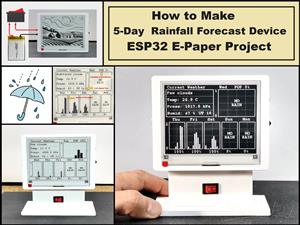 DIY 5-Day Rainfall Forecast Device - ESP32 E-Paper Project
In several of my previous projects I have presented ways to make weather stations, but this time I ...
DIY 5-Day Rainfall Forecast Device - ESP32 E-Paper Project
In several of my previous projects I have presented ways to make weather stations, but this time I ...
-
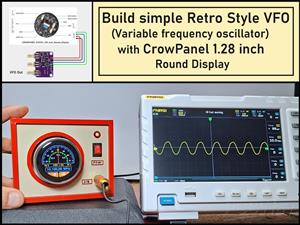 Build simple Retro Style VFO (Variable frequency oscillator) with Crowoanel 1.28 inch Round Display
Today I received a shipment with a Small round LCD display from Elecrow. The device is packed in tw...
Build simple Retro Style VFO (Variable frequency oscillator) with Crowoanel 1.28 inch Round Display
Today I received a shipment with a Small round LCD display from Elecrow. The device is packed in tw...
-
 Human vs Robot – Rock Paper Scissors with MyCobot 280 M5Stack
Today I received a package containing the few Elephant Robotics products. The shipment is well pack...
Human vs Robot – Rock Paper Scissors with MyCobot 280 M5Stack
Today I received a package containing the few Elephant Robotics products. The shipment is well pack...
-
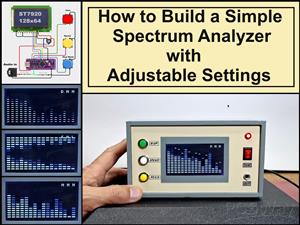 How to Build a Simple Audio Spectrum Analyzer with Adjustable Settings
An audio spectrum analyzer is an electronic device or software tool that measures and visually disp...
How to Build a Simple Audio Spectrum Analyzer with Adjustable Settings
An audio spectrum analyzer is an electronic device or software tool that measures and visually disp...
-
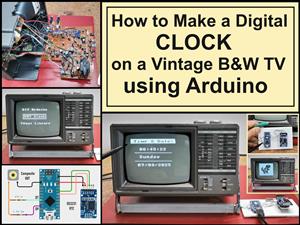 How to Make a Digital Clock on a Vintage B&W TV using Arduino
These days I accidentally came across this small retro Black and White TV with a built-in Radio, so ...
How to Make a Digital Clock on a Vintage B&W TV using Arduino
These days I accidentally came across this small retro Black and White TV with a built-in Radio, so ...
-
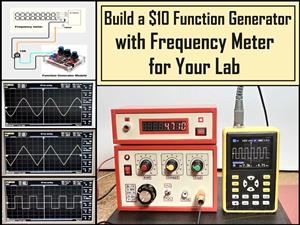 Build a $10 Function Generator with Frequency Meter for Your Lab
A function generator is a piece of electronic test equipment used to generate various types of elec...
Build a $10 Function Generator with Frequency Meter for Your Lab
A function generator is a piece of electronic test equipment used to generate various types of elec...
-
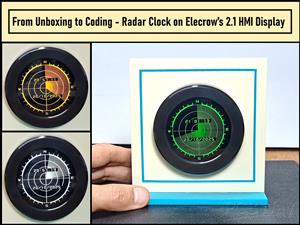 From Unboxing to Coding - Radar Clock on Elecrow’s 2.1 HMI Display
Today I received a shipment with a large round LCD display from Elecrow. The device is packed in two...
From Unboxing to Coding - Radar Clock on Elecrow’s 2.1 HMI Display
Today I received a shipment with a large round LCD display from Elecrow. The device is packed in two...
-
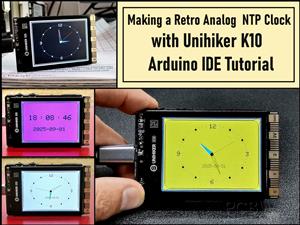 Making a Retro Analog NTP Clock with Unihiker K10 - Arduino IDE Tutorial
Some time ago I presented you a way to use standard Arduino libraries on the Unihiker k10 developme...
Making a Retro Analog NTP Clock with Unihiker K10 - Arduino IDE Tutorial
Some time ago I presented you a way to use standard Arduino libraries on the Unihiker k10 developme...
-
 Build a Cheap & Easy HF Preselector - Antenna Tuner
HF antenna preselector is an electronic device connected between an HF radio antenna, and a radio r...
Build a Cheap & Easy HF Preselector - Antenna Tuner
HF antenna preselector is an electronic device connected between an HF radio antenna, and a radio r...
-
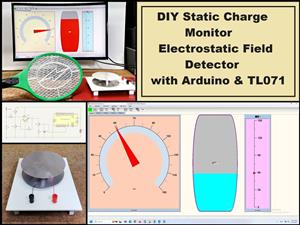 DIY Static Charge Monitor - Electrostatic Field Detector (Arduino & TL071)
A Static Charge Monitor also known as a Static Field Meter or Electrostatic Voltmeter is a device u...
DIY Static Charge Monitor - Electrostatic Field Detector (Arduino & TL071)
A Static Charge Monitor also known as a Static Field Meter or Electrostatic Voltmeter is a device u...
-
 XHDATA D-219 Radio Short Review with complete disassembly
Some time ago I received an offer from XHDATA to be one of the first test users of their new radio m...
XHDATA D-219 Radio Short Review with complete disassembly
Some time ago I received an offer from XHDATA to be one of the first test users of their new radio m...
-
 How to make Simplest ever Oscilloscope Clock
An oscilloscope clock is a unique and creative way to display the time using an oscilloscope, which...
How to make Simplest ever Oscilloscope Clock
An oscilloscope clock is a unique and creative way to display the time using an oscilloscope, which...
-
 DIY Digital Barograph with BME280 and ESP32 - 24 Hour Pressure Trends
A barograph is a self-recording barometer that continuously measures and records atmospheric pressu...
DIY Digital Barograph with BME280 and ESP32 - 24 Hour Pressure Trends
A barograph is a self-recording barometer that continuously measures and records atmospheric pressu...
-
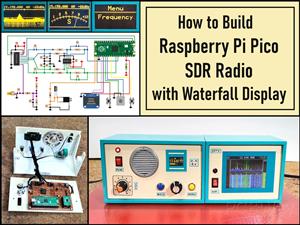 Build a Raspberry Pi Pico SDR Radio with Waterfall Display
Software-defined radio (SDR) is a radio communication system where components that have traditional...
Build a Raspberry Pi Pico SDR Radio with Waterfall Display
Software-defined radio (SDR) is a radio communication system where components that have traditional...
-
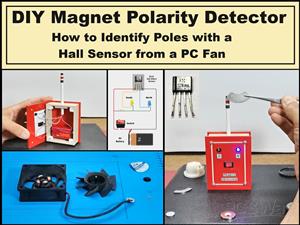 DIY Magnet Polarity Detector - How to Identify Poles with a Hall Sensor from a PC Fan
Recently, while working on a project, I needed to determine the polarity of several permanent magne...
DIY Magnet Polarity Detector - How to Identify Poles with a Hall Sensor from a PC Fan
Recently, while working on a project, I needed to determine the polarity of several permanent magne...
-
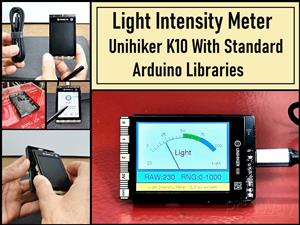 Light Meter Project - Making Dfrobot Unihiker K10 Work with Standard Arduino Libraries
The other day I received a shipment with a UNIHIKER K10 development board from DFRobot, which I rec...
Light Meter Project - Making Dfrobot Unihiker K10 Work with Standard Arduino Libraries
The other day I received a shipment with a UNIHIKER K10 development board from DFRobot, which I rec...
-
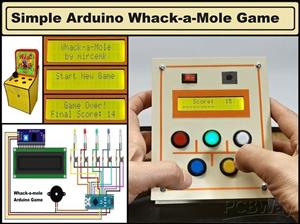 DIY Simple Arduino Whack-a-Mole Game
A "Whack-a-Mole" game is a classic arcade-style game where moles pop up randomly from holes, and th...
DIY Simple Arduino Whack-a-Mole Game
A "Whack-a-Mole" game is a classic arcade-style game where moles pop up randomly from holes, and th...
-
-
AEL-2011 Power Supply Module
524 0 2 -
AEL-2011 50W Power Amplifier
485 0 2 -
-
-
Custom Mechanical Keyboard
693 0 0 -
Tester for Touch Screen Digitizer without using microcontroller
329 2 2 -
Audio reactive glow LED wristband/bracelet with NFC / RFID-Tags
310 0 1 -
-
-












































