|
|
2.8 inch TFT touch Dispaly ILI9341 chip |
x 1 | |
|
|
ESP32 IOT Microcontroller |
x 1 | |

|
PB-09N23P-03QMallory Sonalert Products Inc.
|
x 1 |

|
arduino IDEArduino
|
|

|
Soldering Iron Kit |
DIY Connect 4 Game on 2.8 inch TFT touch Display
Connect Four is a two-player connection rack game, in which the players choose a color and then take turns dropping colored tokens into a seven-column, six-row vertically suspended grid. The pieces fall straight down, occupying the lowest available space within the column. The objective of the game is to be the first to form a horizontal, vertical, or diagonal line of four of one's own tokens.
This time I will present you an ESP32 microcontroller version of this game, which is played on a color TFT touch display. You can find the original project on Joern Weise GitHub (https://github.com/M3taKn1ght/Blog-Repo/tree/master/4_Gewinnt), and I slightly modified the code by adding some sounds that made the game even more interesting and realistic.
The device is extremely simple to build and contains only a three components:
- ESP32 dev kit microcontroller board
- 2.8 inch TFT touch Dispaly
- and a Buzzer

You can find many great tutorials on the internet on how to install the ESP32 board on the Arduino, as well as upload the code, so we won't explain that part now.

Note that if you use the schematic given in this project, for the device to work properly, we need to install the modified version of the tft-espi library that is provided.
Now let's see how the device works in reality. First, when turning on, the message for calibrating the touch screen appears.

We need to touch the indicated corners to calibrate. After calibration we need to press the Start bitton to start the game.
The first player plays with red tokens and the second with yellow ones.

When the game is over, the winner's color is shown on the display. Now, by pressing the Start button again starts a new game.

The device is built in a suitable box made of PVC board with a thickness of 5mm and covered with a self-adhesive label
//----------------------------------------------------- // 4Gewinnt for Az-Touch Mod 2.4"-Display // Autor: Joern Weise // License: GNU GPl 3.0 // Created: 04. Jun 2021 // Update: 07. Jun 2021 // Modified by mircemk: 07 Apr 2023 //----------------------------------------------------- #include <SPI.h> #include <TFT_eSPI.h> TFT_eSPI tft = TFT_eSPI(); // Defines for playing field and dot #define NUMROW 7 //Number of Rows (Spalten) #define NUMCOLUMN 6 //Number of Columns (Reihen) #define LINEWIDTH 3 //Wide of lines from playing field #define XDOTBASIC 37 //Position 0 in x for dot #define YDOTBASIC 210 //Position 0 in y for dot #define BOXSHIFT 32 //Shift to next position in x and/or y for dot // Defines for button #define BUTTON_W 150 #define BUTTON_H 40 #define STARTBUTTON_X 90 #define STARTBUTTON_Y 180 uint16_t pixel_x, pixel_y; byte bMatrix[NUMROW][NUMCOLUMN]; int iWinner = 0; //"0": Draw, "1": Player1, "2": Player2 byte bPlayerMove = 0; //"0": Nobody, "1": Player1, "2": Player2 int iMoves = 0; //Internal counter to know when we got a draw int iEnableButtons = 1; //(De-)activte "Start"-Button /* * ================================================================= * Function: setup * Returns: void * Description: Setup display and sensors * ================================================================= */ void setup() { uint16_t calibrationData[5]; pinMode(15, OUTPUT); digitalWrite(15, LOW); Serial.begin(115200); Serial.println("4 Gewinnt AZ-Delivery by Joern Weise"); Serial.println("For Az-Touch Mod 2.4-Display"); randomSeed(analogRead(34)); tft.init(); tft.setRotation(1); tft.fillScreen((0xFFFF)); tft.setCursor(40, 20, 2); tft.setTextColor(TFT_RED, TFT_WHITE); tft.setTextSize(2); tft.println("Calibration of"); tft.setCursor(40, 60, 2); tft.println("Display"); tft.setTextColor(TFT_BLACK, TFT_WHITE); tft.setCursor(40, 100, 2); tft.println("Touch"); tft.setCursor(40, 140, 2); tft.println("the indicated corners"); tft.setCursor(40, 180, 2); tft.println("to calibrate"); tft.calibrateTouch(calibrationData, TFT_GREEN, TFT_RED, 15); tft.fillScreen(TFT_BLACK); //Draw red frame drawFrame(5, TFT_RED); //Set first text tft.setCursor(70, 40); tft.setTextColor(TFT_BLUE); tft.setTextSize(3); tft.print("Co"); tft.setTextColor(TFT_GREEN); tft.print("nn"); tft.setTextColor(TFT_WHITE); tft.print("ec"); tft.setTextColor(TFT_GOLD); tft.print("t 4"); //Set second text tft.setCursor(110, 90); tft.setTextColor(TFT_RED); tft.setTextSize(2); tft.print("mircemk"); //Set last line tft.setTextColor(TFT_WHITE); tft.setCursor(60, 130); tft.print("(c)Joern Weise"); drawStartBtn(); iEnableButtons = 1; } /* * ================================================================= * Function: loop * Returns: void * Description: Main loop to let program work * ================================================================= */ void loop() { static uint16_t color; if (tft.getTouch(&pixel_x, &pixel_y) && iEnableButtons) { if ((pixel_x > STARTBUTTON_X) && (pixel_x < (STARTBUTTON_X + BUTTON_W))) { if ((pixel_y > STARTBUTTON_Y) && (pixel_y <= (STARTBUTTON_Y + BUTTON_H))) { Serial.println("---- Start new game ----"); tone(2,400, 500); noTone(2); tone(2, 500, 500); noTone(2); tone(2, 600, 500); noTone(2); ResetGame(); playGame(); } } } } /* * ================================================================= * Function: playGame * Returns: void * Description: Start a loop to play game * ================================================================= */ void playGame() { bool bWinner = false; do { if(!tft.getTouch(&pixel_x, &pixel_y)) { if(bPlayerMove) //Turn player one { movePlayer(); } else //Turn player two { movePlayer(); } bWinner = checkForWinner(); iWinner = bPlayerMove; if(!bWinner) { bPlayerMove++; if(bPlayerMove >= 3) bPlayerMove = 1; drawNextPlayer(); iMoves++; Serial.println("Number of moves: " + String(iMoves)); } } }while(iMoves < (int(NUMROW) * int(NUMCOLUMN)) && !bWinner); drawGameEndScreen(); } /* * ================================================================= * Function: movePlayer * Returns: void * Description: Get input from player and check if move is possible * ================================================================= */ void movePlayer() { bool bValidMove = false; do { if(tft.getTouch(&pixel_x, &pixel_y)) { Serial.println("X: " + String(pixel_x) + " Y: " + String(pixel_y)); int iRow = (int(pixel_x -int(XDOTBASIC /2)) + 1) / BOXSHIFT; Serial.println("Errechnete Spalte: " + String(iRow)); if(iRow > 6) bValidMove = false; else bValidMove = checkMove(iRow); Serial.println("Valid move: " + String(bValidMove)); if(bValidMove) showMatrix(); tone(2, 1000, 200); } }while(!bValidMove); } /* * ================================================================= * Function: checkMove * INPUT iRow: Calculated row for matrix to check * Returns: true for possible position else false * Description: Get input from player and check if move is possible * ================================================================= */ bool checkMove(int iRow) { bool bValidation = false; int iColumnCount = 0; do { if(bMatrix[iRow][iColumnCount] == 0) { bMatrix[iRow][iColumnCount] = bPlayerMove; drawPlayerMove(iRow, iColumnCount); bValidation = true; } iColumnCount++; }while(!bValidation && iColumnCount < int(NUMCOLUMN)); return bValidation; } /* * ================================================================= * Function: drawPlayerMove * INPUT iRow: Row for player dot * INPUT iColumn: Column for player dot * Returns: void * Description: Draw new player dot * ================================================================= */ void drawPlayerMove(int iRow, int iColumn) { if(bPlayerMove == 1) tft.fillCircle(int(XDOTBASIC)+(iRow*int(BOXSHIFT)),int (YDOTBASIC)-(iColumn*int(BOXSHIFT)),14,TFT_RED); else tft.fillCircle(int(XDOTBASIC)+(iRow*int(BOXSHIFT)),int (YDOTBASIC)-(iColumn*int(BOXSHIFT)),14,TFT_YELLOW); } /* * ================================================================= * Function: resetMatrix * Returns: void * Description: Reset the matrix * ================================================================= */ void resetMatrix() { Serial.println("----- Reset Matrix -----"); for(int iColumn = 0; iColumn < int(NUMCOLUMN); iColumn++) for(int iRow = 0; iRow < int(NUMROW); iRow++) bMatrix[iRow][iColumn] = 0; showMatrix(); Serial.println("------------------------"); } /* * ================================================================= * Function: showMatrix * Returns: void * Description: Show the matrix * ================================================================= */ void showMatrix() { for(int iColumn = int(NUMCOLUMN)-1; iColumn != -1; iColumn--) { Serial.print(String(iColumn) + ": "); for(int iRow = 0; iRow < int(NUMROW); iRow++) Serial.print(String(bMatrix[iRow][iColumn]) + " "); Serial.println(""); } } /* * ================================================================= * Function: drawFrame * Returns: void * INPUT iSize: Size of the frame * INPUT color: Color of the frame * Description: Draw frame with given size and color * ================================================================= */ void drawFrame(int iSize, uint16_t color) { int iCnt; for (iCnt = 0; iCnt <= iSize; iCnt++) tft.drawRect(0 + iCnt, 0 + iCnt, 320 - (iCnt * 2), 240 - (iCnt * 2), color); } /* * ================================================================= * Function: drawVerticalLine * Returns: void * INPUT x: Posititon in x-coordinate * INPUT color: Color of the frame * Description: Draw vertical line with given color * ================================================================= */ void drawVerticalLine(int x, uint16_t color) { int iCnt = 0; for(iCnt = 0; iCnt < int(LINEWIDTH); iCnt ++) tft.drawLine(x+iCnt, 34, x+iCnt, 225, color); } /* * ================================================================= * Function: drawHorizontalLine * Returns: void * INPUT x: Posititon in y-coordinate * INPUT color: Color of the frame * Description: Draw horizontal line with given color * ================================================================= */ void drawHorizontalLine(int y, uint16_t color) { int iCnt = 0; for(iCnt = 0; iCnt < int(LINEWIDTH); iCnt++) tft.drawLine(20, y+iCnt, 246, y+iCnt, color); } /* * ================================================================= * Function: drawStartBtn * Returns: void * Description: Draw start button * ================================================================= */ void drawStartBtn() { tft.fillRect(STARTBUTTON_X, STARTBUTTON_Y, BUTTON_W, BUTTON_H, TFT_RED); tft.setTextColor(TFT_YELLOW); tft.setTextSize(2); tft.setTextDatum(MC_DATUM); tft.drawString("Start", STARTBUTTON_X + (BUTTON_W / 2) + 1, STARTBUTTON_Y + (BUTTON_H / 2)); } /* * ================================================================= * Function: drawStartBtn * Returns: void * Description: Draw start button * ================================================================= */ void drawNextPlayer() { if(bPlayerMove == 1) tft.fillCircle(320-35,210,20,TFT_RED); else tft.fillCircle(320-35,210,20,TFT_YELLOW); } /* * ================================================================= * Function: checkForWinner * Returns: true if there is a winner else false * Description: Check if there is a winner * ================================================================= */ bool checkForWinner() { bool bWinner = false; int iNumItems = 1; //First check verical int iRow = 0; int iColumn = 0; //Check a vertical win from current player do { iColumn = 0; while((bMatrix[iRow][0] != 0) && iColumn < int(NUMCOLUMN) && !bWinner) { if(bMatrix[iRow][iColumn] != 0) bWinner = checkVertical(iRow, iColumn); iColumn++; } iRow++; }while(iRow < int(NUMROW) && !bWinner); //Check a horizontal win from current player //This loops only starts, if there is no winner found yet iColumn = 0; while(iColumn < int(NUMCOLUMN) && !bWinner) { iRow = 0; while(iRow < int(NUMROW) && !bWinner) { if(bMatrix[iRow][iColumn] != 0) bWinner = checkHorizontal(iRow, iColumn); iRow++; } iColumn++; } //Check a diagonal win from current player //Goes one up and one to the right //This loops only starts, if there is no winner found yet iColumn = 0; while(iColumn < int(NUMCOLUMN) && !bWinner) { iRow = 0; while(iRow < int(NUMROW) && !bWinner) { if(bMatrix[iRow][iColumn] != 0) bWinner = checkDiagonal(iRow, iColumn, true); iRow++; } iColumn++; } //Check a diagonal win from current player //Goes one up and one to the left //This loops only starts, if there is no winner found yet iColumn = 0; while(iColumn < int(NUMCOLUMN) && !bWinner) { iRow = 0; while(iRow < int(NUMROW) && !bWinner) { if(bMatrix[iRow][iColumn] != 0) bWinner = checkDiagonal(iRow, iColumn, false); iRow++; } iColumn++; } return bWinner; } /* * ================================================================= * Function: checkVertical * Returns: true if there is a winner else false * INPUT iRow: Current row * INPUT iColumn: Current column * Description: Start of checking a vertical win * ================================================================= */ bool checkVertical(int iRow, int iColumn) { if(bMatrix[iRow][iColumn] != bPlayerMove) return false; else { int iSum = 1; return checkVertical(iRow, iColumn+1, iSum); } } /* * ================================================================= * Function: checkVertical * Returns: true if there is a winner else false * INPUT iRow: Current row * INPUT iColumn: Current column * REF iSum: Sum of current equal positions * Description: Recursive function to check vertical win * ================================================================= */ bool checkVertical(int iRow, int iColumn, int &iSum) { if(bMatrix[iRow][iColumn] != bPlayerMove || bMatrix[iRow][iColumn] == 0) return false; else { iSum++; if(iSum == 4) return true; else return checkVertical(iRow, iColumn+1, iSum); } } /* * ================================================================= * Function: checkHorizontal * Returns: true if there is a winner else false * INPUT iRow: Current row * INPUT iColumn: Current column * Description: Start of checking a horizontal win * ================================================================= */ bool checkHorizontal(int iRow, int iColumn) { if(bMatrix[iRow][iColumn] != bPlayerMove) return false; else { int iSum = 1; return checkHorizontal(iRow+1, iColumn, iSum); } } /* * ================================================================= * Function: checkHorizontal * Returns: true if there is a winner else false * INPUT iRow: Current row * INPUT iColumn: Current column * REF iSum: Sum of current equal positions * Description: Recursive function to check horizonal win * ================================================================= */ bool checkHorizontal(int iRow, int iColumn, int &iSum) { if(bMatrix[iRow][iColumn] != bPlayerMove || bMatrix[iRow][iColumn] == 0) return false; else { iSum++; if(iSum == 4) return true; else return checkHorizontal(iRow+1, iColumn, iSum); } } /* * ================================================================= * Function: checkDiagonal * Returns: true if there is a winner else false * INPUT iRow: Current row * INPUT iColumn: Current column * INPUT bRight: If true check diagonal right, else left * Description: Start of checking a horizontal win * ================================================================= */ bool checkDiagonal(int iRow, int iColumn, bool bRight) { if(bMatrix[iRow][iColumn] != bPlayerMove) return false; else { int iSum = 1; if(bRight) return checkDiagonal(iRow+1, iColumn+1, bRight, iSum); else return checkDiagonal(iRow-1, iColumn+1, bRight, iSum); } } /* * ================================================================= * Function: checkHorizontal * Returns: true if there is a winner else false * INPUT iRow: Current row * INPUT iColumn: Current column * REF iSum: Sum of current equal positions * Description: Recursive function to check horizonal win * ================================================================= */ bool checkDiagonal(int iRow, int iColumn, bool bRight,int &iSum) { if(bMatrix[iRow][iColumn] != bPlayerMove || bMatrix[iRow][iColumn] == 0 || iRow >= int(NUMROW) || iColumn >= int(NUMCOLUMN) || iRow < 0 || iColumn < 0) return false; else { iSum++; if(iSum == 4) return true; else { if(bRight) return checkDiagonal(iRow+1, iColumn+1, bRight, iSum); else return checkDiagonal(iRow-1, iColumn+1, bRight, iSum); } } } /* * ================================================================= * Function: ResetGame * Returns: void * Description: Generate play-screen and reset all vars * Hint: Check out TFT_eSPI.h Section 6 for more colors * ================================================================= */ void ResetGame() { resetMatrix(); iEnableButtons = 0; int iCnt = 0; bPlayerMove = 1; iWinner = 0; //Nobody wins so far :) iMoves = 0; tft.fillScreen(TFT_BLACK); //Draw frame drawFrame(2, TFT_RED); for(int iHorizont = 0; iHorizont < int(NUMROW)+1; iHorizont++) drawHorizontalLine(65+(iHorizont*int(BOXSHIFT)), TFT_WHITE); for(int iVertical = 0; iVertical < int(NUMROW)+1; iVertical++) drawVerticalLine(20+(iVertical*int(BOXSHIFT)), TFT_WHITE); //Marker at the top of the box for(int i=0; i < 7; i++) { tft.fillCircle(37+(i*int(BOXSHIFT)),20,9,TFT_RED); tft.fillCircle(37+(i*int(BOXSHIFT)),20,1,TFT_WHITE); tft.drawCircle(37+(i*int(BOXSHIFT)),20,4,TFT_WHITE); tft.drawCircle(37+(i*int(BOXSHIFT)),20,7,TFT_WHITE); } tft.setCursor(270, 20); tft.setTextColor(TFT_BLUE); tft.setTextSize(3); tft.print("M"); tft.setCursor(273, 60); tft.setTextColor(TFT_BLUE); tft.setTextSize(3); tft.print("O"); tft.setCursor(273, 100); tft.setTextColor(TFT_BLUE); tft.setTextSize(3); tft.print("V"); tft.setCursor(273, 140); tft.setTextColor(TFT_BLUE); tft.setTextSize(3); tft.print("E"); drawNextPlayer(); //tft.fillCircle(320-35,210,20,TFT_YELLOW); } /* * ================================================================= * Function: drawGameEndScreen * Returns: void * Description: Draw end screen and show winner * ================================================================= */ void drawGameEndScreen() { tft.fillScreen(TFT_BLACK); drawFrame(10,TFT_RED); tft.setCursor(18,30); tft.setTextColor(TFT_WHITE); tft.setTextSize(4); tft.print("GAME ENDS"); if(iWinner == 0) { //Print "DRAW!" text tft.setCursor(100,100); tft.setTextColor(TFT_YELLOW); tft.setTextSize(4); tft.print("DRAW"); } if(iWinner == 1) { //Print "CPU WINS!" text tft.setCursor(75,100); tft.setTextColor(TFT_RED); tft.setTextSize(3); tft.print("RED WINS"); tone(2, 100, 2000); } if(iWinner == 2) { //Print "HUMAN WINS!" text tft.setCursor(25,100); tft.setTextColor(TFT_YELLOW); tft.setTextSize(3); tft.print("YELLOW WINS"); tone(2, 100, 2000); } //Draw and enable buttons again drawStartBtn(); iEnableButtons = 1; }
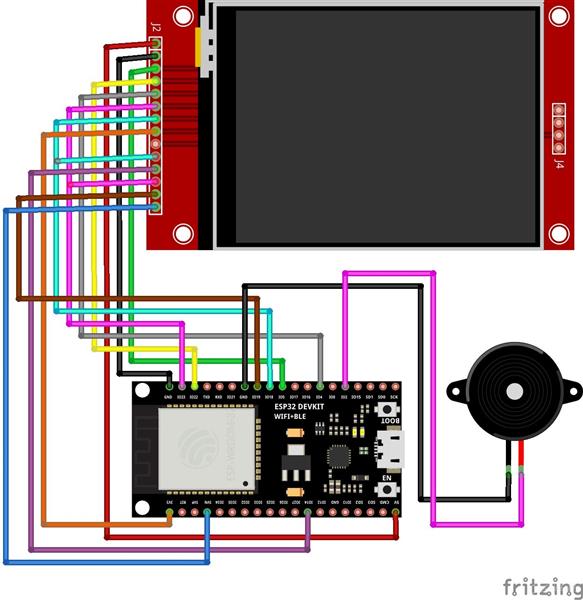
DIY Connect 4 Game on 2.8 inch TFT touch Display

Raspberry Pi 5 7 Inch Touch Screen IPS 1024x600 HD LCD HDMI-compatible Display for RPI 4B 3B+ OPI 5 AIDA64 PC Secondary Screen(Without Speaker)
BUY NOW
ESP32-S3 4.3inch Capacitive Touch Display Development Board, 800×480, 5-point Touch, 32-bit LX7 Dual-core Processor
BUY NOW
Raspberry Pi 5 7 Inch Touch Screen IPS 1024x600 HD LCD HDMI-compatible Display for RPI 4B 3B+ OPI 5 AIDA64 PC Secondary Screen(Without Speaker)
BUY NOW- Comments(0)
- Likes(1)
 Log in to post comments.
Log in to post comments.
-
 Engineer
Nov 25,2023
Engineer
Nov 25,2023
- 0 USER VOTES
- YOUR VOTE 0.00 0.00
- 1
- 2
- 3
- 4
- 5
- 6
- 7
- 8
- 9
- 10
- 1
- 2
- 3
- 4
- 5
- 6
- 7
- 8
- 9
- 10
- 1
- 2
- 3
- 4
- 5
- 6
- 7
- 8
- 9
- 10
- 1
- 2
- 3
- 4
- 5
- 6
- 7
- 8
- 9
- 10
 More by Mirko Pavleski
More by Mirko Pavleski
-
 Review and Comparison of Three Inexpensive Metal Detector Kits
A metal detector is a device used to detect the presence of metal objects in the ground or other ma...
Review and Comparison of Three Inexpensive Metal Detector Kits
A metal detector is a device used to detect the presence of metal objects in the ground or other ma...
-
 How to make simple Arduino RGB Led strip VU Meter
VU meter or volume unit meter is a device intended for visual presentation of the audio signal. It ...
How to make simple Arduino RGB Led strip VU Meter
VU meter or volume unit meter is a device intended for visual presentation of the audio signal. It ...
-
 DIY Simple Antistress and Relaxation PEMF Device based on Schumannn resonance frequency 7.83 Hz
Schumann resonances are global electromagnetic resonances, generated by lightning discharges in the...
DIY Simple Antistress and Relaxation PEMF Device based on Schumannn resonance frequency 7.83 Hz
Schumann resonances are global electromagnetic resonances, generated by lightning discharges in the...
-
 DIY Si4825 A10 multiband Radio (MW,SW,FM)
Thanks to the production of specialized radio chips, nowadays it is possible to make a quality mult...
DIY Si4825 A10 multiband Radio (MW,SW,FM)
Thanks to the production of specialized radio chips, nowadays it is possible to make a quality mult...
-
 DIY simple HUNTER Led Game with Arduino
Some time ago I presented you a simple to make, but interesting game, a 1D version simulation of "P...
DIY simple HUNTER Led Game with Arduino
Some time ago I presented you a simple to make, but interesting game, a 1D version simulation of "P...
-
 XHDATA D-109WB Radio Short Review with complete disassembly
Recently I received a shipment of a radio from the brand XHDATA model: D-109WB, so I immediately de...
XHDATA D-109WB Radio Short Review with complete disassembly
Recently I received a shipment of a radio from the brand XHDATA model: D-109WB, so I immediately de...
-
 Arduino 3D Printed self Balancing Cube
Self-balancing devices are electronic devices that use sensors and motors to keep themselves balanc...
Arduino 3D Printed self Balancing Cube
Self-balancing devices are electronic devices that use sensors and motors to keep themselves balanc...
-
 ESP32 Analog style VU meter with GC9A01 Round Dispalys + Peak Meters
A typical VU meter measures audio signals and displays them with a visual indicator. In the classic...
ESP32 Analog style VU meter with GC9A01 Round Dispalys + Peak Meters
A typical VU meter measures audio signals and displays them with a visual indicator. In the classic...
-
 Arduino two weel self Balancing Robot
Self Balancing Robot is device that can balance itself from falling to the ground. Its function is ...
Arduino two weel self Balancing Robot
Self Balancing Robot is device that can balance itself from falling to the ground. Its function is ...
-
 ELECROW CrowPanel ESP32 4.2” E-paper Wi-Fi Info-Dispaly Project
An e-paper display (also known as an electronic paper display or E Ink display) is a type of screen...
ELECROW CrowPanel ESP32 4.2” E-paper Wi-Fi Info-Dispaly Project
An e-paper display (also known as an electronic paper display or E Ink display) is a type of screen...
-
 ESP32 Fluid simulation on 16x16 Led Matrix
Fluid simulation is a way of replicating the movement and behavior of liquids and gases in differen...
ESP32 Fluid simulation on 16x16 Led Matrix
Fluid simulation is a way of replicating the movement and behavior of liquids and gases in differen...
-
 Simple GU50 VTTC Tesla Coil with MOT (25+cm Spark)
Vacuum Tube Tesla Coils are a common choice for homebuilders for several practical reasons. At Soli...
Simple GU50 VTTC Tesla Coil with MOT (25+cm Spark)
Vacuum Tube Tesla Coils are a common choice for homebuilders for several practical reasons. At Soli...
-
 Hourglass ESP8266 Code
A hourglass, also known as an sand clock, is a device used to measure the passage of time. It consi...
Hourglass ESP8266 Code
A hourglass, also known as an sand clock, is a device used to measure the passage of time. It consi...
-
 Tug of War Arduino Game on WS2812 Led strip
A Tug of War is a classic team-based game where two opposing teams compete to pull a rope in opposi...
Tug of War Arduino Game on WS2812 Led strip
A Tug of War is a classic team-based game where two opposing teams compete to pull a rope in opposi...
-
 DIY ESP32 Bioresonance Rife Machine with ZAPPER function
Rife machine therapy is an alternative treatment developed by Dr. Royal Raymond Rife in the 1930s. H...
DIY ESP32 Bioresonance Rife Machine with ZAPPER function
Rife machine therapy is an alternative treatment developed by Dr. Royal Raymond Rife in the 1930s. H...
-
 Arduino VFO Project with a Large LCD Display
A Variable Frequency Oscillator (VFO) is an electronic oscillator whose output frequency can be adj...
Arduino VFO Project with a Large LCD Display
A Variable Frequency Oscillator (VFO) is an electronic oscillator whose output frequency can be adj...
-
 Exploring the Tesla Coil Driver Board, Full Review & Test Results
Some time ago I presented you a video in which I analyzed a super cheap Tesla Coil driver that cost...
Exploring the Tesla Coil Driver Board, Full Review & Test Results
Some time ago I presented you a video in which I analyzed a super cheap Tesla Coil driver that cost...
-
 Arduino Eatrthquake alarm and protection system with D7S seismic Sensor
Earthquakes are extremely common events around the world. On average, there are fifty earthquakes a...
Arduino Eatrthquake alarm and protection system with D7S seismic Sensor
Earthquakes are extremely common events around the world. On average, there are fifty earthquakes a...
-
 Review and Comparison of Three Inexpensive Metal Detector Kits
A metal detector is a device used to detect the presence of metal objects in the ground or other ma...
Review and Comparison of Three Inexpensive Metal Detector Kits
A metal detector is a device used to detect the presence of metal objects in the ground or other ma...
-
 How to make simple Arduino RGB Led strip VU Meter
VU meter or volume unit meter is a device intended for visual presentation of the audio signal. It ...
How to make simple Arduino RGB Led strip VU Meter
VU meter or volume unit meter is a device intended for visual presentation of the audio signal. It ...
-
 DIY Simple Antistress and Relaxation PEMF Device based on Schumannn resonance frequency 7.83 Hz
Schumann resonances are global electromagnetic resonances, generated by lightning discharges in the...
DIY Simple Antistress and Relaxation PEMF Device based on Schumannn resonance frequency 7.83 Hz
Schumann resonances are global electromagnetic resonances, generated by lightning discharges in the...
-
 DIY Si4825 A10 multiband Radio (MW,SW,FM)
Thanks to the production of specialized radio chips, nowadays it is possible to make a quality mult...
DIY Si4825 A10 multiband Radio (MW,SW,FM)
Thanks to the production of specialized radio chips, nowadays it is possible to make a quality mult...
-
 DIY simple HUNTER Led Game with Arduino
Some time ago I presented you a simple to make, but interesting game, a 1D version simulation of "P...
DIY simple HUNTER Led Game with Arduino
Some time ago I presented you a simple to make, but interesting game, a 1D version simulation of "P...
-
 XHDATA D-109WB Radio Short Review with complete disassembly
Recently I received a shipment of a radio from the brand XHDATA model: D-109WB, so I immediately de...
XHDATA D-109WB Radio Short Review with complete disassembly
Recently I received a shipment of a radio from the brand XHDATA model: D-109WB, so I immediately de...
-
 Arduino 3D Printed self Balancing Cube
Self-balancing devices are electronic devices that use sensors and motors to keep themselves balanc...
Arduino 3D Printed self Balancing Cube
Self-balancing devices are electronic devices that use sensors and motors to keep themselves balanc...
-
 ESP32 Analog style VU meter with GC9A01 Round Dispalys + Peak Meters
A typical VU meter measures audio signals and displays them with a visual indicator. In the classic...
ESP32 Analog style VU meter with GC9A01 Round Dispalys + Peak Meters
A typical VU meter measures audio signals and displays them with a visual indicator. In the classic...
-
 Arduino two weel self Balancing Robot
Self Balancing Robot is device that can balance itself from falling to the ground. Its function is ...
Arduino two weel self Balancing Robot
Self Balancing Robot is device that can balance itself from falling to the ground. Its function is ...
-
 ELECROW CrowPanel ESP32 4.2” E-paper Wi-Fi Info-Dispaly Project
An e-paper display (also known as an electronic paper display or E Ink display) is a type of screen...
ELECROW CrowPanel ESP32 4.2” E-paper Wi-Fi Info-Dispaly Project
An e-paper display (also known as an electronic paper display or E Ink display) is a type of screen...
-
 ESP32 Fluid simulation on 16x16 Led Matrix
Fluid simulation is a way of replicating the movement and behavior of liquids and gases in differen...
ESP32 Fluid simulation on 16x16 Led Matrix
Fluid simulation is a way of replicating the movement and behavior of liquids and gases in differen...
-
 Simple GU50 VTTC Tesla Coil with MOT (25+cm Spark)
Vacuum Tube Tesla Coils are a common choice for homebuilders for several practical reasons. At Soli...
Simple GU50 VTTC Tesla Coil with MOT (25+cm Spark)
Vacuum Tube Tesla Coils are a common choice for homebuilders for several practical reasons. At Soli...
-
Modifying a Hotplate to a Reflow Solder Station
136 0 1 -
MPL3115A2 Barometric Pressure, Altitude, and Temperature Sensor
104 0 1 -
-
Nintendo 64DD Replacement Shell
173 0 1 -
V2 Commodore AMIGA USB-C Power Sink Delivery High Efficiency Supply Triple Output 5V ±12V OLED display ATARI compatible shark 100W
343 4 1 -
How to measure weight with Load Cell and HX711
411 0 3 -
-
Instrumentation Input, high impedance with 16 bit 1MSPS ADC for SPI
523 0 0












































