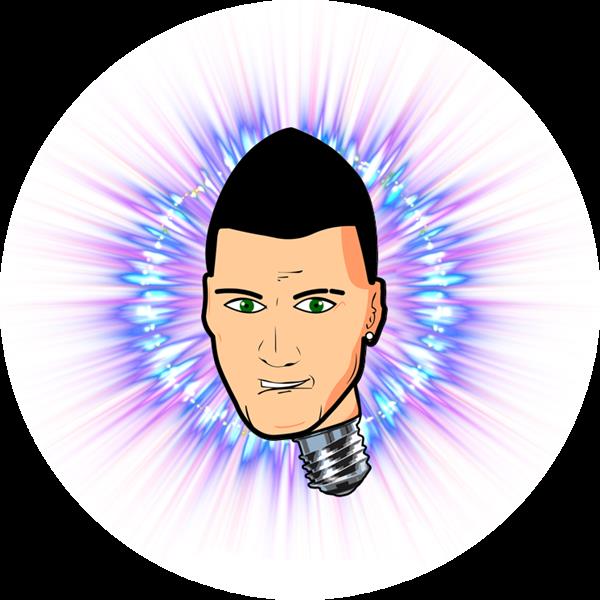|
|
Arduino Nano R3 |
x 1 |

|
arduino IDEArduino
|
|

|
Soldering Iron Kit |
Simple Arduino Hulda Clark ZAPPER with Timer function
Hulda Clark was a controversial alternative health practitioner who claimed that the use of a device called the "Zapper" could cure a wide range of diseases by eliminating parasites and toxins from the body. The Hulda Clark Zapper is a simple electronic device that generates low-voltage(usually dual polarity 5V square wave with a DC component of 2.5V) at a frequency of 30 kHz. The device typically consists of a 9-volt battery, a pulse generator circuit, and two copper handles or electrodes, wich user holds them in their hands or places them on different parts of the body.

Original Zapper consist 555 timer IC, NPN transistor, and few resistors and capacitors.
The device presented in this video generates a signal identical to that of the original, but is made using a microcontroller.
So, in addition to being simpler to make, it also gives us the opportunity to add a small display and a timer so that we can continuously monitor the process of applying the therapy.
So the device is extremely simple and consists of only a few components:
- Arduino Nano Microcontroller
- LCD Display with ST7920 chip and 128x64 pixel resolution
- Active Buzzer
- Button
- Battery
- and metal electrodes

And now let's see how the device works in real conditions:
When switching on, a message appears to press the button to start the therapy. By pressing the button, a short sound is heard indicating the start.
As I mentioned before, the device also has a timer function. According to the description from the publication "Dr Clark's Life Treatment", the therapy lasts three times for 7 minutes with a pause of 20 minutes between treatments.

This timing data is embedded in the code, whereby there are three phases of therapy.
After the therapy is finished, the display shows the prompt message to press a button to start a new therapy.
The most important thing is to check that the shape of the signal corresponds to that of the original device designed by Hulda Clark. I will use an oscilloscope for this purpose.
And finally, conclusion: I made and analyzed this device only from a technical point of view. It's important to note that there is limited scientific evidence to support the claims made by Hulda Clark regarding the Zapper and its effectiveness in treating diseases. Many of her claims are not based on rigorous scientific research or have been debunked by independent studies. If you are considering using a Zapper or any alternative health device, it's always advisable to consult with a qualified healthcare professional who can provide evidence-based advice and guidance.

The device is installed in a suitable box made of PVC board with a thickness of 3 and 5 mm and covered with self-adhesive colored wallpaper.
//Arduino ZAPPER
#include <Arduino.h>
#include <U8g2lib.h>
//U8G2_ST7565_NHD_C12864_1_4W_SW_SPI u8g2(U8G2_R0, 10, 9, 12, 11, U8X8_PIN_NONE);
//U8G2_SSD1306_128X64_NONAME_2_SW_I2C u8g2 (U8G2_R0, A5, A4);
U8G2_ST7920_128X64_1_SW_SPI u8g2(U8G2_R0, /* clock=*/ 13, /* data=*/ 11, /* CS=*/ 10, /* reset=*/ 8);
byte inPin1 = 5; // digital input sw-1
byte outPin1 = 7; // digital output sw-3
byte time_healing = 7; //time healingenia (30kHz generation)
char time_healing_str[3];
byte time_healing1;
byte time_pause = 20; // break time until next healing in min.
byte time_pause1;
char time_pause_str[3];
byte cycle = 4;
char cycle_str[3];
byte interruptPin = 2;
byte ZapperPin = 4;
char* message;
void setup() {
u8g2.begin();
pinMode(inPin1, INPUT_PULLUP); //setting the pin as a digital input
pinMode(outPin1, OUTPUT); //output to the squeak
pinMode(13, OUTPUT);
digitalWrite (13, LOW); //turn on LCD backlight
pinMode(8, OUTPUT);
digitalWrite (8, LOW); // giving mass to power the LCD
pinMode(ZapperPin, OUTPUT); //declaration of Zapper output port
digitalWrite (ZapperPin, LOW);
Serial.begin(9600);
}
void loop() {
//waiting for Start
cycle = 0;
digitalWrite(inPin1, HIGH);
do {
message = " PRESS START";
DisplayLCD();
} while (digitalRead(inPin1) == HIGH);
//Getting started
cycle = 3; beep(); Work();
beep(); Pause();
cycle = 2; beep(); Work();
beep(); Pause();
cycle = 1; beep(); Work();
beep(); delay(50); beep(); delay(50); beep();
time_healing1 = 0; time_pause1 = 0;
}
void Work() {
time_healing1 = time_healing + 1;
message = "HEALING";
for (byte j = 1; j <= time_healing; j++) {
time_healing1--;
strcpy(time_healing_str, u8x8_u8toa(time_healing1, 2)); // convert healing1 to a string with 2 digits
DisplayLCD();
Generate_30kHz();
}
time_healing1 = 0;
}
void Pause() { // generate pause
time_pause1 = time_pause + 1;
message = "PAUSE";
byte s, m, th;
for (th = 0; th < time_pause; th++) {
time_pause1--;
strcpy(time_pause_str, u8x8_u8toa(time_pause1, 2)); // convert pause to string with 2 digits
DisplayLCD();
for (s = 0; s < 60; s++) {
delay (1000);
}
}
time_pause1 = 0;
}
void Generate_30kHz() {
for (byte z = 1; z < 60; z++ ) {
for (int i = 1; i < 30000; i++) {
for (byte j = 1; j < 67; j++) {
PORTD = B00010000;
}
for (byte j = 1; j<66; j++) {
PORTD = B00000000;
}
}
}
}
void beep() {
digitalWrite(outPin1, HIGH);
delay(100);
digitalWrite(outPin1, LOW);
}
void DisplayLCD(){
strcpy(cycle_str, u8x8_u8toa(cycle, 1)); // convert cycle to string with 1 digit
u8g2.setFont(u8g2_font_6x12_tr);
u8g2.firstPage();
do {
u8g2.drawBox(0, 0, 128, 10); // draw a black background
u8g2.setDrawColor(2); // select the writing mode
u8g2.setFontMode(1); // white on black
u8g2.drawFrame(0,11,128,53);
u8g2.drawRFrame(2,13,124,49,10);
u8g2.drawStr(40, 8, " ZAPPER");
u8g2.setDrawColor(1); //return to writing mode
u8g2.setFontMode(1); //black on white
if (cycle == 0) {u8g2.drawStr(20, 40, message);}
if (cycle > 0) {
//if (time_healing1 > 0 or time_pause1 > 0) {
u8g2.setFont(u8g2_font_6x12_tr);
u8g2.drawStr(15, 50, message);
u8g2.drawStr(95, 50, "min.");
u8g2.setFont(u8g2_font_9x18_tn);
if (time_pause1 > 0 ) { u8g2.drawStr(70, 50, time_pause_str);}
if (time_healing1 > 0 ) {u8g2.drawStr(70, 50, time_healing_str);}
u8g2.drawStr(55, 30, cycle_str);
}
} while ( u8g2.nextPage() );
}

Simple Arduino Hulda Clark ZAPPER with Timer function
- Comments(0)
- Likes(2)
- 0 USER VOTES
- YOUR VOTE 0.00 0.00
- 1
- 2
- 3
- 4
- 5
- 6
- 7
- 8
- 9
- 10
- 1
- 2
- 3
- 4
- 5
- 6
- 7
- 8
- 9
- 10
- 1
- 2
- 3
- 4
- 5
- 6
- 7
- 8
- 9
- 10
- 1
- 2
- 3
- 4
- 5
- 6
- 7
- 8
- 9
- 10
 More by Mirko Pavleski
More by Mirko Pavleski
-
 Arduino 3D Printed self Balancing Cube
Self-balancing devices are electronic devices that use sensors and motors to keep themselves balanc...
Arduino 3D Printed self Balancing Cube
Self-balancing devices are electronic devices that use sensors and motors to keep themselves balanc...
-
 How to make simple Arduino RGB Led strip VU Meter
VU meter or volume unit meter is a device intended for visual presentation of the audio signal. It ...
How to make simple Arduino RGB Led strip VU Meter
VU meter or volume unit meter is a device intended for visual presentation of the audio signal. It ...
-
 DIY Simple Antistress and Relaxation PEMF Device based on Schumannn resonance frequency 7.83 Hz
Schumann resonances are global electromagnetic resonances, generated by lightning discharges in the...
DIY Simple Antistress and Relaxation PEMF Device based on Schumannn resonance frequency 7.83 Hz
Schumann resonances are global electromagnetic resonances, generated by lightning discharges in the...
-
 DIY Si4825 A10 multiband Radio (MW,SW,FM)
Thanks to the production of specialized radio chips, nowadays it is possible to make a quality mult...
DIY Si4825 A10 multiband Radio (MW,SW,FM)
Thanks to the production of specialized radio chips, nowadays it is possible to make a quality mult...
-
 DIY simple HUNTER Led Game with Arduino
Some time ago I presented you a simple to make, but interesting game, a 1D version simulation of "P...
DIY simple HUNTER Led Game with Arduino
Some time ago I presented you a simple to make, but interesting game, a 1D version simulation of "P...
-
 XHDATA D-109WB Radio Short Review with complete disassembly
Recently I received a shipment of a radio from the brand XHDATA model: D-109WB, so I immediately de...
XHDATA D-109WB Radio Short Review with complete disassembly
Recently I received a shipment of a radio from the brand XHDATA model: D-109WB, so I immediately de...
-
 Arduino Rotary encoder combination lock (Arduino door lock system with Rotary Encoder)
Rotary dial safes typically use a mechanical combination lock. They are valued for their simplicity...
Arduino Rotary encoder combination lock (Arduino door lock system with Rotary Encoder)
Rotary dial safes typically use a mechanical combination lock. They are valued for their simplicity...
-
 DIY DRSSTC Music Tesla coil with Interrupter using cheap Driver Module
DRSSTC (Dual resonant solid state tesla coil) is a type of Tesla coil that uses solid-state compone...
DIY DRSSTC Music Tesla coil with Interrupter using cheap Driver Module
DRSSTC (Dual resonant solid state tesla coil) is a type of Tesla coil that uses solid-state compone...
-
 Arduino HPDL1414 Retro Clock with Set and Alarm Functions
The HPDL-1414 is a 16-segment LED display with four printable fields that is over twenty years old....
Arduino HPDL1414 Retro Clock with Set and Alarm Functions
The HPDL-1414 is a 16-segment LED display with four printable fields that is over twenty years old....
-
 How to turn a 7 inch Elecrow pi terminal into a standalone SDR Radio
Today I received the Pi Terminal-7” IPS HMI CM4 Panel All-In-One Module Raspberry Pi Computer from E...
How to turn a 7 inch Elecrow pi terminal into a standalone SDR Radio
Today I received the Pi Terminal-7” IPS HMI CM4 Panel All-In-One Module Raspberry Pi Computer from E...
-
 DIY Simple Functional Lakhovsky MWO (Multiwave Oscillator) Therapy Device
The Lakhovsky Multiwave Oscillator (LMO) is a device that was developed by Georges Lakhovsky in the...
DIY Simple Functional Lakhovsky MWO (Multiwave Oscillator) Therapy Device
The Lakhovsky Multiwave Oscillator (LMO) is a device that was developed by Georges Lakhovsky in the...
-
 DIY simple Advanced Weather station (5day forecast) and Internet Radio
ELECROW crow panel 2.8 inch esp32 display module is ideal for making simple but also relatively com...
DIY simple Advanced Weather station (5day forecast) and Internet Radio
ELECROW crow panel 2.8 inch esp32 display module is ideal for making simple but also relatively com...
-
 How to turn a Mouse into a Wireless Tuning Knob for SDR Radio
A software defined radio basically consists of an RF front-end hardware part and specialized softwa...
How to turn a Mouse into a Wireless Tuning Knob for SDR Radio
A software defined radio basically consists of an RF front-end hardware part and specialized softwa...
-
 Arduino Car Paint Thickness Indicator - Meter
A paint thickness indicator is useful in industries like automotive, aerospace, marine, and constru...
Arduino Car Paint Thickness Indicator - Meter
A paint thickness indicator is useful in industries like automotive, aerospace, marine, and constru...
-
 Simple Arduino Solar Radiation Meter for Solar Panels
The sun provides more than enough energy to meet the whole world’s energy needs, and unlike fossil f...
Simple Arduino Solar Radiation Meter for Solar Panels
The sun provides more than enough energy to meet the whole world’s energy needs, and unlike fossil f...
-
 Simple ESP32 CAM Object detection using Open CV
Object detection is a computer vision technique that involves identifying and locating objects with...
Simple ESP32 CAM Object detection using Open CV
Object detection is a computer vision technique that involves identifying and locating objects with...
-
 Arduino OPLA IoT Kit blink_ Example and Symon Says Game
The Arduino Opla IoT Kit is a versatile kit designed for creating and managing Internet of Things ...
Arduino OPLA IoT Kit blink_ Example and Symon Says Game
The Arduino Opla IoT Kit is a versatile kit designed for creating and managing Internet of Things ...
-
 How to make Simplest and Cheapest compact Internet Radio - Yoradio
Internet radio is a digital audio service that streams music, news, and other forms of audio conten...
How to make Simplest and Cheapest compact Internet Radio - Yoradio
Internet radio is a digital audio service that streams music, news, and other forms of audio conten...
-
-
-
kmMiniSchield MIDI I/O - IN/OUT/THROUGH MIDI extension for kmMidiMini
131 0 0 -
DIY Laser Power Meter with Arduino
205 0 2 -
-
-
Box & Bolt, 3D Printed Cardboard Crafting Tools
179 0 2 -