TapeXUM - Capture and write Commodore tapes via USB device
What's TapeXUM ?
TapeXUM is a USB device that can read and write to cassettes of Commodore 16/64/VIC-20 (read and write) and ZX Spectrum (read only) format. It requires a Commodore datasette connected to it. This project is based on ZoomTape by Arnd Menge, a great idea and originally a part of OpenCBM package. TapeXUM uses Arduino Pro Micro and through hole components so it's a DIY friendly design.
Huge thanks to Data/Tropyx for creating enclosure design for 3D printing!
Download firmware for the Arduino Pro Micro, and precompiled software for Windows 7 and 10 64-bit:
https://github.com/r1me/TapeXUM/
Set USB/EXT jumper to EXT position (second and third pin from left) for a standard operation.

USB as power source (jumper on first and second pin) can be used for debugging TapeXUM with Tapuino and similar datasette emulators where no motor power is required.
There is a small mistake in board design, however it didn't affect operation of device. Use 470R resistor in place of 1K5 resistor.
3D enclosure:
https://www.thingiverse.com/thing:4659235
Changes in software (compared to ZoomTape)
- modified device firmware to support Arduino Pro Micro
- added ability to continue tape capture even if stopped (before that, read was interrupted once datasette playback had stopped i.e. with Stop button)
- added azimuth adjustment feature (prepare your screwdriver)
License
TapeXUM follows same license for software as OpenCBM. PCB design of TapeXUM is free and shared under CERN OHW v2 (open hardware licence).
TapeXUM - Capture and write Commodore tapes via USB device
*PCBWay community is a sharing platform. We are not responsible for any design issues and parameter issues (board thickness, surface finish, etc.) you choose.

Raspberry Pi 5 7 Inch Touch Screen IPS 1024x600 HD LCD HDMI-compatible Display for RPI 4B 3B+ OPI 5 AIDA64 PC Secondary Screen(Without Speaker)
BUY NOW
ESP32-S3 4.3inch Capacitive Touch Display Development Board, 800×480, 5-point Touch, 32-bit LX7 Dual-core Processor
BUY NOW
Raspberry Pi 5 7 Inch Touch Screen IPS 1024x600 HD LCD HDMI-compatible Display for RPI 4B 3B+ OPI 5 AIDA64 PC Secondary Screen(Without Speaker)
BUY NOW- Comments(11)
- Likes(17)
-
 Pawel Danielczyk
Mar 29,2025
Pawel Danielczyk
Mar 29,2025
-
 Flo M
Mar 15,2025
Flo M
Mar 15,2025
-
 Juan VM
Nov 25,2024
Juan VM
Nov 25,2024
-
 Holger OnkelHolgi
Aug 17,2023
Holger OnkelHolgi
Aug 17,2023
-
 IVCP
Aug 23,2022
IVCP
Aug 23,2022
-
 CARLO COLETTA
Jul 29,2022
CARLO COLETTA
Jul 29,2022
-
 Lacus
Apr 24,2022
Lacus
Apr 24,2022
-
 raparici
Oct 07,2021
raparici
Oct 07,2021
-
 ugur tezer
Jun 19,2021
ugur tezer
Jun 19,2021
-
 Engineer
Feb 06,2021
Engineer
Feb 06,2021
-
 Tobias Zindl
Feb 02,2021
Tobias Zindl
Feb 02,2021
-
 Eddie van Loon
Jan 27,2021
Eddie van Loon
Jan 27,2021
-
 (DIY) C64iSTANBUL
Jan 26,2021
(DIY) C64iSTANBUL
Jan 26,2021
-
 Secco41
Jan 25,2021
Secco41
Jan 25,2021
-
 Bartol Filipovic
Dec 23,2020
Bartol Filipovic
Dec 23,2020
-
 Marko Solajic
Dec 06,2020
Marko Solajic
Dec 06,2020
-
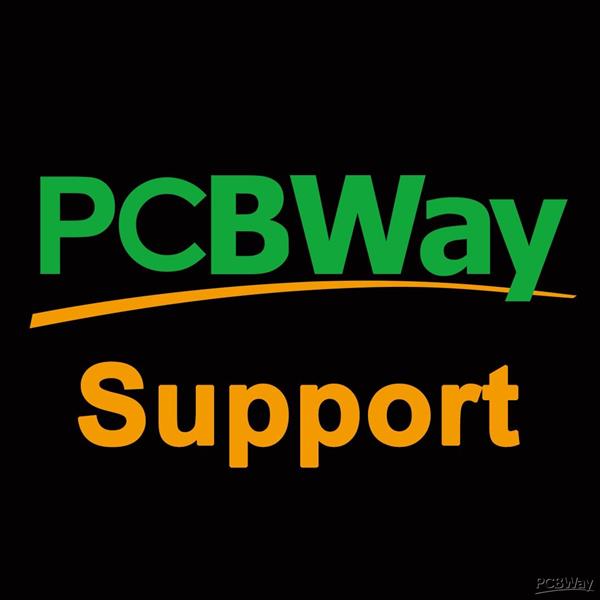 PCBWay Support Team
Dec 03,2020
PCBWay Support Team
Dec 03,2020
- 0 USER VOTES
- YOUR VOTE 0.00 0.00
- 1
- 2
- 3
- 4
- 5
- 6
- 7
- 8
- 9
- 10
- 1
- 2
- 3
- 4
- 5
- 6
- 7
- 8
- 9
- 10
- 1
- 2
- 3
- 4
- 5
- 6
- 7
- 8
- 9
- 10
- 1
- 2
- 3
- 4
- 5
- 6
- 7
- 8
- 9
- 10
 More by Damian rime / Fancy Rats
More by Damian rime / Fancy Rats
-
 XUM1541 - connect Commodore disk drive to PC
XUM1541 allows you to connect Commodore disk drives (i.e. 1541) to PC and read/write to disks.This b...
XUM1541 - connect Commodore disk drive to PC
XUM1541 allows you to connect Commodore disk drives (i.e. 1541) to PC and read/write to disks.This b...
-
 TapeXUM - Capture and write Commodore tapes via USB device
What's TapeXUM ?TapeXUM is a USB device that can read and write to cassettes of Commodore 16/64/VIC-...
TapeXUM - Capture and write Commodore tapes via USB device
What's TapeXUM ?TapeXUM is a USB device that can read and write to cassettes of Commodore 16/64/VIC-...
-
 Parallel port mod for CBM 1571 disk drive
More about parallel port mod for 1571 disk drives: https://ist.uwaterloo.ca/~schepers/1571port.html
Parallel port mod for CBM 1571 disk drive
More about parallel port mod for 1571 disk drives: https://ist.uwaterloo.ca/~schepers/1571port.html
-
 Parallel port mod for Commodore 1541-II disk drive
More about parallel port mod for disk drives: https://ist.uwaterloo.ca/~schepers/1541port.htmlOnce i...
Parallel port mod for Commodore 1541-II disk drive
More about parallel port mod for disk drives: https://ist.uwaterloo.ca/~schepers/1541port.htmlOnce i...
-
 PS/2 Mouse adapter for Commodore 64 (1351 mouse hardware emulation)
PCB design for [M]ouse project, a PS/2 to 1351 mouse adapter for Commodore 64. Simple design, THT co...
PS/2 Mouse adapter for Commodore 64 (1351 mouse hardware emulation)
PCB design for [M]ouse project, a PS/2 to 1351 mouse adapter for Commodore 64. Simple design, THT co...
-
 4 players adapter for Commodore 64
4 players adapter allows user to connect two more joysticks to Commodore 64. A total of 4 controller...
4 players adapter for Commodore 64
4 players adapter allows user to connect two more joysticks to Commodore 64. A total of 4 controller...
-
 Famiclone/Pegasus 9 pin to 15 pin controller adapter
Famiclone/Pegasus 9 pin to 15 pin controller adapterBOM:DB15 Female (remove metal shield)DB9 Male
Famiclone/Pegasus 9 pin to 15 pin controller adapter
Famiclone/Pegasus 9 pin to 15 pin controller adapterBOM:DB15 Female (remove metal shield)DB9 Male
-
 Simple LPTsnd – Covox Speech Thing for PC LPT
This is a fork of Retroianer.de (matze79) THT design, modified by me (rime/Fancy Rats), adjusted for...
Simple LPTsnd – Covox Speech Thing for PC LPT
This is a fork of Retroianer.de (matze79) THT design, modified by me (rime/Fancy Rats), adjusted for...
-
 MX4SIO for PS2 Low Cost
MX4SIO for PS2. "Low cost", revised to use cheaper components.This version uses the most common micr...
MX4SIO for PS2 Low Cost
MX4SIO for PS2. "Low cost", revised to use cheaper components.This version uses the most common micr...
-
 DrawBridge - Amiga Floppy Disk Reader/Writer for PC
PCB design I've made for the DrawBridge Plus! project by Robert Smith. Based on DrawBridge Plus! sch...
DrawBridge - Amiga Floppy Disk Reader/Writer for PC
PCB design I've made for the DrawBridge Plus! project by Robert Smith. Based on DrawBridge Plus! sch...
-
 XUM1541 - connect Commodore disk drive to PC
XUM1541 allows you to connect Commodore disk drives (i.e. 1541) to PC and read/write to disks.This b...
XUM1541 - connect Commodore disk drive to PC
XUM1541 allows you to connect Commodore disk drives (i.e. 1541) to PC and read/write to disks.This b...
-
 TapeXUM - Capture and write Commodore tapes via USB device
What's TapeXUM ?TapeXUM is a USB device that can read and write to cassettes of Commodore 16/64/VIC-...
TapeXUM - Capture and write Commodore tapes via USB device
What's TapeXUM ?TapeXUM is a USB device that can read and write to cassettes of Commodore 16/64/VIC-...
-
 Parallel port mod for CBM 1571 disk drive
More about parallel port mod for 1571 disk drives: https://ist.uwaterloo.ca/~schepers/1571port.html
Parallel port mod for CBM 1571 disk drive
More about parallel port mod for 1571 disk drives: https://ist.uwaterloo.ca/~schepers/1571port.html
-
 Parallel port mod for Commodore 1541-II disk drive
More about parallel port mod for disk drives: https://ist.uwaterloo.ca/~schepers/1541port.htmlOnce i...
Parallel port mod for Commodore 1541-II disk drive
More about parallel port mod for disk drives: https://ist.uwaterloo.ca/~schepers/1541port.htmlOnce i...
-
 PS/2 Mouse adapter for Commodore 64 (1351 mouse hardware emulation)
PCB design for [M]ouse project, a PS/2 to 1351 mouse adapter for Commodore 64. Simple design, THT co...
PS/2 Mouse adapter for Commodore 64 (1351 mouse hardware emulation)
PCB design for [M]ouse project, a PS/2 to 1351 mouse adapter for Commodore 64. Simple design, THT co...
-
 4 players adapter for Commodore 64
4 players adapter allows user to connect two more joysticks to Commodore 64. A total of 4 controller...
4 players adapter for Commodore 64
4 players adapter allows user to connect two more joysticks to Commodore 64. A total of 4 controller...
-
 Famiclone/Pegasus 9 pin to 15 pin controller adapter
Famiclone/Pegasus 9 pin to 15 pin controller adapterBOM:DB15 Female (remove metal shield)DB9 Male
Famiclone/Pegasus 9 pin to 15 pin controller adapter
Famiclone/Pegasus 9 pin to 15 pin controller adapterBOM:DB15 Female (remove metal shield)DB9 Male
-
 Simple LPTsnd – Covox Speech Thing for PC LPT
This is a fork of Retroianer.de (matze79) THT design, modified by me (rime/Fancy Rats), adjusted for...
Simple LPTsnd – Covox Speech Thing for PC LPT
This is a fork of Retroianer.de (matze79) THT design, modified by me (rime/Fancy Rats), adjusted for...
-
 MX4SIO for PS2 Low Cost
MX4SIO for PS2. "Low cost", revised to use cheaper components.This version uses the most common micr...
MX4SIO for PS2 Low Cost
MX4SIO for PS2. "Low cost", revised to use cheaper components.This version uses the most common micr...
-
 DrawBridge - Amiga Floppy Disk Reader/Writer for PC
PCB design I've made for the DrawBridge Plus! project by Robert Smith. Based on DrawBridge Plus! sch...
DrawBridge - Amiga Floppy Disk Reader/Writer for PC
PCB design I've made for the DrawBridge Plus! project by Robert Smith. Based on DrawBridge Plus! sch...
-
 XUM1541 - connect Commodore disk drive to PC
XUM1541 allows you to connect Commodore disk drives (i.e. 1541) to PC and read/write to disks.This b...
XUM1541 - connect Commodore disk drive to PC
XUM1541 allows you to connect Commodore disk drives (i.e. 1541) to PC and read/write to disks.This b...
-
 TapeXUM - Capture and write Commodore tapes via USB device
What's TapeXUM ?TapeXUM is a USB device that can read and write to cassettes of Commodore 16/64/VIC-...
TapeXUM - Capture and write Commodore tapes via USB device
What's TapeXUM ?TapeXUM is a USB device that can read and write to cassettes of Commodore 16/64/VIC-...
-
-
Commodore 64 1541-II 1581 Floppy Disk Drive C64 Power Supply Unit USB-C 5V 12V DIN connector 5.25
169 1 3 -
Easy to print simple stacking organizer with drawers
88 0 0 -
-
-
-
Modifying a Hotplate to a Reflow Solder Station
1137 1 6 -
MPL3115A2 Barometric Pressure, Altitude, and Temperature Sensor
639 0 1 -
-
Nintendo 64DD Replacement Shell
495 0 2 -
V2 Commodore AMIGA USB-C Power Sink Delivery High Efficiency Supply Triple Output 5V ±12V OLED display ATARI compatible shark 100W
1444 4 3












































Same problem on Windows7 and Windows10
Hey, I'm simply not the right person to write documentation, because of my "not the very best" English. Azimuth adj. tool is named tapfit. ZoomTape was originally meant to be used from a command line, and the original tools are: tapread, tapwrite, cap2tap, tap2cap. Each tool will output its help if no parameters are given.
*forgot to mention tapcontrol tool
Hey, yes that's a right footprint Arduino Pro Micro (there are few other versions that wouldn't fit). The one you've linked will work correctly for this project.
Thanks, I've updated project description.