
|
arduino IDEArduino
|
Mp3 Shield For Arduino
Hardware Overview
The centerpiece of the MP3 Player Shield is a VS1053B Audio Codec IC. The VS1053B is a multitalented little chip. On top of MP3's, it can also decode Ogg Vorbis, AAC, WMA, and MIDI. (It's also capable of encoding audio, although that's outside the scope of the MP3 Shield.)
Supporting the VS1053 is a μSD card socket, which you can use to store MP3 files on. Using the Arduino SD library, it's simple to read music files off an SD card, and stream them to the VS1053B. There's additional circuitry on-board to level shift signals down to the 3.3V maximum allowable by SD cards.
Here's a quick visual overview of the important connectors and other components on the MP3 Player Shield:
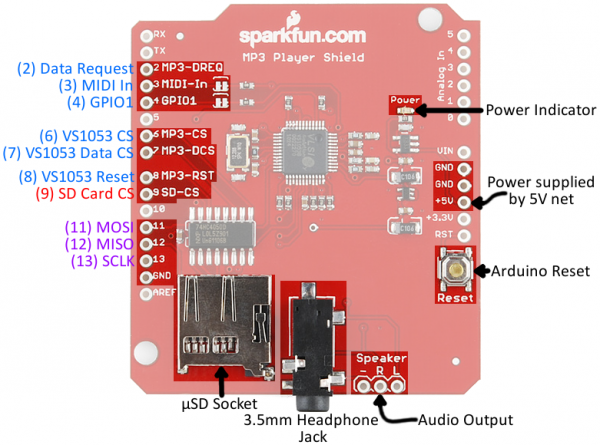
In the image above, the blue labels are pins used by the VS1053 MP3 Codec IC, the red labels are used for communication with the μSD card, and the purple-labeled pins are used by both components (yay SPI!).
Which Pins are Being Used?
The MP3 Player Shield requires exclusive use of a handful of pins. These pins can't be used to interface with other devices:
D2 is connected to the data request output of the VS1053B. This pin is an interrupt, which tells the Arduino that the IC needs more music data.
D6 is connected to the chip select input of the VS1053B. This active-low pin tells the chip when data is being sent to it.
D7 is connected to the data chip select input of the VS1053B, which tells the chip when music data is being sent.
D8 is connected to the reset input of the VS1053B.
D9 is connected to the chip select input of the μSD card.
The Arduino's three SPI data and clock pins -- D11, D12, and D13 -- can be used to interface to other SPI components. They can't, however, be used for any purpose other than SPI.
Which Pins are Free?
Whew! The shield does use up quite a few pins, but here are the pins still available to connect to other components.
The hardware UART pins -- RX and TX -- on pins 0 and 1
D5 and D10 (PWM pins!)
All analog pins (A0 through A5).
Optional Pin Jumpers
Two pins we haven't mentioned yet are D3 and D4, which are connected to the VS1053B's MIDI-In and GPIO1 pins respectively. Use of these pins is optional. They're not required for most MP3-playing functions, including the examples we'll show in this tutorial.
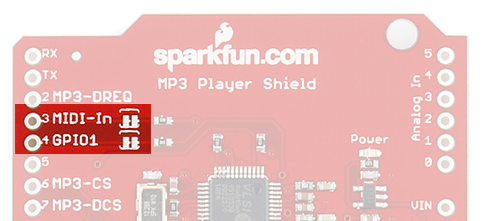
To disable either of those pins, a jumper next to their label can be cut using a hobby knife.
Getting Audio Out
There are two options for driving audio out of the MP3 Player Shield. The easiest, most plug-and-play option is to stick some headphones into the on-board 3.5mm stereo audio jack. Active (powered) speakers could also be plugged into this jack, but the VS1053B alone doesn't have enough power on its own to drive low-impedance, passive speakers.
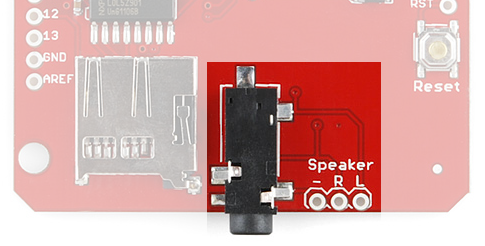
The right and left channels, as well as the audio ground are also broken out to a 0.1" header next to the headphone jack. You can use these pins to connect up to a speaker or amplifier input.
Line Out Warning
If you're going to connect the speaker output to power amplifiers or circuits, make sure you read through VLSI's Connecting analog outputs application note.
The pin labeled '-' next to 'R' and 'L' is connected to the 'GBUF' pin on the VS1053B. This pin isn't ground, and shouldn't be connected to ground! It's biased internally in the VS1053B to 1.25V. If GBUF is connected to a line-in input on a PC, for example, it could be connected on the PC side to ground and form a ground loop.
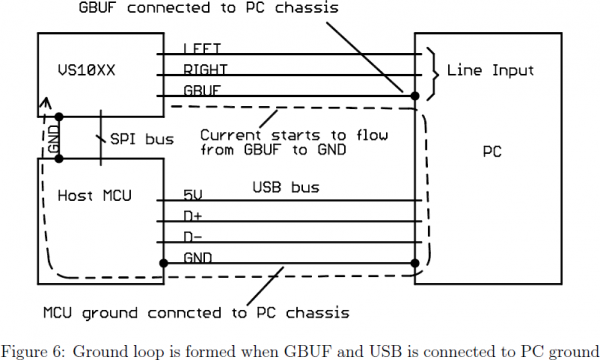
A dangerous (to the VS1053B) current loop can be created if GBUF is connected to an amplifiers ground. (From the VS10XX Analog Output App Note.)
Don't do that! The VLSI app note has some recommended circuits (see sections 3.1 and 3.2) to help avoid this kind of problem.
Assembly & Preparation
Before we get to uploading code and streaming some tunes, there are some a few preparation steps to take care of first. You'll need to solder something to the shield, and prepare a μSD card.
Adding Headers
To get started with the shield, you'll need to solder on some headers. If you're looking to keep the shields stackable, stackable headers might be the best option. Otherwise, straight male headers work as well.
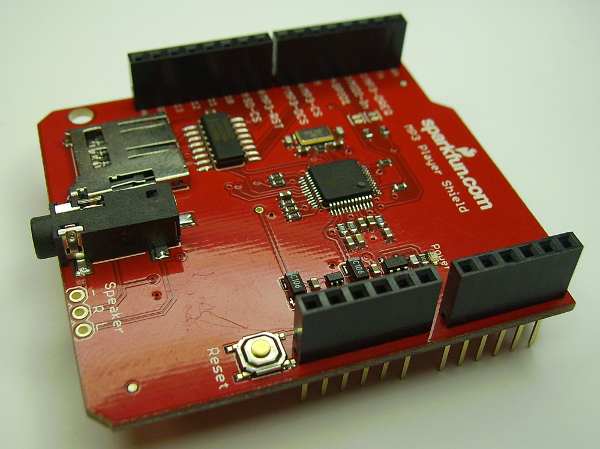
An MP3 Player Shield with stackable headers soldered on.
Check out our shield assembly guide for more help in adding headers to your shield.
MP3 File and μSD Card Setup
In this phase of the hookup, you may also want to start preparing your μSD card. First, make sure it's formatted correctly. The SDFat Arduino library we'll be using only supports cards formatted for FAT16 or FAT32. Your card is probably already formatted to one of these standards, but it doesn't hurt to double check.
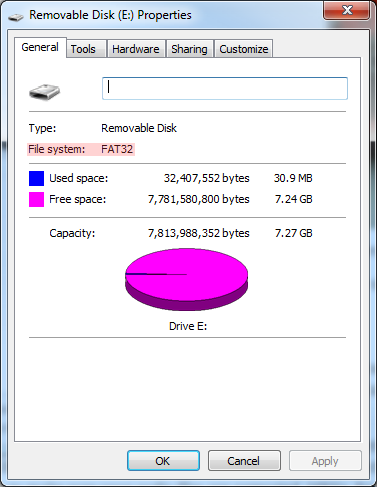
You may also want to prepare your music files. The VS1053B is capable of playing MP3, AAC, WMA, MIDI, and Ogg Vorbis audio files. The VS1053B supports a variety of samplerates and bitrates for each file type. Check out the datasheet (beginning in section 8 -- page 26), to make sure your audio files are supported. MP3's, for example, are supported at up to a 320 kbps bitrate and a 48 kHz samplerate.
Finally, before loading the audio files onto your SD card, you'll need to modify their names. The SDFat library only supports "8.3" file names -- that's eight characters before the '.' and three characters after (e.g. "track001.mp3"). Further, some of the example code we'll be using later on requires that the audio files be named using special conventions. In the MP3 trigger example the files will need to be named "track001.mp3", "track002.mp3", etc.
Using the SFEMP3Shield Library
The SFEMP3Shield Arduino library -- written collaboratively by Bill Porter, Michael Flaga, ddz, and Wade Brainerd -- is an AMAZING resource for the MP3 Player Shield. Combined with the equally awesome SdFat library, SFEMP3Shield greatly simplifies the task of interfacing with the VS1053 and using the MP3 Player Shield.
We recommend using the SFEMP3Shield library with this shield. On this page we'll go over how to install and use the library. On the next page, we'll make a fun example sketch using it.
Install the SFEMP3Shield Library
To download the latest version of the SFEMP3Shield, click the "Download ZIP" link on the library's GitHub page. You should also be able to grab it directly from here.
This GitHub repo already includes a copy of the SdFat library, so you're covered there.
The "Sparkfun-MP3-Player-Shield-Arduino-Library-master" folder you extract should have a handful of folders within. The "SFEMP3Shield" and "SdFat" folders in particular need to be installed as Arduino libraries. For help installing the library, check out our Installing an Arduino Library tutorial. You'll need to place those two folders within your Arduino sketchbook (by default in your home/Arduino folder). Your file structure should look something like this once installed:
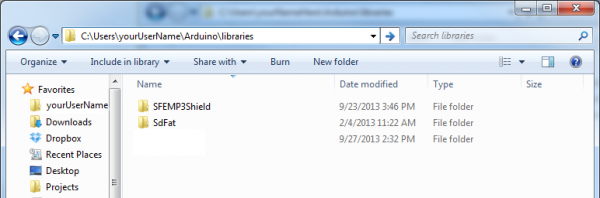
Now restart Arduino (if it was open), and check under the "Sketch" > "Import Library" menu to make sure "SFEMP3Library" and "SdFat" are both listed there.
Upload an Example Sketch
The SFEMP3Shield library includes a few fun example sketches that show off all of its awesome abilities. To begin, try loading up the "FilePlayer" example, by going to "File" > "Examples" > "SFEMP3Shield" > "Examples" > "FilePlayer".
Make sure the MP3 Player Shield is sitting comfortably on top of your Arduino, and upload away!
Once uploaded, open up the Serial Monitor and set the baud rate to 115200 bps. Once the sketch initializes, it should present you with a navigable menu:
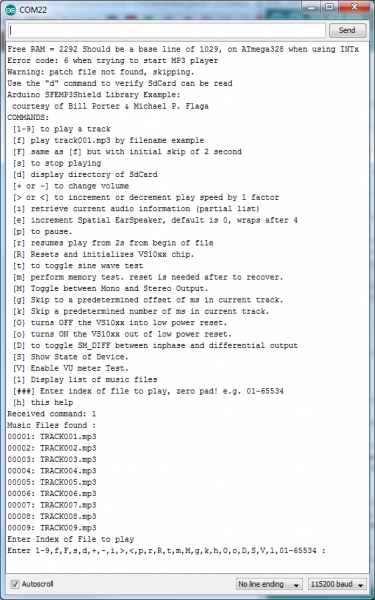
Hopefully, towards the bottom of the menu, you'll see a list of MP3 files that the sketch found on your SD card. Try sending a 3-digit number with padding zeros (e.g. 001, 003, etc.) to make one of the listed files start playing. Are you grooving now?
If it's too quiet, try turning up the volume using the '+' command, or go down with '-'. There are all sorts of other fun options to try out too.
Helpful SFEMP3Shield Library Documents
If you're looking for help using the SFEMP3Shield, begin by checking out the main page of their support site. There's some good troubleshooting information there.
To dig into the code, you can check out their GitHub repository. There's also a helpful SFEMP3Shield Class Reference guide, which lists all of the functions made available by the library.
On the next page, we'll make an example sketch using the MP3ShieldLibrary to show off some of its more fundamental functions.
Example Sketch: MP3 Trigger
Whether it's red or purple, everyone loves a good MP3 trigger. Where a simple button or switch is all it takes to trigger a song or sound effect. Let's use the MP3 Player Shield library to make an MP3 trigger that can rival the big boys.
This is a simple example, which shows how to play and stop tracks using the SFEMP3Shield library. Up to nine tracks can be triggered by the shield, using pins 0, 1, 5, 10, and A0-A4. A5 can be used to stop a currently playing track.
Step 1: Set up the SD Card
You'll need to rename your MP3 files before plugging the μSD card into your shield. Each of the nine tracks needs to be specifically named from "track001.mp3" to "track009.mp3".
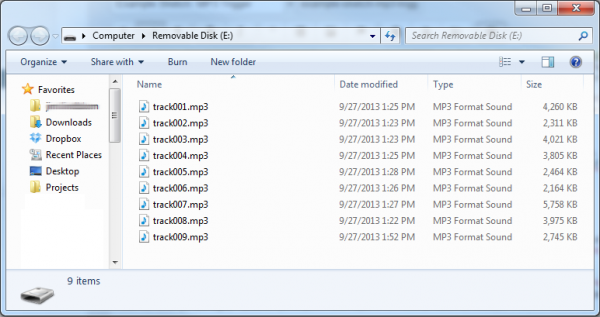
The first trigger -- D0 -- will play an MP3 named "track001.mp3", the second trigger -- D1 -- will play "track002.mp3", and so on up to A4 which will play "track009.mp3".
Step 2: Set up the Hardware
Of course, the shield does most of the hardware set up for you. Aside from sticking the shield on your Arduino, you'll need to find something to trigger the pins. You could use a switch, of which there are tons of options, or you could just us a simple jumper wire to ground one of the trigger pins.
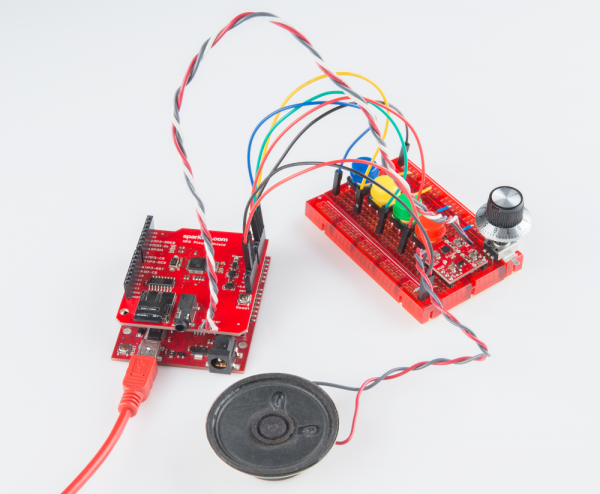
You can either plug headphones into the on-board jack to listen, or, if you want to get fancy with it, use the three broken out "Speaker" pins. Here's our setup with a combination of MonoAmp Breakout and 8 Ω Speaker:
Step 3: Load Up the Code
Here's our MP3 Shield trigger sketch. Copy/paste from below, or download it here:
language:c
/*
MP3 Shield Trigger
by: Jim Lindblom
SparkFun Electronics
date: September 23, 2013
This is an example MP3 trigger sketch for the SparkFun MP3 Shield.
Pins 0, 1, 5, 10, A0, A1, A2, A3, and A4 are setup to trigger tracks
"track001.mp3", "track002.mp3", etc. on an SD card loaded into
the shield. Whenever any of those pins are shorted to ground,
their respective track will start playing.
When a new pin is triggered, any track currently playing will
stop, and the new one will start.
A5 is setup to globally STOP playing a track when triggered.
If you need more triggers, the shield's jumpers on pins 3 and 4
(MIDI-IN and GPIO1) can be cut open and used as additional
trigger pins. Also, because pins 0 and 1 are used as triggers
Serial is not available for debugging. Disable those as
triggers if you want to use serial.
Much of this code was grabbed from the FilePlayer example
included with the SFEMP3Shield library. Major thanks to Bill
Porter and Michael Flaga, again, for this amazing library!
*/
#include <SPI.h> // SPI library
#include <SdFat.h> // SDFat Library
#include <SdFatUtil.h> // SDFat Util Library
#include <SFEMP3Shield.h> // Mp3 Shield Library
SdFat sd; // Create object to handle SD functions
SFEMP3Shield MP3player; // Create Mp3 library object
// These variables are used in the MP3 initialization to set up
// some stereo options:
const uint8_t volume = 0; // MP3 Player volume 0=max, 255=lowest (off)
const uint16_t monoMode = 1; // Mono setting 0=off, 3=max
/* Pin setup */
#define TRIGGER_COUNT 9
int triggerPins[TRIGGER_COUNT] = {0, 1, 5, 10, A0, A1, A2, A3, A4};
int stopPin = A5; // This pin triggers a track stop.
int lastTrigger = 0; // This variable keeps track of which tune is playing
void setup()
{
/* Set up all trigger pins as inputs, with pull-ups activated: */
for (int i=0; i<TRIGGER_COUNT; i++)
{
pinMode(triggerPins[i], INPUT_PULLUP);
}
pinMode(stopPin, INPUT_PULLUP);
initSD(); // Initialize the SD card
initMP3Player(); // Initialize the MP3 Shield
}
// All the loop does is continuously step through the trigger
// pins to see if one is pulled low. If it is, it'll stop any
// currently playing track, and start playing a new one.
void loop()
{
for (int i=0; i<TRIGGER_COUNT; i++)
{
if ((digitalRead(triggerPins[i]) == LOW) && ((i+1) != lastTrigger))
{
lastTrigger = i+1; // Update lastTrigger variable to current trigger
/* If another track is playing, stop it: */
if (MP3player.isPlaying())
MP3player.stopTrack();
/* Use the playTrack function to play a numbered track: */
uint8_t result = MP3player.playTrack(lastTrigger);
// An alternative here would be to use the
// playMP3(fileName) function, as long as you mapped
// the file names to trigger pins.
if (result == 0) // playTrack() returns 0 on success
{
// Success
}
else // Otherwise there's an error, check the code
{
// Print error code somehow, someway
}
}
}
// After looping through and checking trigger pins, check to
// see if the stopPin (A5) is triggered.
if (digitalRead(stopPin) == LOW)
{
lastTrigger = 0; // Reset lastTrigger
// If another track is playing, stop it.
if (MP3player.isPlaying())
MP3player.stopTrack();
}
}
// initSD() initializes the SD card and checks for an error.
void initSD()
{
//Initialize the SdCard.
if(!sd.begin(SD_SEL, SPI_HALF_SPEED))
sd.initErrorHalt();
if(!sd.chdir("/"))
sd.errorHalt("sd.chdir");
}
// initMP3Player() sets up all of the initialization for the
// MP3 Player Shield. It runs the begin() function, checks
// for errors, applies a patch if found, and sets the volume/
// stero mode.
void initMP3Player()
{
uint8_t result = MP3player.begin(); // init the mp3 player shield
if(result != 0) // check result, see readme for error codes.
{
// Error checking can go here!
}
MP3player.setVolume(volume, volume);
MP3player.setMonoMode(monoMode);
}
Check the comments in the code for a step-by-step walkthrough. This example shows just how easy it is to use the MP3 Player Shield (with a lot of thanks to Bill Porter and Michael Flaga for their library). Call up the MP3player.playTrack() function to start a song, and use MP3player.stopTrack() call to stop it.
Step 4: Trigger Some Tunes
With the sketch loaded up, all you have to do is ground one of the trigger pins (0, 1, 5, 10, A0, A1, A2, A3, A4). When a new trigger pin is grounded, any currently playing song will stop and the MP3 file it relates to will start playing. If you want to stop a track, briefly connect A5 to ground.
You can connect any of these trigger pins up to all kinds of buttons or switches, or just use a strand of wire to momentarily short them to ground.

Mp3 Shield For Arduino
*PCBWay community is a sharing platform. We are not responsible for any design issues and parameter issues (board thickness, surface finish, etc.) you choose.
- Comments(0)
- Likes(1)
-
 dravaja
Feb 23,2023
dravaja
Feb 23,2023
- 0 USER VOTES
- YOUR VOTE 0.00 0.00
- 1
- 2
- 3
- 4
- 5
- 6
- 7
- 8
- 9
- 10
- 1
- 2
- 3
- 4
- 5
- 6
- 7
- 8
- 9
- 10
- 1
- 2
- 3
- 4
- 5
- 6
- 7
- 8
- 9
- 10
- 1
- 2
- 3
- 4
- 5
- 6
- 7
- 8
- 9
- 10
 More by Sreeram.zeno
More by Sreeram.zeno
-
 Esp12-F Cluster V1.0
The ESP8266 is a low-cost Wi-Fi microchip, with built-in TCP/IP networking software, and microcontro...
Esp12-F Cluster V1.0
The ESP8266 is a low-cost Wi-Fi microchip, with built-in TCP/IP networking software, and microcontro...
-
 TB6612FNG Motor Driver
The TB6612FNG Motor Driver can control up to two DC motors at a constant current of 1.2A (3.2A peak)...
TB6612FNG Motor Driver
The TB6612FNG Motor Driver can control up to two DC motors at a constant current of 1.2A (3.2A peak)...
-
 Sunny Buddy Solar Charger v1.0
This is the Sunny Buddy, a maximum power point tracking (MPPT) solar charger for single-cell LiPo ba...
Sunny Buddy Solar Charger v1.0
This is the Sunny Buddy, a maximum power point tracking (MPPT) solar charger for single-cell LiPo ba...
-
 Diy 74HC4051 8 Channel Mux Breakout Pcb
The 74HC4051; 74HCT4051 is a single-pole octal-throw analog switch (SP8T) suitable for use in analog...
Diy 74HC4051 8 Channel Mux Breakout Pcb
The 74HC4051; 74HCT4051 is a single-pole octal-throw analog switch (SP8T) suitable for use in analog...
-
 Diy RFM97CW Breakout Pcb
IntroductionLoRa? (standing for Long Range) is a LPWAN technology, characterized by a long range ass...
Diy RFM97CW Breakout Pcb
IntroductionLoRa? (standing for Long Range) is a LPWAN technology, characterized by a long range ass...
-
 ProMicro-RP2040 Pcb
The RP2040 is a 32-bit dual ARM Cortex-M0+ microcontroller integrated circuit by Raspberry Pi Founda...
ProMicro-RP2040 Pcb
The RP2040 is a 32-bit dual ARM Cortex-M0+ microcontroller integrated circuit by Raspberry Pi Founda...
-
 Serial Basic CH340G Pcb
A USB adapter is a type of protocol converter that is used for converting USB data signals to and fr...
Serial Basic CH340G Pcb
A USB adapter is a type of protocol converter that is used for converting USB data signals to and fr...
-
 Mp3 Shield For Arduino
Hardware OverviewThe centerpiece of the MP3 Player Shield is a VS1053B Audio Codec IC. The VS1053B i...
Mp3 Shield For Arduino
Hardware OverviewThe centerpiece of the MP3 Player Shield is a VS1053B Audio Codec IC. The VS1053B i...
-
 MRK CAN Shield Arduino
The CAN-BUS Shield provides your Arduino or Redboard with CAN-BUS capabilities and allows you to hac...
MRK CAN Shield Arduino
The CAN-BUS Shield provides your Arduino or Redboard with CAN-BUS capabilities and allows you to hac...
-
 AVR ISP Programmer
AVR is a family of microcontrollers developed since 1996 by Atmel, acquired by Microchip Technology ...
AVR ISP Programmer
AVR is a family of microcontrollers developed since 1996 by Atmel, acquired by Microchip Technology ...
-
 Diy Arduino mega Pcb
The Arduino Mega 2560 is a microcontroller board based on the ATmega2560. It has 54 digital input/ou...
Diy Arduino mega Pcb
The Arduino Mega 2560 is a microcontroller board based on the ATmega2560. It has 54 digital input/ou...
-
 Max3232 Breakout Board
MAX3232 IC is extensively used for serial communication in between Microcontroller and a computer fo...
Max3232 Breakout Board
MAX3232 IC is extensively used for serial communication in between Microcontroller and a computer fo...
-
 Line Follower Pcb
The Line Follower Array is a long board consisting of eight IR sensors that have been configured to ...
Line Follower Pcb
The Line Follower Array is a long board consisting of eight IR sensors that have been configured to ...
-
 HMC6343 Accelerometer Module
The HMC6343 is a solid-state compass module with tilt compensation from Honeywell. The HMC6343 has t...
HMC6343 Accelerometer Module
The HMC6343 is a solid-state compass module with tilt compensation from Honeywell. The HMC6343 has t...
-
 RTK2 GPS Module For Arduino
USBThe USB C connector makes it easy to connect the ZED-F9P to u-center for configuration and quick ...
RTK2 GPS Module For Arduino
USBThe USB C connector makes it easy to connect the ZED-F9P to u-center for configuration and quick ...
-
 Arduino Explora Pcb
The Arduino Esplora is a microcontroller board derived from the Arduino Leonardo. The Esplora differ...
Arduino Explora Pcb
The Arduino Esplora is a microcontroller board derived from the Arduino Leonardo. The Esplora differ...
-
 Diy Stepper Motor Easy Driver
A motor controller is a device or group of devices that can coordinate in a predetermined manner the...
Diy Stepper Motor Easy Driver
A motor controller is a device or group of devices that can coordinate in a predetermined manner the...
-
 Diy Arduino Pro Mini
The Arduino Pro Mini is a microcontroller board based on the ATmega168 . It has 14 digital input/out...
Diy Arduino Pro Mini
The Arduino Pro Mini is a microcontroller board based on the ATmega168 . It has 14 digital input/out...
-
-
AEL-2011 Power Supply Module
528 0 2 -
AEL-2011 50W Power Amplifier
492 0 2 -
-
-
Custom Mechanical Keyboard
700 0 0 -
Tester for Touch Screen Digitizer without using microcontroller
331 2 2 -
Audio reactive glow LED wristband/bracelet with NFC / RFID-Tags
312 0 1 -
-
-






















































