arduino mega password security system shield
this is a sheild for an arduino mega. this security system can be accesed using RFID and IR and a keypad for the password.
copy the code and get ur IR and RFID UID numbers using the dumpinfo code and then put it in the relevent place don't worry i have putt XX XX XX XX for that type the RFID code and just erasethe other numbers for the ir UID number
u will need: 16x2 LCD DISPLAY, 3X4 MATRIX KEYPAD,ARDUINO MEGA WITH THIS SHEILD,MALE PIN HEADERS,A LOT OF LEAD, MFRC522 RFID READER WITH CARDS OR MABYE TAGS, A 10K POTENTIOMETER.
copy this code and paste it in the arduino software
/*
* THIS IS A MULTIPURPOSE PASSWORD SECURITY SYSTEM USING RFID AND A KEYPAD AND A REMOTE.
*
* IF U WANT TO TYPE PASSWORD, THEN WAIT TILL IT ASKES TO "SCAN CARD OR TYPE" AND TYPE THE NUMBER
* IF U WANT TO USE THE CARD THE CARD HAS TO BE REGISTERED FIRST.ALL U HAVE TO DO IS PRESS AND HOLD THE RED BUTTON AND SCAN THE CARD.
* OR ELSE U CAN JUST USE THE ARDUINO REMOTE ( 1,2,3 ARE TO SWITCH LIGHT_1,LIGHT_2 AND FAN RESPECTIVELY) (PLUS AND MINUS AND PREV AND NEXT ARE USED TO CLOSE THE SERVO MOTOR) (AND CH AND 0 ARE TO SWITCH ALL THE SYSTEMS AND SWITCH OFF ALL THE SYSTEMS OFF REESPECTIVELY)
*
*
* KEYPAD CONNECTIONS (D1,D2,D3,D4,D5,D6,D7)
* IR RECEIVER PIN 10
* SERVO SIGNAL 8
* MFRC522 RST PIN 9
* LCD PINS (A1,A2,A3,A4,A5)
* GREEN LED 15
* RED LED 14
* SWITCH 16
* POTENTIOMETER WIPER PIN (VO)OF LCD
GND PINS = SERVO(BROWN WIRE)
LCD(VSS,RW,K,)
MFRC522 GND PIN
SWITCH GND PIN
IR RECIVER GND PIN
POTENTIOMETER GND
+5v PINS = LCD (VDD,A)
SERVO (RED WIRE)
SWITCH +5V PIN
IR RECIVER VCC PIN
3.3V PINS = MFRC522 VCC PIN ONLY
* Typical pin layout used:
* -----------------------------------------------------------------------------------------
* MFRC522 Arduino Arduino Arduino Arduino Arduino
* Reader/PCD Uno/101 Mega Nano v3 Leonardo/Micro Pro Micro
* Signal Pin Pin Pin Pin Pin Pin
* -----------------------------------------------------------------------------------------
* RST/Reset RST 9 5 D9 RESET/ICSP-5 RST
* SPI SS SDA(SS) 10 53 D10 10 10
* SPI MOSI MOSI 11 / ICSP-4 51 D11 ICSP-4 16
* SPI MISO MISO 12 / ICSP-1 50 D12 ICSP-1 14
* SPI SCK SCK 13 / ICSP-3 52 D13 ICSP-3 15
--------------------------------------------------------------------------------------------
*/
#include <IRremote.h>
#include <Servo.h>
#include <deprecated.h>
#include <MFRC522.h>
#include <MFRC522Extended.h>
#include <require_cpp11.h>
#include <SPI.h>
#include <MFRC522.h>
#include <LiquidCrystal.h>
#include <Keypad.h>
#define SS_PIN 53
#define RST_PIN 9
#define BUTTON_PREV 0xFF22DD
#define BUTTON_next 0xFF02FD
#define BUTTON_PLUS 0xFFA857 // type the ir numbers here
#define BUTTON_MINUS 0xFFE01F // example : 0x XX_XX_XX
#define redLED 14 //define the LED pins
#define greenLED 15
#define LIGHT_1 22
#define LIGHT_2 24
#define FAN 26
#define SD_ChipSelectPin 17
char* password ="32369"; //create a password
int pozisyon = 0; //keypad position
int RFIDState= 0;
int SENSORState=0;
int RECV_PIN = 10;
const byte rows = 4; //number of the keypad's rows and columns
const byte cols =3;
const int RFID = 16;
const int SENSOR = 17;
char keyMap [rows] [cols] = { //define the cymbols on the buttons of the keypad
{'1', '2', '3', },
{'4', '5', '6', },
{'7', '8', '9',},
{'*', '0', '#',}
};
byte rowPins [rows] = {1, 2, 3, 4}; //pins of the keypad
byte colPins [cols] = {5, 6, 7, };
bool door = true;
Servo myservo;
IRrecv irrecv(RECV_PIN);
decode_results results;
MFRC522 mfrc522(SS_PIN, RST_PIN);
Keypad myKeypad = Keypad( makeKeymap(keyMap), rowPins, colPins, rows, cols);
LiquidCrystal lcd (A0, A1, A2, A3, A4, A5); // pins of the LCD. (RS, E, D4, D5, D6, D7)
void setup()
{
pinMode(23,OUTPUT);
pinMode(SENSOR,INPUT);
pinMode(RFID,INPUT);
irrecv.enableIRIn();
SPI.begin();
mfrc522.PCD_Init();
myservo.attach(8);
myservo. write(180);
lcd.begin(16, 2);
pinMode(redLED, OUTPUT);
pinMode(greenLED, OUTPUT);
digitalWrite (FAN,OUTPUT);
digitalWrite(LIGHT_1,OUTPUT);
digitalWrite(LIGHT_2,OUTPUT);
digitalWrite (22,LOW);
digitalWrite(24,LOW);
digitalWrite(26,HIGH);
digitalWrite(23,LOW);
setLocked (true);
lcd.setCursor(0, 0);
lcd.print(" WELCOME!");
delay(2000);
lcd.clear();
lcd.setCursor(0, 0);
lcd.print("PRESS SWITCH AND ");
lcd.setCursor(0,1);
lcd.print("HOLD TO SCAN TAG");
delay(4000);
}
void loop() {
{
lcd.clear();
RFIDState = digitalRead(RFID);
if (RFIDState == LOW) {
char whichKey = myKeypad.getKey();
lcd.setCursor(0, 0);
lcd.print("TYPE PASSWORD OR");
lcd.setCursor(0,1);
lcd.print(" SCAN CARD");
if (irrecv.decode(&results))
{
if (results.value == BUTTON_PLUS)
{
lcd.clear();
lcd.setCursor(0,0);
lcd.print(" DOOR OPEN!");
myservo.write(0);
delay(3000);
myservo.write(180);
lcd.clear();
lcd.print(" DOOR CLOSED!");
delay(1000);
}
if (results.value == BUTTON_MINUS)
{
lcd.clear();
lcd.setCursor(0,0);
lcd.print(" DOOR CLOSED!");
myservo.write(180);
delay(2000);
}
if (results.value == BUTTON_next)
{
lcd.clear();
lcd.setCursor(0,0);
lcd.print(" DOOR CLOSED!");
myservo.write(180);
delay(2000);
}
if (results.value == BUTTON_PREV)
{
lcd.clear();
lcd.setCursor(0,0);
lcd.print(" DOOR OPEN!");
myservo.write(0);
delay(3000);
myservo.write(180);
lcd.clear();
lcd.print(" DOOR CLOSED!");
delay(1000);
}
irrecv.resume();
}
else
{
if(whichKey == password [pozisyon]){
pozisyon ++;
}
if(pozisyon == 5){
setLocked (false);
{
DOOR_OPEN();
}
}
delay(100);
}
}
}
if (RFIDState == HIGH)
{
lcd.clear();
lcd.setCursor(0, 0);
lcd.print("Put your card to");
lcd.setCursor(0, 1);
lcd.print("the reader......");
delay(300);
// Look for new cards
if ( ! mfrc522.PICC_IsNewCardPresent())
{
return;
}
// Select one of the cards
if ( ! mfrc522.PICC_ReadCardSerial())
{
return;
}
//Show UID on serial monitor
Serial.print("UID tag :");
String content= "";
byte letter;
for (byte i = 0; i < mfrc522.uid.size; i++)
{
Serial.print(mfrc522.uid.uidByte[i] < 0x10 ? " 0" : " ");
Serial.print(mfrc522.uid.uidByte[i], HEX);
content.concat(String(mfrc522.uid.uidByte[i] < 0x10 ? " 0" : " "));
content.concat(String(mfrc522.uid.uidByte[i], HEX));
}
Serial.println();
Serial.print("Message : ");
content.toUpperCase();
if (content.substring(1) == "XX XX XX XX"|| content.substring(1) == "XX XX XX XX"||content.substring(1) == "XX XX XX XX"||content.substring(1) == "XX XX XX XX"||content.substring(1) == "XX XX XX XX")
{
DOOR_OPEN();
}
else {
lcd.clear();
lcd.setCursor(0, 0);
lcd.print("Access denied");
Serial.println(" Access denied");
delay(1500);
}
}
delay(1);
}
void setLocked(int locked){
if(locked){
digitalWrite(redLED, HIGH);
digitalWrite(greenLED, LOW);
}
else{
digitalWrite(redLED, LOW);
digitalWrite(greenLED, HIGH);
}
}
void DOOR_OPEN()
{
digitalWrite(redLED, LOW);
digitalWrite(greenLED, HIGH);
myservo.write(0);
lcd.clear();
lcd.setCursor(0, 0);
lcd.print(" ACCESS GRANTED!");
delay(1000);
lcd.clear();
lcd.print(" HELLO ");
lcd.setCursor(0, 1);
lcd.print("UR DOOR IS OPEN!");
delay(3000);
lcd.clear();
lcd.print("door is closing in");
lcd.setCursor(0,1);
lcd.print(" 05");
delay(1000);
lcd.clear();
lcd.print("door is closing in");
lcd.setCursor(0,1);
lcd.print(" 04");
delay(1000);
lcd.clear();
lcd.print("door is closing in");
lcd.setCursor(0,1);
lcd.print(" 03");
delay(1000);
lcd.clear();
lcd.print("door is closing in");
lcd.setCursor(0,1);
lcd.print(" 02");
delay(1000);
lcd.clear();
lcd.print("door is closing in");
lcd.setCursor(0,1);
lcd.print(" 01");
delay(1000);
lcd.clear();
myservo.write(180);
lcd.clear();
lcd.print("DOOR IS CLOSED!!!!");
delay(2000);
lcd.clear();
loop();
}arduino mega password security system shield
*PCBWay community is a sharing platform. We are not responsible for any design issues and parameter issues (board thickness, surface finish, etc.) you choose.

Raspberry Pi 5 7 Inch Touch Screen IPS 1024x600 HD LCD HDMI-compatible Display for RPI 4B 3B+ OPI 5 AIDA64 PC Secondary Screen(Without Speaker)
BUY NOW
ESP32-S3 4.3inch Capacitive Touch Display Development Board, 800×480, 5-point Touch, 32-bit LX7 Dual-core Processor
BUY NOW
Raspberry Pi 5 7 Inch Touch Screen IPS 1024x600 HD LCD HDMI-compatible Display for RPI 4B 3B+ OPI 5 AIDA64 PC Secondary Screen(Without Speaker)
BUY NOW- Comments(1)
- Likes(3)
 Log in to post comments.
Log in to post comments.
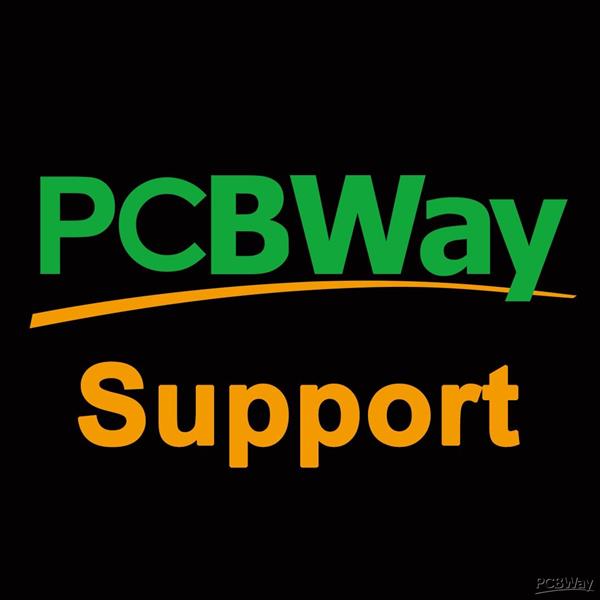 PCBWay Support TeamNov 26,20180 CommentsReply
PCBWay Support TeamNov 26,20180 CommentsReply
-
 Engineer
Mar 19,2024
Engineer
Mar 19,2024
-
 António Miguel Teixeira Azevedo
Nov 29,2018
António Miguel Teixeira Azevedo
Nov 29,2018
-
 László Dániel
Nov 27,2018
László Dániel
Nov 27,2018
- 2 USER VOTES
- YOUR VOTE 0.00 0.00
- 1
- 2
- 3
- 4
- 5
- 6
- 7
- 8
- 9
- 10
- 1
- 2
- 3
- 4
- 5
- 6
- 7
- 8
- 9
- 10
- 1
- 2
- 3
- 4
- 5
- 6
- 7
- 8
- 9
- 10
- 1
- 2
- 3
- 4
- 5
- 6
- 7
- 8
- 9
- 10

-
10design
-
10usability
-
10creativity
-
10content
-
10design
-
10usability
-
10creativity
-
10content
 More by umar_khalid
More by umar_khalid
-
 arduino mega password security system shield
this is a sheild for an arduino mega. this security system can be accesed using RFID and IR and a ke...
arduino mega password security system shield
this is a sheild for an arduino mega. this security system can be accesed using RFID and IR and a ke...
-
 LED CHASER
this is a simple circuit using an ic 4017 and an ic 555 timer . u can adjust the frequency using the...
LED CHASER
this is a simple circuit using an ic 4017 and an ic 555 timer . u can adjust the frequency using the...
-
 LED CHASER
this is a simple circuit using an ic 4017 and an ic 555 timer . u can adjust the frequency using the...
LED CHASER
this is a simple circuit using an ic 4017 and an ic 555 timer . u can adjust the frequency using the...
-
 DIY arduino uno r3
DIY arduino uno circuit.its used just like a regular arduino uno all u gotta do is get the component...
DIY arduino uno r3
DIY arduino uno circuit.its used just like a regular arduino uno all u gotta do is get the component...
-
 ARDUINO UNO R3
AN ARDUINO UNO R3 DIY PROJECTU WILL NEED: ATmega 328P, 22PF ceramic capacitors(3), a few female pin ...
ARDUINO UNO R3
AN ARDUINO UNO R3 DIY PROJECTU WILL NEED: ATmega 328P, 22PF ceramic capacitors(3), a few female pin ...
-
 2 WAY INTERCOM CIRCUIT_20181119155207
THIS IS A 2 WAY INTERCOM CIRCUIT, IT WORKS LIKE A WALKIE TALKIE BUTWITH WIRES
2 WAY INTERCOM CIRCUIT_20181119155207
THIS IS A 2 WAY INTERCOM CIRCUIT, IT WORKS LIKE A WALKIE TALKIE BUTWITH WIRES
-
 DIY ARDUINO UNO BOARD
this is a regular arduino board which all u need to do is solder the components and use a (FT232RL) ...
DIY ARDUINO UNO BOARD
this is a regular arduino board which all u need to do is solder the components and use a (FT232RL) ...
-
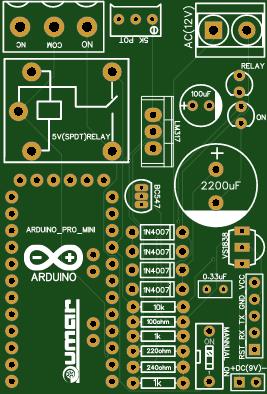 ARDUINO IR CONTROLLED RELAY (AC/DC)
This circuit needs maximum 5v - 7v if powered directly through DC power supply only. If ur supplyi...
ARDUINO IR CONTROLLED RELAY (AC/DC)
This circuit needs maximum 5v - 7v if powered directly through DC power supply only. If ur supplyi...
-
 LIGHT AND MOTION SENSITIVE LAMP CIRCUIT
This is a circuit which activates a RELAY when the envoiroment is dark and when there is a movement ...
LIGHT AND MOTION SENSITIVE LAMP CIRCUIT
This is a circuit which activates a RELAY when the envoiroment is dark and when there is a movement ...
-
 DIY ARDUINO PRO MINI 2.0 (upgraded version)
This is a DIY arduino PRO mini which is like a regular arduino pro minni but it has less components ...
DIY ARDUINO PRO MINI 2.0 (upgraded version)
This is a DIY arduino PRO mini which is like a regular arduino pro minni but it has less components ...
-
 DIY SMD ARDUINO UNO
This is a regular arduino board which contains extra features such as an extra VCC/GND rail and it u...
DIY SMD ARDUINO UNO
This is a regular arduino board which contains extra features such as an extra VCC/GND rail and it u...
-
 DIY SMD ARDUINO UNO R3
This is a regular arduino board which contains extra features such as an extra VCC/GND rail and it u...
DIY SMD ARDUINO UNO R3
This is a regular arduino board which contains extra features such as an extra VCC/GND rail and it u...
-
 LDR CONTROLLED RELAY MODULE SMD
This is a simple LDR dark sensor project which is designed to turn ON a relay (when there is light) ...
LDR CONTROLLED RELAY MODULE SMD
This is a simple LDR dark sensor project which is designed to turn ON a relay (when there is light) ...
-
 DIY ARDUINO UNO SHEILD SMD
This is a simple arduino sheild that can run on it's own as an arduino uno once it's powered...
DIY ARDUINO UNO SHEILD SMD
This is a simple arduino sheild that can run on it's own as an arduino uno once it's powered...
-
 DIY arduino UNO sheild
This is a simple arduino sheild that can run on it's own as an arduino uno once it's powered...
DIY arduino UNO sheild
This is a simple arduino sheild that can run on it's own as an arduino uno once it's powered...
-
 DIY 4017 CLAP SWITCH CIRCUIT.
THIS IS A SIMPLE CLAP SWITCH CCIRCUIT THAT USES A 4017ic DECODER. WHEN U CLAP ONCE, IT TURNS THE R...
DIY 4017 CLAP SWITCH CIRCUIT.
THIS IS A SIMPLE CLAP SWITCH CCIRCUIT THAT USES A 4017ic DECODER. WHEN U CLAP ONCE, IT TURNS THE R...
-
 DIY DIGITAL CLOCK
THIS IS A SIMPLE DIGITAL CLOCK THAT WORKS WITH A 9V BATTERY AND CAN BE SET JUST THREE BUTTONS.IF U L...
DIY DIGITAL CLOCK
THIS IS A SIMPLE DIGITAL CLOCK THAT WORKS WITH A 9V BATTERY AND CAN BE SET JUST THREE BUTTONS.IF U L...
-
 DIY ARDUINO UNO R3 SMD
THIS WORKS AS A REGULAR ARDUINO UNO WITH AN SMD ATMEGA 328P.U JUST NEED TO SOLDER THE COMPONENTS AND...
DIY ARDUINO UNO R3 SMD
THIS WORKS AS A REGULAR ARDUINO UNO WITH AN SMD ATMEGA 328P.U JUST NEED TO SOLDER THE COMPONENTS AND...
-
 arduino mega password security system shield
this is a sheild for an arduino mega. this security system can be accesed using RFID and IR and a ke...
arduino mega password security system shield
this is a sheild for an arduino mega. this security system can be accesed using RFID and IR and a ke...
-
 LED CHASER
this is a simple circuit using an ic 4017 and an ic 555 timer . u can adjust the frequency using the...
LED CHASER
this is a simple circuit using an ic 4017 and an ic 555 timer . u can adjust the frequency using the...
-
 LED CHASER
this is a simple circuit using an ic 4017 and an ic 555 timer . u can adjust the frequency using the...
LED CHASER
this is a simple circuit using an ic 4017 and an ic 555 timer . u can adjust the frequency using the...
-
 DIY arduino uno r3
DIY arduino uno circuit.its used just like a regular arduino uno all u gotta do is get the component...
DIY arduino uno r3
DIY arduino uno circuit.its used just like a regular arduino uno all u gotta do is get the component...
-
 ARDUINO UNO R3
AN ARDUINO UNO R3 DIY PROJECTU WILL NEED: ATmega 328P, 22PF ceramic capacitors(3), a few female pin ...
ARDUINO UNO R3
AN ARDUINO UNO R3 DIY PROJECTU WILL NEED: ATmega 328P, 22PF ceramic capacitors(3), a few female pin ...
-
 2 WAY INTERCOM CIRCUIT_20181119155207
THIS IS A 2 WAY INTERCOM CIRCUIT, IT WORKS LIKE A WALKIE TALKIE BUTWITH WIRES
2 WAY INTERCOM CIRCUIT_20181119155207
THIS IS A 2 WAY INTERCOM CIRCUIT, IT WORKS LIKE A WALKIE TALKIE BUTWITH WIRES
-
 DIY ARDUINO UNO BOARD
this is a regular arduino board which all u need to do is solder the components and use a (FT232RL) ...
DIY ARDUINO UNO BOARD
this is a regular arduino board which all u need to do is solder the components and use a (FT232RL) ...
-
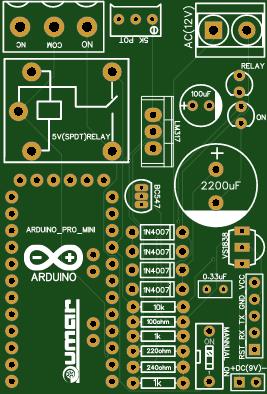 ARDUINO IR CONTROLLED RELAY (AC/DC)
This circuit needs maximum 5v - 7v if powered directly through DC power supply only. If ur supplyi...
ARDUINO IR CONTROLLED RELAY (AC/DC)
This circuit needs maximum 5v - 7v if powered directly through DC power supply only. If ur supplyi...
-
 LIGHT AND MOTION SENSITIVE LAMP CIRCUIT
This is a circuit which activates a RELAY when the envoiroment is dark and when there is a movement ...
LIGHT AND MOTION SENSITIVE LAMP CIRCUIT
This is a circuit which activates a RELAY when the envoiroment is dark and when there is a movement ...
-
 DIY ARDUINO PRO MINI 2.0 (upgraded version)
This is a DIY arduino PRO mini which is like a regular arduino pro minni but it has less components ...
DIY ARDUINO PRO MINI 2.0 (upgraded version)
This is a DIY arduino PRO mini which is like a regular arduino pro minni but it has less components ...
-
 DIY SMD ARDUINO UNO
This is a regular arduino board which contains extra features such as an extra VCC/GND rail and it u...
DIY SMD ARDUINO UNO
This is a regular arduino board which contains extra features such as an extra VCC/GND rail and it u...
-
 DIY SMD ARDUINO UNO R3
This is a regular arduino board which contains extra features such as an extra VCC/GND rail and it u...
DIY SMD ARDUINO UNO R3
This is a regular arduino board which contains extra features such as an extra VCC/GND rail and it u...
-
Commodore 64 1541-II Floppy Disk Drive C64 Power Supply Unit USB-C 5V 12V DIN connector 5.25
68 0 2 -
Easy to print simple stacking organizer with drawers
30 0 0 -
-
-
-
Modifying a Hotplate to a Reflow Solder Station
1068 1 6 -
MPL3115A2 Barometric Pressure, Altitude, and Temperature Sensor
584 0 1 -
-
Nintendo 64DD Replacement Shell
471 0 2 -
V2 Commodore AMIGA USB-C Power Sink Delivery High Efficiency Supply Triple Output 5V ±12V OLED display ATARI compatible shark 100W
1344 4 3






































