How to Make Walkie Talkie Using Arduino
Intro
Walkie-talkie using Arduino, humm.. sounds interesting isn't it?
Alright, lets spend some time today and design and understand this fairly simple circuit, and lets find out how our expectations are challenged by the reality.
Story
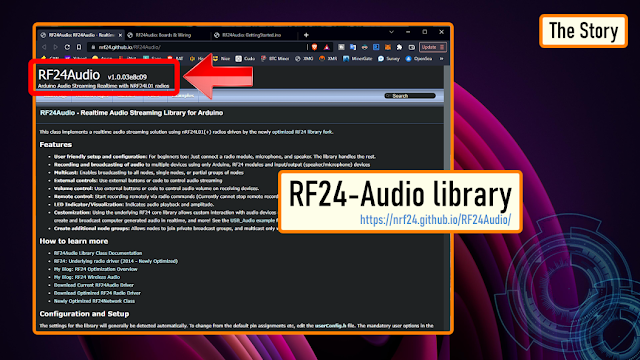
While compiling data for my tutorial on "nRF24L01 Module" (All About nRF24L01 Modules) I found this easy to use RF24-Audio library.

This library has all the basic functionalities that you need to make a DIY walkie-talkie. The sketch is very simple, and I had all the components required to assemble this on a breadboard.

To motivate me even further, I found tons of video tutorials of people making this "super cheap gadget" with "crystal clear voice" transmitted over "1km to 2km of range". Humm, sounds a bit doggy but I still wanted to give it a shot.
This audio library works on top of the RF24 library.
Logic
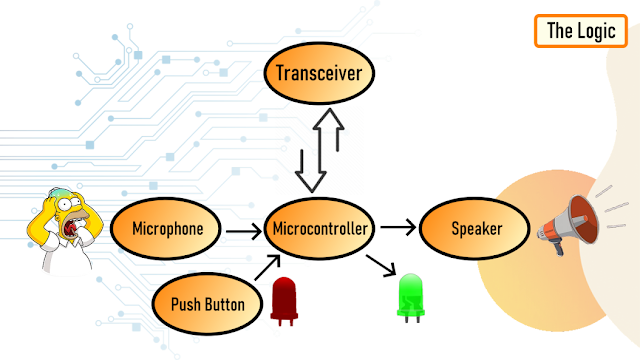
Lets start by looking at the schematic of this circuit and lets also find out the components required to assemble this circuit.
Before going into much details lets understand the basic requirements of this circuit.
To transmit and receive data from one unit to the other we need some sort of transceiver module and a MCU to process the data.
We need some sort of device/module to capture our voice, and a device/module to convert the sound waves received in the form of electrical signal and relay it as an audible sound wave.
To start the transmission we need a push button and a LED indicator which lights up when the transmission begins. Similarly, at the receiving end we need a LED indicator that lights up when the unit starts receiving data.
Schematic

Alright, now lets replace our logic with the electronic components.
The heart of this circuit is an Arduino Nano.
The voice is transmitted from one unit to the other using a nRF24L01 Transceiver Modules.
Using a Microphone Module connected to the A0 pin of the Arduino, I am going to capture my voice.
And, using a 8ohm 0.5W speaker, connected to the D9 and D10 pin of the Arduino I am going to output the voice received by this circuit.
To initiate the transfer I am using a push button switch connected to the A1 pin of the Arduino.
The Red LED connected to the pushbutton lights up, when we press the button to transmit data.
The Green LED connected to the D6 pin of the Arduino lights up when the unit starts receiving data.
We also need to add a large decoupling capacitor anything from 470uF upwards on the 3.3V line to filter out voltage spikes and to provide enough power to the IC to keep the voltage stable.
You may also need to provide additional power to the nRF24 module using a 3.3V voltage regulator.

To transmit and receive data, we need exact copies of this module at both transmitting and receiving ends.
The Code
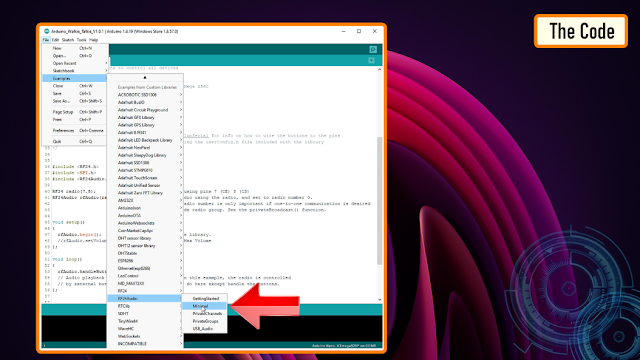
Now lets have a look at the code.
Unless you want to do something super funky, just go ahead and upload the "Minimal" code provided with the RF24Audio library to both the Arduino's present at the transmitting and receiving ends.
The code works perfectly fine with the circuit diagram we discussed in the previous section.
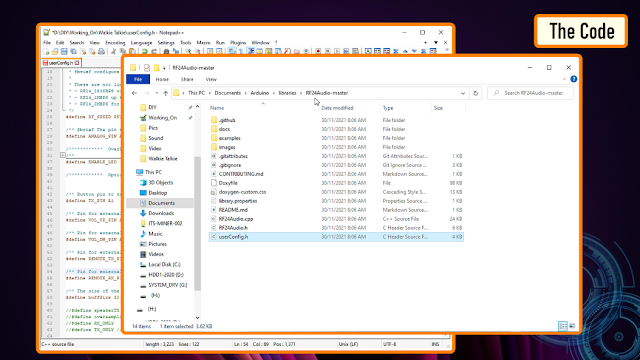
If you want to change any of the pin combinations, then you need to edit the "userConfig.h" file which you can find inside the Arduino libraries folder.
That's all you have to do to get this all up and running.
Demo

Alright, now the interesting bit. Lets go ahead and test this super cheap Arduino based walkie-talkie.
As you can hear, the sound quality is a total disaster.
I tried a few things like altering the sampling rate, altering the transfer speeds, adding a better microphone and an amplifier circuit, but nothing helped to improve the audio quality. This circuit is a total disaster.
I feel like I wasted my weekend making this project, and I am glad that I did not end up designing a PCB for this setup.

Frankly speaking, with this setup you can get about 20 meters or less with concrete walls in between. So, if you have a little faith in me, DONT WASTE YOUR TIME MAKING THIS STUPID PROJECT AT HOME.
Thanks
Thanks again for checking my post. I hope it helps you.
If you want to support me subscribe to my YouTube Channel: https://www.youtube.com/user/tarantula3
Video: Video https://youtu.be/PrFPxp8I474
Full Blog Post: https://diyfactory007.blogspot.com/2022/09/Arduino-walkie-talkie-with-nRF24L01.html
Library: https://nrf24.github.io/RF24Audio/
How to wire the buttons to the Arduino: http://arduino.cc/en/Tutorial/InputPullupSerial
All About nRF24L01 Modules: https://youtu.be/LhBIRMMAGGE
Code: https://github.com/tarantula3/Arduino-Walkie-Talkie/blob/main/Arduino_Walkie_Talkie_V1.0.1.ino
userConfig.h: https://github.com/tarantula3/Arduino-Walkie-Talkie/blob/main/userConfig.h
Support My Work
BTC: 1M1PdxVxSTPLoMK91XnvEPksVuAa4J4dDp
LTC: MQFkVkWimYngMwp5SMuSbMP4ADStjysstm
DOGE: DDe7Fws24zf7acZevoT8uERnmisiHwR5st
ETH: 0x939aa4e13ecb4b46663c8017986abc0d204cde60
BAT: 0x939aa4e13ecb4b46663c8017986abc0d204cde60
LBC: bZ8ANEJFsd2MNFfpoxBhtFNPboh7PmD7M2
Thanks, ca again in my next tutorial.
How to Make Walkie Talkie Using Arduino

Raspberry Pi 5 7 Inch Touch Screen IPS 1024x600 HD LCD HDMI-compatible Display for RPI 4B 3B+ OPI 5 AIDA64 PC Secondary Screen(Without Speaker)
BUY NOW
ESP32-S3 4.3inch Capacitive Touch Display Development Board, 800×480, 5-point Touch, 32-bit LX7 Dual-core Processor
BUY NOW
Raspberry Pi 5 7 Inch Touch Screen IPS 1024x600 HD LCD HDMI-compatible Display for RPI 4B 3B+ OPI 5 AIDA64 PC Secondary Screen(Without Speaker)
BUY NOW- Comments(0)
- Likes(1)
 Log in to post comments.
Log in to post comments.
-
 Özgün Deniz Küçük
Sep 10,2022
Özgün Deniz Küçük
Sep 10,2022
- 0 USER VOTES
- YOUR VOTE 0.00 0.00
- 1
- 2
- 3
- 4
- 5
- 6
- 7
- 8
- 9
- 10
- 1
- 2
- 3
- 4
- 5
- 6
- 7
- 8
- 9
- 10
- 1
- 2
- 3
- 4
- 5
- 6
- 7
- 8
- 9
- 10
- 1
- 2
- 3
- 4
- 5
- 6
- 7
- 8
- 9
- 10
 More by Ashish Adhikari
More by Ashish Adhikari
-
 Transformers PCB BADGE
It's been a while, the Autobots have appeared on the silver screen. Finally they are returning to th...
Transformers PCB BADGE
It's been a while, the Autobots have appeared on the silver screen. Finally they are returning to th...
-
 LED Fader Using 555 Timer IC
LED Fader Using 555 Timer ICWanted to generate a LED fading effect (fade-in and fade-out) for my upc...
LED Fader Using 555 Timer IC
LED Fader Using 555 Timer ICWanted to generate a LED fading effect (fade-in and fade-out) for my upc...
-
 Arduino Based Concrete Clock With Touchless Night Lamp
When you mix creativity with electronics, it becomes a masterpiece.Producing something original and ...
Arduino Based Concrete Clock With Touchless Night Lamp
When you mix creativity with electronics, it becomes a masterpiece.Producing something original and ...
-
 DIY - PCB Christmas Forest
Created a small "PCB Christmas Forest" which is going to light up my study table this Christmas.In t...
DIY - PCB Christmas Forest
Created a small "PCB Christmas Forest" which is going to light up my study table this Christmas.In t...
-
 PCB Christmas Forest
A small Christmas Village For Someone You Love
PCB Christmas Forest
A small Christmas Village For Someone You Love
-
 TM1637 Digit Display with Arduino
IntroIn my hand is a 4-Digit 7-Segment display module.The heart of this module is an inexpensive Ser...
TM1637 Digit Display with Arduino
IntroIn my hand is a 4-Digit 7-Segment display module.The heart of this module is an inexpensive Ser...
-
 100 LED Chaser Circuit Using IC555 and CD4017
A Chaser Circuit consists of a clocked IC or other electronic unit like an Arduino that drives an ar...
100 LED Chaser Circuit Using IC555 and CD4017
A Chaser Circuit consists of a clocked IC or other electronic unit like an Arduino that drives an ar...
-
 Cute Medusa 3D Printed Humidifier
Humidifiers add moisture to the air. They can help people with dry skin, allergies, and respiratory ...
Cute Medusa 3D Printed Humidifier
Humidifiers add moisture to the air. They can help people with dry skin, allergies, and respiratory ...
-
 4x4x4 PCB LED CUBE
Note from PCBWay: This project includes two PCBs, if both need to be produced, please inform your sa...
4x4x4 PCB LED CUBE
Note from PCBWay: This project includes two PCBs, if both need to be produced, please inform your sa...
-
 Getting Started With Raspberry Pi Pico
Couple of months ago, I bought a "Raspberry Pi Pico" to get some hands-on experience of it and to cr...
Getting Started With Raspberry Pi Pico
Couple of months ago, I bought a "Raspberry Pi Pico" to get some hands-on experience of it and to cr...
-
 Destiny Internet Ghost - Internet Notifier
The Internet has changed the way we live our lives. From communication, education, banking, entertai...
Destiny Internet Ghost - Internet Notifier
The Internet has changed the way we live our lives. From communication, education, banking, entertai...
-
 Liquid level indicator Using ULN2003
A water level indicator detects and indicates the level of water in an overhead tank and relays the ...
Liquid level indicator Using ULN2003
A water level indicator detects and indicates the level of water in an overhead tank and relays the ...
-
 All About IC UNL2003
The UNL2003 IC contains 7 High Voltage, High Current NPN Darlington Transistor Arrays each rated at ...
All About IC UNL2003
The UNL2003 IC contains 7 High Voltage, High Current NPN Darlington Transistor Arrays each rated at ...
-
 NodeMCU Based: 3D Printed Indoor Gauge Thermometer
Had some time this weekend and a desire to create something new and interesting, so went ahead and c...
NodeMCU Based: 3D Printed Indoor Gauge Thermometer
Had some time this weekend and a desire to create something new and interesting, so went ahead and c...
-
 Rechargeable Gothic Lantern
A Gothic Lantern is a captivating piece of lighting that brings the allure of the Victorian Era into...
Rechargeable Gothic Lantern
A Gothic Lantern is a captivating piece of lighting that brings the allure of the Victorian Era into...
-
 555 Adjustable Delay On Off Timer Circuit
The 555 timer IC is an integrated circuit (IC) that is used in a variety of timer, delay, pulse gene...
555 Adjustable Delay On Off Timer Circuit
The 555 timer IC is an integrated circuit (IC) that is used in a variety of timer, delay, pulse gene...
-
 3D Printed Arduino Halloween Décor
When the full moon is shining and the wolves are howling, it's time for Halloween's spooky spectacle...
3D Printed Arduino Halloween Décor
When the full moon is shining and the wolves are howling, it's time for Halloween's spooky spectacle...
-
 All About RCWL-0516 Microwave Radar Motion Sensor
Proximity sensing is a very common application in electronics.There are several ways to accomplish t...
All About RCWL-0516 Microwave Radar Motion Sensor
Proximity sensing is a very common application in electronics.There are several ways to accomplish t...
-
 Transformers PCB BADGE
It's been a while, the Autobots have appeared on the silver screen. Finally they are returning to th...
Transformers PCB BADGE
It's been a while, the Autobots have appeared on the silver screen. Finally they are returning to th...
-
 LED Fader Using 555 Timer IC
LED Fader Using 555 Timer ICWanted to generate a LED fading effect (fade-in and fade-out) for my upc...
LED Fader Using 555 Timer IC
LED Fader Using 555 Timer ICWanted to generate a LED fading effect (fade-in and fade-out) for my upc...
-
 Arduino Based Concrete Clock With Touchless Night Lamp
When you mix creativity with electronics, it becomes a masterpiece.Producing something original and ...
Arduino Based Concrete Clock With Touchless Night Lamp
When you mix creativity with electronics, it becomes a masterpiece.Producing something original and ...
-
 DIY - PCB Christmas Forest
Created a small "PCB Christmas Forest" which is going to light up my study table this Christmas.In t...
DIY - PCB Christmas Forest
Created a small "PCB Christmas Forest" which is going to light up my study table this Christmas.In t...
-
 PCB Christmas Forest
A small Christmas Village For Someone You Love
PCB Christmas Forest
A small Christmas Village For Someone You Love
-
 TM1637 Digit Display with Arduino
IntroIn my hand is a 4-Digit 7-Segment display module.The heart of this module is an inexpensive Ser...
TM1637 Digit Display with Arduino
IntroIn my hand is a 4-Digit 7-Segment display module.The heart of this module is an inexpensive Ser...
-
 100 LED Chaser Circuit Using IC555 and CD4017
A Chaser Circuit consists of a clocked IC or other electronic unit like an Arduino that drives an ar...
100 LED Chaser Circuit Using IC555 and CD4017
A Chaser Circuit consists of a clocked IC or other electronic unit like an Arduino that drives an ar...
-
 Cute Medusa 3D Printed Humidifier
Humidifiers add moisture to the air. They can help people with dry skin, allergies, and respiratory ...
Cute Medusa 3D Printed Humidifier
Humidifiers add moisture to the air. They can help people with dry skin, allergies, and respiratory ...
-
 4x4x4 PCB LED CUBE
Note from PCBWay: This project includes two PCBs, if both need to be produced, please inform your sa...
4x4x4 PCB LED CUBE
Note from PCBWay: This project includes two PCBs, if both need to be produced, please inform your sa...
-
 Getting Started With Raspberry Pi Pico
Couple of months ago, I bought a "Raspberry Pi Pico" to get some hands-on experience of it and to cr...
Getting Started With Raspberry Pi Pico
Couple of months ago, I bought a "Raspberry Pi Pico" to get some hands-on experience of it and to cr...
-
 Destiny Internet Ghost - Internet Notifier
The Internet has changed the way we live our lives. From communication, education, banking, entertai...
Destiny Internet Ghost - Internet Notifier
The Internet has changed the way we live our lives. From communication, education, banking, entertai...
-
 Liquid level indicator Using ULN2003
A water level indicator detects and indicates the level of water in an overhead tank and relays the ...
Liquid level indicator Using ULN2003
A water level indicator detects and indicates the level of water in an overhead tank and relays the ...
-
-
-
Modifying a Hotplate to a Reflow Solder Station
840 1 5 -
MPL3115A2 Barometric Pressure, Altitude, and Temperature Sensor
441 0 1 -
-
Nintendo 64DD Replacement Shell
374 0 2 -
V2 Commodore AMIGA USB-C Power Sink Delivery High Efficiency Supply Triple Output 5V ±12V OLED display ATARI compatible shark 100W
1080 4 2 -
How to measure weight with Load Cell and HX711
687 0 3











































