WS2812B RGB LED Controller with ESP8266 via WiFi
Introduction
WS2812b addressable RGB LEDs are devices widely used in lighting projects. They are found in the format of LED matrices and strips.
LED strips, for example, are widely used in decorative lighting, luminaire construction and many other applications.
And to ensure the correct color, it is necessary to use a controller to control the color, luminous intensity and lighting effects of the LEDs.
Most WS2812B LED controllers use a remote control. However, our goal is to develop a controller that can receive these control commands over WiFi with a cell phone application.
Therefore, in this article we will develop a controller with ESP8266 along with WLED firmware. This firmware consists of a cell phone application and the user can register several controllers in the same application. This makes the system simple and makes it easier to control multiple lighting points from a single location.

Next, we will present the electronic schematic of the project and the explanation of each block of the electronic circuit.
Circuit Design of the WS2812B LED Controller
Below we present the electronic schematic of the controller. It consists of 6 circuit blocks.

The circuit for this controller is quite simple. We will start the explanation from the power connectors and LEDs circuit.
Power Circuit Connectors and LEDs
The project circuit is powered with +5V. This voltage will be used to power the LED circuit and used in the voltage regulator input circuit for the ESP8266.

After the connector circuit, we have the voltage regulator circuit.
Regulator Circuit Voltage +3V3
The AMS1117 voltage regulator circuit has the purpose of regulating the voltage to supply the ESP8266 circuit with +3V3. The electronic schematic is presented below.

From the voltage regulator circuit, we can power the ESP8266 circuit.
ESP8266 Circuit
This circuit is composed of the basic ESP8266 configuration circuit, the buttons to configure the ESP8266 in programming mode and the programming pins.

The first circuit has the basic operating configuration of the ESP8266. The Reset and Flash buttons are responsible for putting the ESP8266 into programming mode. To perform the code transfer, you must use a USB-TLL converter and connect it to pins +3V3, TX, RX, and GND, as shown in the programming pin circuit.
After creating the electronic schematic, the following layout of this printed circuit board was obtained. From this circuit, it is possible to control the WS2812B LEDs.

There are two ways to control them with the ESP8266. You can use WLED firmware or WS2812FX library (Arduino IDE).
In this project we will use the WLED library. It consists of a firmware and an application. Through the app you can register several devices on your WiFi network and control them through your cell phone.
The WLED application for controlling addressable RGB LEDs
WLED is a system with several features that allows us to control different types of addressable RGB LEDs through a web server with ESP8266/ESP32. Among these LEDs, we have the WS2812B, which will be the LEDs that we will control in our application.
To use this system, you need to create lines of code to control the LEDs, as there is already a firmware ready to be installed and connect your driver to the WiFi network through an application or web page made available by the community.
The control page can be accessed via cell phone or computer.

Now let's move on to the stage of installing the WLED firmware on the controller.
How to install WLED firmware on ESP8266?
The WLED installation process is very simple. You need to access the website to start the process of transfer the firmware to your electronic board. After accessing the website, put your ESP8266 in programming mode using the Flash and Reset buttons and, after that, click Install to start the firmware transfer.

Now you must configure your WiFi network data in the controller settings. This will be necessary for you to be able to register your electronic license. Install the WLED application on your cell phone. It is available for free for Android and IOS.

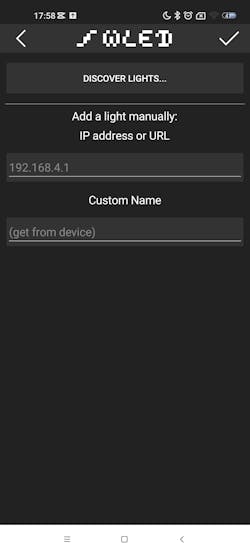
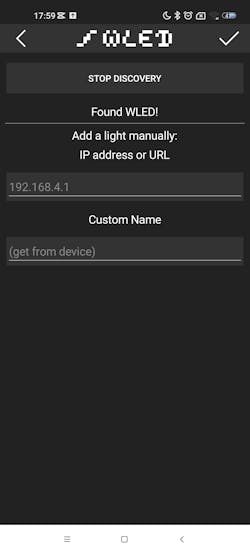


After installing the application, you must follow the steps shown in the images above to scan the WiFi network, detect your controller and register it in the control application.
On the last screen it is possible to observe the color control environment, light intensity and effects for the LEDs.
Project Results
Below we have images of the RGB LEDs being controlled via the WiFi controller with WLED firmware. We selected 3 different colors to show the result.



As you can see, the system worked with satisfactory results and you can place your Addressable RGB LED strip or matrix to be controlled via WiFi.
Acknowledgments
We would like to thank PCBWAY for supportting the creation of this project and made some units available for you to earn for free and receive 5 units at your home. To receive them, access this link, create an account on the website and receive coupons for you to win right now.
WS2812B RGB LED Controller with ESP8266 via WiFi
*PCBWay community is a sharing platform. We are not responsible for any design issues and parameter issues (board thickness, surface finish, etc.) you choose.

Raspberry Pi 5 7 Inch Touch Screen IPS 1024x600 HD LCD HDMI-compatible Display for RPI 4B 3B+ OPI 5 AIDA64 PC Secondary Screen(Without Speaker)
BUY NOW
ESP32-S3 4.3inch Capacitive Touch Display Development Board, 800×480, 5-point Touch, 32-bit LX7 Dual-core Processor
BUY NOW
Raspberry Pi 5 7 Inch Touch Screen IPS 1024x600 HD LCD HDMI-compatible Display for RPI 4B 3B+ OPI 5 AIDA64 PC Secondary Screen(Without Speaker)
BUY NOW- Comments(2)
- Likes(4)
 Log in to post comments.
Log in to post comments.
 Marble TemplarApr 02,20250 CommentsReply
Marble TemplarApr 02,20250 CommentsReply Andrew KMay 07,20240 CommentsReply
Andrew KMay 07,20240 CommentsReply
-
 Anthony Pedotto
Feb 22,2025
Anthony Pedotto
Feb 22,2025
-
 Candra Suma Wibowo
Dec 13,2024
Candra Suma Wibowo
Dec 13,2024
-
 Engineer
Dec 05,2024
Engineer
Dec 05,2024
-
 Alaric Schraven
Sep 02,2024
Alaric Schraven
Sep 02,2024
- 1 USER VOTES
- YOUR VOTE 0.00 0.00
- 1
- 2
- 3
- 4
- 5
- 6
- 7
- 8
- 9
- 10
- 1
- 2
- 3
- 4
- 5
- 6
- 7
- 8
- 9
- 10
- 1
- 2
- 3
- 4
- 5
- 6
- 7
- 8
- 9
- 10
- 1
- 2
- 3
- 4
- 5
- 6
- 7
- 8
- 9
- 10
-
9design
-
9usability
-
10creativity
-
10content
 More by Silícios Lab silicioslab
More by Silícios Lab silicioslab
-
 Electronic Enclosure for Programmable Logic Controller
The housing developed for programmable logic controllers is a practical and efficient solution for t...
Electronic Enclosure for Programmable Logic Controller
The housing developed for programmable logic controllers is a practical and efficient solution for t...
-
 Payment PCB for machines and services
IntroductionIn many commercial establishments, hospitals and other places, there are video game equi...
Payment PCB for machines and services
IntroductionIn many commercial establishments, hospitals and other places, there are video game equi...
-
 Relay High Power Printed Circuit Board
IntroductionEfficient management of electrical loads is essential for optimizing performance and saf...
Relay High Power Printed Circuit Board
IntroductionEfficient management of electrical loads is essential for optimizing performance and saf...
-
 Weather gadget with clock through ESP8266
IntroductionImagine a device that combines technology with an elegant design, bringing functionality...
Weather gadget with clock through ESP8266
IntroductionImagine a device that combines technology with an elegant design, bringing functionality...
-
 ESP32 MPU6050 Monitor
IntroductionVarious industrial equipment is essential for the adequate production of products, parts...
ESP32 MPU6050 Monitor
IntroductionVarious industrial equipment is essential for the adequate production of products, parts...
-
 Digital Speedometer for Bicycles
IntroductionCycling, increasingly popular both as a recreational activity and as a means of transpor...
Digital Speedometer for Bicycles
IntroductionCycling, increasingly popular both as a recreational activity and as a means of transpor...
-
 How to measure weight with Load Cell and HX711
IntroductionThe purpose of this project is to develop a printed circuit board (PCB) that allows weig...
How to measure weight with Load Cell and HX711
IntroductionThe purpose of this project is to develop a printed circuit board (PCB) that allows weig...
-
 Electronic Enclosure applied for electronic projects
IntroductionWhen designing electronics, the enclosure plays a crucial role that is often overlooked....
Electronic Enclosure applied for electronic projects
IntroductionWhen designing electronics, the enclosure plays a crucial role that is often overlooked....
-
 IoT Indoor system with ESP32 to monitor Temperature, Humidity, Pressure, and Air Quality
IntroductionAir quality, temperature, humidity and pressure are essential elements to ensure healthy...
IoT Indoor system with ESP32 to monitor Temperature, Humidity, Pressure, and Air Quality
IntroductionAir quality, temperature, humidity and pressure are essential elements to ensure healthy...
-
 WS2812B RGB LED Controller with ESP8266 via WiFi
IntroductionWS2812b addressable RGB LEDs are devices widely used in lighting projects. They are foun...
WS2812B RGB LED Controller with ESP8266 via WiFi
IntroductionWS2812b addressable RGB LEDs are devices widely used in lighting projects. They are foun...
-
 Electronic Board for Cutting Electrical Power to Devices and Machines
IntroductionAn energy saving system for cutting electrical energy in machines is a fundamental piece...
Electronic Board for Cutting Electrical Power to Devices and Machines
IntroductionAn energy saving system for cutting electrical energy in machines is a fundamental piece...
-
 PCB Board Home Automation with ESP8266
IntroductionThe incorporation of the ESP8266 module into home automation represents a significant ad...
PCB Board Home Automation with ESP8266
IntroductionThe incorporation of the ESP8266 module into home automation represents a significant ad...
-
 Dedicated Control Board for Mobile Robots with Wheels
IntroductionFor a long time we developed several prototypes and teaching kits of mobile robots and w...
Dedicated Control Board for Mobile Robots with Wheels
IntroductionFor a long time we developed several prototypes and teaching kits of mobile robots and w...
-
 Traffic turn signal for bicycles
IntroductionDoes every project with electronic logic need a Microcontroller or Arduino to be develop...
Traffic turn signal for bicycles
IntroductionDoes every project with electronic logic need a Microcontroller or Arduino to be develop...
-
 Mini Arduino with ATTINY85
Do you know the ATTINY85 microcontroller? This article has news and a gift for you. Many people deve...
Mini Arduino with ATTINY85
Do you know the ATTINY85 microcontroller? This article has news and a gift for you. Many people deve...
-
 Christmas Tree
The tree used to signal light of Christmas.
Christmas Tree
The tree used to signal light of Christmas.
-
 IoT Access control and communication system with Raspberry Pi/PC using ESP32
IntroductionIn the world of automation and the Internet of Things (IoT), access control systems have...
IoT Access control and communication system with Raspberry Pi/PC using ESP32
IntroductionIn the world of automation and the Internet of Things (IoT), access control systems have...
-
 Electronic Enclosure applied for electronic devices
IntroductionWhen designing electronics, the enclosure plays a crucial role that is often overlooked....
Electronic Enclosure applied for electronic devices
IntroductionWhen designing electronics, the enclosure plays a crucial role that is often overlooked....
-
 Electronic Enclosure for Programmable Logic Controller
The housing developed for programmable logic controllers is a practical and efficient solution for t...
Electronic Enclosure for Programmable Logic Controller
The housing developed for programmable logic controllers is a practical and efficient solution for t...
-
 Payment PCB for machines and services
IntroductionIn many commercial establishments, hospitals and other places, there are video game equi...
Payment PCB for machines and services
IntroductionIn many commercial establishments, hospitals and other places, there are video game equi...
-
 Relay High Power Printed Circuit Board
IntroductionEfficient management of electrical loads is essential for optimizing performance and saf...
Relay High Power Printed Circuit Board
IntroductionEfficient management of electrical loads is essential for optimizing performance and saf...
-
 Weather gadget with clock through ESP8266
IntroductionImagine a device that combines technology with an elegant design, bringing functionality...
Weather gadget with clock through ESP8266
IntroductionImagine a device that combines technology with an elegant design, bringing functionality...
-
 ESP32 MPU6050 Monitor
IntroductionVarious industrial equipment is essential for the adequate production of products, parts...
ESP32 MPU6050 Monitor
IntroductionVarious industrial equipment is essential for the adequate production of products, parts...
-
 Digital Speedometer for Bicycles
IntroductionCycling, increasingly popular both as a recreational activity and as a means of transpor...
Digital Speedometer for Bicycles
IntroductionCycling, increasingly popular both as a recreational activity and as a means of transpor...
-
 How to measure weight with Load Cell and HX711
IntroductionThe purpose of this project is to develop a printed circuit board (PCB) that allows weig...
How to measure weight with Load Cell and HX711
IntroductionThe purpose of this project is to develop a printed circuit board (PCB) that allows weig...
-
 Electronic Enclosure applied for electronic projects
IntroductionWhen designing electronics, the enclosure plays a crucial role that is often overlooked....
Electronic Enclosure applied for electronic projects
IntroductionWhen designing electronics, the enclosure plays a crucial role that is often overlooked....
-
 IoT Indoor system with ESP32 to monitor Temperature, Humidity, Pressure, and Air Quality
IntroductionAir quality, temperature, humidity and pressure are essential elements to ensure healthy...
IoT Indoor system with ESP32 to monitor Temperature, Humidity, Pressure, and Air Quality
IntroductionAir quality, temperature, humidity and pressure are essential elements to ensure healthy...
-
 WS2812B RGB LED Controller with ESP8266 via WiFi
IntroductionWS2812b addressable RGB LEDs are devices widely used in lighting projects. They are foun...
WS2812B RGB LED Controller with ESP8266 via WiFi
IntroductionWS2812b addressable RGB LEDs are devices widely used in lighting projects. They are foun...
-
 Electronic Board for Cutting Electrical Power to Devices and Machines
IntroductionAn energy saving system for cutting electrical energy in machines is a fundamental piece...
Electronic Board for Cutting Electrical Power to Devices and Machines
IntroductionAn energy saving system for cutting electrical energy in machines is a fundamental piece...
-
 PCB Board Home Automation with ESP8266
IntroductionThe incorporation of the ESP8266 module into home automation represents a significant ad...
PCB Board Home Automation with ESP8266
IntroductionThe incorporation of the ESP8266 module into home automation represents a significant ad...
-
Commodore 64 1541-II Floppy Disk Drive C64 Power Supply Unit USB-C 5V 12V DIN connector 5.25
118 0 2 -
Easy to print simple stacking organizer with drawers
73 0 0 -
-
-
-
Modifying a Hotplate to a Reflow Solder Station
1114 1 6 -
MPL3115A2 Barometric Pressure, Altitude, and Temperature Sensor
626 0 1 -
-
Nintendo 64DD Replacement Shell
478 0 2 -
V2 Commodore AMIGA USB-C Power Sink Delivery High Efficiency Supply Triple Output 5V ±12V OLED display ATARI compatible shark 100W
1391 4 3








































