
|
Arduino Web Editor |
Diy Multimeter Pcb
This is a project based on Arduino board which can measureresistance, diode, continuity[H1] , voltage[H2] , current[H3] , power[H4] , hfe[H5] and capacitance[H6] .The values are displayed onthe 16*2 LCD. The project uses an Arduino pro mini boardwhose ADC feature is used along with the concepts like Voltage divide,Ohms law, RC charging are used to develop this Multi-meter.

The entire project can be divided into three basic blocks;
1) Resistance/Diode/Continuity Sensor Unit
2) AC/DC Voltage Sensor Unit
3) DC Current Sensor Unit
4) Power Sensor Unit
5) hfeSensor Unit
6) Capacitance Sensor Unit
7) Processor Unit
8) Display Unit
8) Display Unit

Block Diagram of Arduino based Digital Multimeter
The Resistance/Diode/Continuity Sensor, Voltage Sensor, Current Sensor, Power Sensor, Capacitance Sensor and hfeSensor produces output voltages proportional to Resistance/Diode/Continuity, Voltage, Current, Power, Capacitance and hferespectively.
The Processor Unit takes these voltages one by one and calculates the Resistance/Diode/Continuity Sensor, Voltage, Current, Power, Capacitance and hfe. The Processor Unit then sends data to the Display Unit to display the values.
The Display unit takes 4bit data from the Processor Unit and generates a 16*2 display for different measurement values.

1) Resistance/Diode/Continuity Sensor Unit
A basic voltage divider [H7] circuit is used as the Resistance/Diode/Continuity Sensing Unit to provide an output, which is the voltage equivalent of the unknown resistor, diode or continuous path connected as the input. From this output voltage we cancalculate[H8] the value of unknown resistance, detect the diode type or detect a continuous path.
2) AC/DC Voltage Sensor Unit
A basic voltage divider circuit[H9] is used as the AC/DC Sensing Unit to scale down the input DC and AC voltages into a DC voltage in the range of 0 to 5 V. The Processor Unit can read this scaled down voltage and calculate[H10] the actual AC/DC voltages.

3) DC Current Sensor Unit
The Current Sensor in this project is a single low valued resistor through which the current flows to the load device. The basic principle of current measurement is based on the Ohm’s law.
In our project we implement such a resistor in the current flowing path whose resistance value is known. Then we measure the voltage at both the ends of the resistor to calculate[H11] the current flow.
4) Power Sensor Unit
The Power Sensor in this project is a single low valued resistor through which the current flows to the load device. The Voltage across the resistor and the current flow [H12] through the resistor are measured to calculate[H13] the Power consumption of the device.

5) hfe Sensor Unit
The hfe sensor in this project is actually two current sensors[H14] , one of them sense the input current (base current) of the transistor and other one sense the output current (collector current) of the transistor. The current sensors in this project are single low valued resistors through which the current flows to the transistor.
As the current flows through them, voltages get drops across them; we can measure these voltages to calculate[H15] the input current, output current and the hfe.
6) Capacitance Sensor Unit
The Capacitance sensor in this project is an RC discharging circuit in which the unknown capacitor is discharged through a known resistor. While the capacitor discharges the time taken for the capacitor to drop the voltage across it to half the voltage before it starts discharging is measured and from that time value the capacitance is calculated[H16] .

7) Processor Unit
The processor unit in this project is the Arduino board and it uses the ADC module[H17] to read the output voltages from the Sensor Unit. The processor unit then applies an algorithm for calculating the measure resistance, diode, continuity[H18] , voltage[H19] , current[H20] , power[H21] , hfe[H22] and capacitance[H23] .The Processor Unit then sends the data to the Display Unit.
8) Display Unit
The Display Unit is a standard 16*2 LCD on which the Arduino displays the resistance, diode, continuity, voltage, current, power, hfe and capacitance values. The LCD has been wired in four bit mode to reduce the number of output pins of the Arduino board to be used.
Circuit Description

Since the available Analog input channels are multiplexed, array of switches named Function/Range selector are used to select functions and ranges as shown in following table;A value 1 indicates switch closed and the value 0 indicates a switch open.

Code Description
The code reads the analog input channels to calculate the resistance, diode, continuity[H24] , voltage[H25] , current[H26] , power[H27] , hfe[H28] . The code calculates the time elapsed during the capacitor discharge to half its initial voltage and calculates the Capacitance[H29] and displays it. The code identifies the function and range to be displayed by reading the values of Function/Range selector switches.

The code running in the Arduino uses the library function ‘micros()’to get the system time in microseconds. The capacitance value is then displayed on the 16*2 LCD. The code running in the Arduino uses the library function analogRead()to obtain the ADC values and lcd.print()to display the 16*2 LCD.

Flow Chart of Arduino Code used for sensing various electronic physical quantities like voltage, current and resistance
Note:

The 10 ohm resistor in Ammeter is a high value compared to 0.05 ohm or less precision resistor inside a multi-meter. More current flow more voltage get drop across the resistor, and that voltage drop is proportional to value of resistance. For current values above 500mA measurement, create a low resistance by connecting as many resistances in parallel as possible. Since the ADC of Arduino can read a maximum of 5V only, don’t use a current source with voltage more than 5V.
We have tested the Voltmeter only on maximum 30 V DC.
#include <LiquidCrystal.h>
LiquidCrystal lcd(12, 11, 5, 4, 3, 2);
#define resistance_R50 100000
#define resistance_R500 1000000
#define resistance_V2 10000
#define caliberation_V2 1.1
#define range50_mul (resistance_R50 / resistance_V2) * caliberation_V2
#define range500_mul (resistance_R500 / resistance_V2) * caliberation_V2
#define resistance_Ri 10
#define resistance_Cr 100000
#define resistance_Rb 100000
#define resistance_Re 10
#define resistance_R2 1000
int adc_value = 0;
int voltage_peak_value = 0;
int discharge_voltage_V0 = 0;
int discharge_voltage_V1 = 0;
float voltage_average_value = 0;
float dc_voltage_V0 = 0;
float ac_voltage_V0 = 0;
float dc_voltage_V1 = 0;
float dc_voltage_V2 = 0;
float ac_voltage_V1 = 0;
float dc_current_I0 = 0;
float dc_current_I1 = 0;
float ac_current_I0 = 0;
float dc_power = 0;
float ac_power = 0;
float npn_pnp_hfe = 0;
float capacitance = 0;
unsigned long resistance;
unsigned long sample_count = 0;
unsigned long discharge_time_T0 = 0;
unsigned long discharge_time_T1 = 0;
char fn0 = 6;
char fn1 = 7;
char fn2 = 8;
char rn0 = 9;
char rn1 = 10;
char rn2 = 13;
char function_select [4];
char range_select [4];
void setup()
{
lcd.begin(16, 2);
lcd.print(" EG LABS ");
delay(3000);
pinMode(fn0, INPUT);
pinMode(fn1, INPUT);
pinMode(fn2, INPUT);
pinMode(rn0, INPUT);
pinMode(rn1, INPUT);
pinMode(rn2, INPUT);
}
void loop()
{
function_select [0] = digitalRead(fn0) + '0';
function_select [1] = digitalRead(fn1) + '0';
function_select [2] = digitalRead(fn2) + '0';
function_select [3] = '';
range_select [0] = digitalRead(rn0) + '0';
range_select [1] = digitalRead(rn1) + '0';
range_select [2] = digitalRead(rn2) + '0';
range_select [3] = '';
if ( 0 == strcmp (function_select, "001") )
{
//=============================== VOLTAGE ========================================//
voltage_peak_value = 0;
for(sample_count = 0; sample_count < 5000; sample_count ++)
{
adc_value = analogRead(A0);
if(voltage_peak_value < adc_value)
voltage_peak_value = adc_value;
else;
delayMicroseconds(10);
}
dc_voltage_V0 = voltage_peak_value * 0.00488;
ac_voltage_V0 = dc_voltage_V0 / 1.414;
if ( 0 == strncmp (range_select, "01", 2) )
{
lcd.clear();
lcd.setCursor(0, 0);
lcd.print("[R] ");
if (range_select [2] == '0')
lcd.print(" DCV");
else
lcd.print(" ACV");
lcd.setCursor(0, 1);
lcd.print("0-5 ");
if (range_select [2] == '0')
lcd.print(dc_voltage_V0);
else
lcd.print(ac_voltage_V0);
delay(500);
}
else;
if ( 0 == strncmp (range_select, "10", 2) )
{
lcd.clear();
lcd.setCursor(0, 0);
lcd.print("[R] ");
if (range_select [2] == '0')
lcd.print(" DCV");
else
lcd.print(" ACV");
lcd.setCursor(0, 1);
lcd.print("5-50 ");
if (range_select [2] == '0')
lcd.print(dc_voltage_V0 * range50_mul);
else
lcd.print(ac_voltage_V0 * range50_mul);
delay(500);
}
else;
if ( 0 == strncmp (range_select, "11", 2) )
{
lcd.clear();
lcd.setCursor(0, 0);
lcd.print("[R] ");
if (range_select [2] == '0')
lcd.print(" DCV");
else
lcd.print(" ACV");
lcd.setCursor(0, 1);
lcd.print("50-500 ");
if (range_select [2] == '0')
lcd.print(dc_voltage_V0 * range500_mul);
else
lcd.print(ac_voltage_V0 * range500_mul);
delay(500);
}
else;
//=================================================================================//
}
else;
if ( 0 == strcmp (function_select, "010") )
{
//============================= RESISTANCE ========================================//
voltage_average_value = 0;
for(sample_count = 0; sample_count < 10; sample_count ++)
{
adc_value = analogRead(A1);
voltage_average_value = voltage_average_value + adc_value;
delay(10);
}
voltage_average_value = voltage_average_value / 10;
voltage_average_value = voltage_average_value * 0.00488;
if (range_select [2] == '0')
{
lcd.clear();
lcd.setCursor(0, 0);
if ( 0 == strncmp (range_select, "01", 2) )
lcd.print("0-10K: ");
else if ( 0 == strncmp (range_select, "10", 2) )
lcd.print("10-100K: ");
else if ( 0 == strncmp (range_select, "11", 2) )
lcd.print("100K-1M: ");
if (voltage_average_value > 0)
{
if ( 0 == strncmp (range_select, "01", 2) )
resistance = (1000 * (5 - voltage_average_value)) / voltage_average_value;
else if ( 0 == strncmp (range_select, "10", 2) )
resistance = (10000 * (5 - voltage_average_value)) / voltage_average_value;
else if ( 0 == strncmp (range_select, "11", 2) )
resistance = (100000 * (5 - voltage_average_value)) / voltage_average_value;
else;
if (resistance > 10000)
{
lcd.print(resistance / 1000);
lcd.print(" KE");
}
else
{
lcd.print(resistance);
lcd.print(" E");
}
if (resistance < 10)
{
lcd.clear();
lcd.setCursor(0, 1);
lcd.print(" CONTINUITY");
}
else;
}
}
else
{
lcd.clear();
lcd.setCursor(0, 0);
lcd.print("Diode ");
if (voltage_average_value > 0)
{
if ( 0 == strncmp (range_select, "01", 2) )
resistance = (1000 * (5 - voltage_average_value)) / voltage_average_value;
else if ( 0 == strncmp (range_select, "10", 2) )
resistance = (10000 * (5 - voltage_average_value)) / voltage_average_value;
else if ( 0 == strncmp (range_select, "11", 2) )
resistance = (100000 * (5 - voltage_average_value)) / voltage_average_value;
else;
if ((resistance > 145) && (resistance < 165))
lcd.print("Silicon");
else if ((resistance > 60) && (resistance < 80))
lcd.print("Germanium");
else;
}
else;
}
delay(500);
//=================================================================================//
}
else;
if ( 0 == strcmp (function_select, "011") )
{
//================================ CURRENT ========================================//
voltage_average_value = 0;
for(sample_count = 0; sample_count < 10; sample_count ++)
{
adc_value = analogRead(A2);
voltage_average_value = voltage_average_value + adc_value;
delay(10);
}
voltage_average_value = voltage_average_value / 10;
voltage_average_value = voltage_average_value * 0.00488;
dc_voltage_V1 = voltage_average_value;
voltage_average_value = 0;
for(sample_count = 0; sample_count < 10; sample_count ++)
{
adc_value = analogRead(A5);
voltage_average_value = voltage_average_value + adc_value;
delay(10);
}
voltage_average_value = voltage_average_value / 10;
voltage_average_value = voltage_average_value * 0.00488;
dc_voltage_V2 = voltage_average_value;
dc_current_I0 = (dc_voltage_V1 - dc_voltage_V2) / 10;
lcd.clear();
lcd.setCursor(0, 0);
lcd.print(dc_current_I0 * 1000);
lcd.print(" mA");
delay(500);
//=================================================================================//
}
else;
if ( 0 == strcmp (function_select, "100") )
{
//================================= POWER =========================================//
voltage_average_value = 0;
for(sample_count = 0; sample_count < 10; sample_count ++)
{
adc_value = analogRead(A2);
voltage_average_value = voltage_average_value + adc_value;
delay(10);
}
voltage_average_value = voltage_average_value / 10;
voltage_average_value = voltage_average_value * 0.00488;
dc_voltage_V1 = voltage_average_value;
voltage_average_value = 0;
for(sample_count = 0; sample_count < 10; sample_count ++)
{
adc_value = analogRead(A5);
voltage_average_value = voltage_average_value + adc_value;
delay(10);
}
voltage_average_value = voltage_average_value / 10;
voltage_average_value = voltage_average_value * 0.00488;
dc_voltage_V2 = voltage_average_value;
dc_current_I0 = (dc_voltage_V1 - dc_voltage_V2) / 10;
dc_power = dc_current_I0 * dc_voltage_V1;
lcd.clear();
lcd.setCursor(0, 0);
lcd.print(dc_power * 1000);
lcd.print(" mW");
delay(500);
//=================================================================================//
}
else;
if ( 0 == strcmp (function_select, "101") )
{
//================================== HFE ==========================================//
voltage_average_value = 0;
for(sample_count = 0; sample_count < 10; sample_count ++)
{
adc_value = analogRead(A2);
voltage_average_value = voltage_average_value + adc_value;
delay(10);
}
voltage_average_value = voltage_average_value / 10;
voltage_average_value = voltage_average_value * 0.00488;
dc_voltage_V1 = voltage_average_value;
voltage_average_value = 0;
for(sample_count = 0; sample_count < 10; sample_count ++)
{
adc_value = analogRead(A3);
voltage_average_value = voltage_average_value + adc_value;
delay(10);
}
voltage_average_value = voltage_average_value / 10;
voltage_average_value = voltage_average_value * 0.00488;
dc_voltage_V2 = voltage_average_value;
dc_current_I0 = (dc_voltage_V1 / resistance_Re) * 1000;
dc_current_I1 = ((4.99 - dc_voltage_V2) / resistance_Rb) * 1000;
npn_pnp_hfe = dc_current_I0 / dc_current_I1;
lcd.clear();
lcd.setCursor(0, 0);
lcd.print("hfe ");
lcd.print(npn_pnp_hfe);
delay(500);
//=================================================================================//
}
else;
if ( 0 == strcmp (function_select, "110") )
{
//=============================== CAPACITANCE =====================================//
pinMode(18, OUTPUT);
digitalWrite(18, HIGH);
delay(1000);
pinMode(18, INPUT);
discharge_voltage_V0 = analogRead(A4);
discharge_time_T0 = micros();
discharge_voltage_V1 = discharge_voltage_V0 / 2;
while ( discharge_voltage_V1 < analogRead(A4) );
discharge_time_T1 = micros();
capacitance = (discharge_time_T1 - discharge_time_T0) / 0.693;
capacitance = capacitance / resistance_Cr;
lcd.clear();
lcd.setCursor(0, 0);
lcd.print(capacitance);
lcd.print(" uF");
delay(500);
//=================================================================================//
}
else;
}
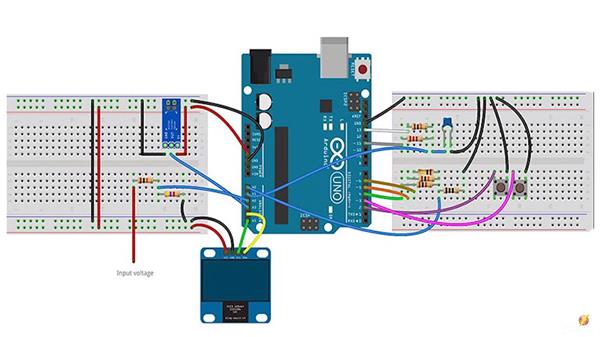
Diy Multimeter Pcb
- Comments(0)
- Likes(0)
- 0 USER VOTES
- YOUR VOTE 0.00 0.00
- 1
- 2
- 3
- 4
- 5
- 6
- 7
- 8
- 9
- 10
- 1
- 2
- 3
- 4
- 5
- 6
- 7
- 8
- 9
- 10
- 1
- 2
- 3
- 4
- 5
- 6
- 7
- 8
- 9
- 10
- 1
- 2
- 3
- 4
- 5
- 6
- 7
- 8
- 9
- 10
 More by electronicguru0007
More by electronicguru0007
-
 How to make an alarm clock with pic microcontroller
he five push buttons will act as an input for setting the alarm for the required time. So one end of...
How to make an alarm clock with pic microcontroller
he five push buttons will act as an input for setting the alarm for the required time. So one end of...
-
 How to make RMS to DC Converter using IC AD736
A True-RMS or TRMS is a type of converter which converts RMS value to equivalent DC value. Here in t...
How to make RMS to DC Converter using IC AD736
A True-RMS or TRMS is a type of converter which converts RMS value to equivalent DC value. Here in t...
-
 STM32 SPI Communcation and Data Sent
SPI in STM32F103C8Comparing SPI bus in Arduino & STM32F103C8 Blue Pill board, STM32 has 2 SPI bu...
STM32 SPI Communcation and Data Sent
SPI in STM32F103C8Comparing SPI bus in Arduino & STM32F103C8 Blue Pill board, STM32 has 2 SPI bu...
-
 How to Communicate Arduinos via RS-485
What project will you develop?The project consists of 3 Arduino's. We have an Arduino UNO, a Nano, a...
How to Communicate Arduinos via RS-485
What project will you develop?The project consists of 3 Arduino's. We have an Arduino UNO, a Nano, a...
-
 PIC16F877A Temperature and Humidity Measurement Board
Temperature and Humidity measurement is often useful in many applications like Home Automation, Envi...
PIC16F877A Temperature and Humidity Measurement Board
Temperature and Humidity measurement is often useful in many applications like Home Automation, Envi...
-
 Diy Buck Converter
n the field of DC-DC Converters, A single-ended primary-inductor converter or SEPIC converter is a t...
Diy Buck Converter
n the field of DC-DC Converters, A single-ended primary-inductor converter or SEPIC converter is a t...
-
 Iot AC Current Measuring System
Smart power monitoring is getting increasingly popular to improve energy efficiency in medium/small ...
Iot AC Current Measuring System
Smart power monitoring is getting increasingly popular to improve energy efficiency in medium/small ...
-
 ESP32 Weather Station
In this project, we will learn how to create a weather station, which will display reading from a BM...
ESP32 Weather Station
In this project, we will learn how to create a weather station, which will display reading from a BM...
-
 NRF Data Transfer Via 2 Boards
There are various wireless communication technologies used in building IoT applications and RF (Radi...
NRF Data Transfer Via 2 Boards
There are various wireless communication technologies used in building IoT applications and RF (Radi...
-
 Iot patient monitoring system
When we are talking about major vital signs of a human body, there are four major parameters that we...
Iot patient monitoring system
When we are talking about major vital signs of a human body, there are four major parameters that we...
-
 Setting up zigbee communication with nodemcu and arduino
Zigbee is a popular wireless communication protocol used to transfer a small amount of data with ver...
Setting up zigbee communication with nodemcu and arduino
Zigbee is a popular wireless communication protocol used to transfer a small amount of data with ver...
-
 Ac Dimmer Remote PCB
The brightness can be controlled using the IR remote of TV, DVD, etc. Dimming Control system using M...
Ac Dimmer Remote PCB
The brightness can be controlled using the IR remote of TV, DVD, etc. Dimming Control system using M...
-
 Esp32 Home Automation
There are relay modules whose electromagnet can be powered by 5V and with 3.3V. Both can be used wit...
Esp32 Home Automation
There are relay modules whose electromagnet can be powered by 5V and with 3.3V. Both can be used wit...
-
 Lora Communication With Network
This was a very simple project and can come in handy for various applications. But what it can't do ...
Lora Communication With Network
This was a very simple project and can come in handy for various applications. But what it can't do ...
-
 GPS Module Based Tracking Device Pcb
ESP32 GPS vehicle tracker using NEO 6M GPS module and Arduino IDE. With the help of this GPS tracker...
GPS Module Based Tracking Device Pcb
ESP32 GPS vehicle tracker using NEO 6M GPS module and Arduino IDE. With the help of this GPS tracker...
-
 Traffic Management for Emergency Vehicles using AT89S52 Microcontroller
These days’ traffic congestion is the biggest problem of densely populated cities. The project focus...
Traffic Management for Emergency Vehicles using AT89S52 Microcontroller
These days’ traffic congestion is the biggest problem of densely populated cities. The project focus...
-
 Diy Multimeter Pcb
This is a project based on Arduino board which can measureresistance, diode, continuity[H1] , voltag...
Diy Multimeter Pcb
This is a project based on Arduino board which can measureresistance, diode, continuity[H1] , voltag...
-
 Live Instagram Followers Pcb
ESP8266 is capable of functioning reliably in industrial environments, with an operating temperature...
Live Instagram Followers Pcb
ESP8266 is capable of functioning reliably in industrial environments, with an operating temperature...
-
-
mammoth-3D SLM Voron Toolhead – Manual Drill & Tap Edition
129 0 0 -
-
AEL-2011 Power Supply Module
639 0 2 -
AEL-2011 50W Power Amplifier
557 0 2 -
-
-
Custom Mechanical Keyboard
761 0 0 -
Tester for Touch Screen Digitizer without using microcontroller
389 2 2 -
Audio reactive glow LED wristband/bracelet with NFC / RFID-Tags
357 0 1 -
-





















































