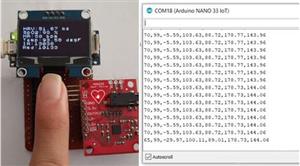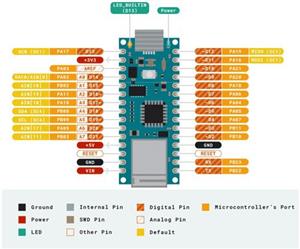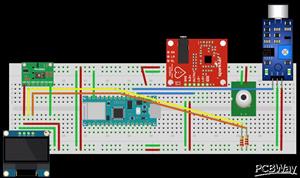|
Arduino Web Editor |
Iot patient monitoring system
When we are talking about major vital signs of a human body, there are four major parameters that we need to be aware of, they are body temperature, heart rate, breath rate, blood pressure, and due to COVID, oxygen saturation has become a major parameter that we need to be aware of. In this tutorial, we will be making a simple Arduino Nano 33 IoT-based device with multiple sensors. The device can measure some vital parameters of the human body. The device will be like a DIY multi-para monitor that you see in ICUs, a lot simpler and made of cheap sensors not meant for actual medical use. We will be using the new Arduino Nano 33 IOT for this purpose and we will try to make this device as simple as possible.
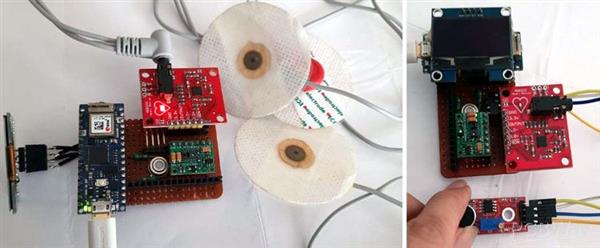
Components Required for our Remote Patient Monitoring System
The components required for the project are very simple and can be found in a local hobby store. To build this particular health monitoring system using IoT, you will need the following components.
Arduino Nano 33 IOT
MLX90614 (Digital Non-Contact Infrared Thermometer)
AD8232 (Heart Rate Monitor)
MAX30100 (Pulse Oximeter and Heart-Rate Sensor)
Audio (optional)
Perfboard
Jumper Wires.
Arduino Nano 33 IoT
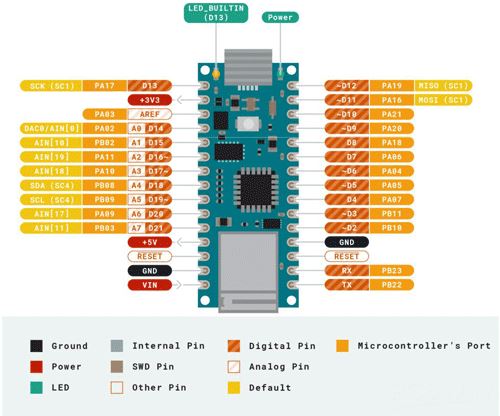
Arduino Nano 33 IoT is a relatively new Arduino board, and we will talk a bit about it. It is a direct upgrade to the original Arduino Nano, and currently available on the Arduino Store. It is cheaper than an original Arduino Nano, but the Nano is widely available at much cheaper rates as a clone. So, should you buy this new board when you could get a clone of the earlier generation? Are the upgrades worth it?
To be honest, it depends on your requirements. If you want to prototype with Wi-Fi and BT with some sensors in a compact form factor, it's recommended to go for it. From this standpoint, buying all the items separately and interfacing them is going to probably cost you more time and money than the Nano 33 IoT.
So, what upgrades does the new board have? Lots! The original Nano had no sensors, no connectivity, nothing. In contrast, the upgraded Nano 33 IoT packs a lot of features and power in the very same form factor.
The board's main processor is a low-power Arm Cortex-M0 32-bit SAMD21.
Wi-Fi 2.4G and Bluetooth connectivity is provided by the U-Blox NINA-W102 low-power chipset.
The Wi-Fi / BT module antenna is made in the form of a metal fitting, protected from anti-vibration by a drop of thermal glue.
Microchip ATECC608A crypto chip ensures secure communication, 6 axis IMU LSM6DS3
MAX30100 - Pulse Oximeter and Heart-Rate Sensor
The MAX30100 is also a Microchip based sensor module. It uses a concept called PhotoPlethysmography to measure vital stats, and as output, it gives a PPG graph. It works as shown in the figure below.
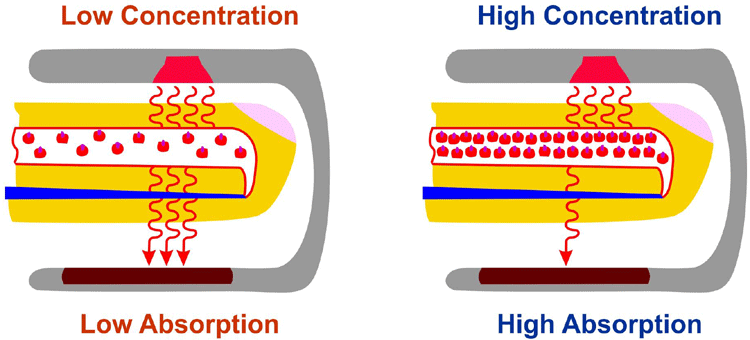
As you can see, an IR/Red/Green LED shines on the subject's finger. Depending on the heartbeats, oxygen diffusion in the blood, and a few other parameters, the value or rate of absorption of the incident wave changes. By identifying these alterations, we can determine the oxygen level.
The transmitted wave is then measured by a receiver which gives a voltage signal depending on the amount of light received. When light travels through biological tissues, it is absorbed by bones, skin pigments, and both venous and arterial blood. Since light is more strongly absorbed by blood than the surrounding tissues, the changes in blood flow can be detected by PPG sensors as changes in the intensity of light.
The voltage signal from PPG is proportional to the quantity of blood flowing through the blood vessels. Even small changes in blood volume can be detected using this method, though it cannot be used to quantify the amount of blood. A PPG signal has several components including volumetric changes in arterial blood which is associated with cardiac activity, variations in venous blood volume which modulates the PPG signal, a DC component showing the tissues’ optical property, and subtle energy changes in the body.
The MAX30100 sensor has an IR and red LED. Generally, heart rate and SPO2 parameters are measured, we will try measuring an additional parameter - HRV or heart rate variability.
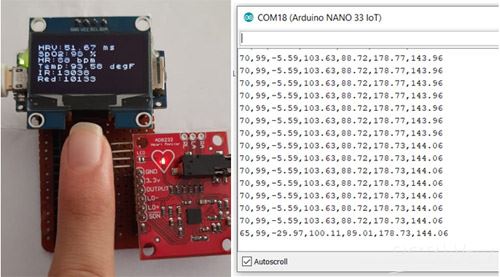
MLX90614 - Body Temperature Sensor
The MLX90614 body temperature sensor is from Melexis, which uses IR technology to measure the body temperature of a person. Commonly referred to as pyrometry, this sensor is like a single pixel thermal camera but has a very small range of less than 3 cm. Also, like other IR devices, the sensor reading error increases with the distance between the subject and the sensor. The image of the sensor is given below.
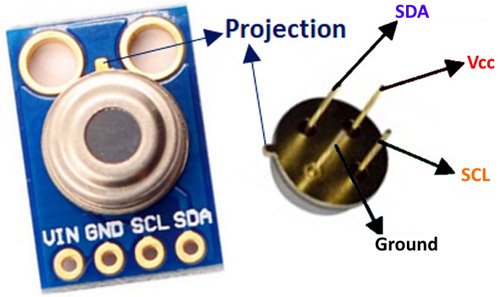
AD8232 ECG Sensor
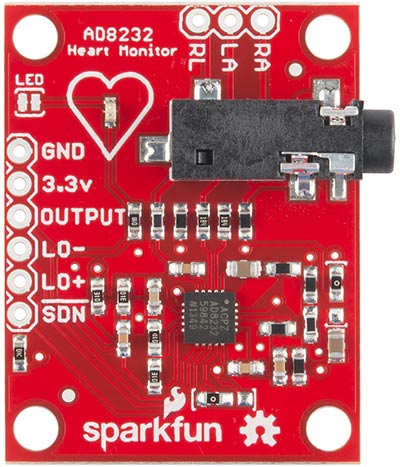
The AD8232 is a simple heart rate sensor that can be charted as an ECG. ECG stands for electrocardiogram. This sensor outputs its signal as an analog signal. The 3.5mm jack is used for biomedical pad connection.
Analog MIC Module
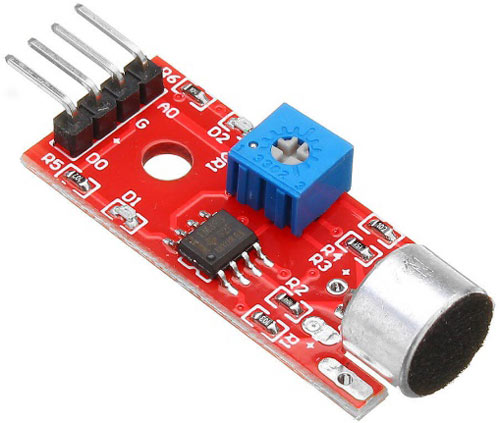
This is a simple sensor that records audio amplitude and outputs them as analog variations. This is useful in measuring respiratory signals but it requires a lot of signal processing and filtering. Hence, it will be covered in a separate blog. Beware, there are a lot of modules that do not feature an analog output (generally called clap sensors). They can identify sounds above a particular amplitude but are not useful beyond that.
Circuit diagram for Remote Patient Monitoring System
The complete schematic diagram to build the Remote Health Monitoring System is shown below.
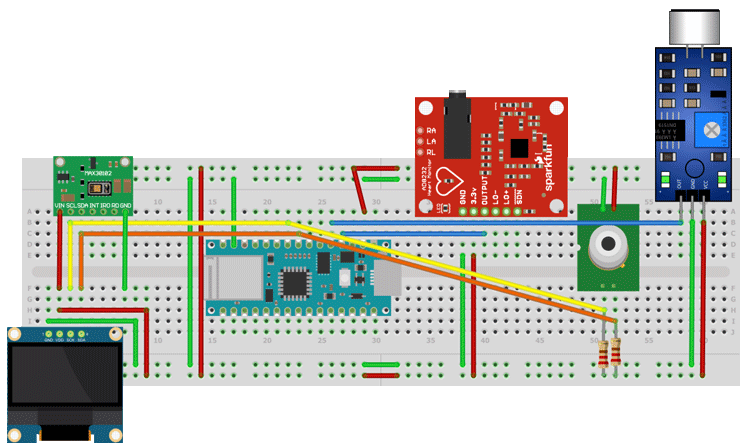
The schematic above shows all the necessary connections with the Arduino Nano 33 IoT. The two types of sensors used are analog (mic, OLED display, and AD8232) and I2C (mlx90614 and MAX3010X). The Arduino Nano 33 IoT pins used are:
A0 – Analog output of ECG module AD8232
A1 – Analog output of mic module
A4 – SDA
A5 – SCL
While working with the sensor and this board, you need to keep some things in mind. The working voltage in the above schematic is 3V3, as the ECG module operates at 3V3 and we don’t want unnecessary voltage conversions. The resistors used in the above schematic are 4.7k.
After assembling the board according to the schematic, the board looks like the image below. For convenience, I developed a simple GP board for this project as there were too many modules to the interface, and working on multiple projects using a single breadboard is difficult. It is also useful to have a GP board for the microcontrollers you use frequently to save time and unnecessary rework in projects using sensors you have already interfaced with before.
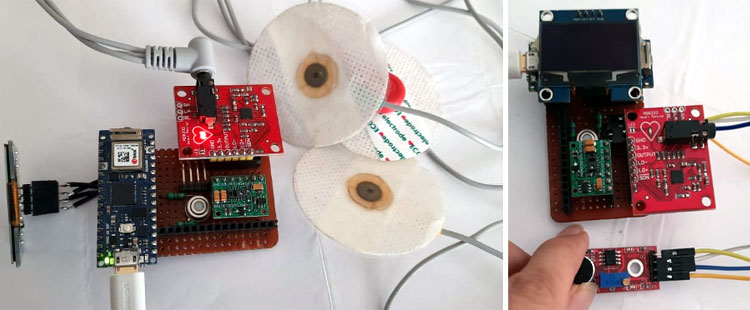
I would recommend that you place the MLX90614 and MAX3010X sensors such that they coincide and you can cover both of them together with a single finger at the same time. As for the coding part, I will try my best to explain it concisely.
Arduino Code to Measure and Monitor Vital Signs
The complete code to build the human body visual signal detector is shown below, but before proceeding to the code, we need to install the required libraries, and you can find almost all of those necessary libraries in the Arduino board manager and we will install the libraries from there, we need to install the following libraries.
Arduino SAMD boards
Arduino_LSM6DS3 or Sparkfun LSM6DS3 Breakout (for advanced usage)
Arduino WifiNINA
Arduino BLE
Now let's install the libraries.
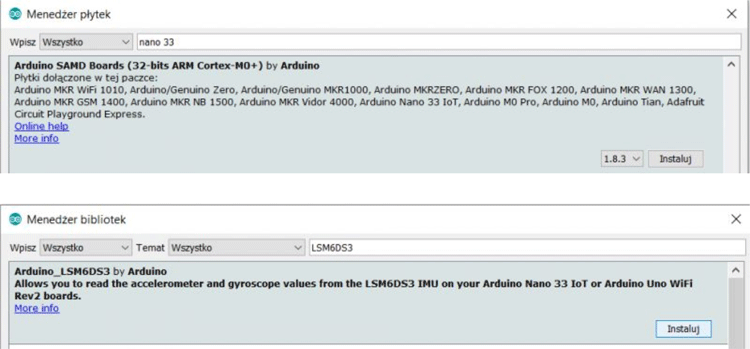
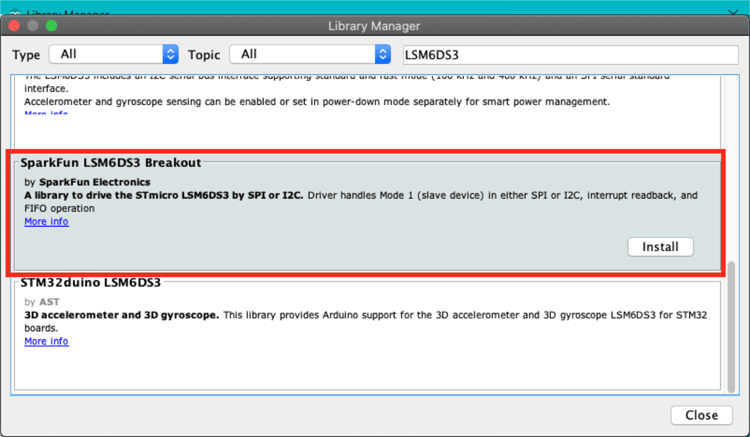
Other than that, we are also using the OLED Module. So, we also need to install the OLED libraries. The pulse oximeter sensor calculates SPO2, Heart Rate, and HRV using a concept called PPG or PhotoPlethysmoGraphy as explained earlier. The MAX3010X library can identify pulse or changes in reflectivity using a call-back function. That function is an interrupt that is called every time a heartbeat is detected. The interval between two consecutive heartbeats is stored to calculate the HRV parameter. The Heart rate is calculated every REPORTING_PERIOD_MS interval. Since the finger is used for measuring the body temperature, we add compensation to the value measured by the MLX90614 sensor.
#include <Wire.h>
#include "MAX30100_PulseOximeter.h"
#include "MAX30100.h"
#include <Adafruit_MLX90614.h>
#include <Adafruit_GFX.h>
#include <U8x8lib.h>
#include <avr/dtostrf.h>
#define REPORTING_PERIOD_MS 500 //update rate of hr, spo2, ambient, object, hrv, etc parameters in milli seconds
#define DISPLAY_INTERVAL 5 //update rate for the i2c display = REPORTING_PERIOD_MS*DISPLAY_INTERVAL
#define COMPENSATION 5 //compensation in object temperature. Different body parts have different temperatures. Fingers are around 5 degF lower than core body temperature
// objects
PulseOximeter pox; //this offers spo2 and hr calculation
Adafruit_MLX90614 mlx = Adafruit_MLX90614();
U8X8_SH1106_128X64_NONAME_HW_I2C u8x8(/* reset=*/ U8X8_PIN_NONE);
MAX30100 sensor;
//variables
uint32_t tsLastReport = 0;
int hr, spo2, count = 0, flag = 0, PatientID = 0;
float ambient, object, hrv;
long time1 = 0, time2 = 0;
uint16_t ir = 0, red = 0, ecg = 0, mic; ;
char str_hrv[10], str_object[10], str_ambient[10], str_ir[10], str_red[10];
// Callback (registered below) fired when a pulse is detected
void onBeatDetected()
{
time1 = micros() - time2;
time2 = micros();
}
void setup()
{
//display connected
u8x8.begin();
u8x8.setPowerSave(0);
u8x8.setFont(u8x8_font_chroma48medium8_r);
//pinMode(10, INPUT); // Setup for leads off detection LO +
//pinMode(11, INPUT); // Setup for leads off detection LO -
Serial.begin(115200);
/*
while (!Serial) {
; // wait for serial port to connect. Needed for native USB port only
}
*/
// Initialize the PulseOximeter instance
// Failures are generally due to an improper I2C wiring, missing power supply
// or wrong target chip
if (!pox.begin(PULSEOXIMETER_DEBUGGINGMODE_RAW_VALUES)) {
//Serial.println("FAILED");
for(;;);
} else {
//Serial.println("SUCCESS");
}
// The default current for the IR LED is 50mA and it could be changed
// by uncommenting the following line. Check MAX30100_Registers.h for all the
// available options.
pox.setIRLedCurrent(MAX30100_LED_CURR_11MA);
// Register a callback for the beat detection
pox.setOnBeatDetectedCallback(onBeatDetected);
mlx.begin();
time2 = micros();
}
void loop()
{
// Make sure to call update as fast as possible
pox.update();
sensor.update();
//reading continuous functions (signals) every loop
while (sensor.getRawValues(&ir, &red)) {}
ecg = analogRead(A0);
ecg = map(ecg, 250, 500, 0, 100);
mic = analogRead(A1);
delay(1);
// Asynchronously calculate other variables every REPORTING_PERIOD_MS
// For hr and spo2, a value of 0 means "invalid", for object and ambient temperatures a value less than 70 degF or higher than 110 degF can be considered abnormal
if (millis() - tsLastReport > REPORTING_PERIOD_MS) {
hr = pox.getHeartRate();
spo2 = pox.getSpO2();
ambient = mlx.readAmbientTempF();
object = mlx.readObjectTempF() + COMPENSATION;
hrv = (60000000/hr - (float)time1)/1000;
//send_serial();
tsLastReport = millis();
count++;
flag = 0;
}
//Display all variables on the display after DISPLAY_INTERVAL seconds
if ((count%DISPLAY_INTERVAL == 0) && (flag != 1)) {
flag = 1; //This flag makes sure the display is updated only once every DISPLAY_INTERVAL seconds
Wire.end();
send_display();
Wire.begin();
}
Telemetry();
}
//serial monitor print function.
//Not required actually as telemetry function prints all values in csv format on the serial monitor
void send_serial() {
Serial.print("bpm / SpO2:");
Serial.print("Heart rate:");
Serial.print(hr);
Serial.print(spo2);
Serial.print("% / hrv:");
Serial.print(hrv);
Serial.print("ms / Ambient:");
Serial.print(ambient);
Serial.print("*F / tObject = ");
Serial.print(object);
Serial.println("*F");
}
//display print function
void send_display() {
u8x8.clearDisplay();
u8x8.setCursor(0,1);
u8x8.print("HRV:");
u8x8.print(hrv);
u8x8.print(" ms");
u8x8.setCursor(0,2);
u8x8.print("SpO2:");
u8x8.print(spo2);
u8x8.print(" %");
u8x8.setCursor(0,3);
u8x8.print("HR:");
u8x8.print(hr);
u8x8.print(" bpm");
u8x8.setCursor(0,4);
u8x8.print("Temp:");
u8x8.print(object);
u8x8.print(" degF");
u8x8.setCursor(0,5);
u8x8.print("ecg:");
u8x8.print(ecg);
u8x8.setCursor(0,6);
u8x8.print("mic");
u8x8.print(mic);
//delay(200);
}
//serial telemetry for edge impulse data forwarder
void Telemetry() {
char buffer[150];
dtostrf(hrv, 4, 2, str_hrv);
dtostrf(object, 4, 2, str_object);
dtostrf(ambient, 4, 2, str_ambient);
dtostrf((float)ir/100, 5, 2, str_ir);
dtostrf((float)red/100, 5, 2, str_red);
sprintf(buffer,"%d,%d,%d,%d,%s,%s,%s,%s,%s,%d,%d",PatientID,count/10,hr,spo2,str_hrv,str_object,str_ambient,str_ir,str_red,ecg,mic);
Serial.println(buffer);
}
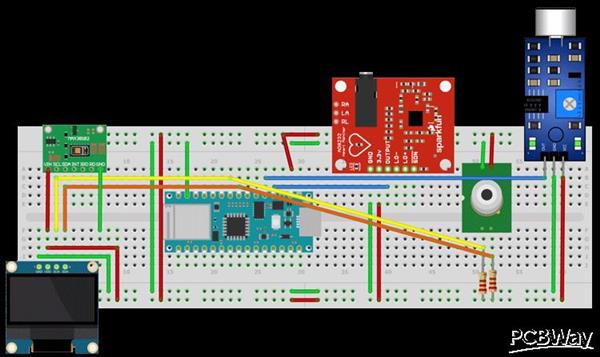
Iot patient monitoring system
- Comments(0)
- Likes(0)
- 0 USER VOTES
- YOUR VOTE 0.00 0.00
- 1
- 2
- 3
- 4
- 5
- 6
- 7
- 8
- 9
- 10
- 1
- 2
- 3
- 4
- 5
- 6
- 7
- 8
- 9
- 10
- 1
- 2
- 3
- 4
- 5
- 6
- 7
- 8
- 9
- 10
- 1
- 2
- 3
- 4
- 5
- 6
- 7
- 8
- 9
- 10
 More by electronicguru0007
More by electronicguru0007
-
 How to make an alarm clock with pic microcontroller
he five push buttons will act as an input for setting the alarm for the required time. So one end of...
How to make an alarm clock with pic microcontroller
he five push buttons will act as an input for setting the alarm for the required time. So one end of...
-
 How to make RMS to DC Converter using IC AD736
A True-RMS or TRMS is a type of converter which converts RMS value to equivalent DC value. Here in t...
How to make RMS to DC Converter using IC AD736
A True-RMS or TRMS is a type of converter which converts RMS value to equivalent DC value. Here in t...
-
 STM32 SPI Communcation and Data Sent
SPI in STM32F103C8Comparing SPI bus in Arduino & STM32F103C8 Blue Pill board, STM32 has 2 SPI bu...
STM32 SPI Communcation and Data Sent
SPI in STM32F103C8Comparing SPI bus in Arduino & STM32F103C8 Blue Pill board, STM32 has 2 SPI bu...
-
 How to Communicate Arduinos via RS-485
What project will you develop?The project consists of 3 Arduino's. We have an Arduino UNO, a Nano, a...
How to Communicate Arduinos via RS-485
What project will you develop?The project consists of 3 Arduino's. We have an Arduino UNO, a Nano, a...
-
 PIC16F877A Temperature and Humidity Measurement Board
Temperature and Humidity measurement is often useful in many applications like Home Automation, Envi...
PIC16F877A Temperature and Humidity Measurement Board
Temperature and Humidity measurement is often useful in many applications like Home Automation, Envi...
-
 Diy Buck Converter
n the field of DC-DC Converters, A single-ended primary-inductor converter or SEPIC converter is a t...
Diy Buck Converter
n the field of DC-DC Converters, A single-ended primary-inductor converter or SEPIC converter is a t...
-
 Iot AC Current Measuring System
Smart power monitoring is getting increasingly popular to improve energy efficiency in medium/small ...
Iot AC Current Measuring System
Smart power monitoring is getting increasingly popular to improve energy efficiency in medium/small ...
-
 ESP32 Weather Station
In this project, we will learn how to create a weather station, which will display reading from a BM...
ESP32 Weather Station
In this project, we will learn how to create a weather station, which will display reading from a BM...
-
 NRF Data Transfer Via 2 Boards
There are various wireless communication technologies used in building IoT applications and RF (Radi...
NRF Data Transfer Via 2 Boards
There are various wireless communication technologies used in building IoT applications and RF (Radi...
-
 Iot patient monitoring system
When we are talking about major vital signs of a human body, there are four major parameters that we...
Iot patient monitoring system
When we are talking about major vital signs of a human body, there are four major parameters that we...
-
 Setting up zigbee communication with nodemcu and arduino
Zigbee is a popular wireless communication protocol used to transfer a small amount of data with ver...
Setting up zigbee communication with nodemcu and arduino
Zigbee is a popular wireless communication protocol used to transfer a small amount of data with ver...
-
 Ac Dimmer Remote PCB
The brightness can be controlled using the IR remote of TV, DVD, etc. Dimming Control system using M...
Ac Dimmer Remote PCB
The brightness can be controlled using the IR remote of TV, DVD, etc. Dimming Control system using M...
-
 Esp32 Home Automation
There are relay modules whose electromagnet can be powered by 5V and with 3.3V. Both can be used wit...
Esp32 Home Automation
There are relay modules whose electromagnet can be powered by 5V and with 3.3V. Both can be used wit...
-
 Lora Communication With Network
This was a very simple project and can come in handy for various applications. But what it can't do ...
Lora Communication With Network
This was a very simple project and can come in handy for various applications. But what it can't do ...
-
 GPS Module Based Tracking Device Pcb
ESP32 GPS vehicle tracker using NEO 6M GPS module and Arduino IDE. With the help of this GPS tracker...
GPS Module Based Tracking Device Pcb
ESP32 GPS vehicle tracker using NEO 6M GPS module and Arduino IDE. With the help of this GPS tracker...
-
 Traffic Management for Emergency Vehicles using AT89S52 Microcontroller
These days’ traffic congestion is the biggest problem of densely populated cities. The project focus...
Traffic Management for Emergency Vehicles using AT89S52 Microcontroller
These days’ traffic congestion is the biggest problem of densely populated cities. The project focus...
-
 Diy Multimeter Pcb
This is a project based on Arduino board which can measureresistance, diode, continuity[H1] , voltag...
Diy Multimeter Pcb
This is a project based on Arduino board which can measureresistance, diode, continuity[H1] , voltag...
-
 Live Instagram Followers Pcb
ESP8266 is capable of functioning reliably in industrial environments, with an operating temperature...
Live Instagram Followers Pcb
ESP8266 is capable of functioning reliably in industrial environments, with an operating temperature...
-
-
mammoth-3D SLM Voron Toolhead – Manual Drill & Tap Edition
129 0 0 -
-
AEL-2011 Power Supply Module
639 0 2 -
AEL-2011 50W Power Amplifier
557 0 2 -
-
-
Custom Mechanical Keyboard
761 0 0 -
Tester for Touch Screen Digitizer without using microcontroller
389 2 2 -
Audio reactive glow LED wristband/bracelet with NFC / RFID-Tags
357 0 1 -
-